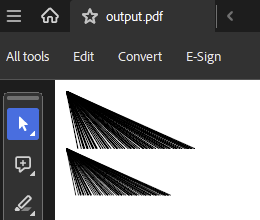
Support for FileAttachment annotations.
A file attachment annotation contains a reference to a file, which typically is embedded in the PDF file.
RadPdfProcessing currently supports interactive forms whose data is defined directly in the document. To preserve them when importing and exporting documents, add support for import-export interactive forms based on the Adobe XML Forms Architecture (XFA).
From PDF 2.0 the XFA forms are depreciated.
Add support for Arrange Options (level placement):
- Bring to Front
- Send to Back
- Bring Forward
- Send Backward
When a PDF document is being imported, some of the characters may experience unexpected results while reading the font.
NOTE: the document is displayed in the MAUI/WPF/WinForms PdfViewer controls with missing parts of the text.
The PDF/A-1 standard uses the PDF Reference 1.4 and specifies two levels of compliance:
- PDF/A-1b - Its goal is to ensure reliable reproduction of the visual appearance of the document.
- PDF/A-1a - Its objective is to ensure that documents content can be searched and re-purposed. This compliance level has some additional requirements:
- Document structure must be included.
- Tagged PDF.
- Unicode character maps
- Language specification.
Since the PdfProcessing and its PdfFormatProvider is compliant with the PDF Reference 1.7. , the produced documents are created with this version as well:

