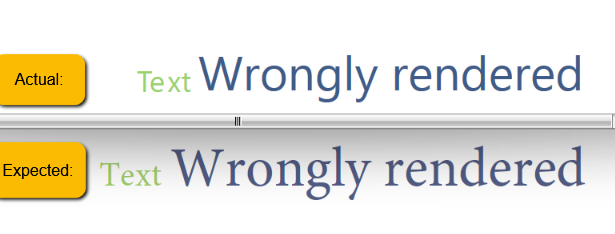I'm trying to use the PdfFormatProvider to import a pdf. I've tried to import multiple different pdfs with the code below, but they all throw an exception with "System.InvalidOperationException: 'Import not supported.'" and no other info. Is this a bug or am I not calling the correct method to import a pdf?
var providerPDF = new Telerik.Windows.Documents.Flow.FormatProviders.Pdf.PdfFormatProvider(); providerPDF.Import(File.ReadAllBytes(@"D:\TestDocs\TestImage.pdf"));
When a document contains Type1 font without Private Dict in some cases the glyphs are not rendered as expected.
When inserting ligature languages text into a block, the text doesn't appear on the generated PDF file.
With the following sample code, the issue can be reproduced:
private static string fileName = "Hello.pdf";
static void Main(string[] args)
{
byte[] fontData = File.ReadAllBytes("calibri.ttf");
FontFamily fontFamily = new FontFamily("Calibri");
FontsRepository.RegisterFont(fontFamily, FontStyles.Normal, FontWeights.Normal, fontData);
RadFixedDocument document = new RadFixedDocument();
RadFixedPage page = new RadFixedPage();
string text = "مرحبا";
var reversedText = text.ToCharArray();
Array.Reverse(reversedText);
Block block = new Block();
block.InsertText(new FontFamily("Calibri"), new string(reversedText));
FixedContentEditor editor = new FixedContentEditor(page);
editor.DrawBlock(block);
document.Pages.Add(page);
PdfFormatProvider provider = new PdfFormatProvider();
using (Stream output = File.OpenWrite(fileName))
{
provider.Export(document, output);
}
ProcessStartInfo psi = new ProcessStartInfo();
psi.FileName = fileName;
Process.Start(fileName);
}
IOException when an object in the cross-reference stream has a negative offset.
"System.IO.IOException: An attempt was made to move the file pointer before the beginning of the file."
InvalidCastException is thrown when a name start character is followed by a literal string start character.
System.InvalidCastException: Unable to cast object of type 'Telerik.Windows.Documents.Fixed.FormatProviders.Pdf.Model.Types.PdfInt' to type 'Telerik.Windows.Documents.Fixed.FormatProviders.Pdf.Model.Types.PdfName'.