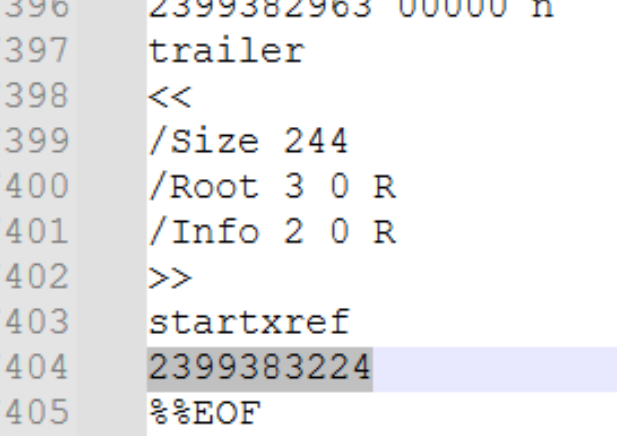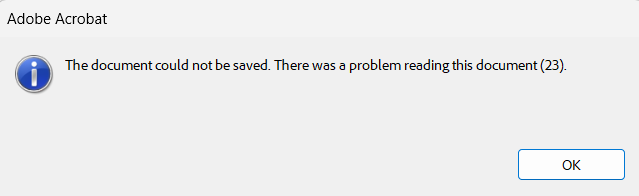Introduced in version 2025.4.1104.
Works OK in the previous version.
StackTrace:
at Telerik.Windows.Documents.Utilities.Guard.ThrowExceptionIfTrue(Boolean condition, String message)
at Telerik.Windows.Documents.Fixed.FormatProviders.Pdf.Model.Types.IndirectObject.get_Content()
at Telerik.Windows.Documents.Fixed.FormatProviders.Pdf.Export.PdfExportContext.BeginExportIndirectObject(IndirectObject indirectObject, Int64 offset)
at Telerik.Windows.Documents.Fixed.FormatProviders.Pdf.Model.Types.IndirectObject.Write(PdfWriter writer, IPdfExportContext context)
at Telerik.Windows.Documents.Fixed.FormatProviders.Pdf.Export.PdfExporter.WritePendingIndirectObjects(IPdfExportContext context, PdfWriter writer)
at Telerik.Windows.Documents.Fixed.FormatProviders.Pdf.Export.PdfExporter.WriteFontsFromContext(PdfWriter writer, IPdfExportContext context)
at Telerik.Windows.Documents.Fixed.FormatProviders.Pdf.Export.PdfExporter.Export(IRadFixedDocumentExportContext context, Stream output)
at Telerik.Windows.Documents.Fixed.FormatProviders.Pdf.PdfFormatProvider.<>c__DisplayClass21_0.<ExportOverride>b__0()
at Telerik.Windows.Documents.Fixed.FormatProviders.Pdf.ExceptionHandling.ExecutionHandler.TryHandleExecution[E](Action operation)
at Telerik.Windows.Documents.Fixed.FormatProviders.Pdf.PdfFormatProvider.ExportOverride(RadFixedDocument document, Stream output, CancellationToken cancellationToken)
at Telerik.Windows.Documents.Common.FormatProviders.FormatProviderBase`1.Export(T document, Stream output, Nullable`1 timeout)
Hello support team,
We faced an exception that ShadingType 1 is not supported. Can you please confirm that this is expected?
Regards,
Vitalii
This is the code for reproducing the incorrect PDF document. If the step with changing the font is commented, the document is exported properly:
//Step 1: Create an instance of XlsxFormatProvider to import the Excel file
XlsxFormatProvider xlsxFormatProvider = new XlsxFormatProvider();
Telerik.Windows.Documents.Spreadsheet.FormatProviders.Pdf.PdfFormatProvider pdfFormatProvider = new Telerik.Windows.Documents.Spreadsheet.FormatProviders.Pdf.PdfFormatProvider();
Workbook workbook;
using (FileStream input = new FileStream("Input.xlsx", FileMode.Open))
{
workbook = xlsxFormatProvider.Import(input, TimeSpan.FromSeconds(10));
}
//Step 2: Export the workbook to PDF RadFixedDocument to modify fonts
Telerik.Windows.Documents.Spreadsheet.FormatProviders.Pdf.PdfFormatProvider spread_pdf_provider = new Telerik.Windows.Documents.Spreadsheet.FormatProviders.Pdf.PdfFormatProvider();
RadFixedDocument fixedDocument = spread_pdf_provider.ExportToFixedDocument(workbook, TimeSpan.FromSeconds(10));
foreach (var page in fixedDocument.Pages)
{
foreach (var content in page.Content)
{
if (content is TextFragment text)
{
// Replace the font with Helvetica or HelveticaBold based on the original font style
text.Font = text.Font.Name.ToLower().Contains("bold")
? FontsRepository.HelveticaBold
: FontsRepository.Helvetica;
}
}
}
//Step 3: Save the modified RadFixedDocument back to PDF
string outputFileName = "ExportedWorkbook.pdf";
Telerik.Windows.Documents.Fixed.FormatProviders.Pdf.PdfFormatProvider fixed_pdf_provider = new Telerik.Windows.Documents.Fixed.FormatProviders.Pdf.PdfFormatProvider();
using (FileStream output = new FileStream(outputFileName, FileMode.Create))
{
fixed_pdf_provider.ExportSettings.DocumentUnhandledException += ExportSettings_DocumentUnhandledException;
fixed_pdf_provider.ExportSettings.FontEmbeddingType = Telerik.Windows.Documents.Fixed.FormatProviders.Pdf.Export.FontEmbeddingType.Subset;
fixed_pdf_provider.Export(fixedDocument, output, TimeSpan.FromSeconds(10));
}
Process.Start(new ProcessStartInfo() { FileName = outputFileName, UseShellExecute = true });
When importing a large document (e.g. 2.3GB) , the library fails to parse int value that exceeds the limit which leads to endless importing:
During export operation of a document that contains signature fields the following error occurs:
System.InvalidOperationException: 'The signature was not properly initialized for external signing. The signing delegate is missing.'Setting the ComplianceLevel to PdfA3B and the TaggingStrategy to UseExisting when exporting a PDF document leads to the following Error reported by VeraPdf:
Specification: ISO 19005-3:2012, Clause: 6.2.11.5, Test number: 1 For every font embedded in a conforming file and used for rendering, the glyph width information in the font dictionary and in the embedded font program shall be consistent. Glyph width 274.4140625 in the embedded font program is not consistent with the Widths entry of the font dictionary (value 272)
Resaving a document with Acrobat throws an error due to invalid Info dictionary in document trailer.
You need to explicitly set the correct MIME type when embedding the file into the PDF. This is especially important for standards like PDF/A-3 and Factur-X, which require strict metadata and MIME type declarations for embedded files.
The default value /application/octet-stream is too generic and not compliant for XML attachments.