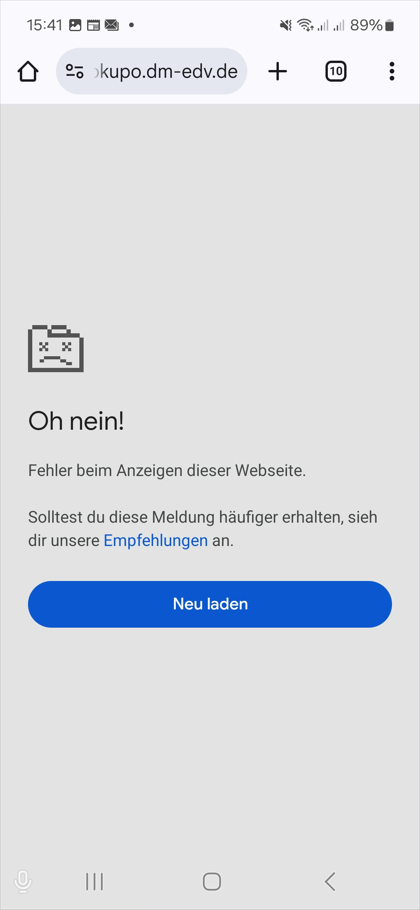Hello,
we are using the PDFViewer Component.
The zoom function usually works perfectly, both on mobile and desktop.
But there is one exception.
There is one scenario, where our PO got an crash, when he try to use ANY zoom functionality of the component.
He is using:
- a Samsung Galaxy S21 FE 5G
- Android 14
- Chrome Browser
After clicking the Print button, the pages are ordered incorrectly. Can be seen in the preview window.
Steps to reproduce:
1. Open https://demos.telerik.com/blazor-ui/pdfviewer/overview
2. Click the Print button
We're currently working on requiring a Google CASA Security Assessment, as part of this they scanned our site.
However, the scan found an eval() function in the telerik-blazor.js file:
if(_util.isNodeJS){const worker=eval("require")(this.workerSrc);return worker.WorkerMessageHandler}
Is it possible to remove eval() from telerik-blazor.js?
When the user scrolls the PDF Viewer down and then opens another PDF file, the new document should display on the first page. Currently, the new file displays scrolled to the page from the previous file and the user must scroll to the top manually.
===
A possible workaround is to scroll the PDF file with JavaScript in the PDF Viewer OnOpen event:
@inject IJSRuntime js
<TelerikPdfViewer Data="@PdfSource"
Height="600px"
OnOpen="@OnPdfViewerOpen"
Class="@PdfViewerClass">
</TelerikPdfViewer>
<script suppress-error="BL9992">
function scrollPdfToTop(selector) {
var pdfCanvas = document.querySelector(selector);
if (pdfCanvas) {
pdfCanvas.scrollTop = 0;
}
}
</script>
@code {
private byte[]? PdfSource { get; set; }
private string PdfViewerClass { get; set; } = "scrollable-pdf-viewer";
private async Task OnPdfViewerOpen()
{
await js.InvokeVoidAsync("scrollPdfToTop", $".{PdfViewerClass} .k-pdf-viewer-canvas");
}
}
We still have some problems with printed pdf quality after the updates in 6.0.0. When pdf is printed using Telerik PDF viewer it seems it gets processed/rasterized and loses quality.
Hello, I like the Telerik PDF Viewer for Blazor, but it's not supporting Table of Contents (TOC) links. I would like to request this feature so that there are links in the TOC automatically. I'm using Blazor WebAssembly.
Thank you for considering my request.
I would like to have access to the search option of the pdf viewer.
I have an old Asp.net framework site hosting the scanned pages (57.000) of the local newspaper from its start in May 1945 and want to rewrite it in Blazor.
One of the features is that you can search for words on all pages (using SQL Full-text indexing search on a table with all the plain texts to quickly locate the pages containing these words) and when a found page is clicked show the pdf of that page and prefill the searchbox of the pdf viewer to automatic highlight the found words).
This article gives a solution to achieve that in JS, but it would be nice if this could be done from de C# code https://www.telerik.com/forums/open-pdfviewer-with-highlighted-text
Kind regards,
Kees Alderliesten
If the PdfViewer is initialized with a default document, the display performance of this document will be a lot worse, compared to PDF documents that are loaded programmatically after the component is already on the web page.
Adding the ability to fill in a PDF online in the PDF Viewer would open a lot of opportunity to the library.
The ability to fill-out, sign, and date would be great with a save callback, so it can be pushed to an API.
When downloading files via the TelerikPdfViewer bytes are added before and after the PDF Dokument.
Browsers are able to show the documents but you get and error message if you try to open the downloaded document in Acrobar Reader or in a DMS.
The document attached was download from the demo on your web site.
But the other viewers load larger file sizes faster because they load them in modules and when you scroll through the viewer, the others will be loaded.
I didn't see this in the Telerik pdf viewer. Am I correct that this is not standard? And is there a way to make it that way?
Hallo,
i want to Render PDF Files with the PDF Viewer Component.
The Data of the PDF is already fetched from the API when the PDF-Viewer starts Rendering the Loading animation appears and freezes.
After a few Seconds the PDF will be Rendered.
The size of the PDF File is about 5MB.
=====
TELERIK EDIT: Here is a possible workaround - replace the built-in PDF Viewer LoaderContainer with another one with a different animation Type.
<div class="pdfviewer-wrapper">
<TelerikPdfViewer Height="600px" />
@* With a Loading... label *@
<TelerikLoaderContainer Class="pdf-loader-container"
OverlayThemeColor="@ThemeConstants.Loader.ThemeColor.Light"
Size="@ThemeConstants.Loader.Size.Large"
Visible="true" />
@* Without a Loading... label *@
@*<TelerikLoaderContainer Class="pdf-loader-container"
OverlayThemeColor="@ThemeConstants.Loader.ThemeColor.Light"
Visible="true">
<Template>
<TelerikLoader Size="@ThemeConstants.Loader.Size.Large"
Type="@LoaderType.Pulsing" />
</Template>
</TelerikLoaderContainer>*@
</div>
<style>
.pdfviewer-wrapper {
position: relative;
}
.pdf-loader-container,
.k-pdf-viewer .k-loader-container {
visibility: hidden;
}
.k-pdf-viewer:has(.k-loader-container:not([style*="none"])) + .pdf-loader-container {
visibility: visible;
}
</style>
@code {
private byte[]? PdfViewerData { get; set; }
}