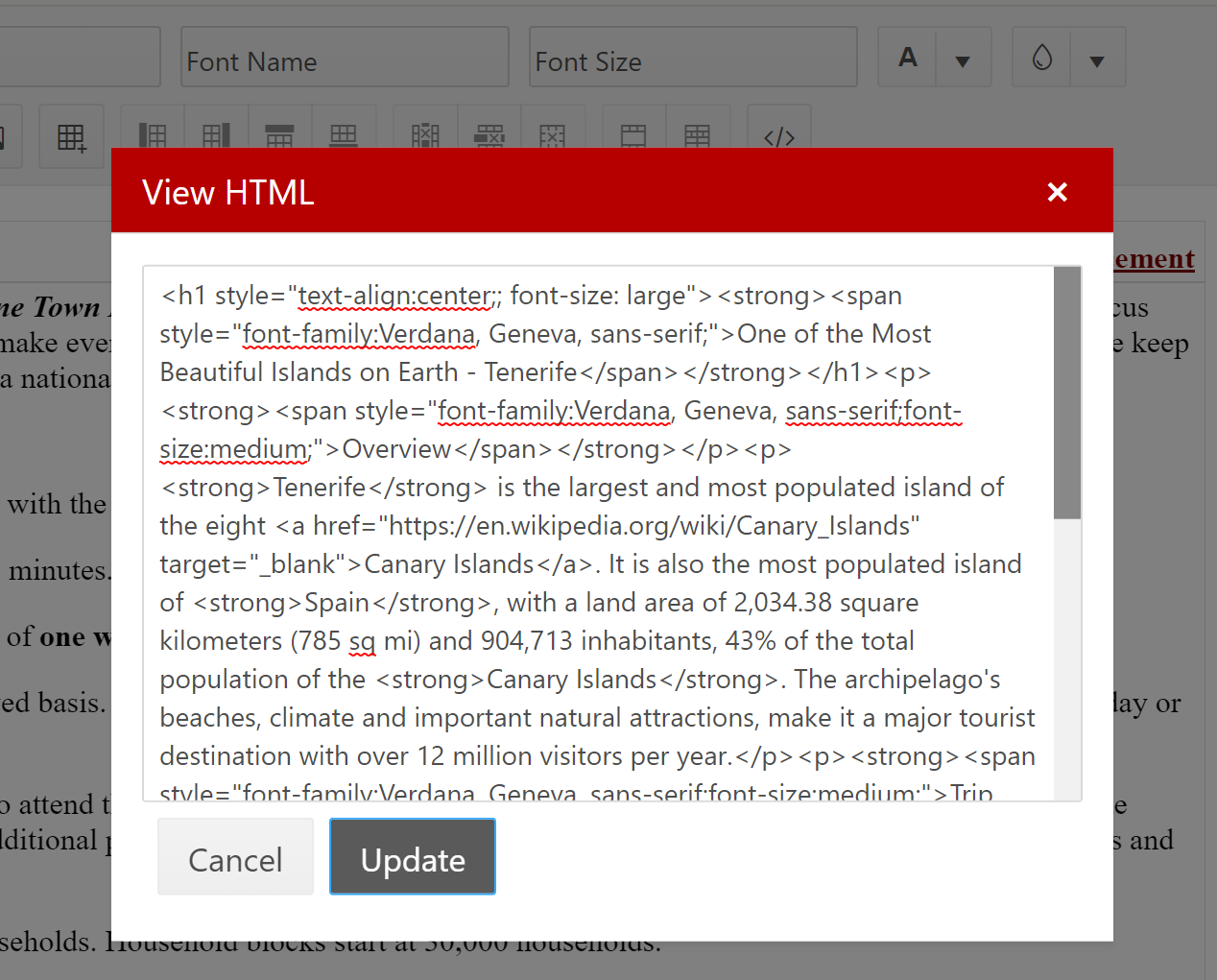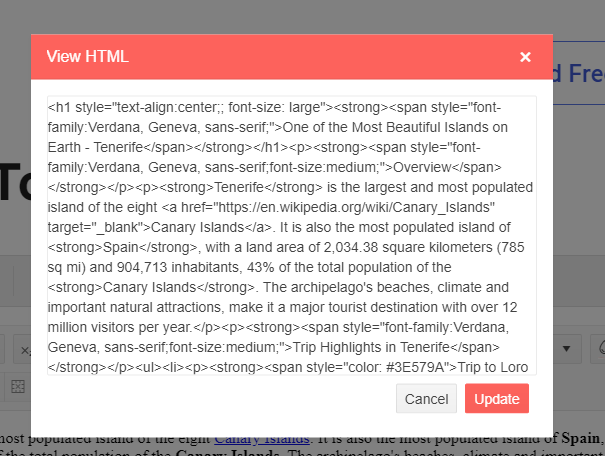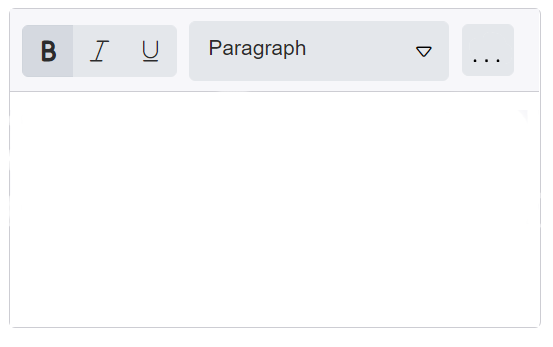I know the indent option is available.
But it would be great if it would be possible to allow tab presses in the editor control.
Maybe the option to use @onkeydown or a parameter of AllowTabs.
Previously if content in HTML view of Editor exceeded height a scroll bar would appear like below (v2.29).
Now there is no scroll bar and you have to press the down arrow to get further in the content (v.3.0.1) .
to fix this locally I added CSS overflow: auto to .k-textarea
Hi!
When using the Telerik Editor for Blazor, especially the insert HTML function, something seems a little odd.
I reproduced the same behaviour of my application in your demos on your website.
It seems like it is currently not possible to insert a HTML with multiple Lines in it, it only inserts the first line within the given value.
For better understanding, I've attached a video which displays the behaviour.
The HTML i've used:
<p>Test</p><p><br /></p><p>with</p><p><br /></p><p>Line</p><p><br /></p><p>breaks</p><p><br /></p><p><br /></p><p>1</p><p><br /></p><p>2</p><p><br /></p><p>3</p><p><br /></p>
Especially when you are working with HTML-Templates, it is necessary to be able to insert a rich HTML Template with multiple lines, tables, etc..
Thank you for your help in advance!
Best regards,
Stefan
Currently, on small devices the Editor tools are wrapped on multiple lines. I'd like to have the tools displayed in a separate menu when they do not fit on a single row.
For example:
Drag to resize and move images in the editor
Similar to https://demos.telerik.com/kendo-ui/editor/index
A functionality similar to "TelerikUpload" (i.e. browse/select image file) would be useful when trying to insert an image