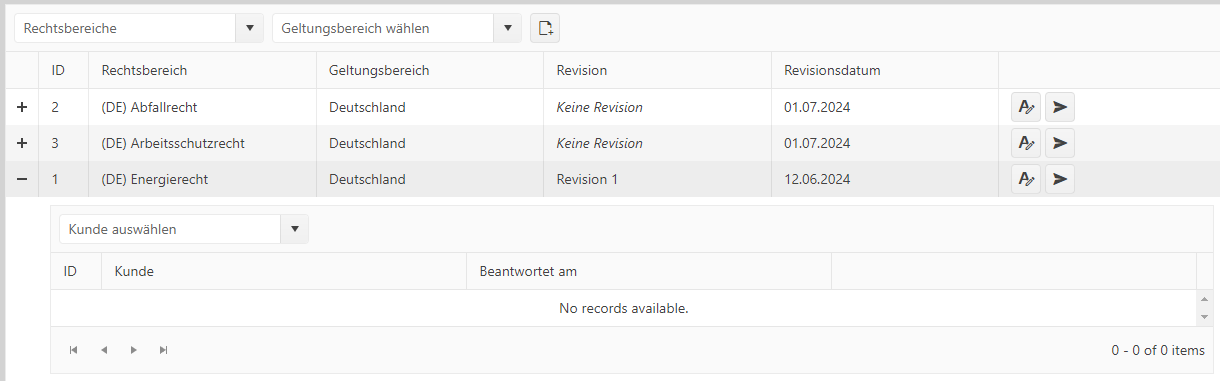When I try to move by drag and drop an event between resources the resource on the event is not updated.
I used this
<TelerikScheduler Data="@_trips" Height="500px"@bind-Date="@StartDate"
IdField="@(nameof(TripInfo.Id))"
StartField="@(nameof(TripInfo.StartDateTime))"
EndField="@(nameof(TripInfo.EndDateTime))"
TitleField="@(nameof(TripInfo.BusCode))"
OnUpdate="@UpdateTrip"
OnDelete="@DeleteAppointment"
ConfirmDelete="true"
AllowDelete="true"
AllowUpdate="true"
DescriptionField="@(nameof(TripInfo.BusDescription))" @bind-View="@sv" @ref="@_scheduler">
<SchedulerSettings>
<SchedulerGroupSettings Resources="@GroupingResources" Orientation="@SchedulerGroupOrientation.Vertical"></SchedulerGroupSettings>
</SchedulerSettings>
<SchedulerViews>
<SchedulerTimelineView StartTime="@DayStart" ColumnWidth="20" SlotDivisions="6" SlotDuration="60" EndTime="@DayEnd" NumberOfDays="1" WorkDayEnd="@WorkDayEnd" WorkDayStart="@WorkDayStart" >
</SchedulerTimelineView>
</SchedulerViews>
<SchedulerResources>
<SchedulerResource Field="@(nameof(TripInfo.BusCode))" Title="Resources" TextField="@(nameof(BaseCodeInfo.Name))" ValueField="@(nameof(BaseCodeInfo.Code))" Data="@_resources"></SchedulerResource>
</SchedulerResources>
</TelerikScheduler>
Hi,
I'm building a Grid which contains a nested Grid in it's `<DetailTemplate/>`.
When I'm opening the details, the grid events fire, the data gets loaded correctly but the data doesn't show up in the UI. Using .NET 8 Blazor with Telerik UI for Blazor Version 6.0.2.
This is the grid containing the Grid (data here gets loaded correctly):
<TelerikGrid @ref="@_grid" TItem="ChecklistDetailModel" Pageable Page="@_settings.CurrentPageNumber" PageSize="@_settings.Limit" OnRead="@OnPageReadAsync" Width="100%" Height="100%">
<GridToolBarTemplate>
<LawAreaSelect SelectedLawAreaId="_settings.SelectedLawAreaId" SelectedCountryId="_settings.SelectedCountryId" OnLawAreaSelected="OnLawAreaSelected" Width="250px" />
<CountriesSelect Value="_settings.SelectedCountryId" OnChangeCallback="OnCountrySelected" Width="250px" />
<TelerikButton Icon="FontIcon.FileAdd" OnClick="OnCreateChecklistButtonClick" Title="@Localizer["ChecklistOverview.Create"]" />
</GridToolBarTemplate>
<GridColumns>
<GridColumn Title="ID" Width="50px">
<Template Context="checklist">
@{
var model = checklist as ChecklistDetailModel;
<span>@model.Id</span>
}
</Template>
</GridColumn>
<GridColumn Title="@Localizer["Data.LawArea"]">
<Template Context="checklist">
@{
var model = checklist as ChecklistDetailModel;
<span>@model.LawArea.Name</span>
}
</Template>
</GridColumn>
<GridColumn Title="@Localizer["Data.Country"]">
<Template Context="checklist">
@{
var model = checklist as ChecklistDetailModel;
<span>@model.Country.Name</span>
}
</Template>
</GridColumn>
<GridColumn Title="@Localizer["Data.Checklist.Revision"]">
<Template Context="checklist">
@{
var model = checklist as ChecklistDetailModel;
@if (model.RevisionName != null)
{
<span>@model.RevisionName</span>
}
else
{
<i>@Localizer["Data.Checklist.NoRevision"]</i>
}
}
</Template>
</GridColumn>
<GridColumn Title="@Localizer["Data.ChecklistRevisionDate"]">
<Template Context="checklist">
@{
var model = checklist as ChecklistDetailModel;
@if (model.LastUpdated.HasValue)
{
<span>@model.LastUpdated.Value.ToShortDateString()</span>
}
else
{
<span>@model.CreatedDate.ToShortDateString()</span>
}
}
</Template>
</GridColumn>
<GridCommandColumn>
<GridCommandButton Icon="FontIcon.EditTools" OnClick="OnEditChecklistButtonClick" />
<GridCommandButton Icon="FontIcon.PaperPlane" OnClick="OnAssignChecklistButtonClick" />
</GridCommandColumn>
</GridColumns>
<DetailTemplate Context="checklist">
<CustomerChecklistGrid ChecklistId="checklist.Id" OnEditCustomerChecklistButtonClick="OnEditCustomerChecklistButtonClick" OnNavigateToCustomerChecklistButtonClick="OnNavigateToCustomerChecklistButtonClick" />
</DetailTemplate>
</TelerikGrid>This is the `CustomerChecklistGrid` code inserted into the DetailTemplate of the Grid above:
<TelerikGrid @ref="_grid" TItem="CustomerChecklistModel" Pageable Page="_settings.CurrentPageNumber" PageSize="_settings.Limit" OnRead="OnPageReadAsync">
<GridToolBarTemplate>
<CustomerSelect OnCustomerSelected="OnCustomerSelected" SelectedCustomerId="_settings.SelectedCustomerId" Width="250px" />
</GridToolBarTemplate>
<GridColumns>
<GridColumn Title="ID" Width="50px">
<Template Context="customerChecklist">
@{
var model = customerChecklist as CustomerChecklistModel;
<span>@model.Id</span>
}
</Template>
</GridColumn>
<GridColumn Title="@Localizer["Data.Customer"]">
<Template Context="customerChecklist">
@{
var model = customerChecklist as CustomerChecklistModel;
<span>@model.Customer.Name</span>
}
</Template>
</GridColumn>
<GridColumn Title="@Localizer["ChecklistsOverview.CompletedOn"]">
<Template Context="customerChecklist">
@{
var model = customerChecklist as CustomerChecklistModel;
@if (model.CompletedOn.HasValue)
{
<span>@model.CompletedOn.Value.ToShortDateString()</span>
}
else
{
<i>@Localizer["ChecklistsOverview.NotCompleted"]</i>
}
}
</Template>
</GridColumn>
<GridCommandColumn Context="customerChecklist">
<GridCommandButton Icon="FontIcon.EditTools" OnClick="OnEditCustomerChecklistButtonClickAsync" />
@{
var model = customerChecklist as CustomerChecklistModel;
if (!model.CompletedOn.HasValue)
{
<GridCommandButton Icon="FontIcon.PaperPlane" OnClick="OnNavigateToCustomerChecklistButtonClickAsync" />
}
}
</GridCommandColumn>
</GridColumns>
</TelerikGrid>This is the backing C# code for the grid:
public partial class CustomerChecklistGrid
{
[Parameter] public int ChecklistId { get; set; }
[Parameter] public EventCallback<CustomerChecklistModel> OnEditCustomerChecklistButtonClick { get; set; }
[Parameter] public EventCallback<CustomerChecklistModel> OnNavigateToCustomerChecklistButtonClick { get; set; }
[Inject] public ICustomerChecklistService CustomerChecklistService { get; set; }
[Inject] public IStringLocalizer<SharedResources> Localizer { get; set; }
[CascadingParameter] public Routes App { get; set; }
private CustomerChecklistSettings _settings = new();
private PageResult<CustomerChecklistModel> _data = new();
private TelerikGrid<CustomerChecklistModel> _grid;
private async void OnPageReadAsync(GridReadEventArgs args)
{
var newOffset = args.Request.PageSize * (args.Request.Page - 1);
_settings.Offset = newOffset;
_settings.CurrentPageNumber = args.Request.Page;
var request = new CustomerChecklistRequestModel
{
Offset = _settings.Offset,
Limit = _settings.Limit,
ChecklistId = ChecklistId,
OrderBy = _settings.OrderBy,
IsCompleted = _settings.IsCompleted,
CustomerId = _settings.SelectedCustomerId
};
_data = await CustomerChecklistService.GetPageAsync(request);
args.Data = _data.Items;
args.Total = _data.Total;
StateHasChanged();
}
private void OnCustomerSelected(int customerId)
{
_settings.SelectedCustomerId = customerId;
_settings.CurrentPageNumber = 1;
_grid.Rebind();
}
private async Task OnEditCustomerChecklistButtonClickAsync(GridCommandEventArgs args)
{
var customerChecklist = args.Item as CustomerChecklistModel;
if (OnEditCustomerChecklistButtonClick.HasDelegate)
{
await OnEditCustomerChecklistButtonClick.InvokeAsync(customerChecklist);
}
}
private async Task OnNavigateToCustomerChecklistButtonClickAsync(GridCommandEventArgs args)
{
var customerChecklist = args.Item as CustomerChecklistModel;
if (OnNavigateToCustomerChecklistButtonClick.HasDelegate)
{
await OnNavigateToCustomerChecklistButtonClick.InvokeAsync(customerChecklist);
}
}
private sealed class CustomerChecklistSettings
{
public int Offset { get; set; }
public int Limit { get; set; } = 25;
public int CurrentPageNumber { get; set; } = 1;
public int? SelectedCustomerId { get; set; }
public bool? IsCompleted { get; set; }
public string OrderBy { get; set; } = "customer";
}
}This is a screenshot of the UI I'm seeing. I'm expecting data to show up in the inner grid, data gets loaded correctly (when debugging I see data is available), however no records are shown.
When adding / editing the last time slot for the day, SchedulerEditEventArgs has wrong End value.
For example Start value is 28.12.2023. 23:30:00 and end value is 28.12.2023. 00:00:00. Should instead be 28.12.2023. 23:59:59 or 29.12.2023. 00:00:00.
That's pretty weird but nevertheless very specific: if the Scheduler is loaded with POCO objects from EntityFramework with LazyLoading enabled (Castle.Proxies objects) them the k-event-drag-hint box is not shown (!)
It took me some time to figure it out...