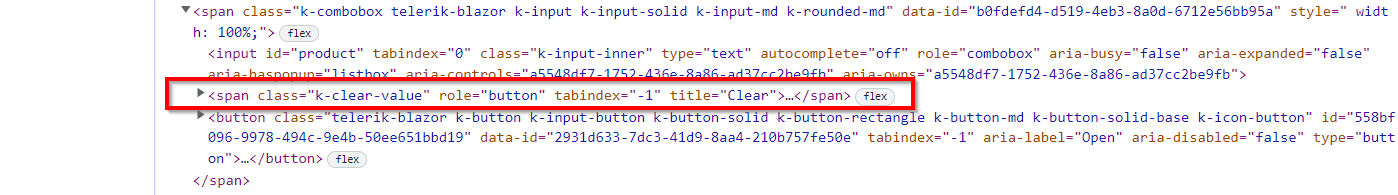GitHub Repo - https://github.com/benhysell/BlazorGridPagingIssue
Expected Behavior - In the ComboBox ItemTemplate show the user's email address along with user name
Actual Behavior - Works fine debugging in Visual Studio, however in a published application the browser throws exception and will not display user's email address in the ItemTemplate.
Steps To Reproduce
- Clone and start debugging application
- Navigate to https://localhost:5001/createWeather
- This is a simple form with two ComboBoxes, one for weather data and one for user data
- In debug the ComboBoxes work as expected, each has an ItemTemplate that shows the desired data.
- Stop debugging and publish the applicaiton
- ie -- dotnet publish -o "YOUR DESIRED OUPUT DIRECTORY" -r win-x64 --self-contained
- Navigate to the output directory and run .\BlazorGrid.Server.exe
- In the browser navigate to https://localhost:5001/createWeather
- The page now throws an exception
- Also notice how the user's email address is no longer shown for the User in the comobobox drop down.
Details
Ran across this in a larger application...I have a class that inherits from Microsoft.AspNetCore.Identity.IdentityUser<Guid> and wanted to display all of my users in a ComboBox with a custom ItemTemplate consisting of the Name and Email. This works great in debug, however every time I publish/deploy the Email address is not shown. The example repo is a stripped down version of the larger application reproducing the error.
The application is making an OData call to the backend to retrieve the Users...in the repo we do not goto a database, in the live application we do. In both instances the user's Email is not shown in the ItemTemplate, even though one can see via the browser's network traffic tab the results from the OData call include the email address for the users.
This issue does not just affect the email property, I was unable to get any of the properties listed on Microsoft.AspNetCore.Identity.IdentityUser<Guid> to render in a published application in the ItemTemplate for the Combobox.
Note - all of the properties in Microsoft.AspNetCore.Identity.IdentityUser<Guid> are marked as 'virtual'. I attempted to re-create this issue with a different class, in the repo I used the WeatherForecast class and created a virtual TemperatureK property...this however worked in debug and release without issue. One can see this in the OData Weather Forecasts ComboBox on the same page, https://localhost:5001/createWeather.
Example Repo: https://github.com/benhysell/BlazorGridPagingIssue
Steps To Reproduce
- Run application and navigate to https://localhost:5001/updateweather
- Examine the ComboBoxes 'OData Weather Forecasts' and 'OData User' appears correct
- Stop application, change package reference for Telerik.UI.for.Blazor from version 2.25.0 to version 2.26.0
- Clean/Rebuild/run application and navigate back to https://localhost:5001/updateweather
- ComboBox now appears 'doubled', there are two boarders around the ComboBox
Hi,
EDIT: This issue (of course) relates to the case where the combobox has data selected when rendering.
The clear button of the combobox behaves in a way that I find strange, and which prevents us to get the desired behaviour in our application.
It is easily reproducable with your demo here:
https://demos.telerik.com/blazor-ui/combobox/templates
When loading the page there is no clear button, which I think is wrong. Especially since it is not even in the DOM, so it cannot be made visible with styling. When clicking in the field, the clear button appears, and it stays there when changing focus to elsewhere, which seems inconsistent.
In other words, the span of the button (in the red box below) only appears when the combobox has had focus.
Thanks,
Niels