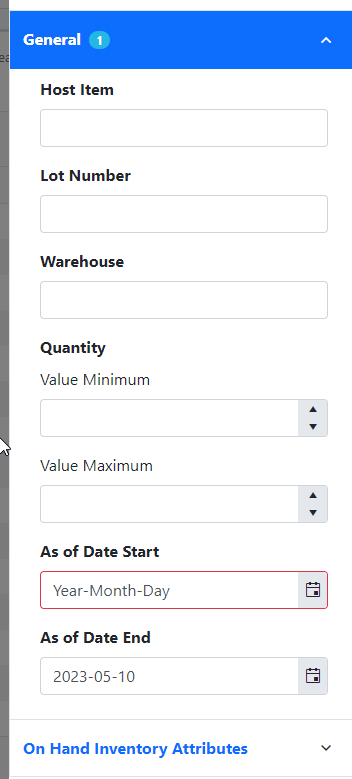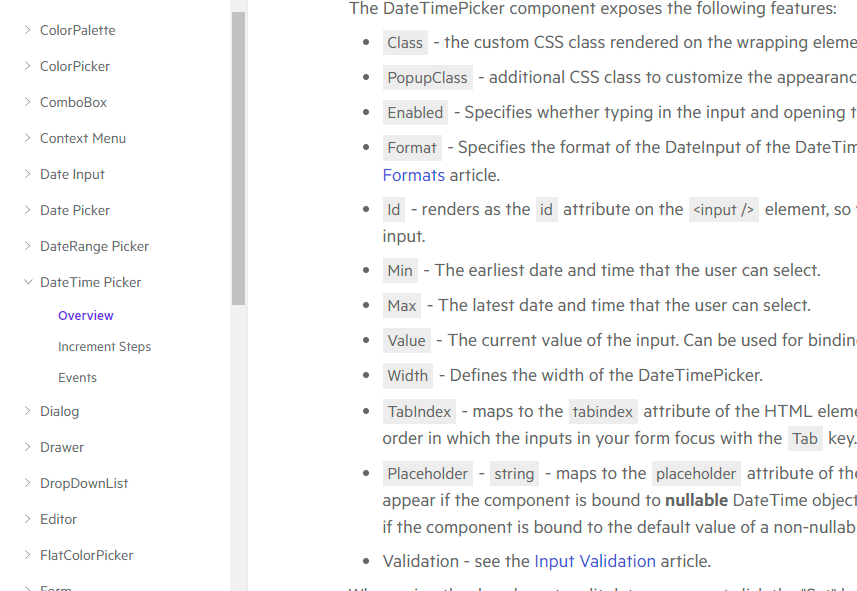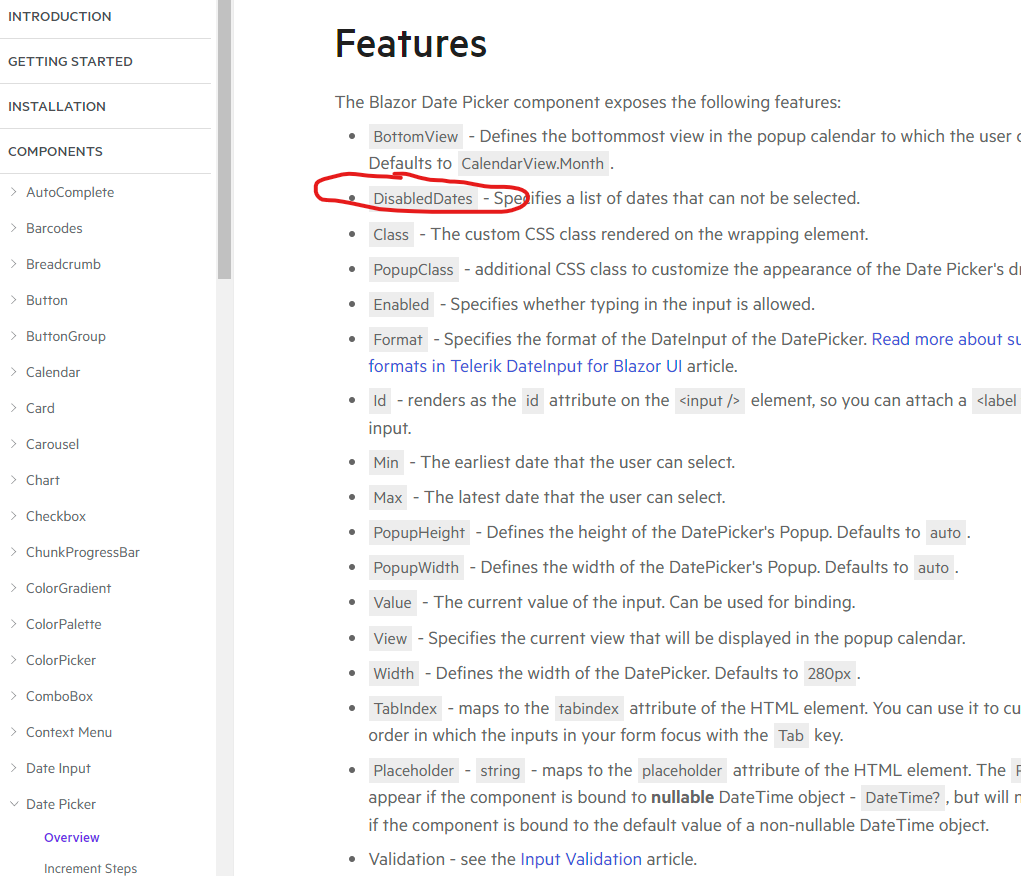I want to to be able to catch the click of the Set button regardless of whether or not the value was changed.
==========
ADMIN EDIT
==========
For the time being, a possible workaround could be to use some JS Interop to catch the click of the Set button. You can create a custom OnOpen event for the DateTimePicker dropdown as per the admin edit example in this post. You can use the OnOpenHandler to invoke the JS responsible for catching the click event of the Set button. The example below demonstrates the described approach.
@inject IJSRuntime JSInterop
Selected time: @selectedTime
<br />
<span class="datetimepicker-span" @onclick="@OnOpenHandler">
<TelerikDateTimePicker Min="@Min" Max="@Max" @bind-Value="@selectedTime"
Format="dd MMM yyyy HH:mm:ss" Width="250px">
</TelerikDateTimePicker>
</span>
@code {
public bool isOpened { get; set; } = false;
public async Task OnOpenHandler()
{
isOpened = !isOpened;
if (isOpened)
{
await JSInterop.InvokeVoidAsync("SetBtnClicked", ".k-time-accept");
isOpened = false;
}
}
private DateTime? selectedTime = DateTime.Now;
public DateTime Min = new DateTime(1990, 1, 1, 8, 15, 0);
public DateTime Max = new DateTime(2025, 1, 1, 19, 30, 45);
}
<script>
function SetBtnClicked(selector) {
var element = document.querySelector(selector);
element.addEventListener('click', function () {
alert("Set button clicked");
});
}
</script>
I can't type AM or PM in the DateTimePicker to explicitly change to AM or PM.
For example:
1. Go to https://demos.telerik.com/blazor-ui/datetimepicker/overview.
2. Click on AM or PM in the DateTimePicker field.
3. Try to type "AM" or "PM".
4. If the time is "AM", notice that typing "PM" does not change "AM" to "PM", and visa-versa.
This causes our UI tests to fail when entering a date that has a different meridian time than the current time.
I expected the same behavior as the UI for ASP.NET Core: https://demos.telerik.com/aspnet-core/datetimepicker.
----------ADMIN EDIT----------
In the meantime, you can achieve the desired functionality by following the steps from the knowledge base article below.
Hey,
Just reporting this as an active bug. If I have a nullable DateTime object, and I erased the date on the date time picker, it treats the date time field as invalid. I would expect it to be treated as valid.
Related thread: https://feedback.telerik.com/blazor/1582282-datepicker-should-accept-null-value-as-valid-when-bound-to-nullable-datetime
This is the razor page:
<TelerikDatePicker Id="@Id"T="DateTime?"
Value="@Value"
ValueExpression="@ValueExpression"
ValueChanged="@ValueChanged"
OnChange="@OnChange"
Class="@($"{InputClass}")"
Enabled="@Enabled"
Format="@DateTimeFormat.DateOnly"
Min="@MinDateTime"
Max="@MaxDateTime"
Width="@Width"></TelerikDatePicker>
When the component's Adaptive mode is set to Auto, the Date & Time buttons in the popup are not rendered.
<AdminEdit>
Here is a CSS workaround that hides the titlebar in adaptive mode so that the buttons are present:
<style>
.k-actionsheet-titlebar.k-text-center{
display: none;
}
</style>
<TelerikDateTimePicker @bind-Value="@SelectedTime"
Format="MM/dd/yyyy hh:ss"
ShowWeekNumbers="true"
Id="selected-date"
AdaptiveMode="Telerik.Blazor.AdaptiveMode.Auto">
</TelerikDateTimePicker>
@code {
private DateTime? SelectedTime = DateTime.Now;
}</AdminEdit>
The bug is reproducible only when the TimePicker is bound to a nullable type (be that DateTime or TimeOnly). In this case, selecting time from the popup includes seconds in the value - the seconds from the time of selection. When typing in the input, seconds are always 00.
The issue is that the user is not aware of the seconds' value and cannot change it. This may lead to a variety of problems - e.g. filtering by time in Grid: https://blazorrepl.telerik.com/cebaGNlH53mOoiaA12.
Disabled Dates are only available in Date or DateRange pickers. They need to be in the DateTime pickers as well.
Now I am going to have to split my components into a Date Picker and a Time Picker, which isn't a great user experience.
DateTimePicker
DatePicker
Some users report that the hour selector of the datetime picker is not visible. For some people it starts to show if you move the scroll wheel. For some that does not help. This does not happen for all users and can be tricky to replicate. I can replicate it on certain zoom levels and resolutions.
I can replicate this on the demo site. Screenshot added.
I can also make it work again by removing "translateY(93px)". Screenshot added.
In the TelerikDatePicker, when I select the date and click outside, the event triggers one time only, but when I do the same inside the TelerikDateTimePicker it triggers two times (the first when I set the time and the second when I click outside).
In the end of the ticket I will provide a simple demo code used in Telerik REPL for Blazor comparing the behaviour between the two elements.
Additionally I would like to report the fact that in the TelerikDateTimePicker, when there's no value and I open the calendar and click "Set" without doing anything else, the DateTime is set to "01/01/0001 00:00" instead of null.
Code example:
Possible:
private List<DateTime> _disabledDates = new();
<TelerikDatePicker DisabledDates="_disabledDates">
Not Possible (Requested Feature)
private List<DateTime> _disabledDates = new();
<TelerikDateTimePicker DisabledDates="_disabledDates">