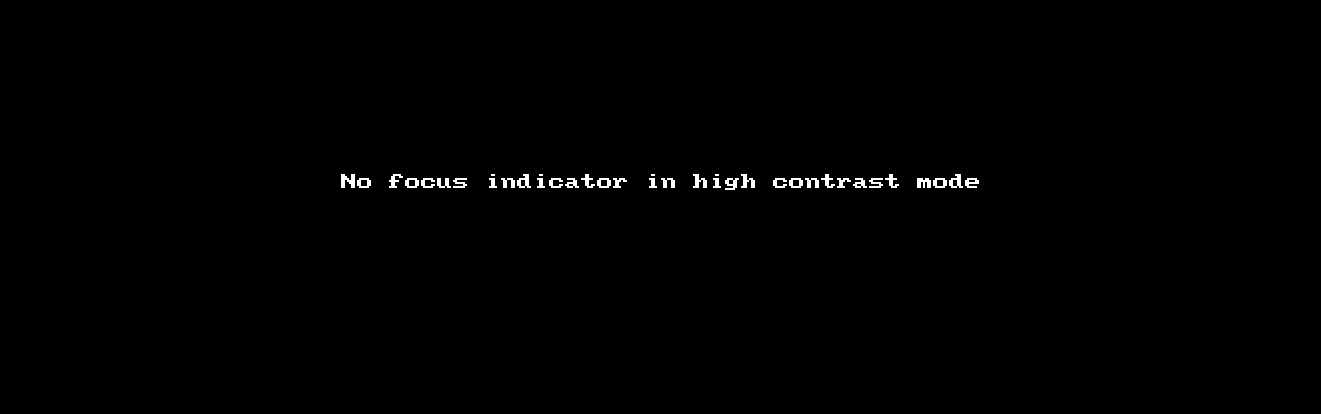Recently Updated
Declined
Last Updated:
04 Sep 2024 14:30
by ADMIN
Created by:
RND
Comments:
4
Category:
TreeView
Type:
Bug Report
Steps to reproduce:
- Open this edited Telerik REPL link, the original link came from TreeView - CheckBoxes, and I only changed "CheckedItems = Data.Skip(1).Take(2)" to "CheckedItems = Data.Skip(1).Take(4)".
- Run
Expected: Both the parent "Documents" and its 4 children should be checked.
Actual: Only the 4 children are checked; the parent remains unchecked.
This only happens when all children are checked. However, if not all children items are checked, the parent will also be checked.
Declined
Last Updated:
20 Apr 2022 13:03
by ADMIN
Created by:
Winston
Comments:
1
Category:
TreeView
Type:
Bug Report
Steps to reproduce:
- On Windows 11, go to Settings > Accessibility > Contrast themes and enable one of the themes (e.g., Aquatic or Desert).
- Try selecting or tabbing through a Blazor Telerik Tree View.
Expected: I should be able to clearly tell what element I'm currently focused on.
Actual: There is no focus indicator.