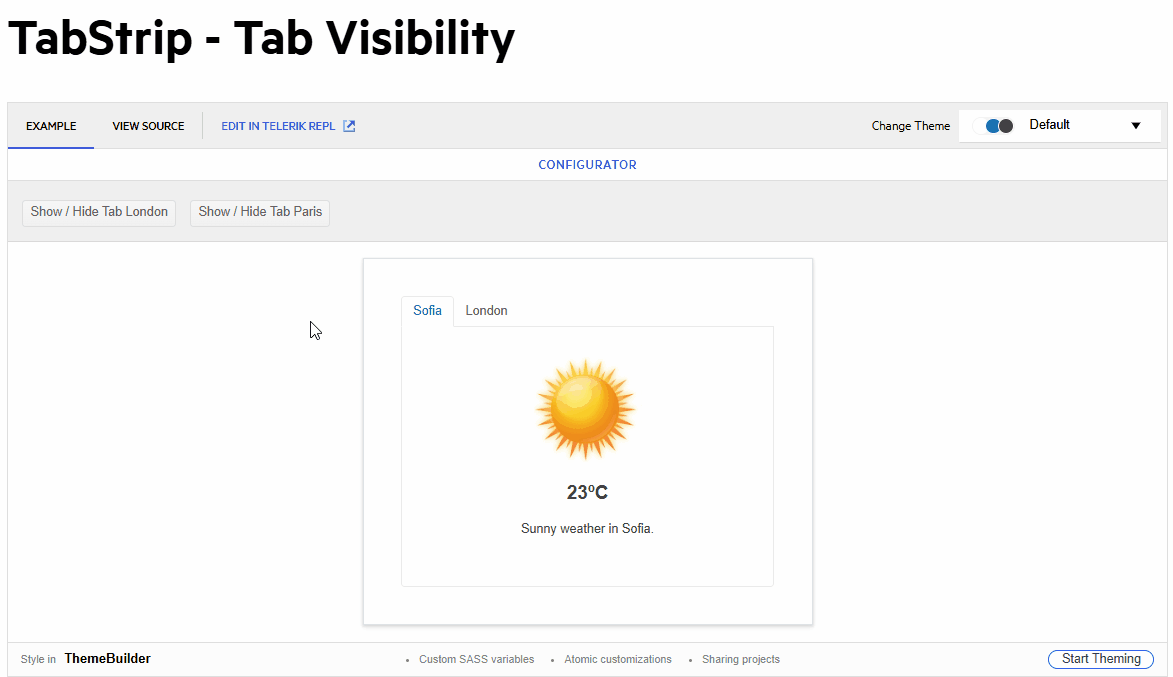When ActiveTabId is null, the TabStrip selects the first tab automatically, but does not render its content.
<TelerikTabStrip @bind-ActiveTabId="@TabStripActiveTabId">
<TabStripTab Title="First" Id="t1">
First tab content.
</TabStripTab>
<TabStripTab Title="Second" Id="t2">
Second tab content.
</TabStripTab>
<TabStripTab Title="Third" Id="t3">
Third tab content.
</TabStripTab>
</TelerikTabStrip>
@code {
private string? TabStripActiveTabId { get; set; }
}
We upgraded to the latest Telerik Blazor components (8.1.1).
I think there's a bug in the TabStrip when setting the index of the ActiveTabIndex or @bind-ActiveTabIndex.
The page will scroll to the active tab automatically.
Here's a link to the Repl - https://blazorrepl.telerik.com/GfaTEmbR45zQSzEq44
If you remove @bind-ActiveTabIndex="@ActiveTabIndex" from the TelerikTabStrip then the page load normally.
Thanks,
Cesar
- Activating the second tab leads to its header having the focus (correct).
- Using the tab key, the focus changes to the second tabs content (correct).
- Using "Shift + Tab", the focus changes back to the header row, but to the first tab header (incorrect, the second tab header should be focused).
- Using the right arrow key, the focus changes to the third tab header and this tab gets activated (actually correct, but confusing considering the previous point).
The problem is caused by the tab index of the tab headers not being updated properly. The first one seems to have 0 at all times, while all others stay at -1. Instead, the active tab header should have tab index 0, while all others get -1.
Hello,
I am utilizing the TabStrip component with nested custom components that have parameters. When I change tabs, the inner child component's OnParametersSet is being fired off twice.
Please research if it's possible to prevent the duplicate renders and life cycle events.
Hello
Many times when removing a TabItem manually, we need to update some parameter or trigger some event. I think this is a missing feature for the TabStrip Component and should be added as soon as possible. I made a Custom Version of the TabStrip and added this functionality (see the unrelined Lines below):
In TelerikTabStrip.razor.cs
/// <summary>
/// Fires when a tab has been removed.
/// </summary>
[Parameter]
public EventCallback<int> TabRemoved { get; set; }
void ITabContainer.RemoveTab(ICustomTab tab)
{
int tabIndex = Tabs.IndexOf(tab);
if (PersistTabContent)
{
PersistedTabs.Remove(tab);
}
Tabs.Remove(tab);
if (TabRemoved.HasDelegate)
TabRemoved.InvokeAsync(tabIndex);
}
This way we can handle the event of removing the TabItems manually and trigger additional actions.
What also could help is triggering the ActiveTabIndexChanged whenever a new TabItem is added or removed.
Thanks
BR
Besir
Hello,
Please add a new TabStrip event for user navigation that can be cancelled via the event arguments (e.g. args.IsCancelled = true).
Currently, we can use ActiveTabIndexChanged and not update the ActiveTabIndex value. However, this only works if ShouldRender() returns true.
Currently, I am running to a scenario where I would like to keep the tab content for only some of the tabs instead of all tabs in the TelerikTabStrip. It would be really helpful is there is a PersistTabContent for individual tabs.
Scenario - one of my tabs has upload component where I am uploading files. The user selects the file and then decides to move to the other tab instead of completing the upload process. On activetabindexchanged event, I have confirmation button that checks to see if the user wants to move to the other tab or not. If they confirm, then the active tab changes, if they cancel then the active tab remains at the current tab, though it loses all selected file. To resolve this situation, I am using PersistTabContent = true on TabStrip, which then retains tab content for all tabs, rather than just upload component tab. Having PersistTabContent for individual tab in this case will resolve the issue.
Thank you.
Beena.
G'day
Just wondering if we can get an;
AllowDragReorder="true"
And added bonus; "OnDragReorder" event.
Similar to Telerik WPF;
Cheers
Phil