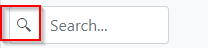Duplicated
Last Updated:
22 Sep 2022 09:07
by ADMIN
Created by:
Ted
Comments:
3
Category:
TextBox
Type:
Feature Request
It would be nice if the Telerik Blazor team could add "Icon" and "IconClass" parameters to the TextBox control, similar to how the TreeListSearchBox control works, which would allow displaying an icon inside the TextBox control:
The kludge specified in this article does not seem to work anymore, and is also not maintainable, since it requires hacking into the implementation details of the TextBox control: How to add icon to the textbox | Telerik UI for Blazor. This should be abstracted by the TextBox control by adding "Icon" and "IconClass" parameters, like many other Telerik Blazor controls have (e.g., buttons: Blazor Button - Icon | Telerik UI for Blazor).
Duplicated
Last Updated:
29 Jun 2020 07:09
by ADMIN
Created by:
Michael
Comments:
1
Category:
TextBox
Type:
Feature Request
I kind of expect to be able to do something like this:
<TelerikTextBox @bind-Value="@CurrentComment" Label="Comment" Wrap="true" Multiline="true" Resizable="true" Height="200px" Width="100%"></TelerikTextBox>
@code {
string CurrentComment { get; set; };
}
Duplicated
Last Updated:
28 Apr 2020 17:30
by ADMIN
Created by:
Rob
Comments:
3
Category:
TextBox
Type:
Feature Request
Add the ability to define the placeholder attribute on the TextBox control.
Duplicated
Last Updated:
02 Mar 2020 13:18
by ADMIN
Created by:
Denis
Comments:
1
Category:
TextBox
Type:
Feature Request
It would be great if the TelerikTextBox supported the Type parameter for the input element. I need to add a clear button to the input field. Since the TelerikTextBox does not support this feature, I want to use the browser's capabilities - set type = "search". But component does not support this type attribute.