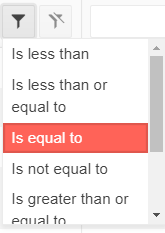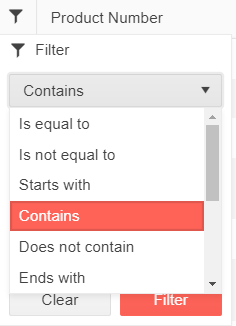Hello Team,
I am using "FilterMode="GridFilterMode.FilterRow". For int values there is a "numeric chooser" in the column header and the filter option "contains" is not available.
This is the correct behaviour. But when I bind the column to a ulong, ushort, ... value theses seems to be considered as string. There is no "numeric chooser" and the filter "contains" is available, which resullts in further problems with the OData endpoint.
I want to customize the appearance of the header of a certain column, and a bit of CSS backgrounds could help, but I can't do this with the HeaderTemplate alone, nor with content in it because of the padding the cells have.
So, I would like the ability to set the CSS class of the header cell of the column.
The idea of the feature is to be able to customize the list of FilterOperators displayed in the list of the FilterRow and FilterMenu.
FilterRow UI element
FilterMenu UI element
Currently the blazor grid must be a specific, static height. If one is not provided, the grid uses a default of 500px.
Kendo grid implementations in other UI frameworks allow for more flexibility in the height of the grid. It would be great if the blazor implementation could support this as well.
Two specific scenarios that are valueable:
1) Grid height adjusts to accomodate all of the items in the grid
For other kendo grid implementations, this is typically the case when "Scrollable" is set to false. If there is a plan to allow toggling scrolling for the blazor grid, then I think that this would come along with that.
2) Ability to set grid height to 100%
With other kendo implementations this is normally done via CSS, and is useful for when you want a "full screen" grid. This is normally combined with "Scrollable=true" and often combined with Pagination="true" as well. Currently it's not possible to do this - since the height is defined on the k-grid element, it cannot be overridden with CSS.
My grid starts with Groupable=false and at some point I may need to make it groupable. The group panel appears, but I cannot drag the column headers to it to actually group.
---
ADMIN EDIT
A workaround is to hide the grid so it can re-initialize with the new groupable setting:
Is Groupable: @IsGroupable
<TelerikButton OnClick="@ToggleGroupable">Toggle Groupable</TelerikButton>
@if (isGridVisible)
{
<TelerikGrid Data=@GridData @ref="@GridRef" Groupable="@IsGroupable" Pageable="true" Height="400px">
<GridColumns>
<GridColumn Field=@nameof(Employee.Name) Groupable="false" />
<GridColumn Field=@nameof(Employee.Team) Title="Team" />
<GridColumn Field=@nameof(Employee.IsOnLeave) Title="On Vacation" />
</GridColumns>
</TelerikGrid>
}
@code {
bool IsGroupable { get; set; }
bool isGridVisible { get; set; } = true;
TelerikGrid<Employee> GridRef { get; set; }
async Task ToggleGroupable()
{
//save state (sorting, paging,...) - it will be lost when we hide the grid
var state = GridRef.GetState();
//hide the grid so it can later re-initialize with the new groupable setting
isGridVisible = false;
await InvokeAsync(StateHasChanged);
await Task.Delay(20);
IsGroupable = !IsGroupable;
isGridVisible = true;
//afte the grid re-initialized and rendered with the new setting, restore its state
await InvokeAsync(StateHasChanged);
await Task.Delay(20);
await GridRef.SetState(state);
}
public List<Employee> GridData { get; set; }
protected override void OnInitialized()
{
GridData = new List<Employee>();
var rand = new Random();
for (int i = 0; i < 15; i++)
{
GridData.Add(new Employee()
{
EmployeeId = i,
Name = "Employee " + i.ToString(),
Team = "Team " + i % 3,
IsOnLeave = i % 2 == 0
});
}
}
public class Employee
{
public int EmployeeId { get; set; }
public string Name { get; set; }
public string Team { get; set; }
public bool IsOnLeave { get; set; }
}
}---
Hi,
I'm testing the grid on mobile and I've noticed that the pager can end up being cut off the edge of the screen. The app is designed to not allow scrolling in the HTML window but it does allowing scrolling in the grid (and navbar). This works, but the pager is cutting off. Is there any way it can be made more responsive or made to wrap in a relatively neat way without breaking the control?
See attached image.
Thanks,
Nick
Please add a property to the grid that lets me specify a debounce time for filtering. This way I can (for example) set the debounce time to 500(ms), and then only have the grid filter (which is slow) when the user stops typing (it current takes about 300ms per keypress anyway).
---
ADMIN EDIT
We are reopening this feature request because it can make sense for the FilterRow filter mode as an out-of-the-box feature, even if it can be achieved right now with a bit of application code (example).
---
I would like to set increase the searchbox width with a parameter.
---
ADMIN EDIT
Here is a CSS workaround:
<style>
.custom-searchbox-width .k-grid-search {
width: 50%;
}
</style>
<TelerikGrid Data=@GridData Pageable="true" Height="400px" Class="custom-searchbox-width">
<GridToolBar>
<span class="k-toolbar-spacer"></span> @* add this spacer to keep the searchbox on the right *@
<GridSearchBox />
</GridToolBar>
<GridColumns>
<GridColumn Field="@(nameof(Employee.EmployeeId))" />
<GridColumn Field=@nameof(Employee.Name) />
<GridColumn Field=@nameof(Employee.Team) Title="Team" />
<GridColumn Field=@nameof(Employee.IsOnLeave) Title="On Vacation" />
</GridColumns>
</TelerikGrid>
@code {
public List<Employee> GridData { get; set; }
protected override void OnInitialized()
{
GridData = new List<Employee>();
var rand = new Random();
for (int i = 0; i < 15; i++)
{
GridData.Add(new Employee()
{
EmployeeId = i,
Name = "Employee " + i.ToString(),
Team = "Team " + i % 3,
IsOnLeave = i % 2 == 0
});
}
}
public class Employee
{
public int EmployeeId { get; set; }
public string Name { get; set; }
public string Team { get; set; }
public bool IsOnLeave { get; set; }
}
}
---
I would like to be able to customize the title in Editing Popup.
<AdminEdit>
We plan to expose the following customization options:
- Title,
- Width
- Height
- MaxWidth
- MaxHeight
</AdminEdit>
Sometimes, we just want a simple equal filter in grid, without operators options
---
ADMIN EDIT
If you want to modify the current behavior and layout of the filters, use the filter template (there is another example in this thread - in the post from 29 Jun 2020 that you can also use as base).
---
drag one row or multiple row over another row and have the drop event exposed so we can handle it?
I want to edit the Excel file the grid exports before it gets to the user. For example, to add a sheet with data I want to generate, or to change columns, formats, colors.
----
ADMIN EDIT
I have attached to this post an example that shows how you can generate your own exported file so you can customize colors, sheets and so on. It also shows how to cache the DataSourceRequest of the grid so you can extract only the current page or all data, and so you can also apply the current grid sorts/filters and so on to the export. This also lets you add metadata to the sheet such as the current user settings such as filters that resulted in this filter.
----