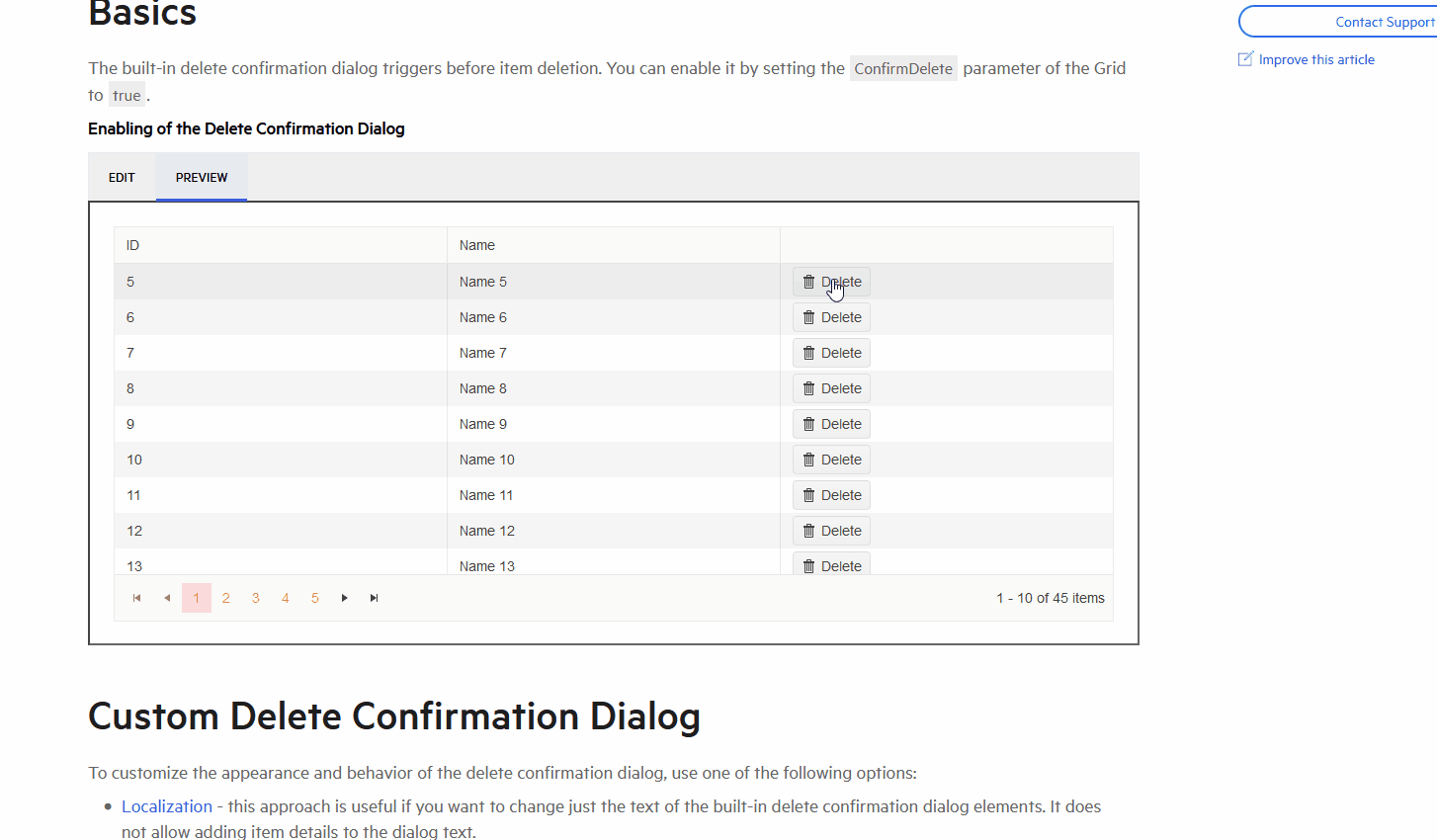When I define a bigger number of MultiColumn Header the rendering performance of the Grid component quickly deteriorates.
I would like an improvement in this regard.
Greetings!
I've been waiting for a few months now to swap to blazor, but one of the things that's currently holding us back is that the filter row can't be used together with the column menu.
I've always found this to be strange, since it's supported in the Angular and MVC versions, which we currently use.
Our users never filter via the column menu, always via the filter row. They hide/lock their columns via the column menu and sometimes sort.
This functionality is thus critical for us.
I can't find any feature request for it, nor any planned roadmap item.
Will this ever be supported because if not, we're gonna have to start looking for alternatives.
Kind regards.
With a pageable grid after scrolling down the first page and then paging, the next page should be scrolled to the top - but it is not.
Is there a way to scroll up by code until this is fixed ???
----
ADMIN EDIT
A sample solution is attached to the end of this post that shows how you can achieve this.
----
Using CheckBoxList filtering changes the filter menu for all columns. I would like to specify CheckBoxList only for certain columns, but that doesn't currently appear to be an easy option.
1) Leave as FilterMenuType "Menu" but implement a custom filter template for the columns I want. That would be the most obvious, but CheckBoxList is not a usable control on its own?
2) Or do the inverse, use FilterMenuType "CheckBoxList" and implement a custom filter template for all the columns where I don't want to use that. Seems like a lot of extra work to manually recreate default filters.
3) I guess I roll my own clone of the CheckBoxList control and use that like #1 on individual columns?
Any chance the CheckBoxList control could be publicly exposed for direct use?
I'm trying to use the FilterMenu with the CheckBoxListFilter, and it seems like it's sooo close to what I want, if it only had an option for FieldText and FeildValue or something like that. Any way I can get this working to use the ID field as the value and the Name as the text? The highlighted section below is what I would envision it working perfectly as.
<GridColumn Field="@nameof(WorkActivity.WorkGroupId)" Title="Work Group" Width="135px"><FilterMenuTemplate Context="context">
<TelerikCheckBoxListFilter Data="@WorkGroups"
Field="@(nameof(WorkGroup.Name))" FieldValue="@(nameof(WorkGroup.Id))"
@bind-FilterDescriptor="@context.FilterDescriptor">
</TelerikCheckBoxListFilter>
</FilterMenuTemplate>
When you scroll to the right in a grid and filter so that there are no items, the horizontal scroll disappears and you can no longer come back to the filter in order to clear it and work with the grid again.
I need to lock the "expand" column in the Grid(Locked=true).
When I scroll horizontally, the first column with the expand/collapse icon scrolls out of view. I would like a way to lock it.
Hello,
new version has broken "dynamic" changing column properties/visiblity runtime, especially- selection mode and causing lot of "rerendering".
Video attachment:
1 - first part is OLD version(prior 4.1.0) 4.0.1
2 - seccond part(after changing next browser tab) is new version 4.1.0
SAME setup
Iam already using hint for blazor with IDs of columns, found in Your documentation...etc. @key="@("sIDX")"
.....
-->>Clicking on Button for changing grid mode and visibility of columns**
<TelerikToggleButton Title="Oznaceni vice radku" Icon="@FontIcon.ListUnordered" OnClick="@( _ =>{ CurrentStackItem.gSelectionMode=(CurrentStackItem.gSelectionMode==GridSelectionMode.Multiple)?GridSelectionMode.Single:GridSelectionMode.Multiple;CurrentStackItem.gSelectedItems = Enumerable.Empty<ExpandoObject>();})"
Selected="@(CurrentStackItem.gSelectionMode==GridSelectionMode.Multiple)"></TelerikToggleButton>
....
<GridColumns>
-->>First "static" 2 columns**
<GridCheckboxColumn Visible=@(CurrentStackItem.gSelectionMode==GridSelectionMode.Multiple) @key="@("sIDX")" Width="70px" Locked="true" SelectAll="true" SelectAllMode="GridSelectAllMode.Current"></GridCheckboxColumn><GridColumn FieldType=@typeof(bool) Visible=@(IsPicker==true || (XSmall==false && CurrentStackItem.gSelectionMode==GridSelectionMode.Single )) @key="@("sCMD")" Filterable="false" Sortable="false" Locked="true" Width="@((IsPicker==true && XSmall==true)?"45px":"120px")">
<HeaderTemplate> </HeaderTemplate><Template Context="ctx"><div @onclick:preventDefault="true" @onclick:stopPropagation="true">
-->> THIS part is hitting LOT OF TIME in debug (expected is at best only once)
@{if (XSmall==false)
{
-->> here is LOT OF dynamic buttons.
}
</div></Template></GridColumn>
-->> rest of the dynamic columns. In video, starting with "ciiislo org" in header
@if (GridDef.ColStore != null && GridDef.ColStore.Any())
{
foreach (var it in GridDef.ColStore.Where(x => x.Verejny == true))
{
<GridColumn @key=@it.FldName Field=@it.FldName FieldType=@it.FldType Title=@it.VerejnyNazev ShowFilterCellButtons="false" Width=@it.cSirkaSestava
TextAlign=@it.cZarovnani
><FooterTemplate>
@if (it.Sumovat == true)
{
@context.Sum
}
</FooterTemplate></GridColumn>
}
}
</GridColumns>
Feel free to change the Subject.
Thanks, have a nice day
Currently, the empty cells in the exported Excel file contain zero-length strings. As a result, the ISBLANK() function returns false for them while the cells essentially do not have content.
Please allow the empty Grid cells to be treated as blank in the exported Excel file.
===
ADMIN EDIT
===
For the time being, you may extend the formula to also check whether the length of the cell content is 0. For that purpose, you may use the LEN() function as suggested here: https://learn.microsoft.com/en-us/office/troubleshoot/excel/isblank-function-return-false#workaround.
- the Grid is initially rendered without columns
- I am using OnInitializedAsync
Here is a runnable REPL test page. A possible workaround is to render the Grid only if it has columns:
@{
if (GridColumns.Count() > 0)
{
<TelerikGrid Data="@Data">
<GridColumns>
@foreach (var column in GridColumns)
{
<GridColumn Field="@column.DataField"
ShowColumnMenu="false" Title="@column.DisplayName" Resizable="true" Width="500px">
<FooterTemplate>
foo
</FooterTemplate>
</GridColumn>
}
</GridColumns>
</TelerikGrid>
}
}Scenario #1
I want my users to confirm the update of a cell value with the built-in Confirmation Dialog for Blazor. If I use the keyboard (Enter, Tab) to close the edit the Confirmation dialog will popup, but after closing it the Grid hangs.
Scenario #2
If I edit a cell and press enter very quickly, the grid is not able to get the new value inserted after confirming it through the dialog.
Scenario #3
If you press Enter very quickly to confirm the value for deletion, the value is not always removed.
Are there any plans to have the datagrid be both groupable and draggable?
Thanks,
Andy
Hello
What is the purpose of this (https://docs.telerik.com/blazor-ui/components/grid/selection/overview#row-drag-and-drop);
If the user drags selected rows, the current row selection will be cleared on row drop.
Is this a bug? As when you select multiple rows, then drag and drop the rows, it clears the bound selectedItems object (but the rows still remain ticked in the UI). Just confirming this is something that will be fixed?
Cheers
Phil
I am binding a Grid to a collection of ExpandoObjects. In the collection, there are decimal values. When I try to add Aggregates for the decimal values the Grid throws an exception.
<AdminEdit>
As a workaround, you can cast the decimal values to double instead.
</AdminEdit>