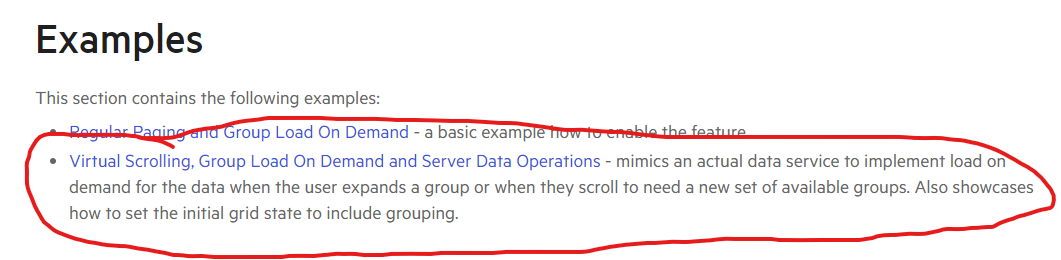Greetings,
When using single selection mode, a row can be selected either by clicking the checkbox or by clicking on the rest of the row. There is no difference at all. Now, let's say I have a grid with multiple selection mode enabled, e.g.:
<TelerikGrid Data="listOfFoos" SelectionMode="GridSelectionMode.Multiple">
<GridColumns>
<GridCheckboxColumn SelectAll="true" SelectAllMode="GridSelectAllMode.All" />
<GridColumn Field="@nameof(Foo.Name)" Title="Name" />
</GridColumns>
</TelerikGrid>public class Foo {
public string Name { get; set; }
}
public List<Foo> listOfFoos = [ new Foo{Name="First"}, new Foo{Name="Second"}, new Foo{Name="Third"} ];
When we click an unselected row, the behavior varies depending on where we click exactly:
- if we click on the checkbox of the unselected row, the unselected row becomes selected. Previously selected rows are still selected. Everything is fine.
- if we click on the unselected row but not on the checkbox (e.g. on another column), the unselected row becomes selected but previously selected rows are unselected.
This notably makes multiple selection impossible if we click on the row but not on the checkbox and gives the impression we are using single selection mode. It is especially strange if we consider the existence of the CheckBoxOnlySelection parameter of <GridCheckboxColumn> whose name suggests we can select using the rest of the row by default.
Looking through the examples I can't find one with SelectionMode="GridSelectionMode.Multiple" and using a RowTemplate.
ADMIN EDIT: This is not a bug in the component, an example of how this can be implemented by the app is available in the comments.
I'm not sure what I should be binding my checkbox to so it accurately reflects selection state.
From the RowTemplate Example adding SelectionMode:
<TelerikGrid Data=@GridData
@bind-SelectedItems="@SelectedItems"
SelectionMode="GridSelectionMode.Multiple" Height="@Height">
<RowTemplate Context="product"> @*Trying to inspect what is generated in the examples I came up with this, but not sure what to bind to checked*@
<td role="gridcell" colspan=0 data-col-index="0">
<span>
<input class="k-checkbox k-grid-checkbox telerik-blazor" type="checkbox" />
</span>
</td><td> <img class="rounded-circle" src="@($"images/{product.ProductId}.jpg")" alt="Alternate Text" /> @product.ProductName </td> <td> @(String.Format("{0:C2}", product.UnitPrice)) </td> </RowTemplate> <GridColumns> <GridColumn Field=@nameof(Product.ProductName) Title="Product Name" /> <GridColumn Field=@nameof(Product.UnitPrice) Title="Unit Price" /> </GridColumns> </TelerikGrid>
Hello,
after updating to the versin 4.6.0 from 4.5.0, almost all svg icons dissapeared(inside the grid). No erros, no console warnings.
Is there some breaking changes or aditional steps how to bring them back?
Original markup without changes(first blue button in example should have "play" icon at the beginning):
<TelerikButton OnClick="@(_ => OZRowCmd(null,20))" Icon="@FontIcon.Play" Title="Zahájit novou" Class="bg-primary" Size="@Telerik.Blazor.ThemeConstants.Button.Size.Large">Zahájit novou</TelerikButton>I added a comment to this feedback post. In this post, I made a comment on how to get Tab select working in a grid component for a combobox.
It would be nice if tab select was a parameter for any dropdown component and autocomplete. Maybe a parameter called "TabSelect"? It would need to fire before the grid component picks up the Tab key first in InCellEdit mode.
If that was changed above, then the grid component could have the following:
Enter key to move down the list, and Shift-Enter keys to move up the list. Is there a way to do that currently, or could it be added?
The Blazor TelerikGrid component should support a dropdown column. It should be exactly the same as the dropdown column in the Ajax grid.
https://docs.telerik.com/devtools/aspnet-ajax/controls/grid/columns/column-types#dropdown
Problem
It seems the Grid and GridSearchBox assume the search string by taking the value of GridState.SearchFilter.FilterDescriptors[0].Value and this is causing a few issues:
- If the first filter is a CompositeFilterDescriptor, it causes an exception.
- If there is no filter, the search box gets cleared.
- If the first filter has a different value than what was typed (because filters were added/changed programmatically), the search box value will be changed.
Background
I am expanding grid search to include non-string columns, and I want this to apply by default across our entire application without having to update every grid individually or developers having to remember to opt in.
To search other type columns, I’ve largely taken the logic from Search Grid in numeric and date fields - Telerik UI for Blazor and it works well. However, that solution utilizes a custom search box component that I would have to add to each grid.
Instead, I have placed this filter creation logic in the OnStateChanged handler as exemplified in How to Search Grid Items with a StartsWith Filter Operator - Telerik UI for Blazor, as we already have a handler for this event that all grids utilize.
This has worked wonderfully except for the issues I’ve mentioned.
Issue #1 – CompositeFilterDescriptor causes exception
If the first filter is a CompositeFilterDescriptor, it causes an exception. Specifically:
Unable to cast object of type 'Telerik.DataSource.CompositeFilterDescriptor' to type 'Telerik.DataSource.FilterDescriptor'.
at Telerik.Blazor.Components.Common.TableGridBase`2.LoadSearchFilter(IFilterDescriptor descriptor)
at Telerik.Blazor.Components.TelerikGrid`1.SetStateInternal(GridState`1 state)
at Telerik.Blazor.Components.TelerikGrid`1.<SetStateAsync>d__311.MoveNext()
at Web.Pages.Grid.<OnStateChangedHandler>d__18.MoveNext() in C:\src\Web\Pages\Grid.razor:line 196
If there is another filter in the collection that is not a CompositeFilterDescriptor, I can work around this problem by moving it to the front of the list.
// Make sure first filter is not composite.
var nonCompositeFilter = newSearchFilter.FilterDescriptors.OfType<FilterDescriptor>().FirstOrDefault();
if (nonCompositeFilter is not null && newSearchFilter.FilterDescriptors[0] is CompositeFilterDescriptor)
{
newSearchFilter.FilterDescriptors.Remove(nonCompositeFilter);
newSearchFilter.FilterDescriptors.Insert(0, nonCompositeFilter);
}However, if all filters are composite, the exception is unavoidable.
Issue #2 – Search box gets cleared
If the GridState.SearchFilter.FilterDescriptors collection is empty, the search box gets cleared. This is a problem when a user needs to type more characters for a filter to be created.
For example, let’s say you are only searching DateTime columns and using the logic from Search Grid in numeric and date fields - Telerik UI for Blazor. As you type, it checks to see if the input is an integer between 1000 and 2100. Until you type the fourth digit, it will not meet that condition thus will not add a filter. So if you begin by typing “2”, it searches and a filter will not be added yet. However, because there are no filters, it will clear the search box. You won’t be able to type out a full year value of “2023” unless you type fast enough to outpace the debounce delay.
Issue #3 – Search box gets changed
Using the same example as above but with an Enum column instead of a DateTime, begin typing text. If the text matches an enum name, a filter is added for the enum item’s underlying value. For example:
- Type “e”.
- The first enum item’s name matches “e”, so a filter is added for (int)item IsEqualTo 0.
- The search box text is replaced with “0”.
Possible solutions?
- Is there some sort of “dummy” filter descriptor I could add to the beginning of the FilterDescriptors collection? Like, it would contain the search string as the Value but it would always evaluate to true and never affect which records match?
- I give in and create a custom search box component to hold the search string value separate from GridState, which would require me to update every current and future grid after all.
- Telerik could add a SearchString property to the GridState separate from the SearchFilter so that any filter changes would not affect the search string. Or something.
Sample project attached.
Hello,
as you can see in the provided example : https://blazorrepl.telerik.com/GwEsxPFc05zxpF2u01
i have set a filter for column Country on OnStateInitHandler event. However when i try to clear the filter from the filtermenutemplate button , Check box has the previous value. But data are bound correctly.
Could you give me some advice?
Hi,
We ran into an issue with manual binding and selected items with Grid component. I used the 'WebApiFromServerApp' sample in 'grid\datasourcerequest-on-server' folder from Telerik's samples on GitHub.
To recreate the issue, modify 'GridWithService.razor' file in 'WebApiFromServerApp' project. I attached modified project.
To test the behavior:
- Select records with Id 2 and 3 from grid.
- Navigate to another page and return back to the first one.
- Despite selected items exist in the grid's 'SelectedItems', but they are not being shown. This is the first issue.
- The second issue is you can still select them again! In that case they would be duplicated as selected items.
Thank you.
Hi,
When we use custom filters with FilterMenuTemplate in combination with setting filters programmatically, the filter value remains visible after using the 'delete' button.
Simplified example:
- First we load a filter programmatically by the button, this works fine:
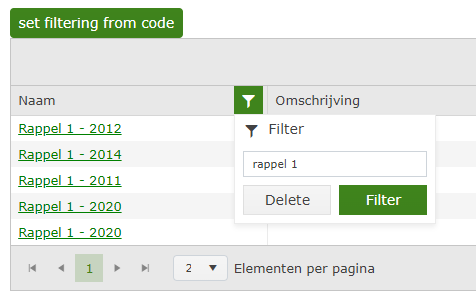
- When user uses the Delete button, the grid state loses the FilterDescriptor and we get all the data as expected (also the filter icon loses the green color, as expected because no filter is active)
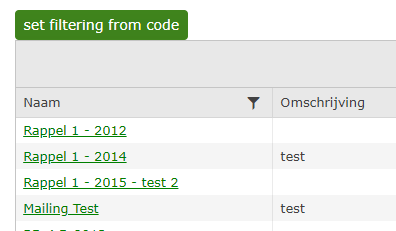
- When user reopens the filter menu, the value which was loaded programmatically is still present, without being used as a filter:
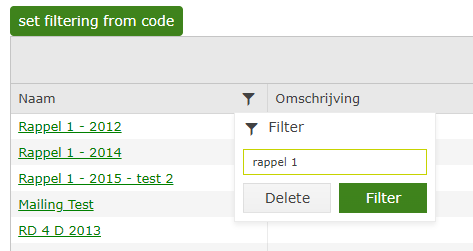
Note: We have the same issue with a custom filter with a checkbox list and that code is based on the example of the filter menu template in the documentation.
Note 2: When we use the custom filters and the 'Delete' button without setting the filters programmatically, everything works fine.
It's like the 'Delete' button clears the FilterDescriptors in de Grid State (and we get the data we expect), but the FilterDescriptors in the FilterMenuTemplateContext aren't cleared.. But only when those are set programmatically.. (by setting the grid state).
I already tried to think of a workaround by hooking the OnStateChanged, but there the FilterDescriptors on the grid state are empty when the 'Delete' button is used. As expected, because we get the data we want.. But don't think I can access the FilterMenuTemplateContext there, to clear it as well..
When working with grid column templates, it would be incredibly helpful if you could filter by the content of the cell itself rather than be restricted to a field that is a part of the model. Considering that the main use case of a template is to display something in a different format from how it appears on the model I think it's fair to say that most users would then expect to be able to filter the text they see rather than some value behind the scenes.
This has been problematic for example when trying to show data from a separate object by joining on a common ID value via the template. I understand one option would be to create a separate view model for the purposes of the grid but that potentially adds additional complexity to a project just to add some basic text filtering.
One workaround I've implemented for now is to use the OnRead event to manually filter the initial collection of data for my templated columns. I use a dictionary to map id values to my desired display text and then filter using LINQ. This is workable but again adds a lot of extra steps for something that would ideally be much simpler.
Thanks,
Kevin
Hi,
is it possible to implement grid attribute that would disable alternating row coloring altogether?
It would leave onHover settings as is.
It's causing us problems when we color rows using onRowRender to custom color a row based on some value in the record, but alternating css "jumps in" and overrides onRowRender.
See attached screenshot (all rows should be green), but alt are still dark-grey )instead of green.
This should me marked as feature or bug.
BR, Smiljan
Internally it looks like you are using RadSpreadStreamProcessing for grid.ExportToExcelAsync() if you gave us an optional lamdba to manipulate IRowExporter while you are processing, it would make things a lot easier.
There were a couple other feature requests out there that you closed offering alternatives ways of doing this and we are actually just importing the stream back to RadSpreadProcessing object and then manipulating that way. Adding the Lambda would be a much more efficient way of handling this use case and probably very simple for you to implement.
----
ADMIN EDIT
The Excel export seems to honor it, so it can be used as a workaround.
Reproducible with the workaround commented out:
<TelerikButton OnClick="@CurrentPage">Current Page</TelerikButton>
<TelerikButton OnClick="@AllPages">All Pages</TelerikButton>
<TelerikGrid Data="@GridData"
@ref="@GridRef"
Pageable="true"
Sortable="true"
Resizable="true"
Reorderable="true"
FilterMode="@GridFilterMode.FilterRow"
Groupable="true">
<GridExport>
<GridExcelExport FileName="telerik-grid-export" AllPages="@ExportAllPages" />
</GridExport>
<GridColumns>
<GridColumn Field="@nameof(SampleData.ProductId)" Title="ID" Width="100px" />
<GridColumn Field="@nameof(SampleData.ProductName)" Title="Product Name" Width="300px" />
<GridColumn Field="@nameof(SampleData.UnitsInStock)" Title="In stock" Width="100px" />
<GridColumn Field="@nameof(SampleData.Price)" Title="Unit Price" Width="200px" />
<GridColumn Field="@nameof(SampleData.Discontinued)" Title="Discontinued" Width="100px" />
<GridColumn Field="@nameof(SampleData.FirstReleaseDate)" Title="Release Date" Width="300px" />
</GridColumns>
</TelerikGrid>
@code {
async Task AllPages()
{
ExportAllPages = true;
await Task.Delay(20); // allow the component to rerender with the new parameter
await GridRef.SaveAsCsvFileAsync();
//await GridRef.SaveAsExcelFileAsync(); // this works
}
async Task CurrentPage()
{
ExportAllPages = false;
await Task.Delay(20); // allow the component to rerender with the new parameter
await GridRef.SaveAsCsvFileAsync();
//await GridRef.SaveAsExcelFileAsync(); // this works
}
private TelerikGrid<SampleData> GridRef { get; set; }
List<SampleData> GridData { get; set; }
bool ExportAllPages { get; set; }
protected override void OnInitialized()
{
GridData = Enumerable.Range(1, 100).Select(x => new SampleData
{
ProductId = x,
ProductName = $"Product {x}",
UnitsInStock = x * 2,
Price = 3.14159m * x,
Discontinued = x % 4 == 0,
FirstReleaseDate = DateTime.Now.AddDays(-x)
}).ToList();
}
public class SampleData
{
public int ProductId { get; set; }
public string ProductName { get; set; }
public int UnitsInStock { get; set; }
public decimal Price { get; set; }
public bool Discontinued { get; set; }
public DateTime FirstReleaseDate { get; set; }
}
}
When a user clicks outside of the edited input in the same cell, the cell remains in edit mode. The problem occurs in the 2.30.0 version.
You can see this behavior in the Incell Editing demo.
Documentation states that Grid supports Virtualization with Grouping if it is done by loading the Groups on-demand.
See:
On page: Blazor Grid - Load Group Data On Demand | Telerik UI for Blazor
From this, it appears that Virtual Scrolling, Group Load on Demand, and pagination of the results should function as expected. I'm specifically focusing on the section where it says "load on demand for the data when the user expands a group or when they scroll to need a new set of available groups".
The behavior I am seeing in my Telerik Repl is not matching up with that.
See: https://blazorrepl.telerik.com/QFbmurvT41eZq6Ld34
In the repl, I have added some Console.WriteLines to see when OnRead is actually called, as well as to log out some other information about the OnRead Request. It can be seen that no pagination information is included in the request (PageSize = 0, Skip = 0) while the PageSize is set on the actual Grid component (PageSize = 20).
As a result, all groups are loaded initially, which will be problematic if my server-side data set is being grouped on a value that will result in thousands/millions of groups.
It is possible that I missed something in the documentation that would enable the expected behavior (the Grid actually giving me PageSize and Skip so pagination will actually work), but it is also equally possible that this was never intended behavior, and I have been misled by the documentation page.
I have a blazor grid with a large number of columns which I would like to have the width of the page and a horizontal scrollbar to be able to scroll through all of the columns.
According the the documentation I have found (https://demos.telerik.com/blazor-ui/grid/scrolling), setting the width of the grid to 100% and providing widths for the columns which exceed that of the width of the grid/page should cause the horizontal scrollbar to appear. Instead of doing this, however, the grid just expands horizontally to fit all of the columns, no matter what I try. In addition, it appears to be expanding the entire page horizontally to fit itself, as it is increasing the size of all of my bootstrap columns so that it fits within the bootstrap container.
Here is an example of a page containing a grid where I am experiencing this:
@page "/admin/users/manageusers"
@inherits ManageUsersBase
<h3>Manage Users</h3>
<WS7.Components.PDAuthorizeBase AllowedRoleIds="ManageAllUsers,ManageAssignedUsers" />
@if (this.Users == null)
{
<p><em>Loading...</em></p>
}
else
{
<div class="form-group">
<label for="UserSearch" class="col-form-label">Search</label>
<input id="UserSearch" class="form-control" type="search" aria-label="User Search" placeholder="Search" @bind-value="Filter" @bind-value:event="oninput" />
</div>
<TelerikGrid Data="@FilteredUsers" TItem="WS7.Engine.Models.ViewModels.ManageUsersViewModel" Height="600px" Width="100%" Pageable="true" PageSize="40" Sortable="true" Groupable="false"
FilterMode="GridFilterMode.FilterMenu" Resizable="true" Reorderable="true" OnEdit="EditUser" ScrollMode="@GridScrollMode.Scrollable">
<GridToolBar>
<GridCommandButton OnClick="(()=>AddUser())">
<span class="oi oi-plus"></span> Add
</GridCommandButton>
</GridToolBar>
<GridColumns>
<GridCommandColumn Width="100px">
<GridCommandButton Command="Edit" Icon="edit">Edit</GridCommandButton>
</GridCommandColumn>
<GridColumn Field="UserName" Title="User Name" Width="500px" />
<GridColumn Field="Email" Title="Email" Width="500px" />
<GridColumn Field="FirstName" Title="First Name" Width="500px" />
<GridColumn Field="LastName" Title="Last Name" Width="500px" />
<GridColumn Field="AccountStatus" Title="Account Status" Width="500px">
<Template>
@{
string toolTip;
WS7.Engine.Models.ViewModels.ManageUsersViewModel user = context as WS7.Engine.Models.ViewModels.ManageUsersViewModel;
toolTip = "Account Status: " + user.AccountStatus;
toolTip += Environment.NewLine + "Active: " + user.Active.ToString();
toolTip += Environment.NewLine + "Email Confirmed: " + user.EmailConfirmed.ToString();
}
<div class="badge badge-pill badge-info">
<span class="oi oi-info" data-toggle="tooltip" data-placement="top" title="@toolTip"></span>
</div>
</Template>
</GridColumn>
@*<GridCommandColumn Width="90px">
<GridCommandButton Command="Delete" Icon="delete">Delete</GridCommandButton>
</GridCommandColumn>*@
</GridColumns>
</TelerikGrid>
}
---
ADMIN EDIT
You can find some more details on the origin of the issue in the thread below and in the following Knowledge Base article, which also offers a few ideas for solutions to this browser behavior: https://docs.telerik.com/blazor-ui/knowledge-base/grid-bootstrap-flex-width-issue
---
Hi,
I am using a grid on a data structure that has nested properties inside. Previously, I was able to do this which worked fine: (notice the first 2 colums)
<TelerikGrid Data="@PackedInfo.PackedParts" Height="100%">
<GridColumns>
<GridColumn Field=@nameof(PackedPart.Part.PartNo) Title="Part no" />
<GridColumn Field=@nameof(PackedPart.Part.PartDescription) Title="Description" />
<GridColumn Field=@nameof(PackedPart.UnitWeightG) Title="Substance Weight" />
<GridColumn Field=@nameof(PackedPart.FlashPointCentigrade) Title="Flash point" />
<GridColumn Field=@nameof(PackedPart.Pg) Title="PG" />
<GridColumn Field=@nameof(PackedPart.Qty) Title="PG" />
</GridColumns>
</TelerikGrid>
I recently upgraded to the latest version (Telerik.UI.for.Blazor (2.29.0) and noticed that the first 2 fields are no longer displaying. I fixed this, by specifying the field names as string values:
<TelerikGrid Data="@PackedInfo.PackedParts" Height="100%">
<GridColumns>
<GridColumn Field="Part.PartNo" Title="Part no" />
<GridColumn Field="Part.PartDescription" Title="Description" />
<GridColumn Field=@nameof(PackedPart.UnitWeightG) Title="Substance Weight" />
<GridColumn Field=@nameof(PackedPart.FlashPointCentigrade) Title="Flash point" />
<GridColumn Field=@nameof(PackedPart.Pg) Title="PG" />
<GridColumn Field=@nameof(PackedPart.Qty) Title="PG" />
</GridColumns>
</TelerikGrid>I have also tried using @nameof(Part.PartNo) but that didn't work either. Only providing nested properties as string values works. This should not be the intended behaviour i'm sure?
regards,
Chris Nateghi
I'd like to be able to enable the Column Chooser menu on just the Command Column and then keep all the other column menus as-is (I have a combination of various custom filter controls on them, so I don't watch to switch to the Column Menu)