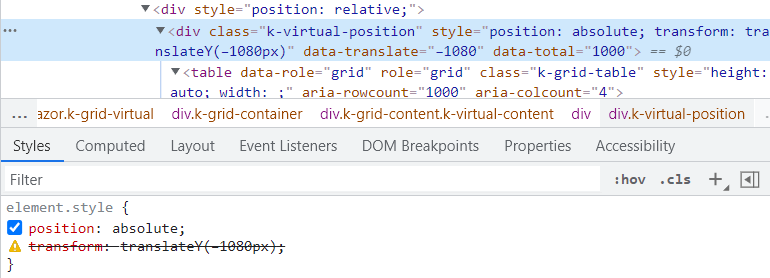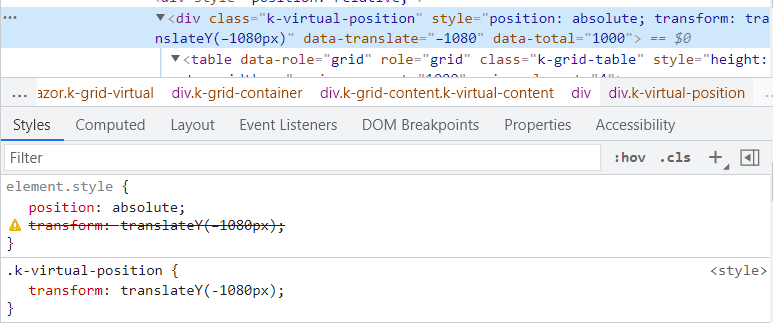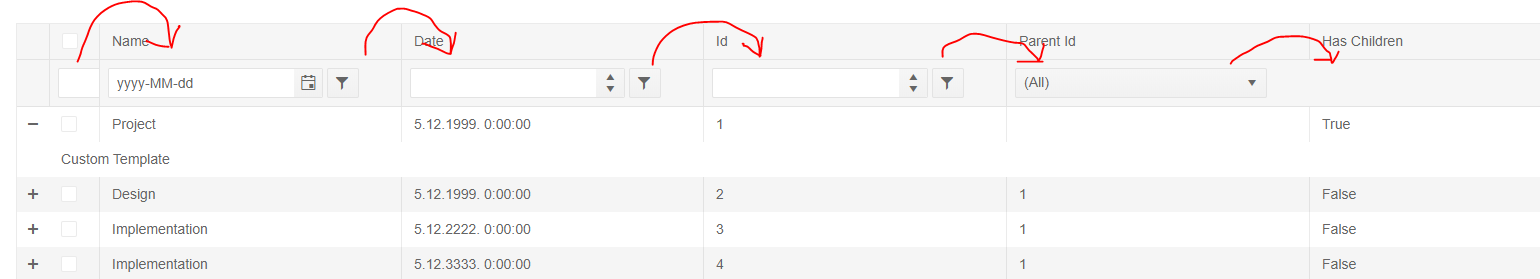When I switch the culture of my App from English to Swedish, the Virtual scrolling feature of the Grid breaks.
===========
ADMIN EDIT
===========
The issue stems from invalid transform style applied to the k-virtual-position div element in Swedish culture. Due to integer to string conversion that takes culture into consideration when setting the style and/or data-translate attribute, when this number is < 0, the negative sign is longer dash for Swedish culture. This longer dash is not parsable by JS and CSS which is why the translateY transform is invalid.
As a workaround for the time being, you can try adding transform style for the k-virtual-position div, so you can override the default one and the correct dash will be applied:
<style>
.k-virtual-position {
transform: translateY(-1080px);
}
</style>
Grid virtual scrolling will freeze in the following scenario:
- Open https://demos.telerik.com/blazor-ui/grid/virtual-scrolling
- Scroll to the lower part of the Grid
- Filter any column, so that the number of items becomes less than the current scroll position
- The Grid will show "no records to display" and row placeholders, even if there are items to display
Please support Display(Order = ...) with autogenerated Grid columns.
Such functionality will also be useful for controlling the order of manually declared columns when using a custom component for reusable columns. For example: https://blazorrepl.telerik.com/cGOtbwOX21f6zQcy35 - the "Name" column is rendered last and currently one cannot control its order.
public class DateModel
{
[Display(Order = 2)]
public string Id { get; set; }
[Display(Order = 1)]
public string Text { get; set; }
}
Here is the scenario:
- UI for Blazor version 2.30
- Grid with InCell editing
- EditorTemplate with a DropDownList inside
In version 2.30 there is no longer need for an explicit blur handler for the in-cell editor template. The editor template closes automatically when the user selects a value from the DropDownList. However, the new value is ignored.
REPL test page: https://blazorrepl.telerik.com/mFbcmQvs16Lf1jwv18
I am adding validation messages for the popup form fields and I do not want to display the ValidationSummary in addition to them. Please add option to remove it.
---
ADMIN EDIT
---
Built-in field validation messages will be exposed in future version of the product. Thus, you can add inline or tooltip validation messages to the Popup edit form without an EditorTemplate.
For the time being, you can remove the ValidationSummary with some CSS. Here is an example of hiding the ValidationSummary and adding inline ValidationMessage for the ProductName field: https://blazorrepl.telerik.com/cckycgPf37NZfy9J11
Currently, the validation of the grid can be disabled altogether via the GridValidationSettings.Enabled option. However, we cannot control the validation of the grid per column.
Also, we cannot control when the validation is triggered. The simple inputs expose the ValidateOn option, but it cannot be set to the default editors of the grid without the need for an explicit declaration of a custom editor.
Feature Request
Currently, when a grid is rendered with 500 rows in a WASM application and expand/collapse action is initiated, it takes a few seconds to finish grouping and rendering.
Steps to reproduce
1. Create a grid in WASM app.
2. Add 500 rows.
3. Do not enable paging.
4. Group by any field and initiate expand/collapse.
5. All rows are re-rendered which leads to a few seconds delay.
Similar to the WPF grid I would like the option to require the user hold shift to sort by multiple columns, otherwise the grid would sort by only a single column.
https://docs.telerik.com/devtools/wpf/controls/radgridview/sorting/multiple-column-sorting
Based on some program logic and conditions I want to programmatic scroll to a chosen row so the user can see a specific row. For example:
- Scroll to a selected row
- Scroll to a record, based on its Id
-Scroll to the top of the Grid when the user adds a new item
- Scroll to an expanded item in hierarchical Grid
=====ADMIN EDIT======
We have a knowledge-based article that showcases how to scroll the Grid to the selected row. This article links to a sample GitHub application where you see code samples. If you need to scroll to another row, you can use a similar approach.
Hello there,
I am looking for the ability to display hierarchical data in the grid control similar to that available in the asp.net core grid: https://demos.telerik.com/aspnet-core/grid/hierarchy
Thanks!
Currently the blazor grid must be a specific, static height. If one is not provided, the grid uses a default of 500px.
Kendo grid implementations in other UI frameworks allow for more flexibility in the height of the grid. It would be great if the blazor implementation could support this as well.
Two specific scenarios that are valueable:
1) Grid height adjusts to accomodate all of the items in the grid
For other kendo grid implementations, this is typically the case when "Scrollable" is set to false. If there is a plan to allow toggling scrolling for the blazor grid, then I think that this would come along with that.
2) Ability to set grid height to 100%
With other kendo implementations this is normally done via CSS, and is useful for when you want a "full screen" grid. This is normally combined with "Scrollable=true" and often combined with Pagination="true" as well. Currently it's not possible to do this - since the height is defined on the k-grid element, it cannot be overridden with CSS.
Hello,
I want to have the TelerikGrid's "Add" command display a popup for the new record's details, in the same way that the "Edit" functionality does. However with:
<TelerikGrid EditMode="popup">
<TelerikGridToolBar>
<TelerikGridCommandButton Command="Add" Icon="add">Add</TelerikGridCommandButton>
When I click "Add", the new blank row is shown within the grid identical to EditMode="inline", not as a popup. Is the "Add" functionality meant to work in popup mode?
Please allow to set Group By fields at Design time, currently only user has control to Drag and drop to group.
we need feature to group by fixed set of columns and don't allow user to change the grouping, also need option to hide group collapse icons.
I have a simple Grid with custom detail template
<Telerik.Blazor.Components.TelerikGrid Data="@GridData" FilterMode="Telerik.Blazor.GridFilterMode.FilterRow" >
<GridColumns>
<Telerik.Blazor.Components.GridCheckboxColumn Title="Selected"></Telerik.Blazor.Components.GridCheckboxColumn>
<Telerik.Blazor.Components.GridColumn Title="Name" Filterable="true" Field="@nameof(GridItem.Text)"></Telerik.Blazor.Components.GridColumn>
<Telerik.Blazor.Components.GridColumn Field="@nameof(GridItem.Date)" Filterable="true" Title="Date"></Telerik.Blazor.Components.GridColumn>
<Telerik.Blazor.Components.GridColumn Field="@nameof(GridItem.Id)" Filterable="true" Title="Id"></Telerik.Blazor.Components.GridColumn>
<Telerik.Blazor.Components.GridColumn Field="@nameof(GridItem.ParentIdValue)" Filterable="true" Title="Parent Id"></Telerik.Blazor.Components.GridColumn>
<Telerik.Blazor.Components.GridColumn Field="@nameof(GridItem.HasChildren)" Filterable="true" Title="Has Children"></Telerik.Blazor.Components.GridColumn>
</GridColumns>
<DetailTemplate>
<div>Custom Template</div>
</DetailTemplate>
</Telerik.Blazor.Components.TelerikGrid>
And here is what it looks like. Filters are moved one column to the left. When I remove DetailTemplate everything is ok.