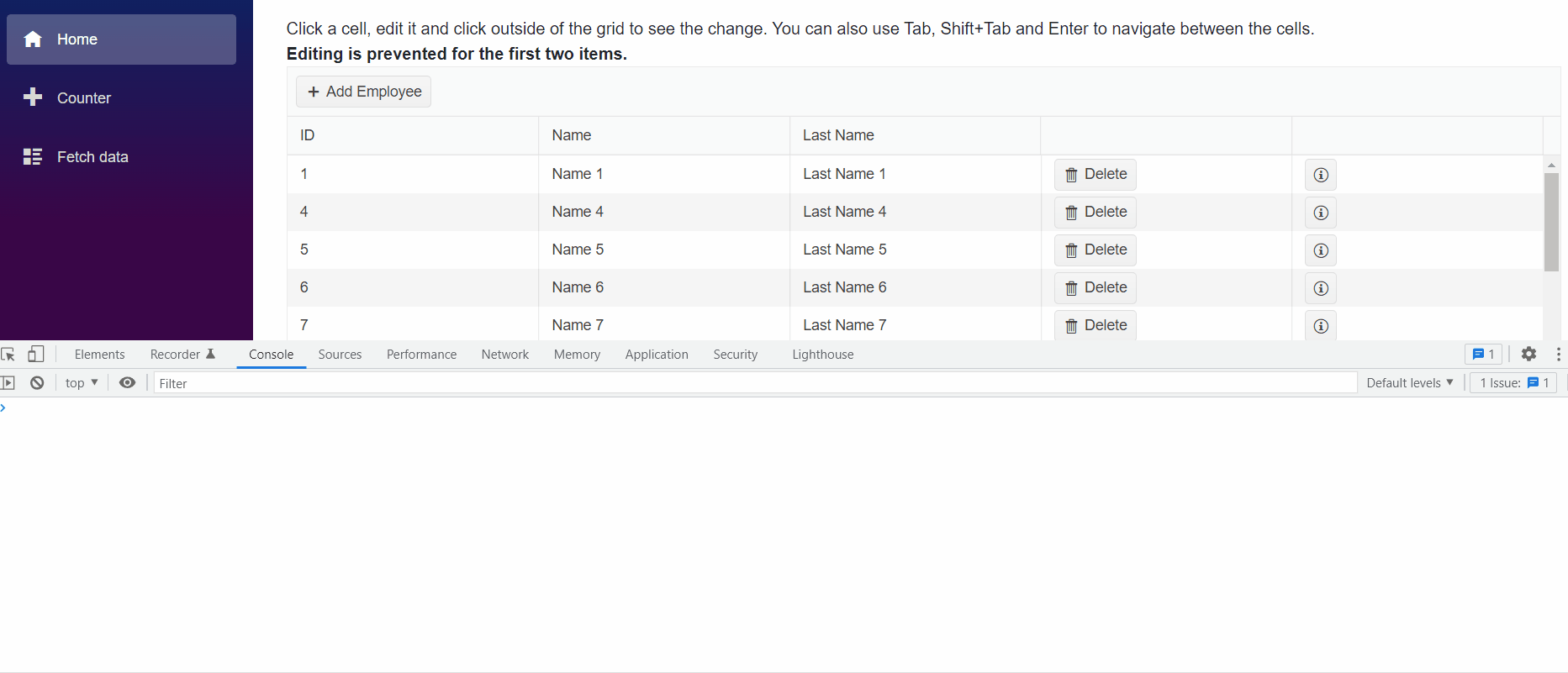Grouping by a nested (child) Grid column is not possible in OnStateInit.
A possible workaround is to group in OnAfterRenderAsync.
@using Telerik.DataSource
<TelerikGrid Data=@GridData @ref="TheGrid"
Groupable="true"
OnStateInit="@((GridStateEventArgs<User> args) => OnStateInitHandler(args))">
<GridColumns>
<GridColumn Title="Personal Information">
<Columns>
<GridColumn Field=@nameof(User.LName) Title="Last Name" />
<GridColumn Field=@nameof(User.FName) Title="First Name" />
</Columns>
</GridColumn>
<GridColumn Title="Status and Last Login">
<Columns>
<GridColumn Field=@nameof(User.StatusName) Title="StatusName" />
<GridColumn Field=@nameof(User.LastLoginDate) Title="Last Login" DisplayFormat="{0:yyyy-MMM-dd}" />
</Columns>
</GridColumn>
</GridColumns>
</TelerikGrid>
@code {
TelerikGrid<User> TheGrid { get; set; }
List<User> GridData { get; set; }
protected override void OnInitialized()
{
var data = new List<User>();
for (int i = 1; i <= 20; i++)
{
data.Add(new User()
{
Id = i,
FName = "First Name " + i,
LName = "Last Name " + i,
StatusId = i * 123,
LastLoginDate = DateTime.Now,
StatusName = "Status Name " + (i % 5 + 1)
});
}
GridData = data;
}
private void OnStateInitHandler(GridStateEventArgs<User> args)
{
GridState<User> desiredState = new GridState<User>()
{
GroupDescriptors = new List<GroupDescriptor>()
{
new GroupDescriptor()
{
Member = nameof(User.StatusName),
MemberType = typeof(string)
}
}
};
// will trigger an exception if grouping by a nested column
args.GridState = desiredState;
}
@*protected override async Task OnAfterRenderAsync(bool firstRender)
{
if (firstRender)
{
var desiredState = TheGrid.GetState();
desiredState.GroupDescriptors = new List<GroupDescriptor>()
{
new GroupDescriptor()
{
Member = nameof(User.StatusName),
MemberType = typeof(string)
}
};
await TheGrid.SetState(desiredState);
}
await base.OnAfterRenderAsync(firstRender);
}*@
public class User
{
public long Id { get; set; }
public int StatusId { get; set; }
public string StatusName { get; set; }
public string FName { get; set; }
public string LName { get; set; }
public DateTime LastLoginDate { get; set; }
}
}
Allow the Grid to support Enums which are mapped to use datatypes different from int. Currently, if I try to use the following Enum, an InvlidCastException is generated:
public enum ShortEnum : short
{
Value1,
Value2,
Value3
}
Column resizing does not work correctly together with filter row and detail template.
Resize the second or the third column to any direction. The first column will shrink to the same width, as the expand column.
This broke in version 2.24.
<TelerikGrid FilterMode="Telerik.Blazor.GridFilterMode.FilterRow"
Data="@GridData"
Resizable="true">
<DetailTemplate>
detail template
</DetailTemplate>
<GridColumns>
<GridColumn Field="Id" />
<GridColumn Field="Id" Title="Resize Me First" />
<GridColumn Field="Id" Title="Resize Me First" />
</GridColumns>
</TelerikGrid>
@code {
List<GridModel> GridData { get; set; }
protected override void OnInitialized()
{
List<GridModel> data = new List<GridModel>();
for (int i = 1; i <= 3; i++)
{
data.Add(new GridModel { Id = i });
}
GridData = data;
}
public class GridModel
{
public int Id { get; set; }
}
}
Does the Blazor grid have any support for any or all queries on sub-property collections? I would like to have the grid OnRead be able to generate a query against a sub-entity collection.
E.g.
GET serviceRoot/People?$filter=Emails/any(s:endswith(s, 'contoso.com'))From what I can tell the Column.FieldName property only will generate a valid query for scalar properties. Is there any way to make this work?
Given the Northwind OData sample https://demos.telerik.com/kendo-ui/service-v4/odata. I would like to display a grid of all customers. In the grid, I would like to have a column that provides filtering for the orders shipper column as in the query below.
https://demos.telerik.com/kendo-ui/service-v4/odata/Customers?$expand=Orders&$filter=Orders/any(d: contains(d/Shipper/CompanyName,'Speedy Express'))
There does not seem to be a way for the in-built filter mechanism to use a lambda and it seems like there should be.
When you type something in the grid searchbox, there will be a X at the end to clear the box.
However, if you restore the grid from previously stored state like localstorage, and if the box has value, the X is not there.
Thanks!
Hello,
My Grid is setting filters in OnStateInit. Then, the filters are cleared via GridRef.SetState(null)
This used to work until 3.0.1, but not in 3.1.0. Here is a test page:
https://blazorrepl.telerik.com/mmEdFnvA31osNnjO20If you are in edit mode using InCell, clicking somewhere else inside or outside the Grid should fire OnUpdate if the item is valid. However, if you click on some customly added element in the Grid (e.g. button, icon, dropdown) this will not fire OnUpdate for a valid item.
In Incell edit, clicking anywhere besides the edited cell should fire OnUpdate for a valid input.
---
ADMIN EDIT
---
A possible workaround for the time being - in the OnClick handler of the custom element get the edited item from the Grid State. Update the item and programmatically close the edit mode.
For example: https://blazorrepl.telerik.com/ccuMGovv08NIX6u544.
https://blazorrepl.telerik.com/QGadEnbT24qbDh1G49
If the window component does not implement a Width parameter, it will seem like docked to right when dragging. The issue stems from the update of top and left styles while the width of the component grows with them.
1. Open the repl
2. Initiate dragging
**Workaround**
Set the Width parameter of the Window component
The Grid OnEdit event cannot be cancelled if the user tabs into a cell that should not allow editing.
REPL test page: https://blazorrepl.telerik.com/QcERELbm37c9SzzZ32
Click on "Foo 2" or "Bar 2", and start tabbing. You will be able to edit the values on row 3, which should not happen.
There are two possible workarounds: use a conditional EditorTemplate, or check editability in OnUpdate.
<TelerikGrid Data="@GridData" EditMode="@GridEditMode.Incell" Navigable="true"
OnEdit="@EditItem" OnUpdate="@UpdateItem">
<GridColumns>
<GridColumn Field="@nameof(GridModel.Foo)" Title="Foo (bug)" />
<GridColumn Field="@nameof(GridModel.Bar)" Title="Bar (workaround)">
@*<EditorTemplate>
@{
var item = context as GridModel;
// workaround 1
if (item.IsEditable)
{
<TelerikTextBox @bind-Value="@item.Bar" />
}
else
{
<span class="k-textbox k-input k-rounded-md">
<input class="k-input-inner" tabindex="0" readonly value="@item.Bar" />
</span>
}
}
</EditorTemplate>*@
</GridColumn>
<GridColumn Field="@nameof(GridModel.IsEditable)" Title="Is Row Editable?" Editable="false" />
</GridColumns>
</TelerikGrid>
@code {
List<GridModel> GridData { get; set; }
void EditItem(GridCommandEventArgs args)
{
GridModel item = args.Item as GridModel;
if (!item.IsEditable)
{
args.IsCancelled = true;
}
}
void UpdateItem(GridCommandEventArgs args)
{
var argsItem = args.Item as GridModel;
var index = GridData.FindIndex(i => i.Id == argsItem.Id);
// workaround 2
//if (index != -1 && argsItem.IsEditable)
//{
GridData[index] = argsItem;
//}
}
protected override void OnInitialized()
{
GridData = new List<GridModel>();
for (int i = 1; i <= 5; i++)
{
GridData.Add(new GridModel()
{
Id = i,
Foo = "Foo " + i.ToString(),
Bar = "Bar " + i.ToString(),
IsEditable = i % 2 == 0
});
}
}
public class GridModel
{
public int Id { get; set; }
public string Foo { get; set; }
public string Bar { get; set; }
public bool IsEditable { get; set; }
}
}
Hi, how to show a pointer cursor while mouse over the group arrow icon? I could probably set style="cursor: pointer", but just wondering if there is any other approach. Thanks.
Hello,
If the Grid has X columns at first, and then it renders Y more columns, the new Y columns will not be resizable. Here is a test page.
A possible workaround is to define all columns initially, but hide some of them with Visible="false".
This worked in 2.29 and broke in 2.30.
If you create a second Grid on the page, it will clear the SearchBox input value of the first Grid.
<p><TelerikButton OnClick="@ToggleSecondGrid">Toggle Second Grid</TelerikButton></p>
<TelerikGrid Data="@GridData">
<GridToolBar>
<GridSearchBox />
</GridToolBar>
<GridColumns>
<GridColumn Field=@nameof(Product.ProductName) Title="Product Name" />
</GridColumns>
</TelerikGrid>
@if (ShowSecondGrid)
{
<TelerikGrid Data="@( new List<Product>() )">
<GridColumns>
<GridColumn />
</GridColumns>
</TelerikGrid>
}
@code {
List<Product> GridData { get; set; }
bool ShowSecondGrid { get; set; }
async Task ToggleSecondGrid()
{
ShowSecondGrid = !ShowSecondGrid;
}
protected override void OnInitialized()
{
GridData = new List<Product>();
for (int i = 1; i <= 5; i++)
{
GridData.Add(new Product()
{
ProductId = i,
ProductName = "Product " + i.ToString(),
UnitPrice = (decimal)(i * 3.14),
UnitsInStock = (short)(i * 1),
Discontinued = false
});
}
}
public class Product
{
public int ProductId { get; set; }
public string ProductName { get; set; }
public decimal? UnitPrice { get; set; }
public short? UnitsInStock { get; set; }
public bool Discontinued { get; set; }
}
}