We have edit dialogs with editable fields on them, and we want to display a confirmation dialog if the user tries to close the edit dialog without saving. Simplified code to illustrate the issue:
If the Datepicker's binded value is a DateOnly type, the Min and Max should follow that type.
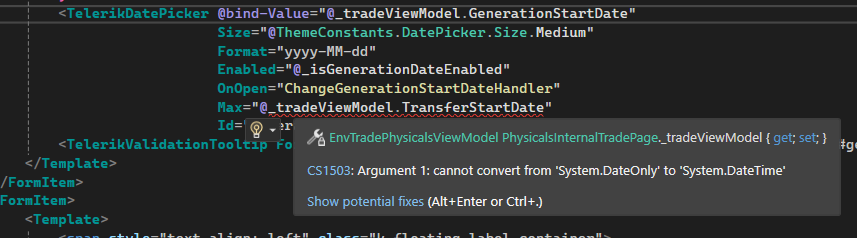
Dear Telerik support team.
Today I updated my blazor app from 2.26 to 2.27 and encountered the following display issue for DDLs and numeric textboxes.
I currently use the local css file from the nuget package, but also tried to use the CDN for the latest version. Switching back from 2.27 to 2.26 on the CDN css perspective, makes the DDLs and numeric textboxes appear properly. Please see my screenshots attached.
Thanks in advance for your support.
Kind regards,
Thomas
Hi Telerik team,
in our Blazor App we have implemented the skip handling logic according to your documentation, but we have noticed an issue. When the sum of the skip and the page size is bigger then the total count of the items and we try to set the Skip property for the second time, some of the top items are not shown.
To demonstrate this, we have created a simple app: https://github.com/0rce/blazor-app-telerik-grid-skip-bug.git
Please clone the repo, start the application and follow the steps displayed above the grid to reproduce the bug.
Do you think it is a bug or is our implementation wrong?
Best regards,
Orce
---
ADMIN EDIT
I have linked this case in the Limitations section of the documentation and you can find more details and a path forward in this KB article: https://docs.telerik.com/blazor-ui/knowledge-base/grid-large-skip-breaks-virtualization.
Considering this and why the grid cannot and should not change this value for you, I am marking this with the "Won't Fix" status - I acknowledge it is behavior that is less than ideal, yet it stems from application logic and the grid cannot fix that.
If someone is looking at the provided repository - please also be aware that it showcases an invalid approach for fetching grid data that I strongly advise against. Review the rest of the thread for more details.
---
You may get an exception like
InvalidOperationException: The current thread is not associated with the Dispatcher. Use Invoke() or InvokeAsync() to switch execution to the Dispatcher when triggering rendering or modifying any state accessed during rendering.
or you may get components that simply don't work (for example, a Window does not show, a treeview does not expand).
The solution is to revert to the RenderComponentAsync method in your _Hosts.cshtml file.
