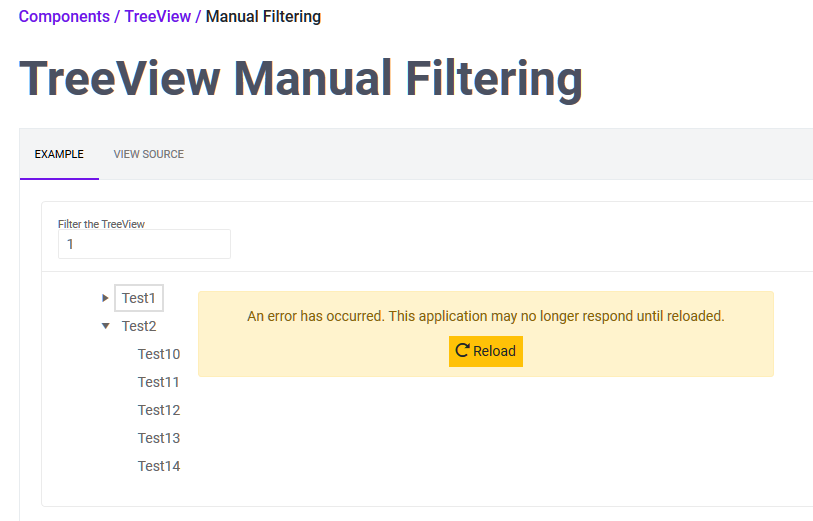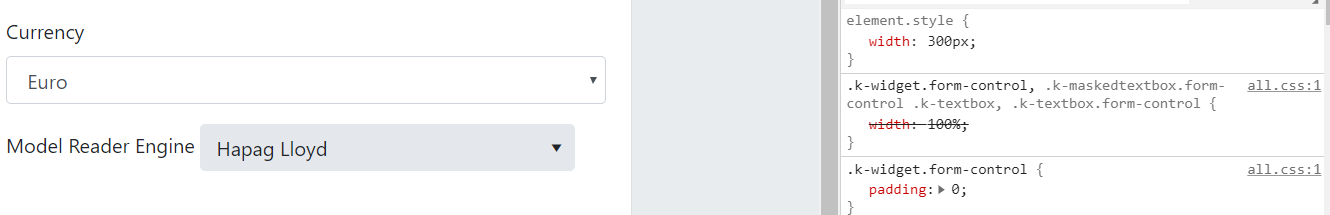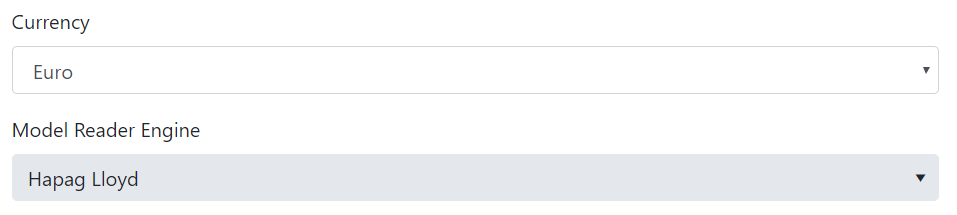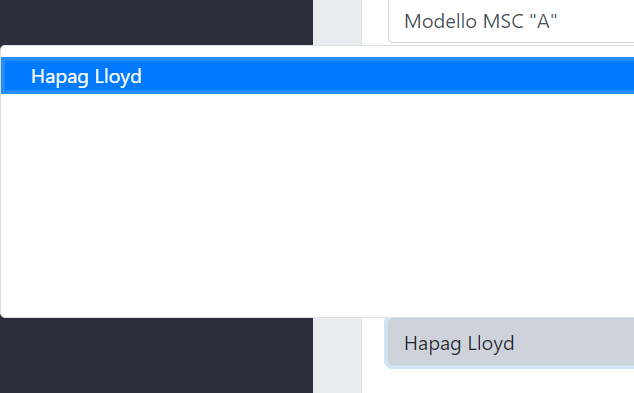Using your tree view live sample, filter the list with "1", then try to expand "Test1" - crash.
I would expect "Test1" to apprear in the list but without the expandable icon or the expandable icon does nothing when clicked
Hello,
I have updated Blazor UI to the latest version (2.9.0) and some of my controls lost their state.
Let me explain:
I have a page with 4 tabs (TelerikTabStrip), if i choose the value of a dropdown (TelerikDropDown) in the first tab and move to the second tab and then come back to the first tab, the value would be lost and the dropdown is empty however, if i put a breakpoint and look at the model, it shows that the value is still preserved.
Is there something i am missing? is this an update gone wrong (on my side)?
I have downgraded back to 2.8.0 and it works as expected.
Thanks.
Hi,
the Blazor form controls like DropDownList & ComboBox have a fixed width of 300px (why ???).
This does not respect the Boostrap 4 style guidelines and in a <form> looks like:
where the "Currency" field is a standard <select> and "Model Reader Engine" is a <TelerikDropDownList>.
If I try to set the "Width" attribute of the DropDownList to "100%" the result is:
but if I try to open the DropDown the element list is large as the entire screen:
Have you planned a fix for this ?
Thanks in advance
I want to prevent users without WriteAccess to see the GridCommandColumn and a custom GridColumn containing some buttons.
Those two columns are the first in my grid.
If I add AuthorizeView tags like this
<AuthorizeView Policy="MyPolicy">
<GridCommandColumn ...>
...
</GridCommandColumn>
</AuthorizeView>
<AuthorizeView Policy="MyPolicy">
<GridColumn ...>
...
</GridColumn>
</AuthorizeView>
they will be hidden if the user does not comply to the policy but if he does comply the columns are displayed not as the first columns in the grid but as the last.
As a workaround I now don't hide the columns but their content (by moving the AuthorizeView tags inside the column tags). This is not a good solution though since I loose valuable horizontal screen-space for displaying empty columns.