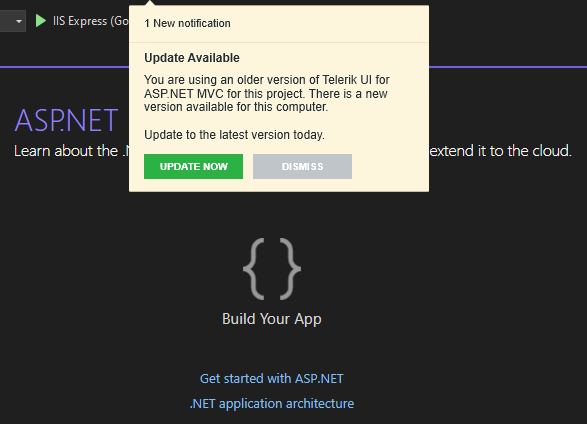I am seeing that once a grid checkboxlist column filter exceeds about 1000 items the wait time appears to increase non-linearly (performance is worse than linear.) For example, with 3,000 items the page freezes for about 30 seconds. The data is fetched in under 50 milliseconds, so the vast majority of this time appears to be processing by Kendo.
Please see the attached for my configuration.
When both UI for ASP.NET MVC and UI for ASP.NET Core Visual Studio extensions are installed and only UI for ASP.NET Core project is loaded, the notification for new version is shown for UI for ASP.NET MVC.
Test Environment:
OS Version: 22H2 OS Build 22621.1702
Edge Version: Edge(Chromium) Version 114.0.1823.37 (Official build) (64-bit)
Pre requisites:
High contrast mode: Settings->Accessibility->contrast themes-> select Aquatic/desert theme
Repro-Steps:
- Open ASP.NET Core DateRangePicker Key Features Demo | Telerik UI for ASP.NET Core using valid credentials.
- Navigate to 'Start'/'End' calendar using Tab key and invoke it.
- Select any Date from Start/End calendar.
- Observe the issue in high contrast mode i.e. Aquatic/Desert mode whether we are able to identify the selected date in high contrast themes or not.
While invoking start and end date calendar, the selected date is not visible in both aquatic and desert theme.
While invoking start and end date calendar, the selected date should be visible clearly in both aquatic and desert theme.
User Impact:
Users with low vision and who rely on high contrast aquatic and desert theme will face difficulties if the selected date is not visible clearly.
In the ThemeBuilder the controls do not use the latest version.
For instance while playing around with the ThemeBuilder I noticed that the primary button does not look primary like on the demos page.
Also it would be helpful to provide a page where you explain where every color is used.
If you use "Edit in REPL" button in any demo that uses `kendoConsole.log()`, it will throw an error that the kendoConsole doesn't exist (you can use the Upload > Events demo as a quick example).
This is happening because the kendoConsole is only a part of demos.telerik.com pages that does not get copied over to the REPL or Dojo because it is irrelevant to the demo itself. The fix is to change all kendoConsole.log() instances to console.log()
That said, I am opening this bug report so that the dev team can consider ways to handle the "edit in" scenarios.
Thank you,
Arthur
Issue
Using any overload of ToDataSourceResult(Async) with a DataSourceRequest containing filter descriptors on an IQueryable provided by Entity Framework core 2.x, causes Entity Framework's "Query cache" to fill up for different filter values, leaking memory in the process. This is caused by using Expression.Constant in the generated expression trees for a DataSourceRequest's FilterDescriptors. Refer to https://github.com/dotnet/efcore/issues/14859 for more details about why this leaks memory.
Since Entity Framework's cache is always missed for new filter values, performance is also degraded due to this issue.
The issue is not present when using Entity Framework core 3 or greater. Apparently using Expression.Constant is not an issue on these version.
I have attached a minimal working example that illustrates the memory leak.
Fix
This issue can be fixed by changing FilterDescriptorExpressionBuilder.CreateValueExpression to not return a ConstantExpression, but a MemberExpression instead. Entity Framework 2.x will correctly parameterize the MemberExpression, causing the query cache to be hit correctly for queries that only differ in parameter values. It won't parameterize ConstantExpressions. Refer to https://stackoverflow.com/a/60516780/147993 for an example of generating a MemberExpression instead of a ConstantExpression.
When certain options of the editable Window are set through configuration, they are not being serialized correctly:
MinWidth
MinHeight
Events (Open, Close, etc.)
.Editable(e => e.Window(w =>
w.MinHeight(1000)
.MinWidth(1000)
.Events(we => we.Open('onOpen'))))
)
@page@model IndexModel@{ ViewData["Title"] = "Home page";}<form class="form-horizontal" method="post"> <h4>Standard textbox:</h4> @Html.TextBoxFor(m => m.Candidate.CandidateId) <h4>Kendo textbox:</h4> @Html.Kendo().TextBoxFor(model => model.Candidate.FirstName) <div class="form-group"> <div> <button type="submit" class="btn btn-default">Submit</button> </div> </div></form>Back end:
public class IndexModel : PageModel{ [BindProperty] public CandidateViewModel Candidate { get; set; } public void OnGet() { } public void OnPost() { ViewData["firstname"] = $"{Candidate.FirstName}"; ViewData["candidateid"] = $"{Candidate.CandidateId}"; }}Model:
public class CandidateViewModel{ [Key] [Display(Name = "Candidate ID")] public int CandidateId { get; set; } [Required] [Display(Name = "First Name")] public string FirstName { get; set; }}Inspect the TextBox and Kendo TextBox helpers in the browser. The latter does not render data-val and data-val-required attributes.