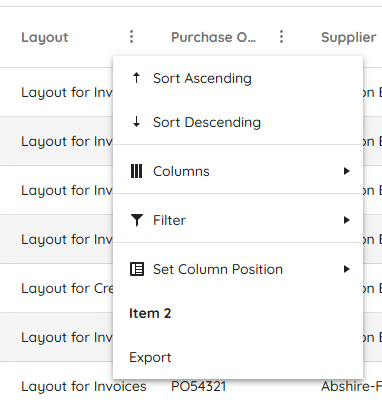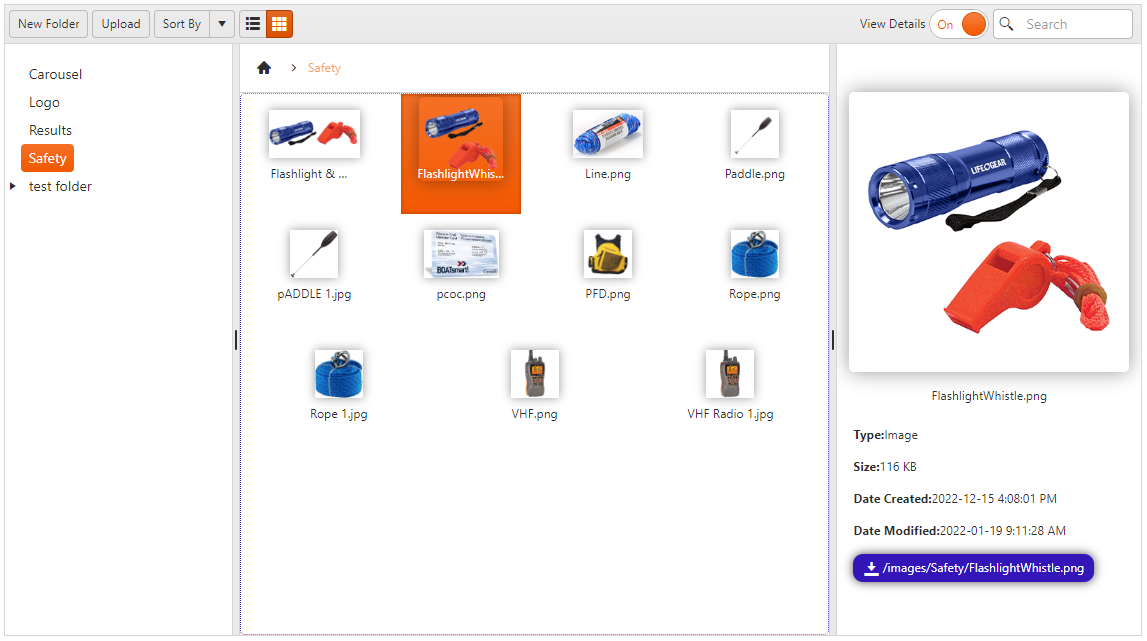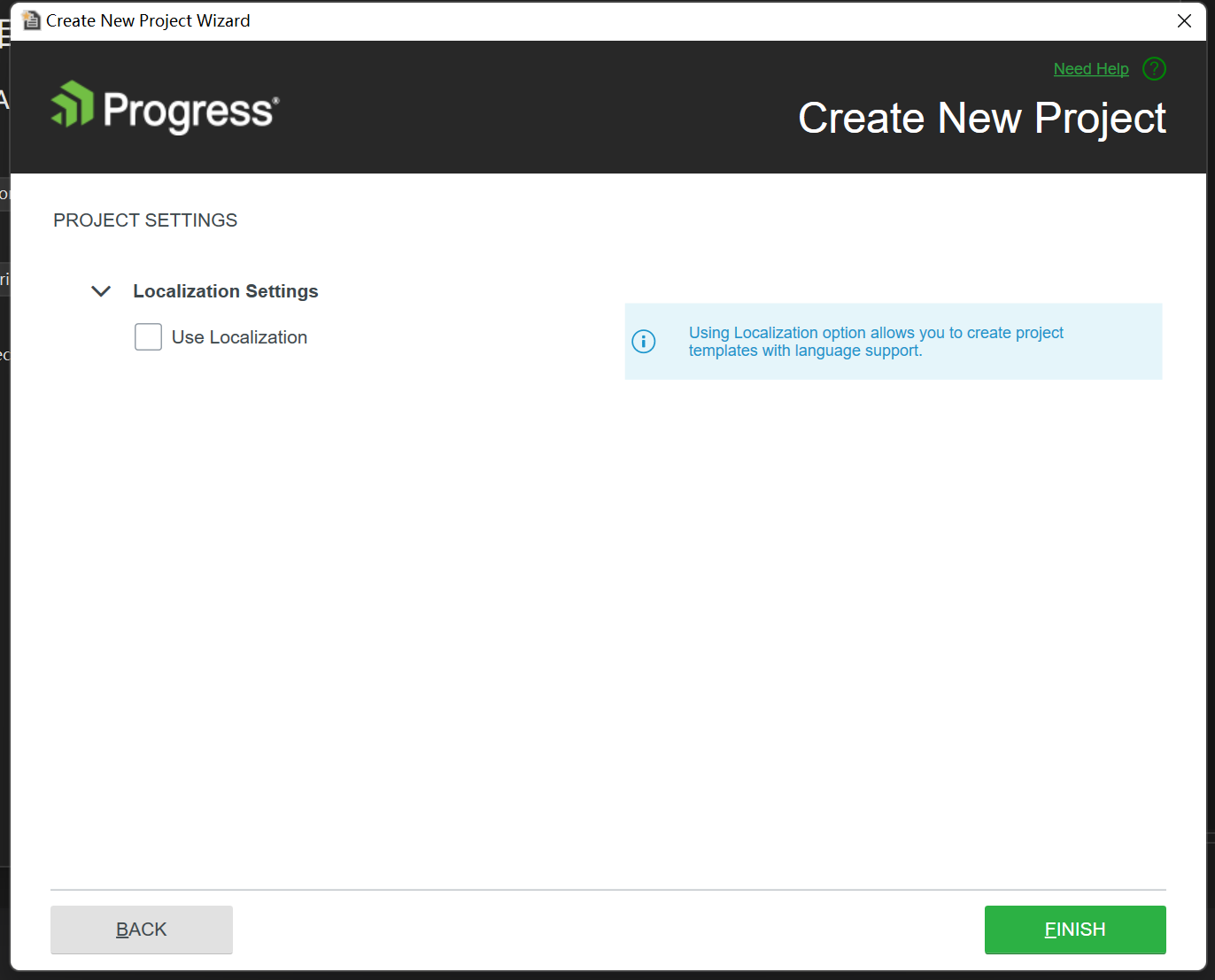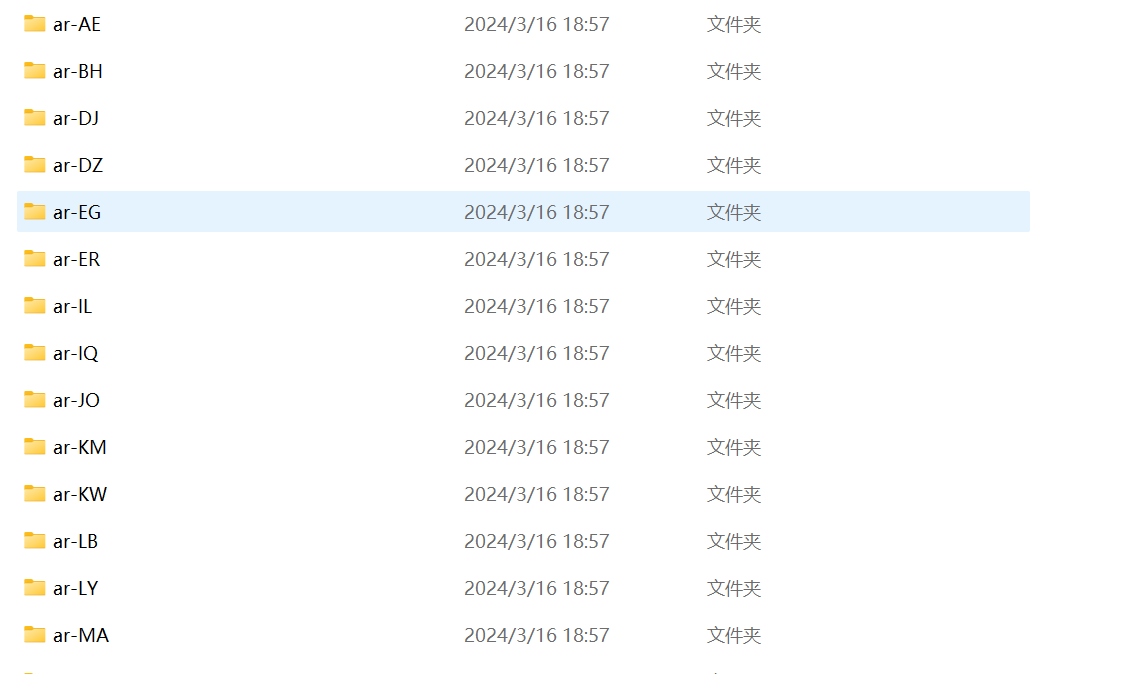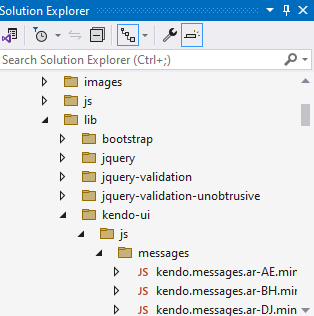Currently, when dynamically appending menu items using the append() method, there is no built-in support to specify an icon via an icon, iconClass, or similar property — unlike other Kendo UI components such as kendo.ui.Button, which allow this directly.
To include an icon today, we must use inline HTML within the text property and set encoded: false, like so:
menu.append({
text: '<span class="k-icon k-i-plus"></span> Add Item',
encoded: false
});While this workaround functions, it's not as clean or consistent as using a dedicated iconClass or icon option.
Please consider adding official support for an iconClass, icon, or similar property when using append() with kendo.ui.Menu, aligning it with how other Kendo components handle icons.
This would:
- Improve API consistency across Kendo components.
- Simplify code for dynamic menu updates.
- Eliminate reliance on raw HTML and manual encoding flags.
Consider the use of TextWriter async methods for the HTML Helpers, for example the WriteInitializationScript methods. In certain scenarios the use of the synchronous methods causes an exception: System.InvalidOperationException: Synchronous operations are disallowed. Call WriteAsync or set AllowSynchronousIO to true instead.
This can be resolved by explicitly enabling synchronous operations
services.Configure<IISServerOptions>(options =>
{
options.AllowSynchronousIO = true;
});though synchronous operations have been disabled by default at framework level as of .NET 3.0.
Hi Team,
I would like to request to add an Html/Tag Helper for the kendo.ui.icon.
Thanks!
I'm using an OData datasource to populate the grid. To make matters worse, the Autocomplete retrieves data for *all* of the grid columns. I'd say the default behavior should only retrieve the current column's data and preferably use OData groupby to limit the results to distinct values.
Interestingly, the CheckBoxList filter *is* populated from the current grid data, behaving as expected.
My page is attached and the issue is occurring in the detail grid where Server Filtering is disabled.
Hi Team,
Currently, Telerik.Licensing NuGet package only has target for netstandard2.0, netframework462 and net6.0. I cannot use .NET 6 for my .NET 9 application because .NET 6 is out of support.
This is a feature request to either
- Remove the net6.0 TFM and reply only on netstandard2.0
- or
- Add net8.0 and net9.0 targets.
Thank you,
Arthur
Serializing DataSourceResult when it contains several groups is significantly slower compared to serializing the object when no grouping is used. Consider ways to improve the performance. For more context and an example, see Ticket ID:
The current demo is showing a contains predicate. To enhance the current application, I am requesting the feature to use a starts with predicate to meet a practical business need.
The minimum length property will need to changed to 1 to limit the number of characters to be typed.
It would be nice to extend dialog like office 365 right dialog ( docked to the right).
It would be nice to have a dropdown button with a container
In the example below products is actually DbSet<Product>
public async Task<ActionResult> Products_Read([DataSourceRequest]DataSourceRequest request)
{
using (var northwind = new SampleEntities())
{
IQueryable<Product> products = northwind.Products;
DataSourceResult result = await products.ToDataSourceResultAsync(request);
return Json(result);
}
}Under the hood the ToDataSourceResultAsync call is executed inside Task.Run
And that Task.Run is calling sync methods of IQueryable which means EntityframeworkCore queries are not taking place with async I/O
Whilst I'm aware that I can create a HTML label and add the k-label class. I feel that a Label and a LabelFor are essential parts of the toolkit to prevent brittle code getting created when/if the labels that are created within the toolkit have other requirements
I have created my own implementation for now but I think this should be added to your roadmap, especially as it's such a simple thing to do
*** Please follow-up with additional details, if necessary. Thank you. ***
There is currently no built-in feature to dynamically disable pagination when the number of grid rows is fewer than the defined page size. I need a way to automatically disable pagination when the number of records is less than or equal to the page size for a smoother user experience. Fig: 1(a)
In the above image, After filtering the data, despite current records are less than the page size but pagination is still appearing.
At this stage, the Serialize() method depends on Newtonsoft.Json:
using Newtonsoft.Json;
namespace Kendo.Mvc.Infrastructure
{
public class DefaultJavaScriptSerializer : IJavaScriptSerializer
{
public string Serialize(object value)
{
return JsonConvert.SerializeObject(value).Replace(@"<", @"\u003c").Replace(@">", @"\u003e");
}
}
}Is it possible to remove the dependency and use the System.Text.Json serializer instead?
Currently, the ToCamelCase() method lowers only the first letter, as per the example below:

Is it possible to create another overload of the ToCamelCase() method that transforms the string to "randomStatusId"?
Add a 3 state mode to the Switch component (like it is already implemented in the Telerik UI for WPF) or create new component with that feature.
Example:
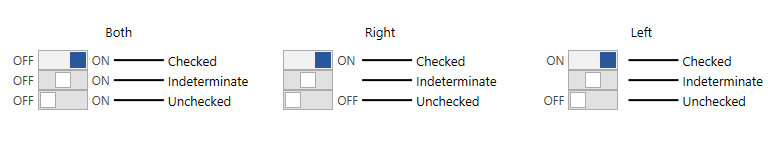
Would you be able to implement a more visual aspect for the FileManagement so it look close to this picture.
Attach is the modified Kendo.all.min.js file that you may want to alter so it becomes a permanent in you repository. Changes made for those following :
* Changed:
* template:
* var i
* singleFileTemplate
The style sheet for the effects:
/* 5.7.3 - Filemanager Image Grid View */
.FileManagerImgGridView {
display: flex;
justify-content: start;
align-items: center;
gap: 10px;
cursor: zoom-in;
}
/* 5.7.4 - Filemanager Image List View */
.FileManagerImgListView {
cursor: zoom-in;
max-width: 115px;
box-shadow: 0 0 10px rgba(0,0,0,0.4);
transition-duration: .5s;
}
.FileManagerImgListView:hover {
transition-duration: .5s;
transform: translateY(5px) scale(1.75);
border-radius: 3px;
z-index: 100;
}
/* 5.7.5 - Filemanager Image Detail */
.FileManagerImgDetail {
max-height: 280px;
max-width: 280px;
border-radius: 5px;
box-shadow: 0 0 20px rgba(0,0,0,0.4);
cursor: pointer;
transition-duration: .5s;
}
.FileManagerImgDetail:hover {
transition-duration: .5s;
transform: scale(1.2);
max-width: 80%;
border-radius: 50%;
box-shadow: 0 0 20px rgba(0,0,0,0.4);
}
.FileManagerImgDownloadLink {
display: flex;
justify-content: center;
align-items: center;
margin-left: 10px;
padding: 5px 10px;
border-radius: 10px;
color: var(--bs-primary-inverted);
background-color: var(--bs-primary);
box-shadow: 0 0 10px rgba(0 0 0 /.7);
gap: 5px;
}
.FileManagerImgDownloadLink a {
text-decoration: none;
color: var(--bs-primary-inverted);
}also here is the C# Thumbnail Class that can be modified if you intend to have you own fabrication of thumbnail as it use to be years ago :-)
using SixLabors.ImageSharp;
using SixLabors.ImageSharp.Processing;
public virtual IActionResult Thumbnail(string path)
{
var virtualPath = Path.Combine(_thumbnailFolderRoot);
var physicalPath = Path.Combine(ConstantVar.webEnv.WebRootPath, virtualPath.Replace('/', '\\'));
path = Path.Combine(physicalPath, path);
FileInfo imageInfo = new FileInfo(path);
int width = 75;
int height = 75;
bool KeepRatio = true;
using (Image image = Image.Load(imageInfo.FullName))
{
// Figure out the ratio
double ratioX = (double)width / (double)image.Width;
double ratioY = (double)height / (double)image.Height;
// use whichever multiplier is smaller
double ratio = ratioX < ratioY ? ratioX : ratioY;
int newHeight = height;
int newWidth = width;
if (KeepRatio)
{
// now we can get the new height and width
newHeight = Convert.ToInt32(image.Height * ratio);
newWidth = Convert.ToInt32(image.Width * ratio);
}
image.Mutate(s => s.Resize(width: newWidth, height: newHeight));
using (var ms = new MemoryStream())
{
image.SaveAsJpeg(ms);
return File(ms.ToArray(), "image/jpg");
}
}
}When uncheck "Use localization" while create project the Localization resources are still auto copied while publish the project.
The resources are part of the telerik.ui.for.aspnet.core.yyyy.q.mmdd.nupkg and therefore are copied to the bin folder regardless of the "Use localization" option. The "Use localization" option controls the availability only of the messages files.
This a feature request for providing another lightweight NuGet which does not contain the localization dlls that could be used for non-localized projects.
When trying to install Microsoft.VisualStudio.Web.CodeGeneration.Design 7.0.4 NuGet package in a Telerik UI for ASP.NET Core 2022.3.1109 application, it throws an exception:
NU1107: Version conflict detected for Microsoft.CodeAnalysis.CSharp.Workspaces. Install/reference Microsoft.CodeAnalysis.CSharp.Workspaces 4.4.0 directly to
project TelerikAspNetCoreApp3 to resolve this issue.
### Reproduction of the problem
1) Create a Telerik UI for ASP.NET Core 2022.3.1109 application (.NET 7.0).
2) Install Microsoft.VisualStudio.Web.CodeGeneration.Design NuGet package (version 7.0.4).
3) Review the NuGet Error in the output.
### Workaround
Install the the following NuGet packages:
- Microsoft.CodeAnalysis.Common
- Microsoft.CodeAnalysis.Workspaces.Common
- Microsoft.CodeAnalysis.CSharp
- Microsoft.CodeAnalysis.CSharp.Workspaces
- Microsoft.CodeAnalysis.VisualBasic
- Microsoft.CodeAnalysis.VisualBasic.Workspaces
Alternatively, install an older version of the Microsoft.VisualStudio.Web.CodeGeneration.Design package.
### Environment
* **Telerik UI for ASP.NET Core version: 2022.3.1109
* **.NET version: 7