Unplanned
Last Updated:
11 Feb 2025 08:52
by Richard
Created by:
Richard
Comments:
0
Category:
RadioButton
Type:
Feature Request
I am trying to validate a required field using a radio button. Everything works as expected when selecting the radio button with the mouse. If I tab to the radio button and arrow to make my selection it triggers a validation error. Even though the arrowing over has made a selection by default. see pic below.
Select the ID textbox and enter the value 1.
Tab to the Radio button by pressing the tab key.
Arrow right or down to change the selection to no.
Radio button triggers the validation error. Even though the option No is selected.
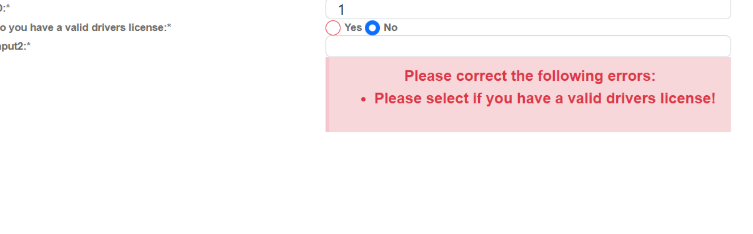
Select the ID textbox and enter the value 1.
Tab to the Radio button by pressing the tab key.
Arrow right or down to change the selection to no.
Radio button triggers the validation error. Even though the option No is selected.
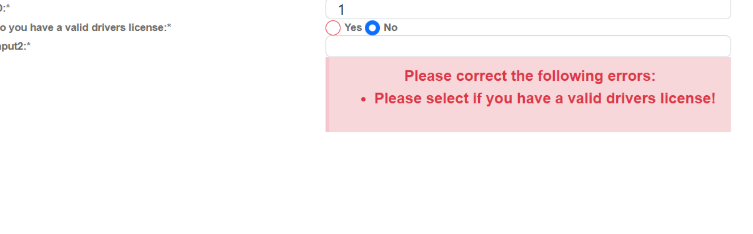
Completed
Last Updated:
29 Sep 2022 08:23
by ADMIN
Release R1.2023-Increment.1(09.Nov.2022)
Created by:
David
Comments:
0
Category:
RadioButton
Type:
Bug Report
Bug report
Incorrect id attribute is generated when the Value() configuration contains spaces. As a result a RadioButton component is not initialized.
This is a regression introduced with v2022.1.301
Reproduction of the problem
The following RadioButton definition:
@(Html.Kendo().RadioButton().Name("radioBtn1").Value("Value with spaces"))
generates an incorrect id attribute
<input id="radioBtn1_Value with spaces" name="radioBtn1" type="radio">
kendo.syncReady(function() {
jQuery("#radioBtn1_Value with spaces").kendoRadioButton({
"checked": false,
"value": "Value with spaces"
});
});
Expected/desired behavior
A valid id attribute should be generated.
TicketID:
1569749
Environment
- Kendo UI version: 2022.2.510
- Browser: [all]
