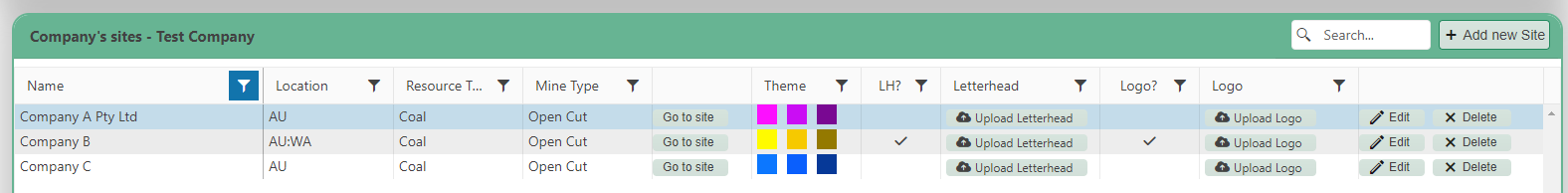When my company's users create a new "customer site" they upload the customer's logo and then choose some colours that will form the basis of theming for the customer's site. In that way, a customer will 'feel' like they have their own branded experience when using 'their' website.
The colours are inevitably based on the customer's logo. To use the colour picker component, I have to train my users to go to Paint, load the logo, choose the colour using the colour picker, go into the palette and 'copy the crazy 6-digit numbers that may contain letters of the alphabet that starts with a #' and paste that into the colour picker of our web site.
Rather, I would prefer if they could simply use an eyedropper from the ColorPicker component using functionality similar to https://imagecolorpicker.com/en It would save training and greatly improve the useability of my website.
Can I put that forward as being a feature request?
Thanks
Dave A