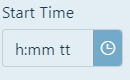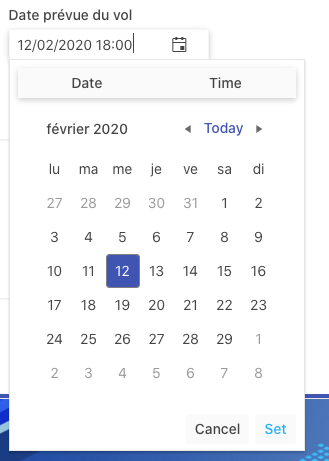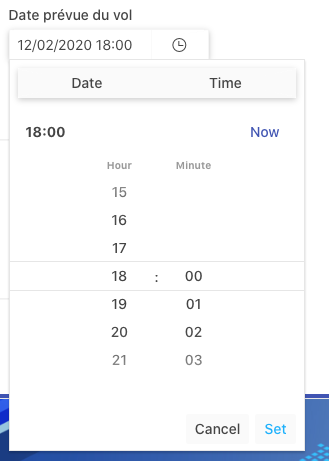Hi,
I'm having an issue with the TimePickerFor control, it doesn't show the time, only a strange format.
When I declare the control:
@(Html.Kendo().TimePickerFor(m => m.ShiftStartDt)
.Deferred()
)
it only shows a forma of "h:mm tt" instead of the time from the model
When I change the control to a datetime picker, it works fine but I don't want to see the date, only the time.
This works:
@(Html.Kendo().DateTimePickerFor(m => m.ShiftStartDt)
.Deferred()
)
I have debugged the model and the data is correct,
[Display(Name = "Start Time")]
public DateTime ShiftStartDt { get; set; }
I have even tried changing the model to TimeSpan but it didn't help
I tried setting the format also on the control and using jquery:
$("#ShiftStartDt").kendoTimePicker({
format: "HH:mm"
});
still always shows "h:mm tt" always, no matter what I do
Regards
Raff
using DateTimePicker new features .ComponentType("modern") in french localization, the new feature are show in english and not in french.