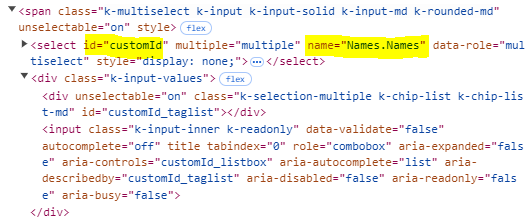Bug report
When using the Kendo MultiSelect TagHelper and binding it to a model property, the selected values are not populated.
Reproduction of the problem
Create the MultiSelect and bind it to a property of the view model:
@model API.Models.IndexViewModel
<kendo-multiselect for="SelectedCategoriesTagHelper"
bind-to="@Model.Categories"
datatextfield="Text"
datavaluefield="Value"
></kendo-multiselect>
Expected/desired behavior
The MultiSelect TagHelper should correctly display the selected values when bound to a model property.
TicketID:
1682678
Environment
- Browser: [all]
### Bug report
When using the @Html.EditorFor(m => m) configuration to initialize a MultiSelect TagHelper editor, and passing a specified value for its "id" attribute, the "name" attribute of the <select> element contains a prefix.
### Reproduction of the problem
1. Set the MultiSelect TagHelper as an editor editor of a specified Model property and set the "id" attribute using ViewData:
//Model
[UIHint("CustomMultiSelect")]
public IEnumerable<string> Names { get; set; }
//~.Views/Shared/EditorTemplates/CustomMultiSelect.cshtml
@model IEnumerable<string>
@{
var id = ViewData["id"]?.ToString();
}
<kendo-multiselect for="@Model" placeholder="some custom behavior" bind-to='ViewData["Data"] as List<string>' id='@id'></kendo-multiselect>2. Define @Html.EditorFor(a=>a.Names, new{id="customId"}) in a form:
@model MyModel
<form id="myForm" data-method="POST" asp-action="Save" asp-controller="Home" class="k-form k-form-md">
<div class="k-form-layout k-d-grid">
<div class="k-form-field">
@Html.EditorFor(a=>a.Names, new{id="customId"})
</div>
</div>
...
</form>3. When the MultiSelect is loaded, its "name" attribute is "Names.Names" rather than "Names":
When using the HtmlHelper version of the MultiSelect, the "name" attribute is correct:
//~.Views/Shared/EditorTemplates/CustomMultiSelect.cshtml
@model IEnumerable<string>
@{
var id = ViewData["id"]?.ToString();
}
@(Html.Kendo().MultiSelectFor(m => m)
.Placeholder("some custom behavior")
.BindTo((List<string>)ViewData["Data"])
.HtmlAttributes(new { id = @id })
)### Expected/desired behavior
When using the @Html.EditorFor(m => m) configuration, the "name" attribute of the MultiSelect TagHelper must match the Model property name when the "id" attribute is set to a custom value.
### Environment
* **Telerik UI for ASP.NET Core version: 2024.3.806
* **Browser: [all]
### Bug report
The options of the MultiSelect are not serialized when used in Template component.
### Reproduction of the problem
1. Open the following REPL sample: https://netcorerepl.telerik.com/mIOgYfFU47fvuM5N17
2. Review the MultiSelect that is initialized into the Grid's toolbar and notice that its options are not serialized.
### Current behavior
The Template component does not serialize the options of the MultiSelect.
### Expected/desired behavior
The Template component must serialize all options for the MultiSelect.
### Environment
* **Telerik UI for ASP.NET Core version: 2024.2.514
* **Browser: [all]
### Bug report
The MultiSelect TagHelper is rendered as a DropDownList and does not allow multiple selections.
### Reproduction of the problem
https://demos.telerik.com/aspnet-core/multiselect/tag-helper
### Expected/desired behavior
The MultiSelect TagHelper should allow multiple selections.
### Environment
* **Kendo UI version: 2021.3.914
* **jQuery version: 1.12.4
* **Browser: [all]
Bug report
MultiSelect configured for server-filtering="true" sends an empty request on focusout
<kendo-multiselect for="SelectedOrderIds" style="width:100%"
placeholder="Select addresses..."
datatextfield="ShipName"
datavaluefield="OrderID"
filter="FilterType.Contains"
value="Model.SelectedOrders.Select(x=>x.OrderID)">
<datasource type="DataSourceTagHelperType.Ajax" server-filtering="true">
<transport>
<read url="@Url.Page("Index", "Read")" data="forgeryToken" />
</transport>
<schema data="Data">
<model id="OrderID">
<fields>
<field name="ShipName" type="string"></field>
</fields>
</model>
</schema>
</datasource>
</kendo-multiselect>
Reproduction of the problem
- Run the attached application
- Enter 34, for example, and select the returned item
- Click outside of the MultiSelect
Current behavior
An empty request is sent, fetching all data.
Expected/desired behavior
A request should not be sent.
Environment
- Kendo UI version: 2021.1.330
- Browser: [all]
Bug report
Reproduction of the problem
- Run the attached project.
- Focus the MultiSelect and type in "bu". The data is filtered and items matching the filter are displayed in the list.
- Select the first item in the list
- Type in "bu" again. The list shows the first "bu" item as selected (expected)
- Scroll down the list, so that another page of the data is loaded
- Now scroll up to the first item
Current behavior
The item is no longer highlighted as selected.
Expected/desired behavior
The item is highlighted as selected.
Environment
- Kendo UI version: 2020.2.513
- jQuery version: x.y
- Browser: [all]