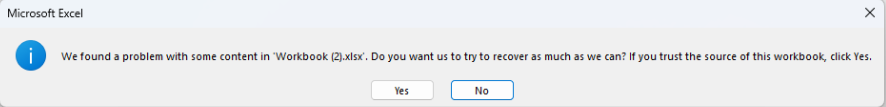Currently, when exporting a file from the Spreadsheet that contains named ranges, which refer to invalid or missing references (e.g., "#REF!"), the exported file is corrupted when attempting to open it in Excel:
Is it possible to remove any invalid named ranges before exporting the file to avoid such a warning when opening the file in Excel? Alternatively, rewrite the invalid named ranges in the exported file, so they are ignored by Excel when opening the exported file.
By default, when opening a file with invalid named ranges in Excel, there is no automatic warning to the user.
Please implement this feature to allow the use of Excel files which contain Charts in the Spreadsheet.
Bug report
The current TagHelper implementation of the Spreadsheet doesn't allow a definition of a custom toolbar. What the user can define in the toolbar configuratio is to show selected pre-defined tools using a configuration like the following:
<toolbar>
<home >
<tool name="open"></tool>
</home>
</toolbar>
In the Kendo UI for jQuery suite, we can define a custom toolbar as follows:
$("#spreadsheet").kendoSpreadsheet({
toolbar: {
home:[
{
type: "button",
text: "PDF",
showText: "both",
icon: "k-icon k-i-download",
click: exportPdf
}]
}
});
Reproduction of the problem
Here is a sample project in which the "Open file" tool is defined.
Current behavior
We cannot define a custom toolbar using the Spreadsheet tag helper.
Expected/desired behavior
The user should be able to define a custom toolbar using the Spreadsheet tag helper as it is possible in the Kendo UI for jQuery suite - https://dojo.telerik.com/alobigUQ
Environment
- Kendo UI version: 2020.3.1118
- jQuery version: x.y
- Browser: [all]
I raised a support ticket for the spreadsheet control regarding performance and was asked to make a feature request. I'm running a Monte Carlo simulation in a relatively simple spreadsheet. I need to recalculate a cell value (which references other cells including a random function in a formula) and enter that in a new cell. The process is repeated 500 times so I have 500 new numbers. This is nearly instant in Excel desktop and online. In the telerik control each time I get the value of the cell and set it to the new cell it takes 1-2 seconds. Setting the new cell refreshes the one referencing the random number. The routine can take over 10 minutes to run. If I run in a batch job the cell with the random number is not recalculated so I have the same number 500 times. I need to be able to recalculate the cell without the overhead of updating the layout.
Introduction to Monte Carlo simulation in Excel
https://support.microsoft.com/en-us/office/introduction-to-monte-carlo-simulation-in-excel-64c0ba99-752a-4fa8-bbd3-4450d8db16f1