Business Need - User Story Terminology:
As a Telerik Support Specialist, I would like our programmers to incorporate new code which will treat hyphens as if it were a space upon ExportToPdf() so that we gracefully handle for scenarios where a very long word with a hyphen will wrap to the next line instead of overlapping other content.
When the AriaSupport for the Grid is turned on, an aria-label is added to each column header automatically using the UniqueName of the column. The problem is - UniqueName doesn't support empty spaces - all "labels" must be single words or use Underscores - and the screen readers say "underscore."
So my column of "call_date" results in "Call underscore Date" - which is not useful for visually impaired people.
There are more than 30 items (including task title) in RadGrid Task I can't see Edit Template because my display resolution is not enough to show all Tasks. I always get this problem with small resolution monitor. Can you make it collapsible? How do I go to EditTemplate? The task is not in the screen
The selector area of the dragging to select automatically goes all the way to the left; could that be changed so that the area shows up only from where the user clicked to where the cursor goes, like Windows Explorer? (see attached image)
It would be nice if you provided the same level of documentation on server side programming as you do on client side programming. Specifically I suggest you include some documentation on finding and manipulating controls on the itemdatabound event. Currently the only source for this information is in your forums and most of it consists of try this, if that doesn't work than try that. This is very frustrating because server side programming on RadGrid is substantially different than in Microsoft Grid Control.
It would be useful for the header cell for Sort-able columns to display an indication that the column can be sorted. This is useful to users when not all columns are sort-able, so they know which header cells will trigger resorting. Elsewhere in our application, we use a double headed arrow icon to indicate use can click on header to resort on the column; the app displays the up or down arrow indicating when sort order is active. Suggest adding a third Sort-Image-URL attribute to specify an image to use when column is not sorted ascending or descending. At present, best I can do declaratively (w/o custom coding) is the set one of the HeaderStyle-Font properties (for example the HeaderStyle-Font-Underline) to provide a visual indication that column is sort-able.
When I'm having an accessibility tool like JAWS read the numerical pager (see screenshot attached), it reads: "1 : Link", "2 : Link" etc. (and "Dot dot dot : Link" for any GridLinkButton with that text.)
I want it to read a custom message, like "Go to page {0:D}", for the numerical pager GridLinkButtons, either in the corresponding GridLinkButton's title or aria-label attribute. The custom text should preferably be retrieved from GlobalResources.
I also want to be able to provide a separate, customizable title/aria-label text for the [...] GridLinkButtons, too.
For details see support ticket #1068383.
Hi, i'm Maurizio and i would suggest a new feature for your RadGrid for Asp.Net. How in the title, i have write a jquery code that resize the height for insert, edit and filter mobile form. For do this, it is necessary configure the OnGridCreated client evento of Grid, set to Mobile the render mode property and into OnGridCreated event handler function insert the code that you found on file 'RadGridEventsManager.js' into zip attachment. I hope that is useful.
Referring to: http://www.telerik.com/forums/dynamically-populate-databind-batchedit-radcombobox. Love the batch-edit, but just missing one major showstopper for me - being able to dynamically populate information in the edit controls for each row. A simplified example (using NFL and DivisionIDs) is explained in the above link. Thanks for the consideration! - Pat
Allow the possibility of saving the batch edit changes either from the server or together with another postback. Currently saving can be done through a button with client-side code but only if the button has no postback. When something on the form will cause a postback (e.g. tab change, combo box selection) it would be nice to be able to automatically save batch edit changes in the client-side code for that control. Right now that code will have no effect because of the postback. When other changes have to be made at the same time as the batch edit changes, with code that is in the batcheditcommand event on the server, the event will not fire unless there were changes to the grid, so those other changes could be lost.
Current RadGrid only has headers/header templates for column headers. The only way to have headers for each row would be to manipulate the grid data and adding the header for each row into the grid data itself. And if we wanted to group the row headers is another round of manipulating the grid data and also manually merging the cells. Is it possible to have to have it as a feature of the RadGrid just like column groups and column headers to simplify the task? example of the final output ->
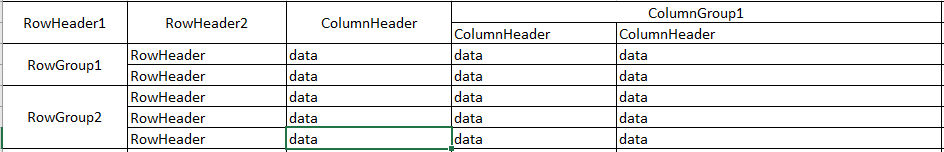
Hi Could we have an "export to excel functionality" in "rad grid" to a "predefined formatted excel file". So my excel exported file wont loose the formatting. Thanks
Auto-Fit column width when exporting to excel using Format="Xlsx" I'd really like to have the columns automatically adjust to fit the width of the content.
radgrid exporttoexcel and all exports (word, pdf, csv, excel) should be able to export to file on server without the browser also sending the file to the client.
Would be great if font awesome could be used for the radgrid edit/delete/ icons etc....
