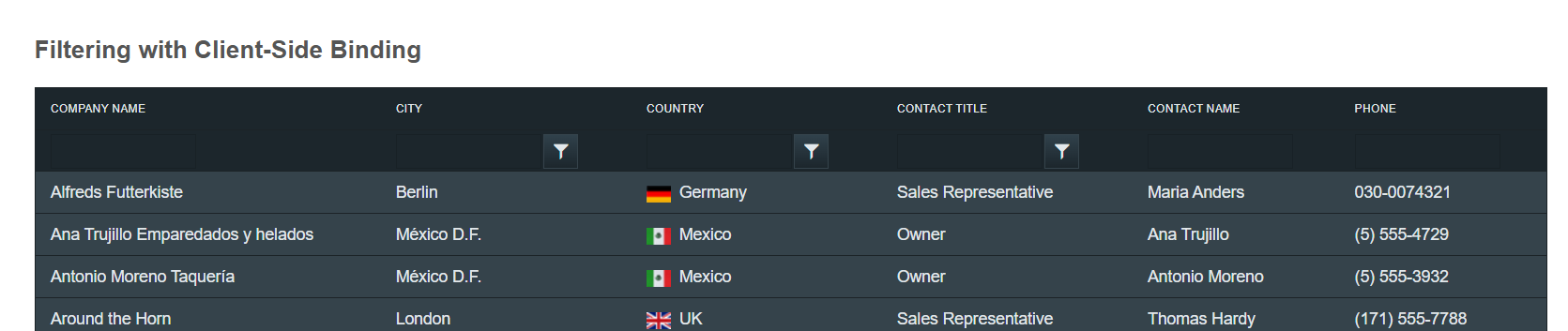Form controls rendered by the embedded columns (GridBoundColumn, GridDateTimeColumn, GridNumericColumn, etc.) in EditMode="Batch" do not have a label set and fail the accessibility checks.
When using the Grid with the Material skin, the drag selection overlay is not visible. After inspecting the DOM, I found that the overlay element uses the GridRowSelector_Material class:
<span class="GridRowSelector_Material" style="position: absolute; z-index: 1000100; opacity: 0.1; top: 525px; left: 321px; width: 844px; height: 36px;"></span>
However, this class is not defined in the Material skin's stylesheet, which results in the overlay having no visible background.
Steps to Reproduce:- Use the Material skin with a Grid that has drag row selection enabled - https://demos.telerik.com/aspnet-ajax/grid/examples/functionality/selecting/row-selection/defaultcs.aspx?skin=Material
- Select multiple rows using click-and-drag.
- Inspect the DOM - the span element for the overlay is rendered, but has no effective styling.
Hi,
In the Glow Theme the Filter Input Box is not visible.
Regards,
Jamil
While the Keyboard navigation is enabled, navigating through the items using the UP/DOWN arrows does mark the rows active, however, the active styles remain for the rows even if they aren't active anymore.
The issue happens when using the ActiveItemStyle element to define the styles (e.g. ForeColor, BackColor, etc.). Works as expected using the default styles.
Code to replicate the issue
<script runat="server">
protected void RadGrid1_NeedDataSource(object sender, GridNeedDataSourceEventArgs e)
{
(sender as RadGrid).DataSource = Enumerable.Range(1, 5).Select(x => new
{
OrderID = x,
OrderDate = DateTime.Now.Date.AddDays(x),
Freight = x * 0.1m,
ShipName = "Name " + x,
ShipCountry = "Country " + x
}).ToList();
}
</script>
<telerik:RadGrid ID="RadGrid1" runat="server" RenderMode="Lightweight" OnNeedDataSource="RadGrid1_NeedDataSource">
<ActiveItemStyle BackColor="Red" ForeColor="White" />
<ClientSettings AllowKeyboardNavigation="true">
</ClientSettings>
</telerik:RadGrid>
We discovered the following is not working in RadGrid's ItemDataBound nor in ItemCreated events:
Dim imgbtn As ElasticButton
Dim imgbtn1 As ElasticButton
imgbtn = DirectCast(Item("btn_sequp").Controls(0), ElasticButton)
imgbtn1 = DirectCast(Item("btn_seqdown").Controls(0), ElasticButton)
imgbtn.SecondSpanClass = "d-none"
imgbtn1.SecondSpanClass = "d-none"
So we had to set through CSS like:
.t-text.rgButtonText {display:none;
}