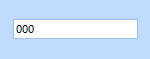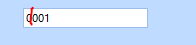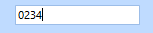RadMaskedEditBox - (2019.3.903.40) - Text property not respecting numeric mask formatting on Up, Down keys
To repeat the bug create the RadMaskedEditBox and set the next properties:
this.radMaskedEditBox1.Mask = "N0";
this.radMaskedEditBox1.MaskType = MaskType.Numeric;
Enter the 111 in the editor. With the up/down keys set all of the values to 0.
Expected value is 0, got 000.
Following the provided information, I have prepared a sample project for your reference. Please refer to the attached zip file.
The first case with Mask="N0", note that the Value property actually stores the formatted numeric value considering the applied mask.
As to the second case with the null value and "D4" mask, I confirm that this is incorrect behavior. I have logged it in our feedback portal by approving this thread public. You can track its progress, subscribe for status changes and add your comments on the following link - feedback item.
I have also updated your Telerik points.
Currently, the possible solution that I can suggest is to handle the MaskedEditBoxElement.TextBoxItem.TextBoxControl.PreviewKeyDown event and initialize the value if it is currently set to null:
this.radMaskedEditBox2.MaskedEditBoxElement.TextBoxItem.TextBoxControl.PreviewKeyDown+=TextBoxControl_PreviewKeyDown;
private void TextBoxControl_PreviewKeyDown(object sender, PreviewKeyDownEventArgs e)
{
if (this.radMaskedEditBox2.Value==null)
{
this.radMaskedEditBox2.Value = 0;
}
}I hope this information helps. If you need any further assistance please don't hesitate to contact me.
Regards,
Dess | Tech Support Engineer, Sr.
Progress Telerik
This also
this.radMaskedEditBox1.EnableNullValueInput = true;
this.radMaskedEditBox1.Mask = "D4";
this.radMaskedEditBox1.MaskType = MaskType.Numeric;
this.radMaskedEditBox1.Value = null;
Start writing 1 (the caret is where the read line is)
Then 234
- All
- Completed (5731)
- Declined (507)
- Duplicated (30)
- In Development (8)
- Need More Info (7)
- Planned (6)
- Under Review (1)
- Unplanned (1769)
- All
- UI for WinForms
- ApplicationMenu
- AutoCompleteBox
- Barcode (Obsolete)
- BarcodeView
- BindingNavigator
- BreadCrumb
- BrowseEditor
- Buttons
- ButtonTextBox
- Calculator
- CalculatorDropDown
- Calendar
- Callout
- CardView
- Carousel
- ChartView
- Chat
- CheckedDropDownList
- CheckedListBox
- CollapsiblePanel
- ColorBox
- ColorDialog
- CommandBar
- ContextMenu
- DataEntry
- DataFilter
- DataLayout
- DateTimePicker
- DesktopAlert
- Diagram, DiagramRibbonBar, DiagramToolBox
- Dock
- DomainUpDown
- DropDownList
- Editors
- FileDialogs
- FilterView
- Flyout
- FontDropDownList
- Form
- Forms/Dialogs/Templates
- GanttView
- GridView
- GroupBox
- HeatMap
- ImageEditor
- Installer and VS Extensions
- Label
- LayoutControl
- ListControl
- ListView
- Map
- MaskedEditBox
- Menu
- MessageBox
- MultiColumnCombo
- NavigationView
- NotifyIcon
- OfficeNavigationBar
- Overlay
- PageView
- Panel
- Panorama
- PdfViewer
- PictureBox
- PipsPager
- PivotGrid
- PopupEditor
- ProgressBar
- PropertyGrid
- RadialGauge, LinearGauge, BulletGraph
- RangeSelector
- Rating
- RibbonBar
- RibbonForm
- RichTextEditor
- Rotator
- Scheduler/Reminder
- ScrollablePanel
- ScrollBar
- Separator
- ShapedForm
- SlideView
- SparkLine
- SpellChecker
- SpinEditor
- SplashScreen
- SplitContainer
- Spreadsheet
- StatusStrip
- StepProgressBar
- SyntaxEditor
- TabbedForm
- TaskbarButton
- TaskBoard
- TextBox
- TextBoxControl
- TimePicker
- TimeSpanPicker
- TitleBar
- ToastNotificationManager
- ToolbarForm
- Tools for WinForms: Visual Style Builder, Control Spy, Shape Editor, Element Hierarchy Editor
- TrackBar
- TreeMap
- TreeView
- UI Framework
- ValidationProvider
- VirtualGrid
- VirtualKeyboard
- WaitingBar
- WebCam
- Wizard