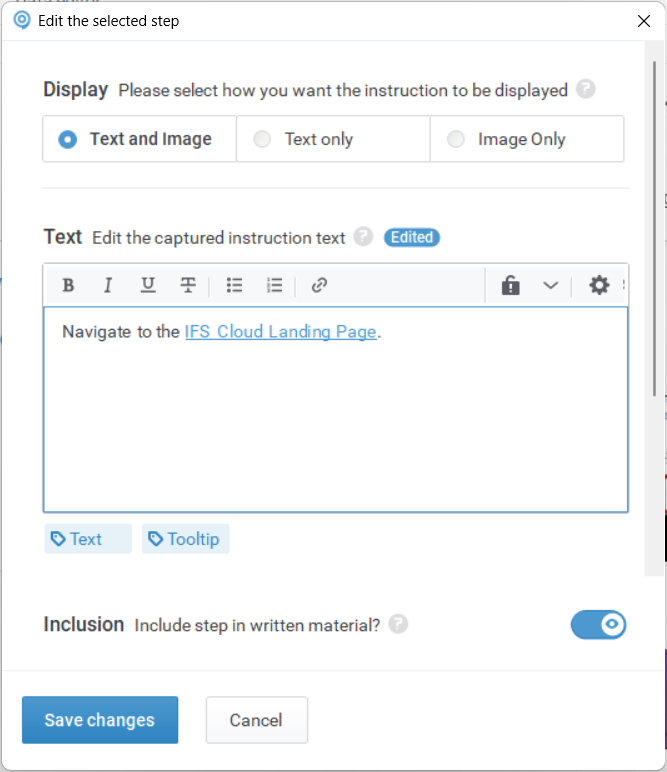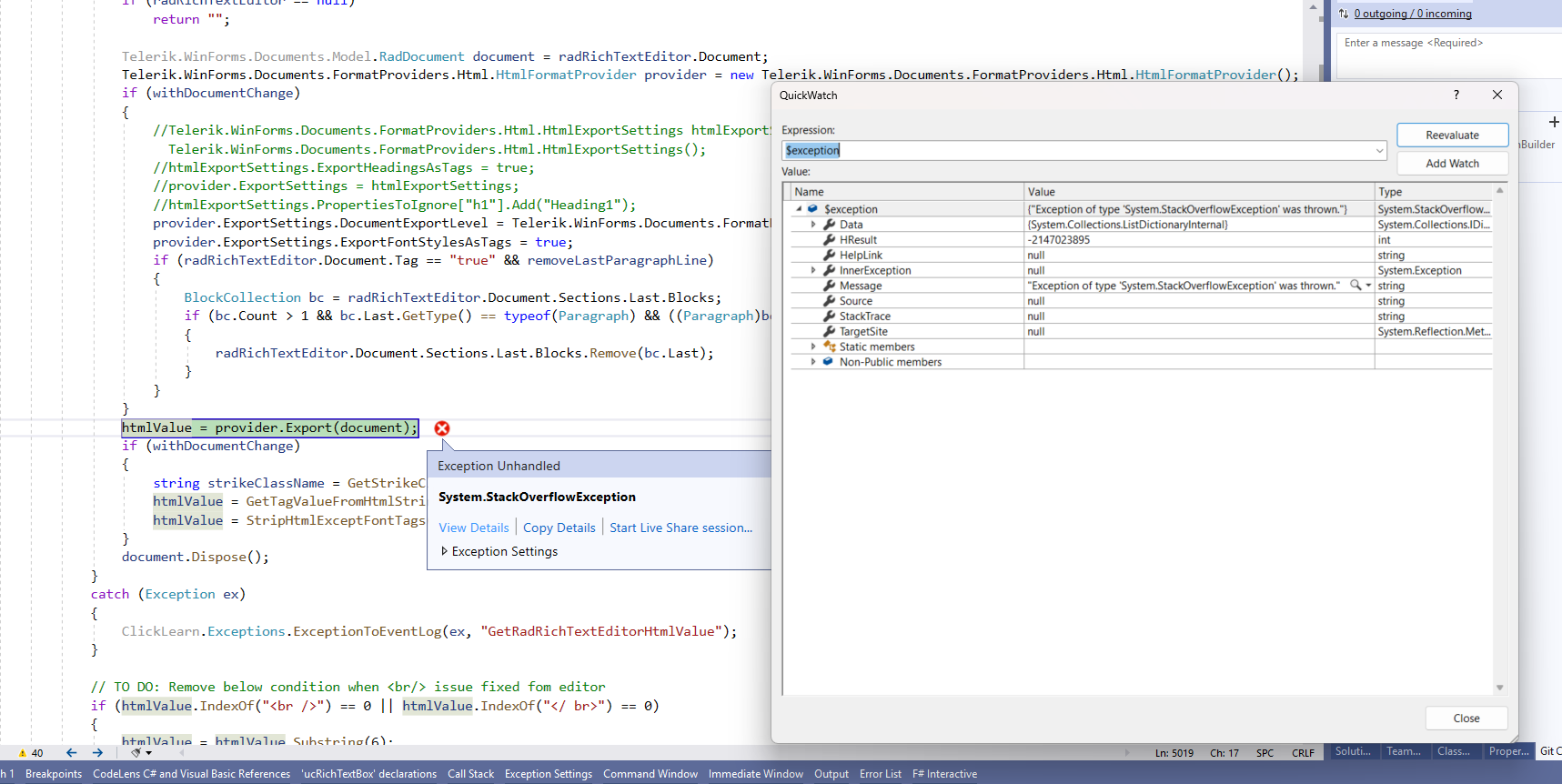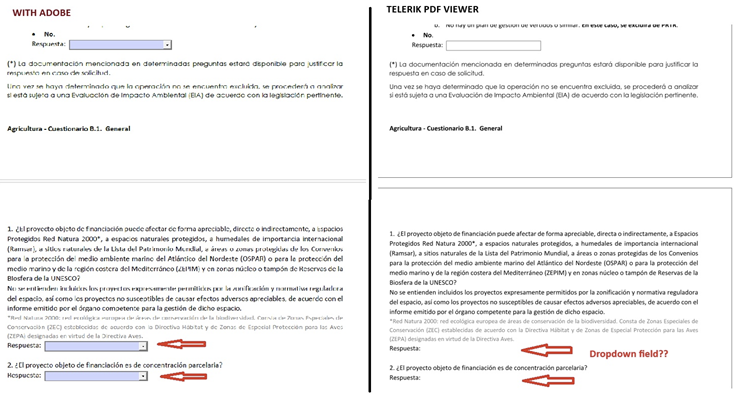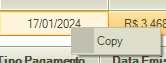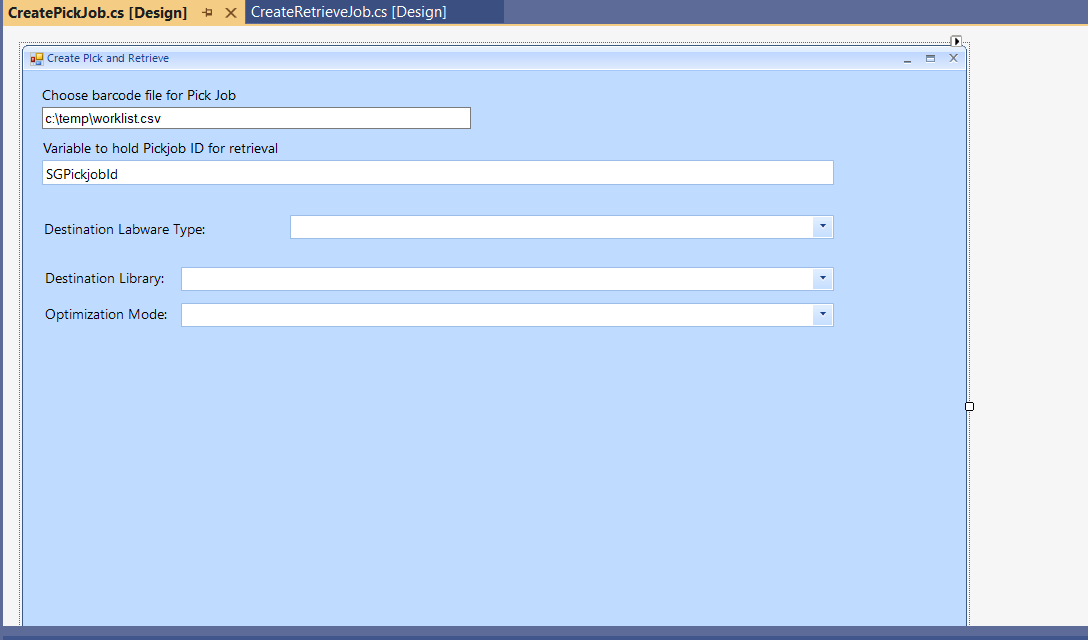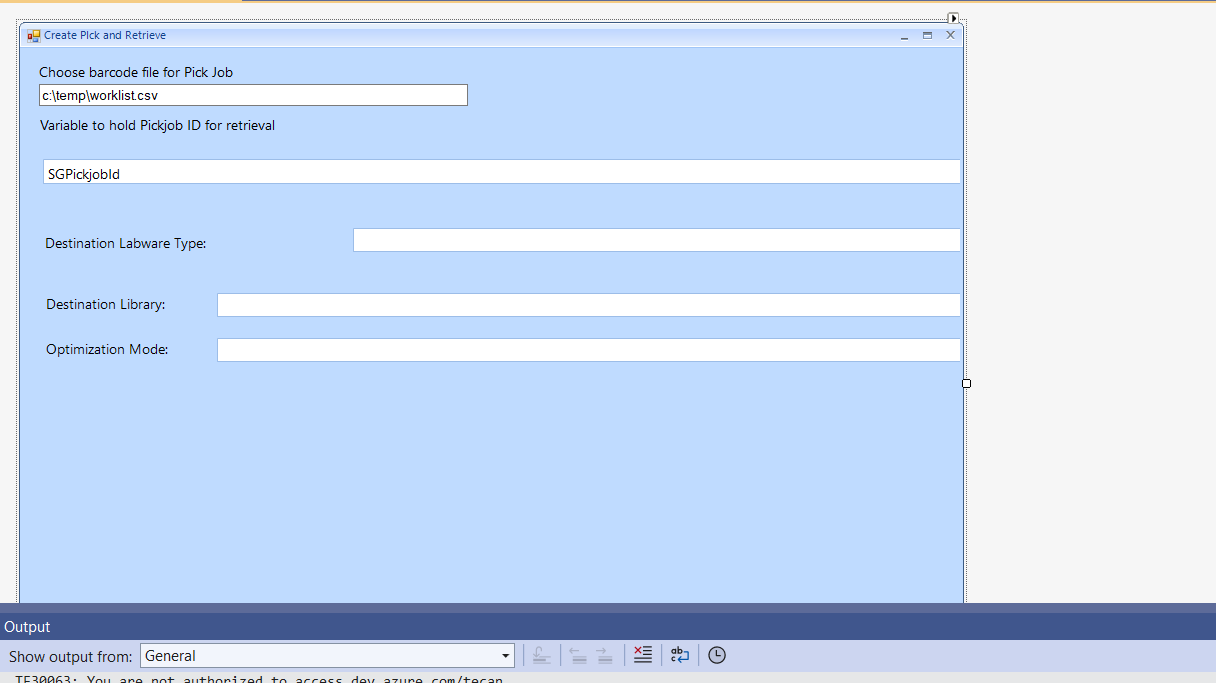(This request may be specific to VS solutions which produce only DLLs, and not to ones which create a .exe.)
At the moment, the default behaviour for everything else in my VS project is to not produce warnings unless something might be wrong, which I may need to action.
WinForms,as of the latest release (2025) is the only thing which produces warning messages where there is not problem, which is not very tidy. I only want to see things in the build output which need my attention, defintely not 'happy' messages, or warnings which are not needed.
Currently, for each project in my solution, I get a message like:
1> [Telerik and Kendo UI Licensing]
1> Valid Telerik UI for WinForms license found. Make sure the main application also references Telerik.Licensing when using a class library.
...but I have a valid licence, and everything is OK. No action is needed.
Your support suggested adding...
<TelerikLicensingVerbosity>quiet</TelerikLicensingVerbosity>
...to each project in my solution, but that still produces the above build message.
A polite solution would be to turn-off ALL such warning messages, and let me switch them ON when needed. Preferably via a setting somewhere, not by editing the VS project file, which means unloading, editing the project file, and realoading each of many projects.
(Visual Studio 2026, not currently an option in the drop-down below)
Contrary to Telerik.WinControls.UI.Barcode.QRCode, Telerik.WinControls.UI.Barcode.Symbology.QRCode creates invalid (unscannable) QR-Codes if the message contains umlauts when using ECIMode.UTF8.
We are using Symbology.QRCode, because we use it in columns of a RadGridView.
I've attached two example QR-Codes of the value "Bär", one using Barcode.QRCode, and the other one using Barcode.Symbology.QRCode.
Note: I have one scanner that can scan some of the Barcode.Symbology QR-Codes with umlauts.
at Telerik.Windows.Pdf.Documents.Fixed.FormatProviders.Old.Pdf.PdfElementToFixedElementTranslator.CreateFormField(PdfContentManager contentManager, FormFieldNodeOld terminalFormField)
at Telerik.Windows.Pdf.Documents.Fixed.FormatProviders.Old.Pdf.PdfElementToFixedElementTranslator.CreateWidgetAnnotation(WidgetOld source, PdfFormatProvider provider)
at Telerik.Windows.Pdf.Documents.Fixed.FormatProviders.Old.Pdf.PdfElementToFixedElementTranslator.CreateAnnotation(AnnotationOld source, PdfFormatProvider provider)
at Telerik.Windows.Pdf.Documents.Fixed.FormatProviders.Pdf.PdfFormatProvider.CopyAnnotationsFromPageSource(PageOld source, AnnotationCollection annotations)
at Telerik.Windows.Pdf.Documents.Fixed.FormatProviders.Pdf.PdfFormatProvider.LoadPageAnnotations(RadFixedPage page)
at Telerik.Windows.Pdf.Documents.Fixed.Model.RadFixedPage.LoadAnnotations()
at Telerik.Windows.Pdf.Documents.Fixed.Model.Internal.RadFixedPageInternal.Arrange()
at Telerik.Windows.Pdf.Documents.Fixed.FormatProviders.Old.Pdf.PdfReader.PageContentLoader.Telerik.Windows.Pdf.Documents.Fixed.FormatProviders.Old.Pdf.PdfReader.IPageContentLoader.LoadPageContent(RadFixedPage page)
at Telerik.Windows.Pdf.Documents.Fixed.FormatProviders.Old.Pdf.PdfReader.PagesCacheManager.BeginUsingPageContent(RadFixedPage page)
at Telerik.WinControls.UI.RadFixedPageElement.Attach(RadFixedPage data, Object context)
at Telerik.WinControls.UI.RadFixedPageElement..ctor(RadFixedPage page, RadPdfViewerElement owner)
at Telerik.WinControls.UI.RadPdfViewerElement.CreatePageElement(RadFixedPage data, Object context)
at Telerik.WinControls.UI.FixedPageElementProvider.CreateElement(RadFixedPage data, Object context)
at Telerik.WinControls.UI.BaseVirtualizedElementProvider`1.GetElement(T data, Object context)
at Telerik.WinControls.UI.BaseVirtualizedContainer`1.UpdateElement(Int32 position, T data)
at Telerik.WinControls.UI.BaseVirtualizedContainer`1.MeasureElements()
at Telerik.WinControls.PdfViewer.PdfViewerStackContainer.MeasureElements()
at Telerik.WinControls.UI.BaseVirtualizedContainer`1.MeasureOverride(SizeF availableSize)
at Telerik.WinControls.RadElement.MeasureCore(SizeF availableSize)
at Telerik.WinControls.RadElement.Measure(SizeF availableSize)
at Telerik.WinControls.UI.ScrollViewElement`1.MeasureViewElement(SizeF availableSize)
at Telerik.WinControls.UI.ScrollViewElement`1.MeasureView(SizeF availableSize)
at Telerik.WinControls.UI.ScrollViewElement`1.MeasureOverride(SizeF availableSize)
at Telerik.WinControls.UI.VirtualizedScrollPanel`2.MeasureOverride(SizeF availableSize)
at Telerik.WinControls.UI.RadPdfViewerElement.MeasureOverride(SizeF availableSize)
at Telerik.WinControls.RadElement.MeasureCore(SizeF availableSize)
at Telerik.WinControls.RadElement.Measure(SizeF availableSize)
at Telerik.WinControls.Layouts.ContextLayoutManager.UpdateLayout()
at Telerik.WinControls.Layouts.ContextLayoutManager.UpdateLayoutCallback(ILayoutManager manager)
Im getting Method not supported error messages when trying to use this control to extract files...yet intelli-sense offers it as a method. I have tickets in play on this but its now over 10 days since submission and ive not received any meaning full assistance
This item is migrated to the Telerik Document Processing portal: http://feedback.telerik.com/Project/184/Feedback/Details/190237 Please use the new item for commenting, voting and subscribing instead of this one.
This item is migrated to the Telerik Document Processing portal: http://feedback.telerik.com/Project/184/Feedback/Details/190144 Please use the new item for commenting, voting and subscribing instead of this one.
RadMessageBox(form) is a telerik replacement for the System.Windows.Forms.MessageBox.
MessageBox has a parameter MessageBoxOptions.DefaultDesktopOnly which makes it (surprisingly) topmost. RadMessageBox does not have this option.
I have a scenario where the RadMessageBox is hidden by a total different application when shown. So I need to make it topmost.
Can you add some kind op RadMessageBoxOptions to make it topmost?
I've tested this with both Telerik.WinControls.UI.RadForm and Telerik.WinControls.UI.RadRibbonForm
Telerik.WinControls.UI.RadForm works fine! Telerik.WinControls.UI.RadRibbonForm fails to bubble up Keys.Up, Keys.Down, Keys.Left and Keys.Right
Steps:
Create new WinForms project (I'm using .net 4.7.2)
Add Telerik extensions.
Add a Form (Windows Form default .Name = "Form1"), RadForm (default .Name = "RadForm1") and RadRibbonForm
You can use any Theme or default. Makes no difference.
Set all three form's .KeyPreview = True
Add this method to each form:
Private Sub form_KeyDown(sender As Object, e As KeyEventArgs) Handles Me.KeyDown
If e.KeyCode = Keys.Up Then
If My.Computer.Keyboard.ShiftKeyDown Then
MsgBox("Shift Up")
Else
MsgBox("Up!")
End If
End If
End Sub
Set your Startup Form = Form1 (The Windows Form) and click Start.
hit your UP-Arrow key. You'll get the MsgBox "Up!"
Hold shift+UP-Arrow and you'll get "Shift Up"
The above is True for Winforms AND RadForm but RadRibbonForm does this:
Set your Startup Form = radribbonform and click Start
Hit your UP-Arrow and you'll get...nothing. The event never gets raised.
Hold your shift+UP-Arrow and you'll get....nothing because the event does not fire when you hit any of the arrow keys.
Hello there,
I am facing system.StackOverflowExcepiton while exporting document with HtmlFormatProvider. I am attaching my code with the HTML string which I am passing into RichTextEditor.
---------------------------------------------------------
HTML String:
"Navigate to the <a href="https://exelon.ifs.cloud/landing-page/" target="_blank"><b><u>IFS Cloud Landing Page</u></b></a>.<br /> <br />NOTE: If the above link does not work for you, copy and paste this address ...<br /> <br /><u>https://exelon.ifs.cloud/landing-page/</u>"
---------------------------------------------------------
Method which is giving me an error:
internal static string GetRadRichTextEditorHtmlValue(RadRichTextEditor radRichTextEditor, bool RemoveNewLineSpace = false, bool withDocumentChange = true, bool removeLastParagraphLine = false, bool fromDefinationEditor = false, bool OnlyHtml = false, bool fromDynamicAssetDefinition = false)
//internal static string GetRadRichTextEditorHtmlValue(RadRichTextEditor radRichTextEditor, bool RemoveNewLineSpace = false, bool withDocumentChange = true, bool removeLastParagraphLine = false, bool fromDefinationEditor = false,bool OnlyHtml=false)
{
string htmlValue = string.Empty;
try
{
if (radRichTextEditor == null)
return "";
Telerik.WinForms.Documents.Model.RadDocument document = radRichTextEditor.Document;
Telerik.WinForms.Documents.FormatProviders.Html.HtmlFormatProvider provider = new Telerik.WinForms.Documents.FormatProviders.Html.HtmlFormatProvider();
if (withDocumentChange)
{
//Telerik.WinForms.Documents.FormatProviders.Html.HtmlExportSettings htmlExportSettings = new Telerik.WinForms.Documents.FormatProviders.Html.HtmlExportSettings();
//htmlExportSettings.ExportHeadingsAsTags = true;
//provider.ExportSettings = htmlExportSettings;
//htmlExportSettings.PropertiesToIgnore["h1"].Add("Heading1");
provider.ExportSettings.DocumentExportLevel = Telerik.WinForms.Documents.FormatProviders.Html.DocumentExportLevel.Fragment;
provider.ExportSettings.ExportFontStylesAsTags = true;
}
htmlValue = provider.Export(document); // Exception place.
if (withDocumentChange)
{
string strikeClassName = GetStrikeClassName(htmlValue);
htmlValue = GetTagValueFromHtmlString(htmlValue, fromDefinationEditor, fromDynamicAssetDefinition);
htmlValue = StripHtmlExceptFontTags(htmlValue, strikeClassName, RemoveNewLineSpace, OnlyHtml);
}
document.Dispose();
}
catch (Exception ex)
{
ClickLearn.Exceptions.ExceptionToEventLog(ex, "GetRadRichTextEditorHtmlValue");
}
// TO DO: Remove below condition when <br/> issue fixed fom editor
if (htmlValue.IndexOf("<br />") == 0 || htmlValue.IndexOf("</ br>") == 0)
{
htmlValue = htmlValue.Substring(6);
}
else if (htmlValue.IndexOf("<br/>") == 0 || htmlValue.IndexOf("</br>") == 0)
{
htmlValue = htmlValue.Substring(5);
}
if (!string.IsNullOrEmpty(htmlValue))
{
htmlValue = RemoveLastNewLine(htmlValue);
}
return htmlValue;
}
---------------------------------------------------------
Control's properties:
ucRichTextBox ucRichTextBox2 = new ucRichTextBox(tagCommand.Tags, ce.CurrentLCID, true, MetadataProperties, ArgInfoList);
ucRichTextBox2.spd = spd;
ucRichTextBox2.Tag = tagCommand.Tags;
ucRichTextBox2.Name = "ucRichTextBox2";
ucRichTextBox2.Left = sx;
ucRichTextBox2.Top = y;
ucRichTextBox2.Width = pnlSPD.Width - leftPadding - rightPadding;
ucRichTextBox2.btnUnlock.Click += BtnUnlock_Click;
ucRichTextBox2.btnUnlock.Image = Properties.Resources.c_full;
ucRichTextBox2.btnUnlock.Tag = "c_full";
ucRichTextBox2.btnLockOption.Visible = true;
ucRichTextBox2.btnLockOption.BringToFront();
ucRichTextBox2.btnLockOption.MouseDown += BtnLockOption_MouseDown;
ucRichTextBox2.btnLink.Click += BtnLink_Click;
ucRichTextBox2.rtxContent.CommandExecuting += RtxContent_CommandExecuting;
ucRichTextBox2.btnSetting.ButtonElement.ToolTipText = argInfoUX12.ConfigDoc.ContainsKey
---------------------------------------------------------
UI for the control:
---------------------------------------------------------
Error message:
Template PDF documents created for example with Foxit PDF Editor, or with documents created programmatically with Aspose.
If the documents are opened with other PDF viewers such as Foxit or Adobe, there are no problems, which is not the case with the Telerik viewer.
I am currently using Telerik UI for WinForms 2024 Q4 24.4.1113.0
Repro-steps
- Create a RadGridView
- Add a GridViewDecimalColumn
- Add a GridViewSummaryRowItem with a GridViewSummaryItem which:
- calculates the average of the values in the decimal column
- formats the value to two decimals after the decimal point: {0:0.00}
- Make an event handler for ViewCellFormatting.
- Add some rows with values to the grid.
- In the event handler, try to read ((GridSummaryCellElement)e.CellElement).Value.
Actual behavior
The value contains a string representing the formatted and rounded value of the average of all values.
Expected behavior
The value contains a raw, not rounded, not formatted, decimal value.
Remarks
I expect this behavior since GridSummaryCellElement has two properties: Text and Value.
I expect those to have difference functions. Value to hold the actual calculated value, and Text to hold the formatted, round string-equivalent.
Another reason why I expect this, is that Value is of type object, not of type string. So expect a value corresponding to the original datatype of the column and/or the result of the calculation.
Follow-up questions
- In what scenario may I expect in Value another data type that string?
- How, during the event handler, can I retrieve the original calculated value (with using parsing, since that is slow and does not contain all the digits).
Hi, all. I am using the example you guys provide in your website and you can get from here: https://www.telerik.com/blogs/winforms-scaling-at-large-dpi-settings-is-it-even-possible-#example
As you can see in the image, I open the form in my main screen with Scale 100%. I have a second screen running in 150%. When I grab the form near to the left edge side of it, it resizes in one way, what I believe that is the correct way. However, if you grab the form near to right edge side, near the minimize, maximize and close button, it resizes differently. We have several users using our application and we are not able to fix this scalling issue, even in your own example. Could you guys have a look at it and prioritize? This kind of issue has been around for a long time without a final resolution. if not possible, let us know that we will have to decide move to another development tool.
Telerik version: 2024.2.514
Please consider integration / enhancement of the following rich sting rendering capabilities enabling performance for quick rich string related rendering tasks, providing further alternatives to GDI and GDI+ based tiresome and limited solutions, allowing scaling: https://github.com/toptensoftware/RichTextKit
Hi, the new feauture Merge Cells is very nice but the alignment is only at the center.
Can I align the merged cells in the same mode of the column?
Thanks, Fabrizio
I’m converting 20+ year old c# .net winform software that a clever internal ex dev wrote a themed control suite for. I’ve been working with those controls for almost the same length of time but am recently tasked with updating the whole app as customers are experiencing fall overs on some modern versions of Windows. Ive had the pleasure of (almost quietly ?) converting/updating by using Telerik for many years as my choice of replacement themed control systems.
Conversion experience has been pretty good, except for combo boxes, probably listboxes too (sorry guys Im writing this in bed at 5am so can’t/won’t just go testing). I did try, i think, using your conversion wizards without success. I do wish that you’d let us add any type of object to a combobox.item array in the same way that microsoft winform control allows.
Ive also noticed that some events dont occur in telerik, eg index changed need to be switched to valuechanged and these are only spotted when testing, which means extra work.
anyway. Bless an thanks to you all for my good experience with Progress/Telerik. Im old, poorly and crumbly now and wont be around much longer. May i last long enough not to need a pension to survive and i hope each of you invests in enough private pension to give yourselves a decent holiday or three per year ;)
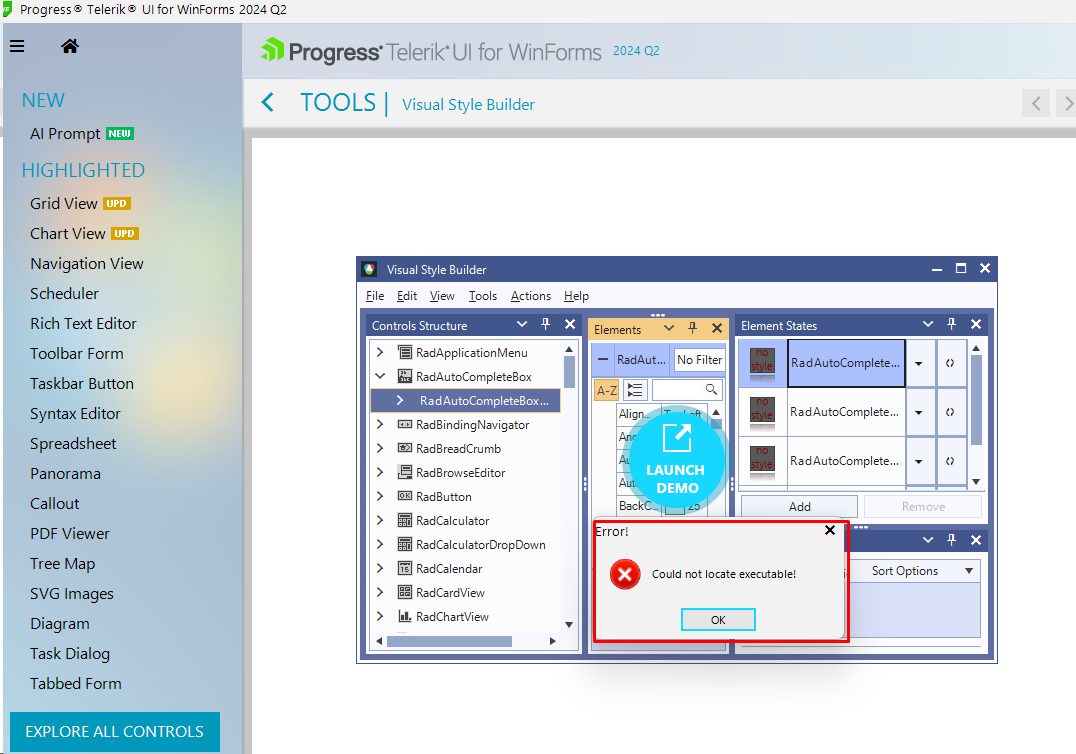
We are trying to display read only versions of documents. Some of these documents are of type .docm and have elements like dropdowns and text boxes. Most of the documents are being converted properly but all text within these .docm elements are missing. We have tried loading into the RadRichTextBox control and directly exporting to plain text with no luck. We do not need full support for these elements but in order to use Telerik's library for our document viewer we need to be able to at least extract text from these elements.
Is this currently unsupported or is there some other provider I should be using?
Hi
I'm building a .net app with VB 2019.
With RadChartView, for some unknown reason, I can't change the Font on the Legend
Nor can I set the exact legend position when using following code
With myRadChartView
.ShowLegend = True
.ChartElement.LegendElement.Font = New Font("Arial", 12.0F, FontStyle.Regular)
.ChartElement.LegendPosition = LegendPosition.Float
.ChartElement.LegendOffset = New Point(1600, 300)
end with
NB: This was not working with previous release either.
Erro encontrado no RadGridView, quando está com configurado como ("SelectionMode" : FullRowSelect) e ("ClipboardCopyMode" = "EnableWihoutHeaderText"), o mesmo está abrindo um menu de contexto/menu suspenso "Copy" e impede a abertura do menu de contexto customizado. E ao copiar o conteúdo de uma célula em específico, copia a linha toda.
Na imagem a baixo, mostrando que está impedindo o menu de contexto do sistema
Sobre o Clipboard, aparentemente não está enviando o conteúdo da célula corrente e sim mandando da linha toda
resolvi aqui usando o evento KeyDown do RadGridViewif (e.Control && e.KeyCode == Keys.C)
{
Clipboard.SetText(myGrid.CurrentCell.Value.ToString());
}Using a RadForm and rad controls like the RadTextbox and RadDropdown, I create this form. It looks like this:
I save and close the form. I reopen and it changes all the formatting. It now looks like this:
Notice, that the spacing has been increased and the dropdown lengths have been increased. I'm pretty sure there's other changes too.
What am I doing wrong?
Thanks,
Scott