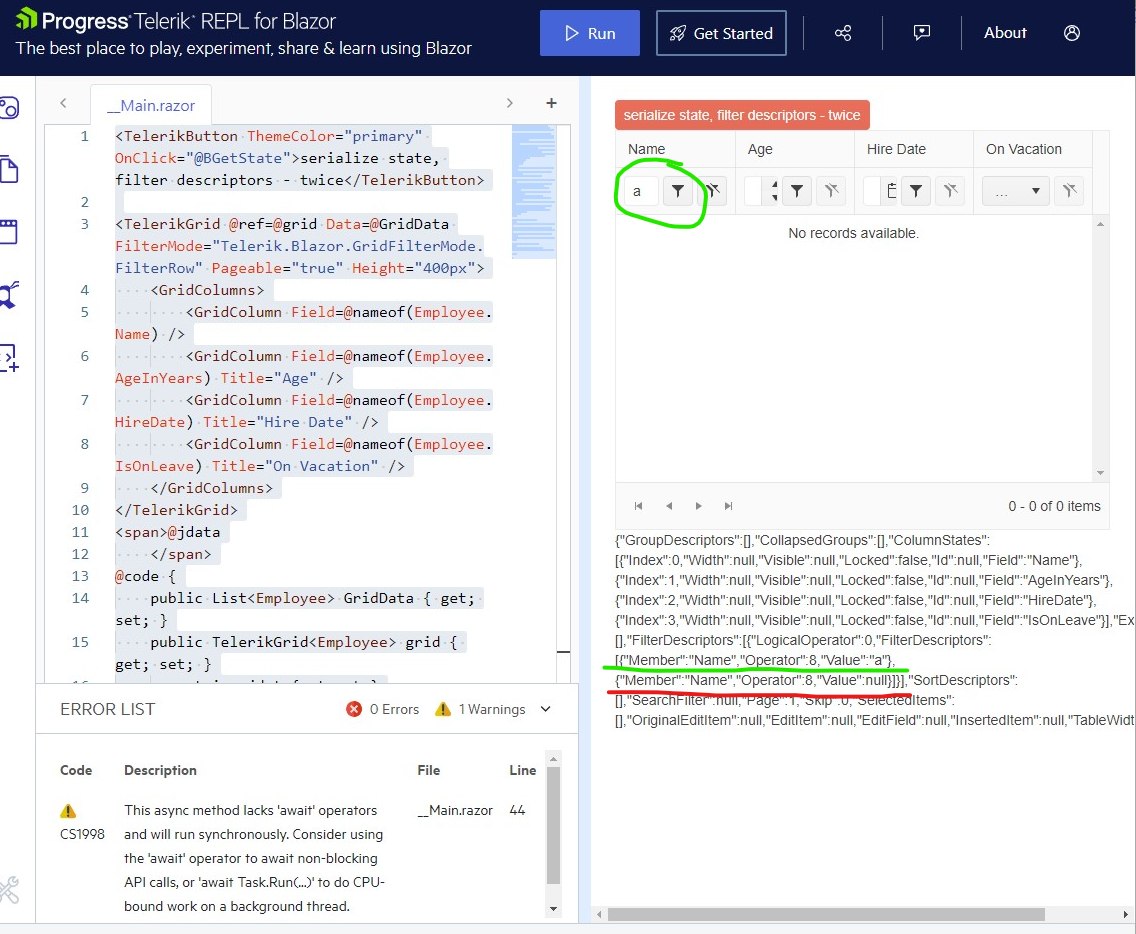When SelectOnFocus="true" is enabled on the NumericTextBox control, and a format (e.g., Format="N1") is set, the SelectOnFocus functionality does not select all text if the decimal value has no trailing digits. For instance, with the value 76, the text is not selected on focus, but with the value 76.1, the text is selected correctly.
<TelerikNumericTextBox @bind-Value="@DecimalValue" Format="N1" SelectOnFocus="true"/>
@code {
private decimal DecimalValue = 76;
}
Steps to Reproduce:
- Add a NumericTextBox control to a Blazor Server application.
- Set
SelectOnFocus="true". - Set a format, e.g.,
Format="N1". - Enter a value such as
76(with no trailing digits after the decimal point). - Focus on the NumericTextBox.
Expected Behavior:
The entire text (in this case, 76.0) should be selected when the NumericTextBox gains focus.
Actual Behavior:
The text is not selected when the NumericTextBox gains focus if the value has no trailing digits after the decimal point (e.g., 76). However, if the value includes trailing digits (e.g., 76.1), the text is selected as expected.
When dragging the mouse to select the whole input value, only the first segment on the left remains selected after releasing the mouse. The issue is reproducible in the DatePicker demo once you select a date. Video: https://app.screencast.com/Eoa6Xj2MzfOPN.
The problem is only reproducible in Firefox, the whole input is properly selected in Chrome and Edge.
I've made a simple blazor repl demo here: https://blazorrepl.telerik.com/mmlYatun39gTFEgO21
As you can see, TotalCount is 10, and the current PageSize is also 10. When these values match, the value in the "items per page" dropdown isn't present. Select any other value, and it will be present (for 5, 20, 40). Come back to 10, and again, the value disappears.
Hi,
Here is my demo DatePicker Demo
In Firefox, after I use the mouse to black all texts out, then DatePicker only selects the month field in the place holder. I expect to select all texts.
In Chrome or Edge, the DatePicker works as expected, after blacking texts out, it selects all texts in the place holder
Could you please check the issue?
Thanks and regards,
Tung
Error: System.OverflowException: Value was either too large or too small for a Decimal.
Hi,
it seems that grid.GetState() and FilterDescriptors, contains +1 "dummy" object.
- If it is by design, ok, BUT then, how to bind this filter descriptor to the ie TelerikFilter? = It displays that dummy object as it is, and confusing end users. Or how to "identify 100%" that is some kind of dummy value to be trashed?
How to reproduce:
1 run the repl demo
2 put "a" into the first colum(Name) filter
3 click button and observe the content of filter descriptors(serialized below the grid - RED is wrong, Green is expected as ok)
similar, but not the same(iam came from here):
Thanks for the tip, clarification, or removing that redundant values.
When filtering or editing a Grid with enum data, the Name property of their Display parameter is respected.
However, in the initial view mode of the Grid the Name property is not applied and the enum values are rendered regardless of whether or not their Display parameter has a Name property defined.
==========
ADMIN EDIT
==========
In the meantime, a workaround you might try is to create a custom method to check whether Display attribute is defined and get and display its Name property, otherwise display the Enum's member name.
You can then use a Template for the column that uses enum data, cast its context to the model you are using and invoke the method on the field containing the enum. The sample below demonstrates how you can achieve this.
@using System.ComponentModel.DataAnnotations
@using System.Reflection
<TelerikGrid Data=@MyData EditMode="@GridEditMode.Inline" Pageable="true" Height="500px"
OnUpdate="@UpdateHandler" FilterMode="@GridFilterMode.FilterRow">
<GridColumns>
<GridColumn Field=@nameof(SampleData.ID) Editable="false" Title="ID" />
<GridColumn Field=@nameof(SampleData.Name) Title="Name" />
<GridColumn Field=@nameof(SampleData.Role) Title="Position">
<Template>
@{
var currentEmployee = context as SampleData;
var currentRole = GetDisplayName(currentEmployee.Role);
}
@currentRole
</Template>
</GridColumn>
<GridCommandColumn>
<GridCommandButton Command="Save" Icon="save" ShowInEdit="true">Update</GridCommandButton>
<GridCommandButton Command="Edit" Icon="edit">Edit</GridCommandButton>
</GridCommandColumn>
</GridColumns>
</TelerikGrid>
@code {
//custom method to check whether Display attribute is defined and get and display its Name property, otherwise display the Enum's member name
public string GetDisplayName(Enum val)
{
return val.GetType()
.GetMember(val.ToString())
.FirstOrDefault()
?.GetCustomAttribute<DisplayAttribute>(false)
?.Name
?? val.ToString();
}
public void UpdateHandler(GridCommandEventArgs args)
{
SampleData item = (SampleData)args.Item;
//update the view-model
var index = MyData.FindIndex(i => i.ID == item.ID);
if (index != -1)
{
MyData[index] = item;
}
//perform actual data source operations here
}
//model and dummy data generation
public class SampleData
{
public int ID { get; set; }
public string Name { get; set; }
public Role Role { get; set; }
}
public enum Role
{
[Display(Name = "Manager")]
ManagerRole,
[Display(Name = "Employee")]
EmployeeRole,
[Display(Name = "Contractor")]
ContractorRole
}
public List<SampleData> MyData { get; set; }
protected override void OnInitialized()
{
MyData = new List<SampleData>();
for (int i = 0; i < 50; i++)
{
MyData.Add(new SampleData()
{
ID = i,
Name = "name " + i,
Role = (Role)(i % 3) // just some sample to populate initial values for the enum
});
}
}
}
Hi,
when using SetStateAsync(), OnRead is called ok, but loading indicator is not presented as usual.
How to reproduce:
1. button = loading data by SetStateAsync(), no progress indicated.
2. button = loading data throught rebind, is ok
demo is based on https://docs.telerik.com/blazor-ui/components/grid/refresh-data
Expected: same behavior as by button 2. -> Rebind()->OnRead()...loading progress
Thanks
See below repl
https://blazorrepl.telerik.com/GeYodYvp135zJH7N22
The first dropdown is populated correctly, it is not in a FormItem or Template
The second one, populated in the same way but inside a FormItem context does not show the data, it only redraws and shows data when entering another control i.e. the other working dropdown.
This was previously working when the application was using .net 6 and Telerik 3.6.1
It has since been updated to .net 8 and Telerik 5.1.1
What is the correct way to populate this?
Can you provide more information?
Thanks.
The Grid exits edit mode when expanding or collapsing rows in a hierarchy scenario. This only happens when OnStateChanged is set.
Test page that reproduces the behavior: https://blazorrepl.telerik.com/wIkJvdlo09hXCV8u03
Steps To Reproduce
- Install a Telerik VS extension in Visual Studio 2019/2022 on a machine with high DPI scaling (more than 150%)
- Try to create a new Telerik application
Expected result:
The Create New Project wizard (or any other used Telerik wizard) is shown and usable as expected.
Actual result:
The Create New Project wizard is hidden or inaccessible and the project creation is blocked.
I have the following Grid setup:
- A Grid column is bound to DateOnly or DateOnly?
- I have manually defined the OnRead event
- Filter the DateOnly column, and to get the exception:
- Serialize and deserialize the args.Request in the OnRead event handler with System.Text.Json OR
- Page the Grid back and forth
Exception: System.ArgumentException: Operator 'IsEqualTo' is incompatible with operand types 'DateOnly?' and 'DateTime'
Grid headers are misaligned if they are navigated in a scrolling scenario with a Frozen column.
===
ADMIN EDIT
===
The behavior affects the TreeList as well in a similar fashion. The misalignment is bigger when there is a frozen column but it is also reproducible without it in this demo.
If I type the maximum value for a decimal (79228162514264337593543950335) and then try to increase the number through the arrow buttons, I get the following exception:
System.OverflowException: Value was either too large or too small for a Decimal.
The behavior is reproducible with or without setting the Max parameter to decimal.MaxValue: https://blazorrepl.telerik.com/mSuFwebI299wPCzV25.
The issue is reproducible when the `AllowCustom` parameter is set to `true`.
Typing rapidly in the input field of the MultiColumnComboBox component causes the entered text to blink. Also, some of the inserted symbols are cleared.
Reproduction (if bug)
Open this demo: https://demos.telerik.com/blazor-ui/multicolumncombobox/custom-values
Try to input text rapidly into the input field.
There is a bug where DialogFactory is not resetting custom button text. In this example, if you click Show Prompt, the buttons are OK/CANCEL, then click Show Prompt with Title, Default Input Text and Custom Buttons, the buttons show READY/REJECT, clicking Show Prompt a second time will show the button text as READY/REJECT.