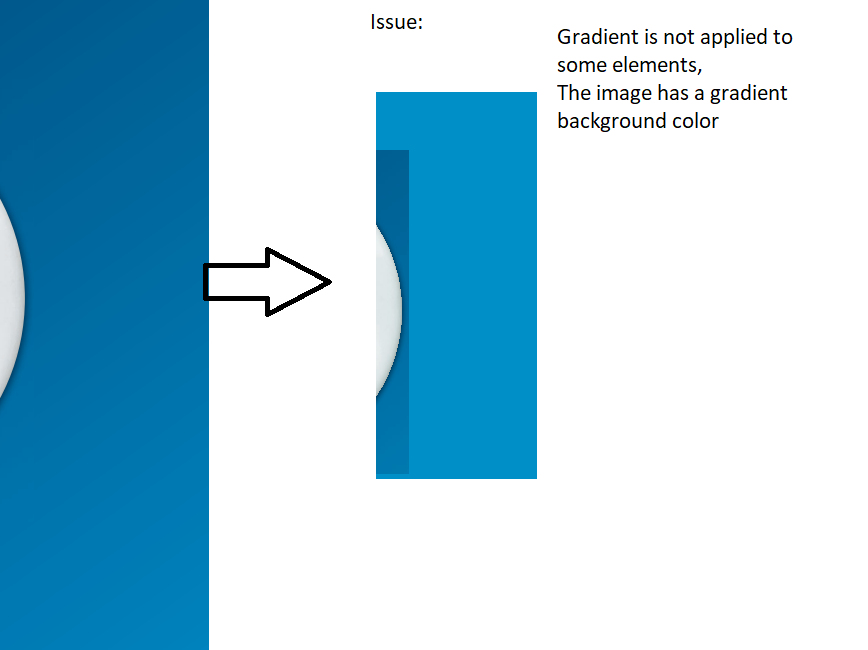Text in specific pdf files is not visible in the viewer.
The text is not visualized due to the negative value for font size.
The linear gradient brush in not displayed on some elements.
On images the gradient is visualized.
Zooming on physical devices does not work properly (gets stuck). Same behavior when scrolling and panning the document
When trying to scroll, pan, and zoom, these gestures open the flyout menu, not to the document in the viewer.
Parameter name: actionType
at Telerik.XamarinForms.SkiaSharp.Interaction.SkiaViewInteractionAdapter.Convert(SKTouchAction actionType)
at Telerik.XamarinForms.SkiaSharp.Interaction.SkiaViewInteractionAdapter.OnTouch(SKTouchEventArgs e)
at Telerik.XamarinForms.SkiaSharp.Interaction.SkiaViewInteractionAdapter.GlView_Touch(Object sender, SKTouchEventArgs e)
at SkiaSharp.Views.Forms.SKGLView.OnTouch(SKTouchEventArgs e)
is thrown when scrolling the document using the mouse wheel and using latest official SkiaSharp Views Forms version 2.80.3
The pdf content is not visualized properly on UWP and iOS when the file is loaded from a stream.
Also if you try to load PDF twice on the same PDF Viewer, an exception is raised.
If you download the pdf document from the internet, save it to the device and try to show it inside PdfViewer, it will not be loaded on Xiaomi phones with MIUI 12.1. and above.
Users report similar issues with downloaded files on MIUI devices, here are a few discussions on the matter:
https://www.reddit.com/r/Xiaomi/comments/l3x5db/miui_12130_broke_file_permissions_on_mi10_lite/
https://www.reddit.com/r/Xiaomi/comments/mx05ur/file_downloading_issues_on_my_xiaomi/
It seems that's the same reason for the PdfViewer not showing downloaded pdf files as it properly shows pdf documents added as embedded resource to the solution.
System.MissingFieldException: Field not found: Telerik.XamarinForms.SkiaSharp.SkiaDocumentView.purePainter Due to: Could not parse field signature 0a00031b due to: Could not resolve type with token 0100014e from typeref (expected class 'Telerik.XamarinForms.SkiaSharp.DocumentView.SkiaDocumentPurePainter' in assembly 'Telerik.XamarinForms.SkiaSharp, Version=2020.3.1106.460, Culture=neutral, PublicKeyToken=null') assembly:Telerik.XamarinForms.SkiaSharp, Version=2020.3.1106.460, Culture=neutral, PublicKeyToken=null type:Telerik.XamarinForms.SkiaSharp.DocumentView.SkiaDocumentPurePainter member:(null)
at Telerik.XamarinForms.PdfViewer.RadPdfViewer.UpdatePresenter () [0x00037] in <bd15b7ab3df742a5908d5d151a9a58d8>:0
at Telerik.XamarinForms.PdfViewer.RadPdfViewer..ctor () [0x00048] in <bd15b7ab3df742a5908d5d151a9a58d8>:0
at OnaMobile.Views.PdfViewPage.InitializeComponent () [0x00012] in C:\Users\chris\Work\ONAMA\onama-mobile-app\OnaMobile\OnaMobile\obj\Debugetstandard2.0\Views\PdfViewPage.xaml.g.cs:22
at OnaMobile.Views.PdfViewPage..ctor () [0x00008] in C:\Users\chris\Work\ONAMA\onama-mobile-app\OnaMobile\OnaMobile\Views\PdfViewPage.xaml.cs:19
at OnaMobile.ViewModels.ResourcesPageViewModel.OpenResourceAsync (OnaMobile.OnlineResources.ResourceLink resource) [0x001ac] in C:\Users\chris\Work\ONAMA\onama-mobile-app\OnaMobile\OnaMobile\ViewModels\ResourcesPageViewModel.cs:186
iOS SDK 14.1, ARM64. Happens regardless of Linker Behavior setting.
The page itself has nothing in its code-behind other than the default constructor calling InitializeComponent(). In the XAML, the RadPdfViewer control is in a two-row, one-column grid, where it is in the second row:
<Grid VerticalOptions="FillAndExpand" HorizontalOptions="FillAndExpand" ColumnSpacing="0" RowSpacing="0">
<Grid.RowDefinitions>
<RowDefinition Height="60" />
<RowDefinition Height="*" />
</Grid.RowDefinitions>
<Frame Grid.Row="0"><!-- ... --></Frame>
<pdf:RadPdfViewer Grid.Row="1" HorizontalOptions="Fill" VerticalOptions="FillAndExpand" Source="{Binding Source}" />
</Grid>(Unable to cast object of type 'Telerik.Windows.Documents.Fixed.FormatProviders.Pdf.Model.Types.PdfName' to type 'Telerik.Windows.Documents.Fixed.FormatProviders.Pdf.Model.Types.PdfInt'.)"
The current implementation relies on valid cross-reference offsets in the PDF documents so that PDF objects are easily found and parsed. However, we may implement a mechanism for importing documents with invalid offsets for the objects inside the table.