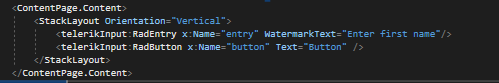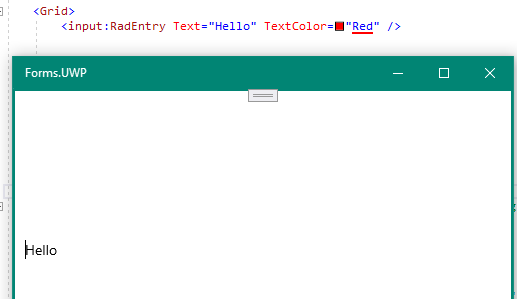Unplanned
Last Updated:
14 Sep 2018 06:14
by ADMIN
ADMIN
Created by:
Pavel R. Pavlov
Comments:
0
Category:
Entry
Type:
Bug Report
In Android the OneWay binding to Text property is not working
Declined
Last Updated:
21 Apr 2020 09:21
by ADMIN
Created by:
Carl Lorenze
Comments:
2
Category:
Entry
Type:
Bug Report
My Rad Entry Doesn't Work in my Emulator but the other controls is working.
This is my Xaml:
this is the my Emulator the Radentry is does doesn't Working.
Please Help me...
Advance Thank youu
Completed
Last Updated:
20 Jan 2021 11:07
by ADMIN
Release R1 2021
Created by:
James
Comments:
1
Category:
Entry
Type:
Bug Report
On UWP, setting the RadEntry's TextColor has no effect.
Reproducible
<input:RadEntry Text="Hello" TextColor="Red" />Runtime
Environment Details
- VS 2019 16.8.3
- UWP Target SDK 19041
- Windows 10 2004
- Xamarin.Forms 4.8.1560
- Telerik UI for Xamarin 2020.1208
Completed
Last Updated:
11 May 2022 14:50
by ADMIN
Release R2 2022
Created by:
Amitesh
Comments:
0
Category:
Entry
Type:
Bug Report
On Android if the text is longer than the input field and it is set from OnAppearing method, RadEntry displays the ending of the text instead of the beginning.
Also, the issue can be reproduced
when the Entry text is set in code behind, for example on button click:
inside the AutoCompleteView control when select an item from the suggestion items list.
Also, the issue can be reproduced
when the Entry text is set in code behind, for example on button click:
private void Button_Clicked(object sender, System.EventArgs e)
{
this.radEntry.Text = "Lorem ipsum dolor sit amet, consectetur adipiscing elit, sed do eiusmod tempor incididunt ut labore et dolore magna aliqua. ";
}inside the AutoCompleteView control when select an item from the suggestion items list.
Unplanned
Last Updated:
16 Jun 2022 15:19
by Rodney
Created by:
Rodney
Comments:
0
Category:
Entry
Type:
Feature Request
Currently, the keyboard is shown/hidden on GotFocus/LostFocus, provide a way to override the default implementation and manually control whether the keyboard should be hidden on LostFocus.
Completed
Last Updated:
21 Aug 2018 11:37
by ADMIN
ADMIN
Created by:
Yana
Comments:
0
Category:
Entry
Type:
Bug Report
Available in minor release 2018.2.821. It will also be available in the R3 2018 release.
Declined
Last Updated:
12 Oct 2018 06:11
by ADMIN
ADMIN
Created by:
Lance | Senior Manager Technical Support
Comments:
1
Category:
Entry
Type:
Bug Report
IsFocused doesn't appear to work when it's bound to a property in an item template.
Unplanned
Last Updated:
16 Oct 2018 13:24
by ADMIN
ADMIN
Created by:
Yana
Comments:
0
Category:
Entry
Type:
Bug Report
When BorderColor is applied, it is still changed to the default one when the end user hovers over or focuses the control
Declined
Last Updated:
24 Jul 2019 08:18
by ADMIN
Created by:
Precise Software Solutions
Comments:
3
Category:
Entry
Type:
Bug Report
Any version of Xamarin.Forms, the iOS version of the application crashes when attempting to apply a custom font "parameter descriptor cannot be null"
With this resource defined, and the OpenSans-Bold.ttf is in the Resources directory, marked as bundle resource...
<OnPlatform x:TypeArguments="x:String" x:Key="BoldFont">
<On Platform="Android" Value="OpenSans-Bold.ttf#Open Sans" />
<On Platform="iOS" Value="OpenSans-Bold" />
</OnPlatform>And using this code for the style (created from the Telerik login view template, with some modifications):
<Style x:Key="LoginEntryStyle"
TargetType="telerikInput:RadEntry">
<Setter Property="TextColor"
Value="{StaticResource DarkTextColor}" />
<Setter Property="WatermarkTextColor"
Value="{StaticResource LightBlueColor}" />
<Setter Property="FontSize"
Value="14" />
<Setter Property="FontFamily"
Value="{StaticResource BoldFont}" />
<Setter Property="HeightRequest"
Value="48" />
<Setter Property="Margin"
Value="0,0,0,16" />
<Setter Property="BorderStyle">
<Setter.Value>
<telerikInput:BorderStyle BorderColor="{StaticResource LightBlueColor}"
BorderThickness="1"
CornerRadius="8" />
</Setter.Value>
</Setter>
</Style>
Unplanned
Last Updated:
23 Mar 2020 09:46
by ADMIN
Created by:
Scott
Comments:
0
Category:
Entry
Type:
Bug Report
If you create a login page, username password, and you run the app on the debugger, if you close the app using the debugger on visual studio the app closes and the keyboard stays displayed in the android main screen.
Unplanned
Last Updated:
17 Nov 2020 16:00
by ADMIN
Created by:
n/a
Comments:
1
Category:
Entry
Type:
Bug Report
All entry fields are not aligned to Right when the RTL language is selected.
Steps to reproduce,1. Create a normal page with RadEntry with FlowDirection set to {x:Static Device.FlowDirection}
2. Change the flow direction of the app pragmatically using Device.SetFlowDirection(RTL).
3. Then the Entry is not aligning to RTL