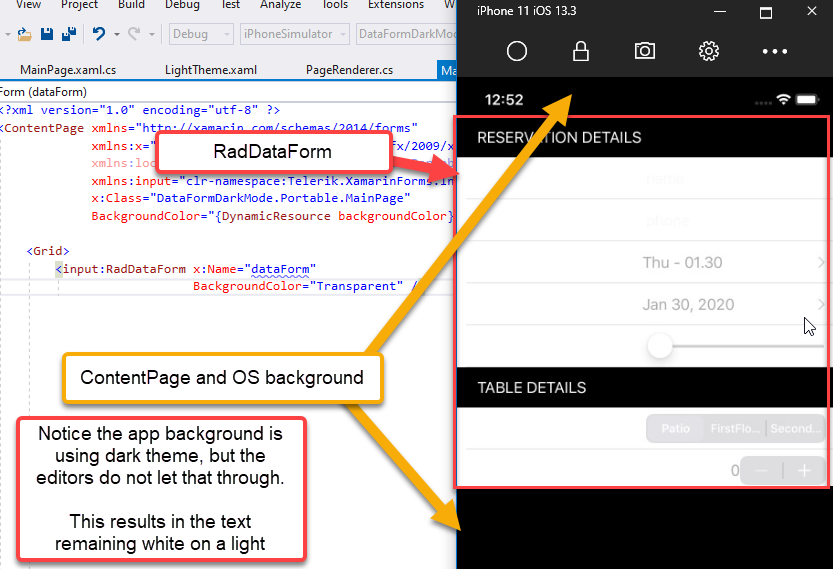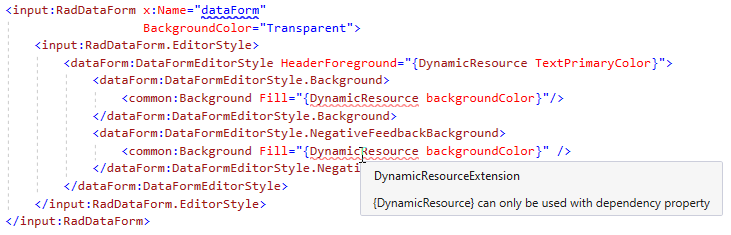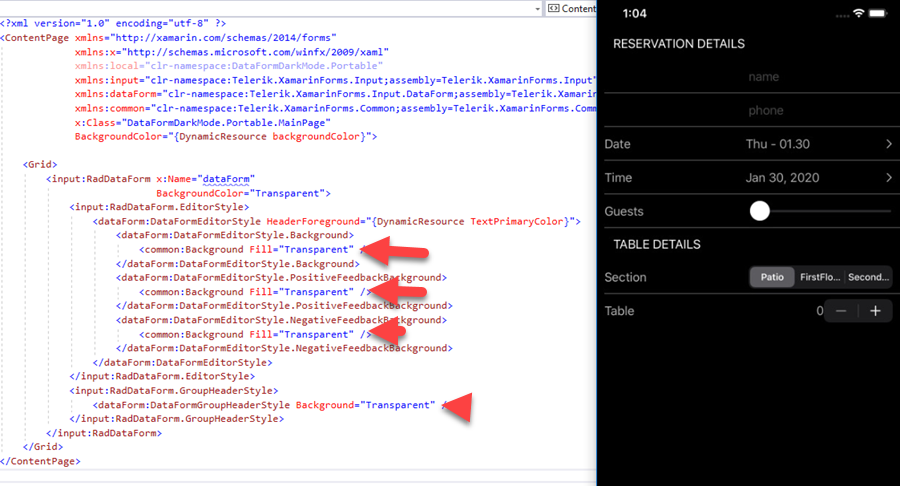Setting DataFormPasswordEditor inside a custom renderer on Android leads to the following exception:
Java.Lang.NullPointerException: Attempt to invoke virtual method 'java.util.Iterator java.util.ArrayList.iterator()' on a null object reference
If you prepare a Xamarin.Forms app to respect iOS Dark Mode, it is apparent that the RadDataForm is only respecting the native elements for Dark Mode.
REPRODUCIBLE
For example, use my attached reproducible. Notice how the text in the native editors has the appropriate light text, but the background is still stuck on light coloring.
If you try to use Editor style or GroupHeaderStyle, you can't use DynamicResource because the style's properties are not BindableProperties:
We really need these properties to be usable with DynamicResource, so this is a feature request more than a bug report. Update the properties to BindableProperties that with with DynamicResource.
WORKAROUND
A workaround for this would be to set everything you can to be transparent:
Thank you.
The error message is not showing when the editor is empty and the ValidateAll method is called
Available in minor release 2018.2.727.250. It will also be available in the R3 2018 release.
Add public-facing methods to re-call DataSourceProvider GetSourceFor methods. This would allow for refreshing the datasource. Alternatively, add support for ObservableCollection to be used for DataSources so that the pickers reflect any changes to the underlying data source.
The segmented editor does not change the underlying property immediately.
This prevents content below the control to be visible. Available in the R2 2018 release.
Available in the R2 2018 release.
If the following data annotations are defined: [DisplayValueFormat(Date = "MM-dd-yyyy HH:MM tt")] [ReadOnly] DisplayValueFormat is not applied properly.
Available in the 2018 R2 SP release.
Numeric and date editors are not aligned identically to the other editors inside the dataform
On UWP, the IntegerEditor has a default max value of 100. This is not present on other platforms.
Current Workaround
The workaround is to explicitly set the max value via a NumericalRangeValidator
E.G.
[NumericalRangeValidator(int.MinValue, int.MaxValue)]
public int PropertyName { get; set; }
Available in minor release 2018.1.202. It will also be available in the R1 2018 SP release.