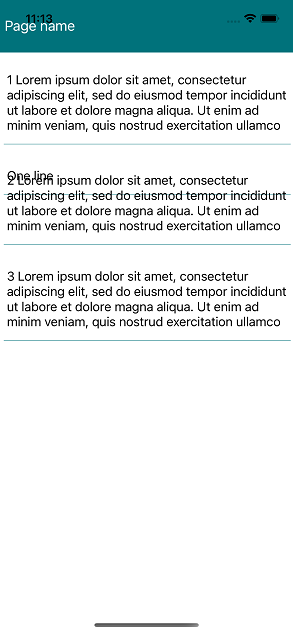When RadListView is placed inside Grid with ColumnDefinition with Height="Auto", setting FlowDirection to "RightToLeft" raises an exception.
when a new ObservableCollection is assigned to the listview's ItemsSource during load on demand, there is an inconsistency in the scrolling.
- On Android the listview is scrolled to the top immediately and showing items at the top of the listview.
-On iOS and UWP, the listview position is not changed.
With iOS 16 some changes are introduced to the UICollectionView. This breaks the layout of the ListView with dynamically sized items.
Add support for group aggregates in the headers of ListView
Implement OData support in RadListView
Add support for expand/collapse functionality for ListView groups. Available in the R2 2018 release.
This can be reproduced in the SDK examples ->ListView -> Gestures -> CellSwipeEvents. 1. Change the content of the items so that they have uneven height 2. Scroll down 3. Delete an item by swiping -> Expected result : The items re-arrange correctly -> Actual result : The item is deleted but the ListView is scrolled up when the UI is updated
Example:
<telerikListView:ListViewItemStyle BackgroundColor="{DynamicResource MedLightGrey}" BorderColor="{DynamicResource LightGrey}" BorderWidth="1" BorderLocation="Bottom"/>
Available in the R2 2017 PS release
It seems the scroll position is calculated incorrectly in this case.
The BorderLocation property of ListViewItemStyle seems to either not be working correctly, or is severely limited in its capabilities. Although the Location enum is not marked with [Flags], the values 0, 1, 2, 4, 8, 15 seem to imply bit flags that should be able to get OR'd together. However, when trying to use Location.Top | Location.Bottom, the result is NO border at all.
Example:
public class BorderLocationExample : ContentPage
{
private readonly ListViewItemStyle BorderAll = new ListViewItemStyle
{
BorderColor = Color.Blue,
BorderLocation = Location.All,
BorderWidth = 8
};
private readonly ListViewItemStyle BorderTop = new ListViewItemStyle
{
BorderColor = Color.Blue,
BorderLocation = Location.Top,
BorderWidth = 8
};
private readonly ListViewItemStyle BorderTopAndBottom = new ListViewItemStyle
{
BorderColor = Color.Blue,
BorderLocation = Location.Top | Location.Bottom, // <-- DOESN'T WORK !!! These items have NO border at all.
BorderWidth = 8
};
public BorderLocationExample()
{
BackgroundColor = Color.Gray;
var items = new ObservableCollection<string>
{
"Item 1",
"Item 2",
"Item 3",
};
Content = new StackLayout
{
Orientation = StackOrientation.Vertical,
Children =
{
new RadListView
{
ItemsSource = items,
ItemStyle = BorderAll
},
new RadListView
{
ItemsSource = items,
ItemStyle = BorderTop
},
new RadListView
{
ItemsSource = items,
ItemStyle = BorderTopAndBottom
},
}
};
}
}Add support for group footer
Allow customers to enable the animations of the native control when items are being inserted, moved, deleted or the entire data reloaded.
native iOS ListView animations: https://docs.telerik.com/devtools/xamarin/nativecontrols/ios/listview/animations
native android ListView animations: https://docs.telerik.com/devtools/xamarin/nativecontrols/android/listview/listview-itemanimations
Provide a notification mechanism when the user holds on a specific item. Available in the R1 2018 SP release. More information: https://docs.telerik.com/devtools/xamarin/controls/listview/features/listview-features-events
The LoadOnDemandItemTemplate's HorizontalOptions setting is ignored on Android, it will always be left aligned.
See this screenshot for comparison of 3 target platforms side-by-side: https://www.screencast.com/t/K5oWBcP0dLQM
The DataTemplate is as follows:
<telerikDataControls:RadListView.LoadOnDemandItemTemplate>
<DataTemplate>
<Grid BackgroundColor="Red"
HorizontalOptions="End">
<Label FontSize="24"
HorizontalOptions="End"
Text="Load more items"
TextColor="Black" />
</Grid>
</DataTemplate>
</telerikDataControls:RadListView.LoadOnDemandItemTemplate>
Currently checkboxes are only available for multiple selection on iOS. Client feature request to have them available for other platforms.