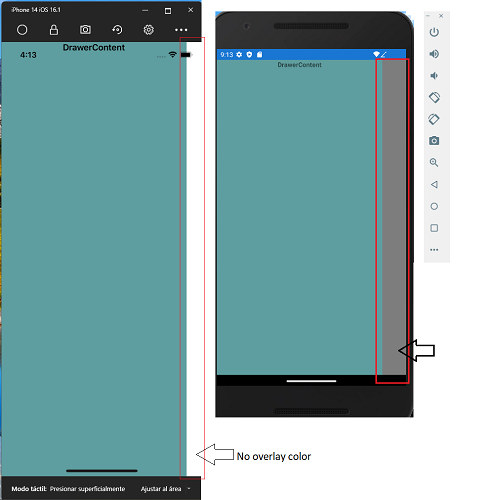Completed
Last Updated:
05 Apr 2018 11:34
by ADMIN
ADMIN
Created by:
Ves
Comments:
0
Category:
SideDrawer
Type:
Bug Report
RadSideDrawer causes RadListView to lose scroll position on navigating back. Available in minor release 2018.1.405. It will also be available in the R2 2018 release.
Completed
Last Updated:
05 Apr 2018 11:35
by ADMIN
ADMIN
Created by:
Yana
Comments:
0
Category:
SideDrawer
Type:
Bug Report
Available in minor release 2018.1.405. It will also be available in the R2 2018 release.
Unplanned
Last Updated:
04 Sep 2018 11:15
by ADMIN
ADMIN
Created by:
Yana
Comments:
0
Category:
SideDrawer
Type:
Bug Report
RadSideDrawer does not take correct size when the screen is resized/rotated.
Completed
Last Updated:
31 Jan 2019 15:51
by ADMIN
Created by:
John
Comments:
1
Category:
SideDrawer
Type:
Bug Report
When IsOpen is changed and the animation of the SideDrawer is triggered, interrupting that animation will make the property behave inconsistently.
Unplanned
Last Updated:
30 Jan 2019 08:00
by ADMIN
Created by:
John
Comments:
0
Category:
SideDrawer
Type:
Bug Report
When you hold and move in the drawer content, in order to use the default gesture to close the sidedrawer in Android, the events do not propagate to the children elements in the content.
Unplanned
Last Updated:
14 Jan 2020 15:52
by ADMIN
Created by:
n/a
Comments:
0
Category:
SideDrawer
Type:
Bug Report
I have come across some strange behaviour of the RadSideDrawer component. On Android, everything works fine. On iOS however, the side drawer opens only when navigated to the containing page for the first time. when we have a button inside the drawer content and navigate through it to another page, then back to page where sidedrawer is positioned, the drawer content could not be open.
Declined
Last Updated:
01 Oct 2020 13:16
by ADMIN
Created by:
Robert
Comments:
1
Category:
SideDrawer
Type:
Feature Request
A few things are missing from Xamarin RadSideDrawer. Here's some we found in Android docs, unavailable on Xamarin Forms (and currently causing us issues that require rethinking the app's workflow, as we really needed a drawer that stays fully locked and cannot be dismissed by the user).
drawer.TapOutsideToClose
drawer.CloseOnBackPress
drawer.IsLocked
Completed
Last Updated:
24 Feb 2021 13:39
by ADMIN
Release R1 2021 SP1
Created by:
Will Ngo
Comments:
0
Category:
SideDrawer
Type:
Bug Report
We have created dynamic menu for drawer, menu is opening drawer dynamically from Left and Right side Location both sides.
When I tap that navigation menu first time then its opening from left side instead of right side, now when i tap that again then its opening from right side as per requirement.
Unplanned
Last Updated:
27 Jan 2023 14:04
by Giovanni Rojas
Created by:
Giovanni Rojas
Comments:
0
Category:
SideDrawer
Type:
Bug Report
When the IsOpen is set initially to true, on iOS the main content overlay does not display: