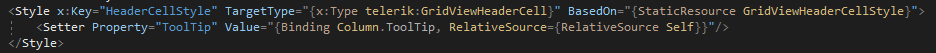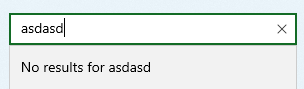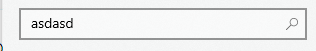Declined
Last Updated:
18 Jan 2016 14:02
by ADMIN
ADMIN
Created by:
Milena
Comments:
0
Category:
UI for WPF
Type:
Bug Report
A selection in RadListBox, RadColorPaletteVIew, RadTreeView. RadGridView etc. cannot be made with touch gestures when the control is inside a ScrollViewer.
Reason for declination:
This is not a bug in the touch logic of the controls. The selection does not work because the manipulations of the ScrollViewer are enabled and the scroller captures the touch and marks the touch events as handled, leaving the ScrollViewer the only element to receive touch events. There are at least two possible solutions for this.
1.If you have access to the ScrollViewer, you can set attached TouchManager.ScrollViewerSwipeMode for the ScrollViewer to Self.
<ScrollViewer telerik:TouchManager.ScrollViewerSwipeMode="Self" />
2. If you do not have access to the ScrollViewer, you can use a combination of two attached properties, for the elements inside the scroller. The two properties are two of the attached TouchManager properties - TouchMode and ScrollViewerSwipeMode.
<ScrollViewer>
...
<telerik:RadCartesianChart telerik:TouchManager.TouchMode="Locked" telerik:TouchManager.ScrollViewerSwipeMode="Parent" />
Declined
Last Updated:
15 Jun 2022 06:35
by ADMIN
Created by:
Eldoir
Comments:
2
Category:
UI for WPF
Type:
Bug Report
Hello,
When I do the following:
and I assign this style to my dynamically created columns from a behavior attached to the RadGridView, the style of the tooltip is the same as the style of the header.
They seem to share the same style, so that when I change one property on the header, the tooltip gets the same, and vice-versa.
Do you repro? I'm on version 2020.3.1020.45.
Thanks,
Arthur
Declined
Last Updated:
31 May 2018 13:04
by ADMIN
ADMIN
Created by:
Dilyan Traykov
Comments:
1
Category:
UI for WPF
Type:
Bug Report
Controls are not visible in design-time when the build platform is x64.
Declined
Last Updated:
22 Feb 2017 12:33
by ADMIN
ADMIN
Created by:
Petya
Comments:
0
Category:
UI for WPF
Type:
Bug Report
Accessing one of the entries in the archive throws a generic "Invalid data" exception. This item is migrated to the Telerik Document Processing portal: http://feedback.telerik.com/Project/184/Feedback/Details/190159 Please use the new item for commenting, voting and subscribing instead of this one.
Declined
Last Updated:
18 Sep 2023 08:52
by ADMIN
Created by:
Devel
Comments:
5
Category:
UI for WPF
Type:
Bug Report
Hello,
I want to report a bug with text color in textbox and presumably in some other controls. When the textbox is edited, then the color is correctly black:
Telerik: 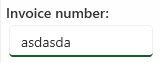
But when the textbox loses focus, it changes the color to gray, which is hard to read and looks like disabled:
Telerik: 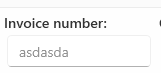
Thanks
Declined
Last Updated:
22 Feb 2017 12:33
by Stefan
ADMIN
Created by:
Mihail
Comments:
1
Category:
UI for WPF
Type:
Bug Report
In case table cell doesn't have background directly applied it should inherit the background of its parent table. This item is migrated to the Telerik Document Processing portal: http://feedback.telerik.com/Project/184/Feedback/Details/190064 Please use the new item for commenting, voting and subscribing instead of this one.
Declined
Last Updated:
30 Jan 2019 11:22
by ADMIN
Created by:
Dan
Comments:
2
Category:
UI for WPF
Type:
Bug Report
We have a WCF service that continuously polls a database for new/updated items and sends them to WPF clients. The client will process the update, decide what to do and then add/update an item that is displayed in a RadGridView. We use an IEditableCollectionView on top of an ICollectionView. Exception detail is below. App just crashed while sitting idle on Zarate, No mention of MSCORLIB so I think its a different error. Application: ReView.exe Framework Version: v4.0.30319 Description: The process was terminated due to an unhandled exception. Exception Info: System.ArgumentOutOfRangeException at System.ThrowHelper.ThrowArgumentOutOfRangeException(System.ExceptionArgument, System.ExceptionResource) at Telerik.Windows.Data.KeyedCollection.IndexOf(System.Object) at Telerik.Windows.Controls.DataControl.ItemCoerce(System.Windows.DependencyObject, System.Object) at System.Windows.DependencyObject.ProcessCoerceValue(System.Windows.DependencyProperty, System.Windows.PropertyMetadata, System.Windows.EntryIndex ByRef, Int32 ByRef, System.Windows.EffectiveValueEntry ByRef, System.Windows.EffectiveValueEntry ByRef, System.Object ByRef, System.Object, System.Object, System.Windows.CoerceValueCallback, Boolean, Boolean, Boolean) at System.Windows.DependencyObject.UpdateEffectiveValue(System.Windows.EntryIndex, System.Windows.DependencyProperty, System.Windows.PropertyMetadata, System.Windows.EffectiveValueEntry, System.Windows.EffectiveValueEntry ByRef, Boolean, Boolean, System.Windows.OperationType) at System.Windows.DependencyObject.SetValueCommon(System.Windows.DependencyProperty, System.Object, System.Windows.PropertyMetadata, Boolean, Boolean, System.Windows.OperationType, Boolean) at System.Windows.DependencyObject.SetValue(System.Windows.DependencyProperty, System.Object) at Telerik.Windows.Controls.DataControl.Telerik.Windows.Data.Selection.ISelectorInternal.set_CurrentItem(System.Object) at Telerik.Windows.Data.Selection.ItemSelectionHandler.SynchronizePublicCurrentItem() at Telerik.Windows.Data.Selection.ItemSelectionHandler.HandleCurrentItemChanged() at Telerik.Windows.Controls.GridView.Selection.CompositeSelectionHandler+<>c__DisplayClass6.<OnOwnerItemsCurrentChangedDispatch>b__4() at System.Windows.Threading.ExceptionWrapper.InternalRealCall(System.Delegate, System.Object, Int32) at System.Windows.Threading.ExceptionWrapper.TryCatchWhen(System.Object, System.Delegate, System.Object, Int32, System.Delegate) at System.Windows.Threading.DispatcherOperation.InvokeImpl() at MS.Internal.CulturePreservingExecutionContext.CallbackWrapper(System.Object) at System.Threading.ExecutionContext.RunInternal(System.Threading.ExecutionContext, System.Threading.ContextCallback, System.Object, Boolean) at System.Threading.ExecutionContext.Run(System.Threading.ExecutionContext, System.Threading.ContextCallback, System.Object, Boolean) at System.Threading.ExecutionContext.Run(System.Threading.ExecutionContext, System.Threading.ContextCallback, System.Object) at MS.Internal.CulturePreservingExecutionContext.Run(MS.Internal.CulturePreservingExecutionContext, System.Threading.ContextCallback, System.Object) at System.Windows.Threading.DispatcherOperation.Invoke() at System.Windows.Threading.Dispatcher.ProcessQueue() at System.Windows.Threading.Dispatcher.WndProcHook(IntPtr, Int32, IntPtr, IntPtr, Boolean ByRef) at MS.Win32.HwndWrapper.WndProc(IntPtr, Int32, IntPtr, IntPtr, Boolean ByRef) at MS.Win32.HwndSubclass.DispatcherCallbackOperation(System.Object) at System.Windows.Threading.ExceptionWrapper.InternalRealCall(System.Delegate, System.Object, Int32) at System.Windows.Threading.ExceptionWrapper.TryCatchWhen(System.Object, System.Delegate, System.Object, Int32, System.Delegate) at System.Windows.Threading.Dispatcher.LegacyInvokeImpl(System.Windows.Threading.DispatcherPriority, System.TimeSpan, System.Delegate, System.Object, Int32) at MS.Win32.HwndSubclass.SubclassWndProc(IntPtr, Int32, IntPtr, IntPtr) at MS.Win32.UnsafeNativeMethods.DispatchMessage(System.Windows.Interop.MSG ByRef) at System.Windows.Threading.Dispatcher.PushFrameImpl(System.Windows.Threading.DispatcherFrame) at System.Windows.Application.RunDispatcher(System.Object) at System.Windows.Application.RunInternal(System.Windows.Window) at ReView.App.Main() Event Type: Error Event Source: .NET Runtime Event Category: None Event ID: 1026 Date: 10/12/2018 Time: 10:10:15 AM User: N/A Computer: NRAD-NE-RAPAC.ratc.com Description: Application: ReView.exe Framework Version: v4.0.30319 Description: The process was terminated due to an unhandled exception. Exception Info: System.ArgumentOutOfRangeException at System.ThrowHelper.ThrowArgumentOutOfRangeException(System.ExceptionArgument, System.ExceptionResource) at System.Collections.Generic.List`1[[System.__Canon, mscorlib, Version=4.0.0.0, Culture=neutral, PublicKeyToken=b77a5c561934e089]].get_Item(Int32) at Telerik.Windows.Data.ListExtensions.BinarySearch[[System.__Canon, mscorlib, Version=4.0.0.0, Culture=neutral, PublicKeyToken=b77a5c561934e089]](System.Collections.Generic.IList`1<System.__Canon>, System.__Canon, System.Func`3<System.__Canon,System.__Canon,Int32>) at Telerik.Windows.Data.KeyedCollection.IndexOf(System.Object) at Telerik.Windows.Controls.DataControl.ItemCoerce(System.Windows.DependencyObject, System.Object) at System.Windows.DependencyObject.ProcessCoerceValue(System.Windows.DependencyProperty, System.Windows.PropertyMetadata, System.Windows.EntryIndex ByRef, Int32 ByRef, System.Windows.EffectiveValueEntry ByRef, System.Windows.EffectiveValueEntry ByRef, System.Object ByRef, System.Object, System.Object, System.Windows.CoerceValueCallback, Boolean, Boolean, Boolean) at System.Windows.DependencyObject.UpdateEffectiveValue(System.Windows.EntryIndex, System.Windows.DependencyProperty, System.Windows.PropertyMetadata, System.Windows.EffectiveValueEntry, System.Windows.EffectiveValueEntry ByRef, Boolean, Boolean, System.Windows.OperationType) at System.Windows.DependencyObject.SetValueCommon(System.Windows.DependencyProperty, System.Object, System.Windows.PropertyMetadata, Boolean, Boolean, System.Windows.OperationType, Boolean) at System.Windows.DependencyObject.SetValue(System.Windows.DependencyProperty, System.Object) at Telerik.Windows.Controls.DataControl.Telerik.Windows.Data.Selection.ISelectorInternal.set_CurrentItem(System.Object) at Telerik.Windows.Data.Selection.ItemSelectionHandler.SynchronizePublicCurrentItem() at Telerik.Windows.Data.Selection.ItemSelectionHandler.HandleCurrentItemChanged() at Telerik.Windows.Controls.GridView.Selection.CompositeSelectionHandler+<>c__DisplayClass6.<OnOwnerItemsCurrentChangedDispatch>b__4() at System.Windows.Threading.ExceptionWrapper.InternalRealCall(System.Delegate, System.Object, Int32) at System.Windows.Threading.ExceptionWrapper.TryCatchWhen(System.Object, System.Delegate, System.Object, Int32, System.Delegate) at System.Windows.Threading.DispatcherOperation.InvokeImpl() at MS.Internal.CulturePreservingExecutionContext.CallbackWrapper(System.Object) at System.Threading.ExecutionContext.RunInternal(System.Threading.ExecutionContext, System.Threading.ContextCallback, System.Object, Boolean) at System.Threading.ExecutionContext.Run(System.Threading.ExecutionContext, System.Threading.ContextCallback, System.Object, Boolean) at System.Threading.ExecutionContext.Run(System.Threading.ExecutionContext, System.Threading.ContextCallback, System.Object) at MS.Internal.CulturePreservingExecutionContext.Run(MS.Internal.CulturePreservingExecutionContext, System.Threading.ContextCallback, System.Object) at System.Windows.Threading.DispatcherOperation.Invoke() at System.Windows.Threading.Dispatcher.ProcessQueue() at System.Windows.Threading.Dispatcher.WndProcHook(IntPtr, Int32, IntPtr, IntPtr, Boolean ByRef) at MS.Win32.HwndWrapper.WndProc(IntPtr, Int32, IntPtr, IntPtr, Boolean ByRef) at MS.Win32.HwndSubclass.DispatcherCallbackOperation(System.Object) at System.Windows.Threading.ExceptionWrapper.InternalRealCall(System.Delegate, System.Object, Int32) at System.Windows.Threading.ExceptionWrapper.TryCatchWhen(System.Object, System.Delegate, System.Object, Int32, System.Delegate) at System.Windows.Threading.Dispatcher.LegacyInvokeImpl(System.Windows.Threading.DispatcherPriority, System.TimeSpan, System.Delegate, System.Object, Int32) at MS.Win32.HwndSubclass.SubclassWndProc(IntPtr, Int32, IntPtr, IntPtr) at MS.Win32.UnsafeNativeMethods.DispatchMessage(System.Windows.Interop.MSG ByRef) at System.Windows.Threading.Dispatcher.PushFrameImpl(System.Windows.Threading.DispatcherFrame) at System.Windows.Application.RunDispatcher(System.Object) at System.Windows.Application.RunInternal(System.Windows.Window) at ReView.App.Main() For more information, see Help and Support Center at http://go.microsoft.com/fwlink/events.asp. Data:
Declined
Last Updated:
21 Jun 2018 14:52
by ADMIN
Created by:
Rebecca
Comments:
2
Category:
UI for WPF
Type:
Bug Report
Hi,
I have implemented a WPF application that displays various pages.
I have the following code that is executed on one of my pages after a user logs in. This same code is executed when the user returns to the page:
If myUser.IsInRole("Master") Or myUser.IsInRole("Administrator") Then
myRadGridView.SelectionMode = SelectionMode.Multiple
Else
myRadGridView.SelectionMode = SelectionMode.Single
End If
After logging in the myRadGridView grid behaves as if it is SelectionMode.Single even though my user is in the role "Master" and the code branch above is executed to set the myRadGridView grid into SelectionMode.Multiple.
That being said, if I leave the page and come back to it, the same code is executed and the myRadGridView grid finally behaves as it should be in SelectionMode.Multiple.
How do I fix get this to work?
Thank you.
Declined
Last Updated:
21 Jun 2018 14:52
by ADMIN
Created by:
Robert
Comments:
2
Category:
UI for WPF
Type:
Bug Report
Affects RadDateTimePicker control of TelerikWPFControls version 2015.1.1 When the user is typing in a specific date and time, the RadDateTimePicker control's text-to-date parsing doesn't accept an uppercase 'A' at the start of what it expects to be the month's name and automatically errors (displays a tooltip showing 'Error') as soon as an 'A' is input. This prevents the user from entering dates and times more specific than the clickable selection for the months of 'April' and 'August'. However, replacing the 'A' with a lowercase 'a' allows the user to proceed with entering more specific dates and times as normal without the 'Error' tooltip showing. E.g.: 1) the user selects 03 April 2018 17:00:00 from the control's clickable selection of date and times; 2) they then try to type more specific minutes and seconds, e.g. 03 April 2018 17:45:23, but this is not accepted by the control and it displays the 'Error' tooltip; 3) workaround - the user changes 'A' of 'April' to a lowercase 'a', as in 'april'. Now the 'Error' tooltip goes away and the user is able to enter and save the more specific date time of 03 april 2018 17:45:23. This bug only came to light once the control was live in production (released in January) and prevented our users from entering the specific trade date times necessary for regulatory purposes. Can you tell me if this bug has been fixed in later versions of the control? Thanks and regards, Robert Fiteni
Declined
Last Updated:
16 Jul 2018 08:22
by ADMIN
Created by:
Brad
Comments:
3
Category:
UI for WPF
Type:
Bug Report
I am attempting to use a ReleativeSource in my bindings in two places in a RadGridView: 1) the header of a column, and 2) one of the columns. I am getting "System.Windows.Data Error: 4 : Cannot find source for binding with reference" in both cases. I don't think I need to elaborate much, since https://www.telerik.com/forums/can%27t-find-the-right-ancestor-to-bind-to not only describes it perfectly, but also contains sample code from Telerik that, on my machine, fails the same way.
Declined
Last Updated:
14 Aug 2023 12:47
by ADMIN
Created by:
Devel
Comments:
7
Category:
UI for WPF
Type:
Bug Report
Make sure all properties are rising OnPropertyChanged event.
Declined
Last Updated:
07 Jun 2017 08:00
by ADMIN
Created by:
Matthias
Comments:
5
Category:
UI for WPF
Type:
Bug Report
We use 'xmlns:telerik="http://schemas.telerik.com/2008/xaml/presentation"' in our application. The problem is that DrapAndDrop does not work anymore, no Events are fired. Since our last release we didn't change anything at our UI and as I tried a few days ago to drag something in the application and nothing happened. Did something change with the previous mentioned reference? What are possible solutions? Thank you in advance
Declined
Last Updated:
21 Jun 2018 14:51
by ADMIN
Created by:
wu
Comments:
1
Category:
UI for WPF
Type:
Bug Report
check the attach file,the gridview's droplist extend the screen area, my screen is 2560x1440/175% DPI/14 inch/windows 10
Declined
Last Updated:
11 Jun 2018 13:57
by Anthony
Created by:
Anthony
Comments:
0
Category:
UI for WPF
Type:
Bug Report
Setting the TextWrapping to Wrap or WrapWithOverflow will not allow the WatermarkContent to be wrapped. Reason for decline: Instead of setting the content inline, we recommend setting it as follows: <telerik:RadWatermarkTextBox Width="100"> <telerik:RadWatermarkTextBox.WatermarkContent> <TextBlock TextWrapping="Wrap" Text="Watermark Content Watermark Content Watermark Content Watermark Content" /> </telerik:RadWatermarkTextBox.WatermarkContent> </telerik:RadWatermarkTextBox> More information can be found in our help about using the WatermarkContent and WatermarkTemplate properties: https://docs.telerik.com/devtools/wpf/controls/radwatermarktextbox/features#using-the-watermarkcontent-property Please let us know if this is not applicable in the scenario of your application.
Declined
Last Updated:
22 Feb 2017 12:37
by ADMIN
ADMIN
Created by:
Tanya
Comments:
0
Category:
UI for WPF
Type:
Bug Report
This item is migrated to the Telerik Document Processing portal: http://feedback.telerik.com/Project/184/Feedback/Details/190049 Please use the new item for commenting, voting and subscribing instead of this one.
Declined
Last Updated:
14 Jan 2022 08:57
by ADMIN
Created by:
Sia
Comments:
1
Category:
UI for WPF
Type:
Bug Report
We distribute two types of themes solutions with our source code. The first one are: Themes.Sources.sln (for Silverlight), Themes.Sources_WPF.sln and Themes.Sources_NetCore.sln which are used to rebuild our themes. The second one are those without Source in their names, which are used to distribute the output files. Adding references there will remove the errors which appear.
Declined
Last Updated:
22 Feb 2017 12:37
by ADMIN
ADMIN
Created by:
Nikolay Demirev
Comments:
0
Category:
UI for WPF
Type:
Bug Report
Declined because the issue is originally caused by Form XObject missing functionality. You may subscribe for the following feedback item instead: http://feedback.telerik.com/Project/184/Feedback/Details/190108-implement-import-of-form-xobjects
Declined
Last Updated:
22 Feb 2017 12:33
by ADMIN
ADMIN
Created by:
Petya
Comments:
0
Category:
UI for WPF
Type:
Bug Report
This item is migrated to the Telerik Document Processing portal: http://feedback.telerik.com/Project/184/Feedback/Details/190060 Please use the new item for commenting, voting and subscribing instead of this one.
Declined
Last Updated:
27 Jul 2015 09:24
by Lisitsa
Created by:
Lisitsa
Comments:
1
Category:
UI for WPF
Type:
Bug Report
Some styles are duplicated in VisualStudio2013 theme. For example: For example, RadButtonStyle is located in: -Telerik.Windows.Controls.Data.xaml -Telerik.Windows.Controls.Navigation.xaml -Telerik.Windows.Controls.Input.xaml This creates conflicts when I try to change default style of a RadButton because other styles are applied instead. Reason for declination: We understand that having duplicate styles can be annoying for our customers. However in Silverlight the base style in a resource dictionary cannot be omitted. As for WPF, it is possible but will lead to exceptions if there is a missing resource dictionary or wrong order of the merged dictionaries which would be unwanted change for our customers. That is why we suggest our customers to merge their custom styles after Telerik default ones thus maintaining and upgrading is easier. Another option (in WPF) is using a custom build of our themes where all unwanted duplicates are removed. If you choose the second, you will need to remove button's style from all XAML files except the Telerik.Windows.Controls.xaml one and edit it there.
Declined
Last Updated:
22 Feb 2017 12:37
by ADMIN
ADMIN
Created by:
Tanya
Comments:
0
Category:
UI for WPF
Type:
Bug Report
This item is migrated to the Telerik Document Processing portal: http://feedback.telerik.com/Project/184/Feedback/Details/190068 Please use the new item for commenting, voting and subscribing instead of this one.