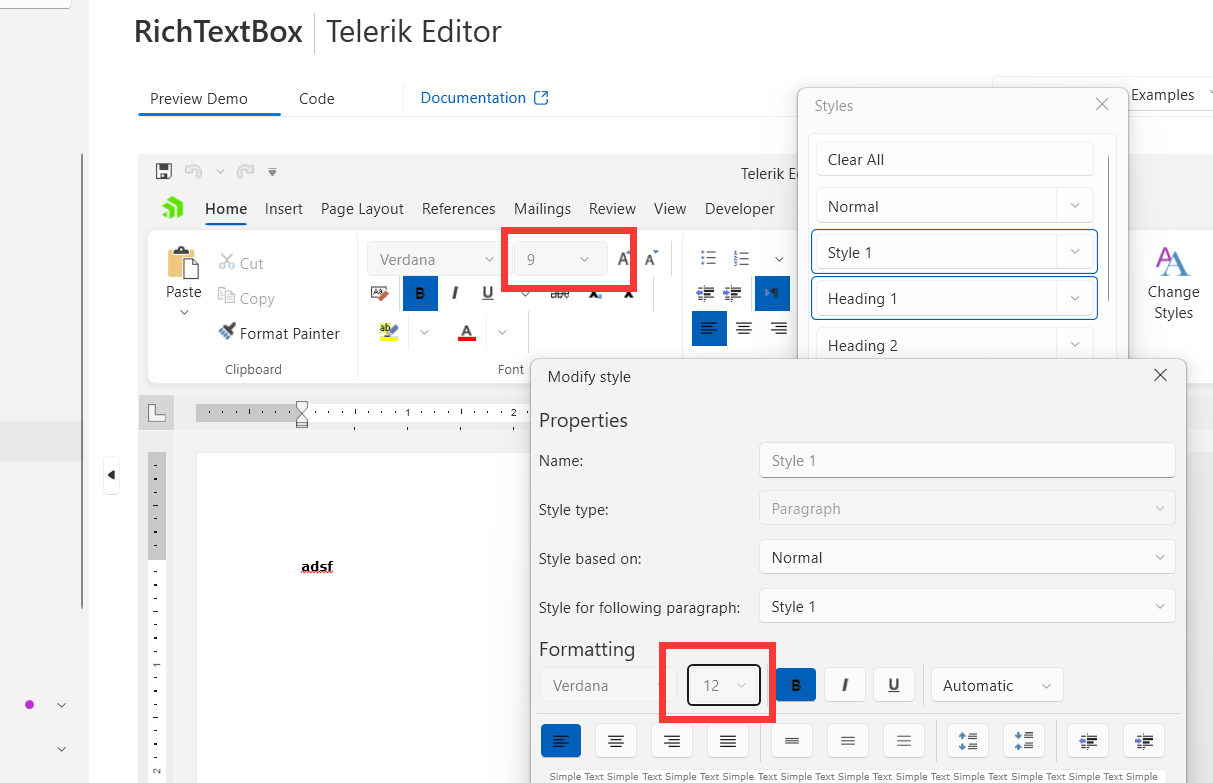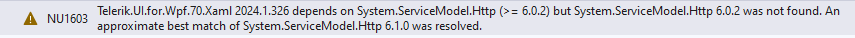If FontSize is not explicitly set in the style, the value displayed in the StyleFormattingPropertiesDialog is 16, which is from the const DocumentDefaultSettings.DEFAULT_FONT_SIZE.
But when rendering document, the actural font size is from the StyleDefinition "defaultDocumentStyle".
So if the FontSize in the StyleDefinition "defaultDocumentStyle" is set to a value other than 16 (I set it to a value of 12 in the attached document), the FontSize displayed in the StyleFormattingPropertiesDialog is incorrect.