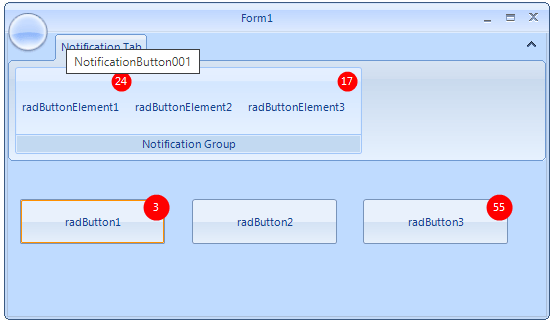If there is a control, it should also display the SVG contents.
The System.Drawing.Common package is installed in the project that builds Telerik.Windows.Controls.Navigation.dll for .NET Core 3.1 Core, .NET 5 and .NET 6. The current package version is 4.7.0.
Update the package to the latest available version.
Create a SlideView control like the one in the Telerik UWP suite.
https://docs.telerik.com/devtools/xamarin/controls/slideview/slideview-getting-started
The control should have a content area, previous and next buttons, and dots indicator below, that indicates the currently selected page.
When focusing a Rad Controls like RadDateTimePicker, the watermark is hidden. This behavior could be very problematic when this field is the first of a form. The user will never see the watermark because the focus will be set in this field when entering in the form. It would be nice if the watermark could just be less visible by lowering its opacity. Additionaly, if the user erases the text, it would be nice too if the watermark could be showed at the same visible state than explained above.
Currently, some of the controls from the suite are using custom cursors. They are optimized for 96 DPI only. If you set a higher DPI the custom cursors remain small compared to the window cursors. Created several sets of cursors (.cur) and apply different ones for the different DPI. This can be done for RadDiagram, RadSpreadsheet, RadRichTextBox, etc. Original Title: The mouse cursor is too small when DPI is above 100% Original Description: With the Diagrams control/Spreadsheet ,the mouse cursor is too small when DPI is above 100%,looking the attach files.
https://www.telerik.com/products/winforms/virtual-keyboard.aspx
I really liked this feature and noticed you implemented it for WinForms already: TextBox Improvements in Telerik UI for WinForms
Would be great to have it for WPF as well!
Add a control that allows you to define a number of steps. Each step should be displayed with some kind of visual (like an ellipse for example) and each visual should be connected with a line. The line could be animated to look like a progress bar.
This kind of visualization is found in the Multi-Step Form feature of Kendo UI for Angular.
In the meantime, you can achieve this effect by implementing a custom control as shown in the First Look demo of RadButtons.
The purpose of this control is to notify the user of unread messages, missed calls, etc. The image below demonstrates possible visualization: the notification section in the upper right corner.