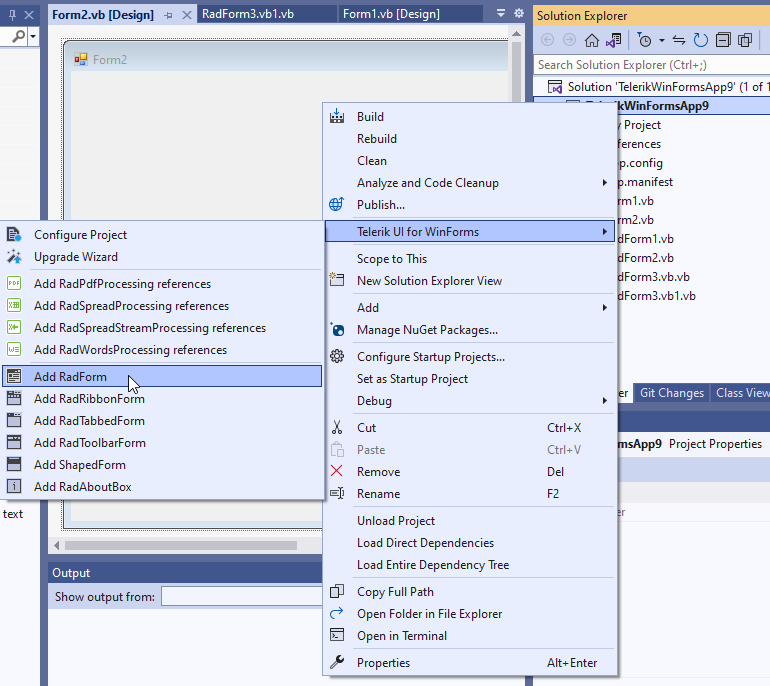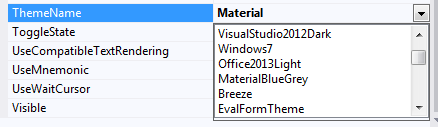Currently, adding a standard MS Form also shows the .vb extension. However, adding a RadForm shows only the name which may lead to incorrect name of the form as it is demonstrated in the attached gif file:
Hello,
I am using my own nuget server to deploy the Telerik Packages.
So I downloaded the file"Telerik_UI_For_WinForms_2020_3_915_Nuget_Dev.zip"
Unfortunately, the contained file "UI.for.WinForms.GridView.2020.3.915.nupkg" is broken:
For any reason, in the subfolder "lib\net40\" there are three different TelerikData.dll and TelerikData.XML files. When importing in our Nuget server, this leads to an error
Error: An exception occurred while rebuilding the package store: System.ArgumentException: Das Element wurde bereits hinzugefügt. Schlüssel im Wörterbuch: "lib/net40/TelerikData.dll". Hinzuzufügender Schlüssel: "lib/net40/TelerikData.dll".
Could you please fix your build-and-deploy process and re-upload the package?
Best regards
Daniel Petat
Theme Names aren't sorted in the Properties window of VS2019
hi,
when upgrading from telerik winforms r3 sp1 2018 to r1 2019 using vb.net 2012 i received an error
what is we have to do
regards
To reproduce: 1. Download the Telerik_UI_For_WinForms_2014_3_14_1202_Dev_NuGet.zip and extract on computer 2. Create a project which contains RadPdfViewer and RadPdfViewerNavigator 3. Install all nuget packages 4. You will see that the Telerik.WinControls.PdfViewer.dll is not installed because is not included in the package. Workaround: Download the zip file with Dlls and themes only (Telerik_UI_For_WinForms_2014_3_14_1202_Dev_hotfix.zip) from your account. Resolution: The new nugget package is added in our suite. Its name is UI.for.WinForms.PdfViewer.[Version].nupkg.
To reproduce: - build a sample porject and sign it; - build the dlls from the source code using the OEMKEY approach, specifying the public token for the certain application; - use these dlls in the purposed application; - after withing more than 10 attempts, the evaluation copy message appears;
Since version 2014.1.226 when adding a Telerik item template (e.g. RadForm) inside a project folder, VS extensions crash with the following error:
System.NullReferenceException: Object reference not set to an instance of an object.
at Telerik.VSX.Internal.ProjectManagement.ProjectFileLocator.GetProjectItemForPath(String relativePath)
at Telerik.VSX.Internal.ProjectManagement.ProjectItemWrap.ContainedInProject(IProjectWrap porjectWrap)
at Telerik.WinControls.VSX.TemplateProcessing.WFScenarioManager.Launch(IServiceProvider serviceProvider, String itemName, String scenarioPath, String scenarioName)
at Telerik.WinControls.VSPackage.VSItemTemplateWizard.LaunchScenarioManager(ServiceProvider serviceProvider, Dictionary`2 replacementsDictionary)
at Telerik.VSX.VSPackage.ItemTemplateWizardBase.RunStarted(Object automationObject, Dictionary`2 replacementsDictionary, WizardRunKind runKind, Object[] customParams)
at Telerik.VSX.VSPackage.WizardBase.<>c__DisplayClass5.<Microsoft.VisualStudio.TemplateWizard.IWizard.RunStarted>b__4()
at Telerik.VSX.VSPackage.WizardBase.CatchExceptionAndSendReport(Action action)
1. Extract in some folder the dev version dlls. 2. Open the Bin40 folder. 3. Try to start VisualStyleBuilder or ThemeViewer tool.
The strings in the Project Update Utility form are white on a white background, so they are invisible for the user.