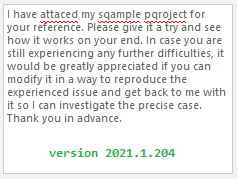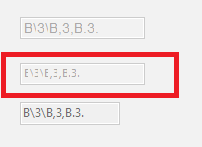When UseSystemPasswordChar is set to true, the copy/cut from the text field must be disabled. This includes both keyboard commands (Ctrl+C and Ctrl+X) and context menu on right click.
Dear Support,
i'm using the RadTextBoxControl for Login-Window.
As excepted the Password ist set as UseSystemPasswordChar = true.
The problem is that space is not converted to the PasswordChar (yes some customer has space in the password).
Is that a BUG or is there a workaround?
Greetings,
Stoyan
Please run the attached sample project.
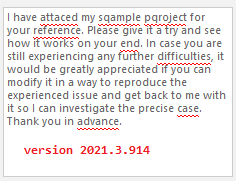
Workaround: use RadTextBox instead.
This is the code that simulates multiple assigning of the spell-checked control:
public partial class RadForm1 : Telerik.WinControls.UI.RadForm
{
public RadForm1()
{
InitializeComponent();
this.textBox1.MouseEnter += Control_Enter;
this.textBox1.MouseLeave += Control_Leave;
}
bool hasLoop = false;
private void Control_Enter(object sender, EventArgs e)
{
radSpellChecker1.AutoSpellCheckControl = sender;
if (hasLoop)
{
return;
}
for (int i = 0; i < 1000; i++)
{
if (i % 2 == 0)
{
radSpellChecker1.AutoSpellCheckControl = null;
}
else
{
radSpellChecker1.AutoSpellCheckControl = sender;
}
}
hasLoop = true;
}
private void Control_Leave(object sender, EventArgs e)
{
radSpellChecker1.AutoSpellCheckControl = null;
}
}
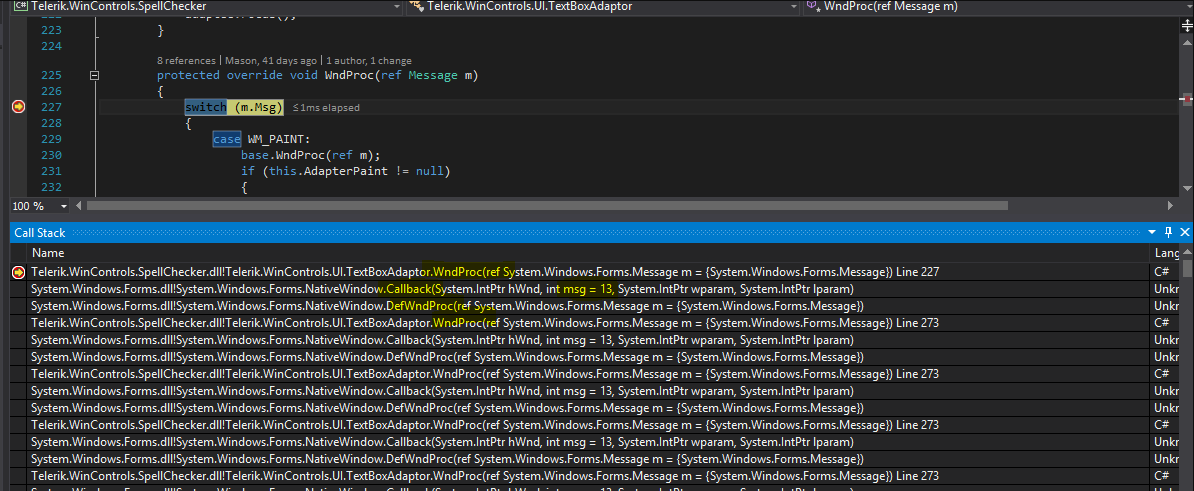
Start with "870-801" (no quotes) in the RadTextBoxControl
Backspace to delete the '8' after the hyphen
With the caret index directly after the hyphen, enter a new character.
This will result in the newly added character being appended to the end of the text instead of at the caret index.
Please note: If the caret index is moved manually after deleting the "8", the new character will be inserted at the caret index as expected.
I have attached a sample project that replicates the issue. We are on the latest Telerik WinForms controls. (2021.2.511)
How to reproduce:
1. Use the following code:
this.radTextBoxControl1.AutoCompleteMode = AutoCompleteMode.Suggest;
RadListDataItemCollection autoCompleteItems = this.radTextBoxControl1.AutoCompleteItems;
autoCompleteItems.Add(new RadListDataItem("test")); 2. Follow the steps in the gif file.
Workaround: use RadTextBox instead.
It makes no difference whether the base form is a RadForm or a Windows Form
To reproduce:
this.radTextBoxControl1.Font = new Font("Arial", 10f, FontStyle.Regular);
this.radTextBoxControl1.Text = @"B\3\B,3,B.3.";
this.radTextBoxControl2.Font = new Font("Segoe UI", 8f, FontStyle.Regular);
this.radTextBoxControl2.Text = @"B\3\B,3,B.3.";
this.textBox1.Font = new Font("Segoe UI", 9f, FontStyle.Regular);
this.textBox1.Text = @"B\3\B,3,B.3.";
this.radTextBoxControl1.Enabled = this.radTextBoxControl2.Enabled =
this.textBox1.Enabled = false;The text with "Segoe UI" is partially visible: