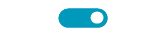Completed
Last Updated:
31 Jan 2024 11:39
by ADMIN
Release 2024 Q1 (2024.1.130)
Created by:
David
Comments:
1
Category:
Buttons
Type:
Bug Report
When I toggle it, the value changed event handler throws an exception.
Completed
Last Updated:
02 Feb 2023 09:36
by ADMIN
Release R1 2023
Created by:
Martin
Comments:
1
Category:
Buttons
Type:
Bug Report
Steps to reproduce:
1. Press the left mouse button inside RadToggleSwitch. (MouseDown)
2. Move the mouse 1 px up or down (but still inside the RadToggleSwitch). (MouseMove)
3. If you release the left mouse button now, the switch will not toggle. (MouseUp)
Only if the mouse location at the moment of Press and Release are exactly the same, the toggle action will be triggered.
Completed
Last Updated:
02 Feb 2023 09:35
by ADMIN
Release R1 2023
Created by:
Martin
Comments:
3
Category:
Buttons
Type:
Bug Report
RadToggleSwitch can be activated and the slider can be dragged by using the right mouse button as well. That's not supposed to happen.
Unplanned
Last Updated:
17 Apr 2024 14:31
by ADMIN
Created by:
John
Comments:
1
Category:
Buttons
Type:
Bug Report
Please use the following code snippet and try to resize the button as it is illustrated in the attached gif file:
this.radButton1.ButtonElement.ImagePrimitive.SvgImage = RadSvgImage.FromFile(@"..\..\image.svg");
this.radButton1.TextImageRelation = TextImageRelation.TextBeforeImage;
this.radButton1.ButtonElement.ImagePrimitive.ImageLayout = ImageLayout.Zoom;
this.radButton1.ButtonElement.ImagePrimitive.StretchVertically = true;
this.radButton1.ButtonElement.ImagePrimitive.StretchHorizontally = true;
Completed
Last Updated:
10 Jun 2020 12:23
by ADMIN
Release R2 2020 SP1
Created by:
Dimitar
Comments:
0
Category:
Buttons
Type:
Bug Report
See attached to reproduce.
Workaround: set it to the element:
radToggleSwitch1.ToggleSwitchElement.Font = new Font("Segoe Script", 18, FontStyle.Regular);
Completed
Last Updated:
25 Jul 2019 14:56
by ADMIN
Release R3 2019 (LIB 2019.2.729)
Created by:
IT
Comments:
0
Category:
Buttons
Type:
Bug Report
I have RadDiagram on Form and registered ShapeDoubleClicked event on it.
After double click on a shape I open another modal form (let's call it form2). The second mouse click is fired on a modal form (Form2) which in some cases, based on shape position in Form1 (precisely when the shape is in center of the screen), change the state of my ToogleSwitch which is in center of Form2.
After double click on a shape I open another modal form (let's call it form2). The second mouse click is fired on a modal form (Form2) which in some cases, based on shape position in Form1 (precisely when the shape is in center of the screen), change the state of my ToogleSwitch which is in center of Form2.
Unplanned
Last Updated:
06 Nov 2018 09:13
by ADMIN
ADMIN
Created by:
Dess | Tech Support Engineer, Principal
Comments:
0
Category:
Buttons
Type:
Bug Report
Workaround: disable the default scaling and adjust the font and minimum size
Me.RadRadioButton1.Font = New Font("Arial", 12, FontStyle.Regular)
Me.RadRadioButton1.ButtonElement.CheckMarkPrimitive.MinSize = New Size(20, 20)
Dim radioPrimitive As RadioPrimitive = Me.RadRadioButton1.ButtonElement.CheckMarkPrimitive.FindDescendant(Of RadioPrimitive)()
radioPrimitive.MinSize = New Size(21, 21)
Public Class CutsomRadioButton
Inherits RadRadioButton
Protected Overrides Sub ScaleControl(factor As SizeF, specified As BoundsSpecified)
End Sub
End Class
Completed
Last Updated:
16 May 2019 08:53
by ADMIN
Release R1 2019
ADMIN
Created by:
Dimitar
Comments:
0
Category:
Buttons
Type:
Bug Report
To reproduce: - radSplitButton1.DefaultItem = radSplitButton1.Items[0]; - press and hold the action button - the styles are not changed
Declined
Last Updated:
29 Nov 2018 08:57
by TestTeam
ADMIN
Created by:
Dimitar
Comments:
2
Category:
Buttons
Type:
Bug Report
Use the attached project to reproduce. - The first click should be disabled and the event should fire after the interval in the delay property. Workaround: Me.RadRepeatButton1.Delay = 7000
Completed
Last Updated:
23 Aug 2018 14:06
by Dimitar
ADMIN
Created by:
Dimitar
Comments:
0
Category:
Buttons
Type:
Bug Report
Use attached to reproduce. Workaround: radDropDownButton1.DropDownButtonElement.DropDownMenu.MinimumSize = new Size(300,0);
Completed
Last Updated:
29 Mar 2018 07:20
by Dimitar
ADMIN
Created by:
Dimitar
Comments:
0
Category:
Buttons
Type:
Bug Report
To reproduce: - Set the theme to FluentDark and the set RightToLeft = Yes. Workaround: radToggleSwitch1.RightToLeft = RightToLeft.Yes; radToggleSwitch1.ToggleSwitchElement.Thumb.MinSize = new Size(13, 13); radToggleSwitch1.ToggleSwitchElement.Thumb.Margin = new Padding(2);
Unplanned
Last Updated:
19 Dec 2017 17:08
by ADMIN
ADMIN
Created by:
Hristo
Comments:
0
Category:
Buttons
Type:
Bug Report
How to reproduce: add several menu items displaying only images to the split button and set the MaximumSize property of the drop-down menu
Workaround:
public RadForm1()
{
InitializeComponent();
this.radSplitButton1.DropDownButtonElement.DropDownMenu.MaximumSize = new Size(30, 0);
RadScrollBarElement element = this.radSplitButton1.DropDownButtonElement.DropDownMenu.PopupElement.FindDescendant<RadScrollBarElement>();
element.Visibility = Telerik.WinControls.ElementVisibility.Collapsed;
element.RadPropertyChanging += Element_RadPropertyChanging;
}
private void Element_RadPropertyChanging(object sender, Telerik.WinControls.RadPropertyChangingEventArgs args)
{
if (args.Property.Name == "Visibility")
{
args.Cancel = true;
}
}
Completed
Last Updated:
28 Nov 2017 06:45
by ADMIN
ADMIN
Created by:
Dimitar
Comments:
0
Category:
Buttons
Type:
Bug Report
To reproduce: - Just add a split button to a form and set its theme to Office2010Silver. Workaround: radSplitButton1.DropDownButtonElement.ActionButton.Margin = new Padding(0, 0, -1, 0);
Unplanned
Last Updated:
20 Nov 2017 12:11
by ADMIN
ADMIN
Created by:
Dess | Tech Support Engineer, Principal
Comments:
0
Category:
Buttons
Type:
Bug Report
Workaround:
this.radDropDownButton1.DropDownButtonElement.DropDownMenu.PopupElement.AutoSize = false;
this.radDropDownButton1.DropDownButtonElement.DropDownMenu.PopupElement.Size = new Size(300, 300);
Completed
Last Updated:
12 Feb 2018 14:59
by ADMIN
ADMIN
Created by:
Dimitar
Comments:
0
Category:
Buttons
Type:
Bug Report
See attached.
Workaround:
radCheckBox1.ButtonElement.MouseEnter += CheckMarkPrimitive_MouseEnter;
radCheckBox1.ButtonElement.MouseLeave += CheckMarkPrimitive_MouseLeave;
private void CheckMarkPrimitive_MouseLeave(object sender, EventArgs e)
{
radCheckBox1.ButtonElement.CheckMarkPrimitive.Fill.ResetValue(BorderPrimitive.BackColorProperty, ValueResetFlags.Local);
}
private void CheckMarkPrimitive_MouseEnter(object sender, EventArgs e)
{
radCheckBox1.ButtonElement.CheckMarkPrimitive.Fill.BackColor = Color.Red;
}
Unplanned
Last Updated:
20 Nov 2017 12:55
by ADMIN
ADMIN
Created by:
Dimitar
Comments:
0
Category:
Buttons
Type:
Bug Report
Use attached video and project to reproduce. Workaround: Disable the animations: btnAdd.DropDownButtonElement.DropDownMenu.AnimationEnabled = false; //or ThemeResolutionService.AllowAnimations = false;
Completed
Last Updated:
11 Jul 2017 12:14
by ADMIN
ADMIN
Created by:
Hristo
Comments:
0
Category:
Buttons
Type:
Bug Report
How to reproduce: check the attached video
Workaround:
public partial class RadForm1 : Telerik.WinControls.UI.RadForm
{
public RadForm1()
{
InitializeComponent();
ThemeResolutionService.AllowAnimations = false;
this.radToggleSwitch1.AllowAnimation = false;
}
}
Completed
Last Updated:
19 Jun 2017 12:20
by ADMIN
ADMIN
Created by:
Dess | Tech Support Engineer, Principal
Comments:
0
Category:
Buttons
Type:
Bug Report
To reproduce: apply the Window8 theme to the entire application containing a RadButton and a RadCheckBox. Change the color of RadButton to Green and handle the RadCheckBox.ToggleStateChanged event in order to enable/disable the button. You will notice that after disabling once the button enabling it again, the ButtonFillElement.NumberOfColors property is set to 1 and gradient color becomes solid. Please refer to the attached sample project and gif file.
Workaround:
int numberOfColors = 0;
private void radCheckBox1_ToggleStateChanged(object sender, Telerik.WinControls.UI.StateChangedEventArgs args)
{
if (args.ToggleState == Telerik.WinControls.Enumerations.ToggleState.On)
{
this.radButton1.Enabled = true;
this.radButton1.ButtonElement.ButtonFillElement.NumberOfColors = numberOfColors;
}
else
{
numberOfColors = this.radButton1.ButtonElement.ButtonFillElement.NumberOfColors;
this.radButton1.Enabled = false;
}
}
Unplanned
Last Updated:
19 Jun 2017 10:48
by ADMIN
ADMIN
Created by:
Dess | Tech Support Engineer, Principal
Comments:
0
Category:
Buttons
Type:
Bug Report
Please refer to the attached sample project and gif file. The text gets clipped sometimes when resizing the form. It may become even blurry. This problem is observed with the MS Form, but it is not reproducible with RadForm.
Workaround: use a RadForm
UPDATED: a second project is attached (00393359CheckBoxDisabledUPDATED.zip). The MissingCheckBoxesText.gif illustrates the incorrect behavior. In this case, the UseCompatibleTextRendering property is set to false.
Workaround for the second case: instead of setting the RadCheckBox.Enabled property to false, disabled the check primitive and make the text gray as follows:
private void radButton1_Click(object sender, EventArgs e)
{
for (int i = 0; i < 30; i++)
{
RadCheckBox cb = new RadCheckBox();
cb.Text = "RadCheckBox " + i;
cb.Location = new Point(10, i * 30);
cb.ButtonElement.CheckMarkPrimitive .Enabled = false;
cb.ButtonElement.TextElement.ForeColor = Color.Gray;
cb.ButtonElement.ShouldHandleMouseInput = false;
cb.UseCompatibleTextRendering = false;
this.Controls.Add(cb);
}
}
Completed
Last Updated:
15 Aug 2017 10:28
by ADMIN
ADMIN
Created by:
Dess | Tech Support Engineer, Principal
Comments:
0
Category:
Buttons
Type:
Bug Report
The same case is valid for RadToggleButton as well.
To reproduce: use the following custom RadCheckBox. You will notice that the ToggleStateChanging, ToggleStateChanged, PropertyChanged, CheckStateChanging, CheckStateChanged won't fire anymore:
public class MyCheckBoxElement : RadCheckBoxElement
{
protected override Type ThemeEffectiveType
{
get
{
return typeof(RadCheckBoxElement);
}
}
}
public class MyCheckBox : RadCheckBox
{
protected override RadButtonElement CreateButtonElement()
{
return new MyCheckBoxElement();
}
public override string ThemeClassName
{
get
{
return typeof(RadCheckBox).FullName;
}
}
}
Workaround:
public class MyCheckBoxElement : RadCheckBoxElement
{
protected override void OnKeyDown(KeyEventArgs e)
{
if (e.KeyCode == Keys.Enter)
{
return;
}
base.OnKeyDown(e);
}
protected override Type ThemeEffectiveType
{
get
{
return typeof(RadCheckBoxElement);
}
}
}
public class MyCheckBox : RadCheckBox
{
protected override RadButtonElement CreateButtonElement()
{
MyCheckBoxElement checkBox = new MyCheckBoxElement();
checkBox.ToggleStateChanging += new StateChangingEventHandler(ButtonElement_ToggleStateChanging);
checkBox.ToggleStateChanged += new StateChangedEventHandler(ButtonElement_ToggleStateChanged);
checkBox.PropertyChanged += new PropertyChangedEventHandler(res_PropertyChanged);
checkBox.CheckStateChanging += new CheckStateChangingEventHandler(res_CheckStateChanging);
checkBox.CheckStateChanged += new EventHandler(res_CheckStateChanged);
return checkBox;
}
private void res_CheckStateChanged(object sender, EventArgs e)
{
base.OnCheckStateChanged(e);
}
private void res_CheckStateChanging(object sender, CheckStateChangingEventArgs args)
{
base.OnCheckStateChanging(args);
}
private void res_PropertyChanged(object sender, PropertyChangedEventArgs e)
{
if (e.PropertyName == "IsChecked")
{
base.OnNotifyPropertyChanged("IsChecked");
}
}
private void ButtonElement_ToggleStateChanged(object sender, StateChangedEventArgs args)
{
base.OnToggleStateChanged(args);
base.OnNotifyPropertyChanged("Checked");
base.OnNotifyPropertyChanged("CheckState");
base.OnNotifyPropertyChanged("ToggleState");
}
private void ButtonElement_ToggleStateChanging(object sender, StateChangingEventArgs args)
{
base.OnToggleStateChanging(args);
}
public override string ThemeClassName
{
get
{
return typeof(RadCheckBox).FullName;
}
}
}