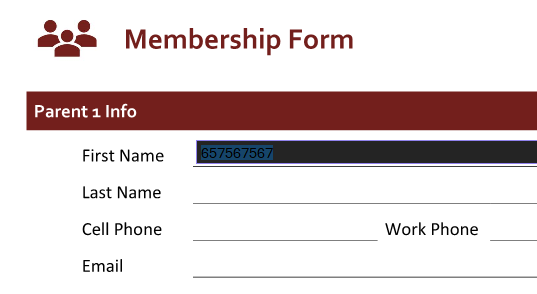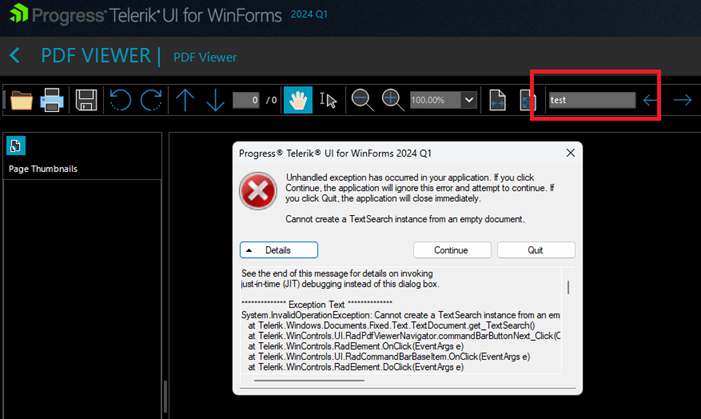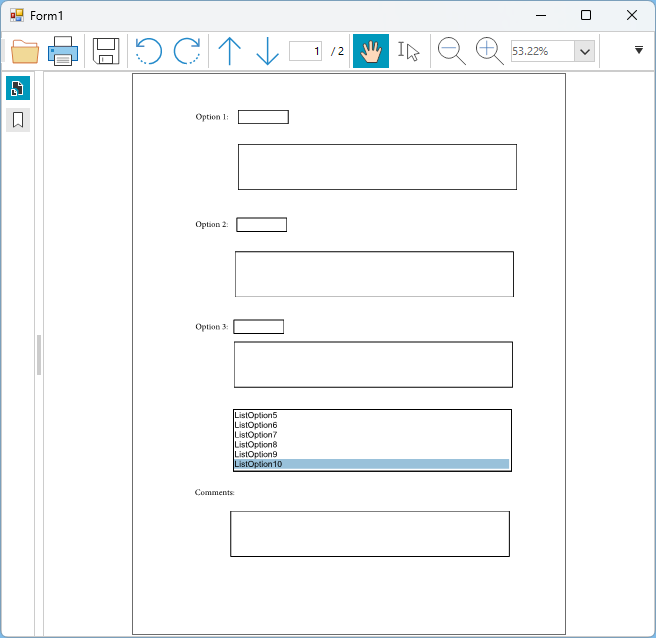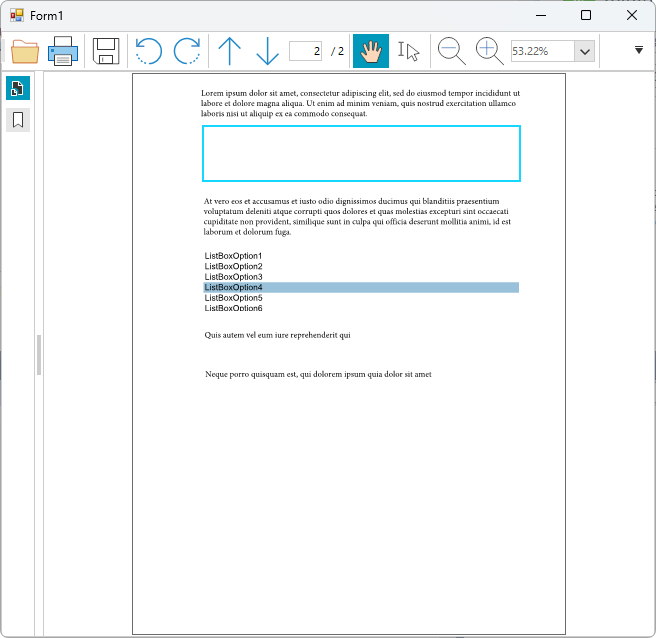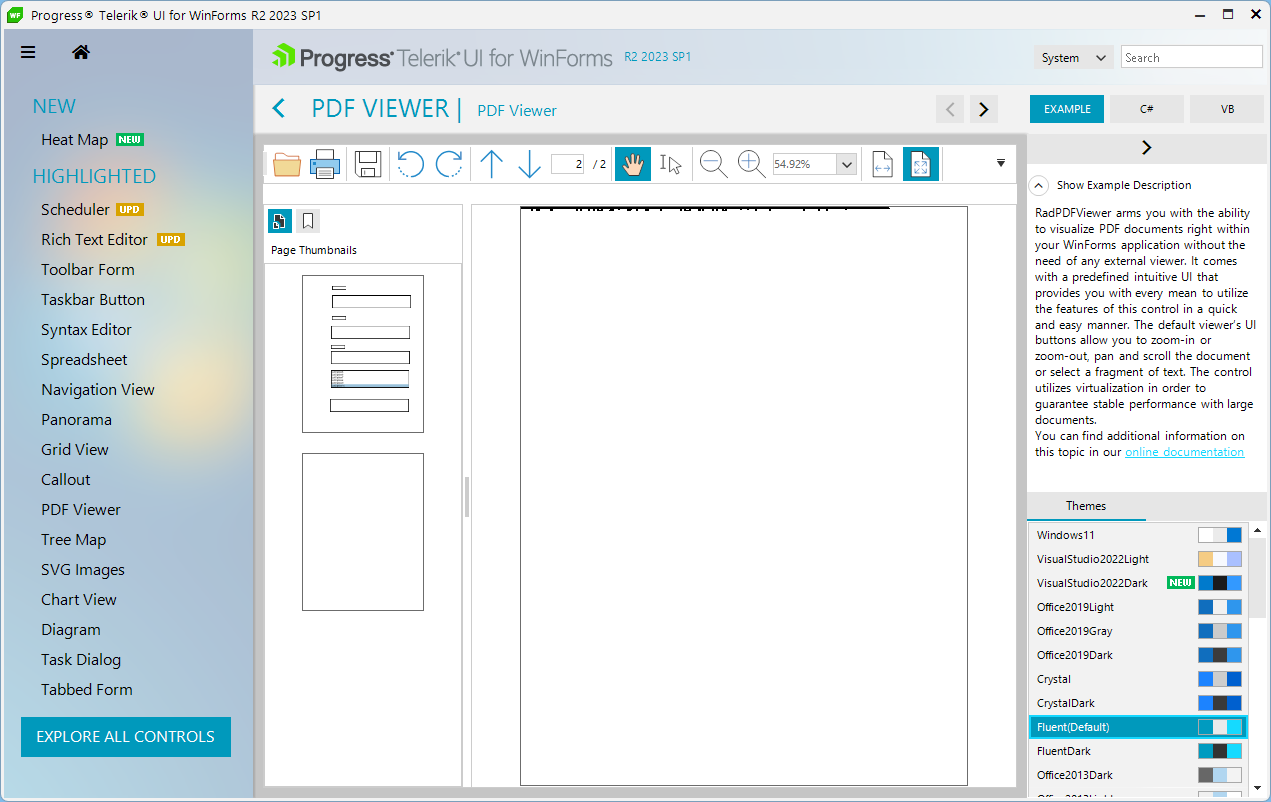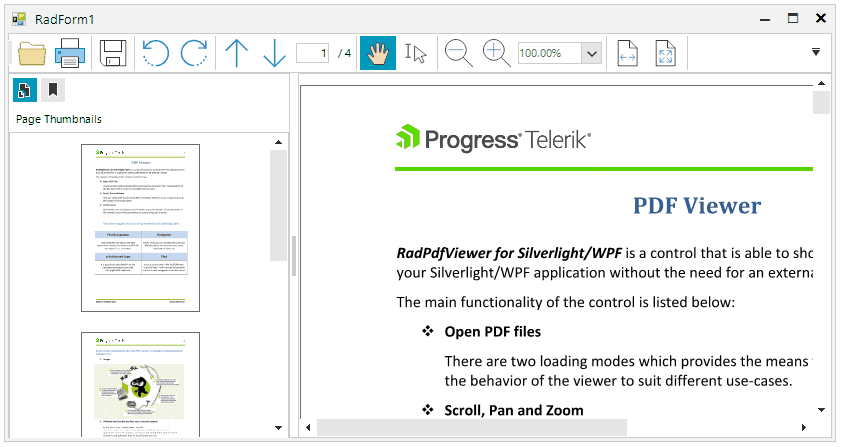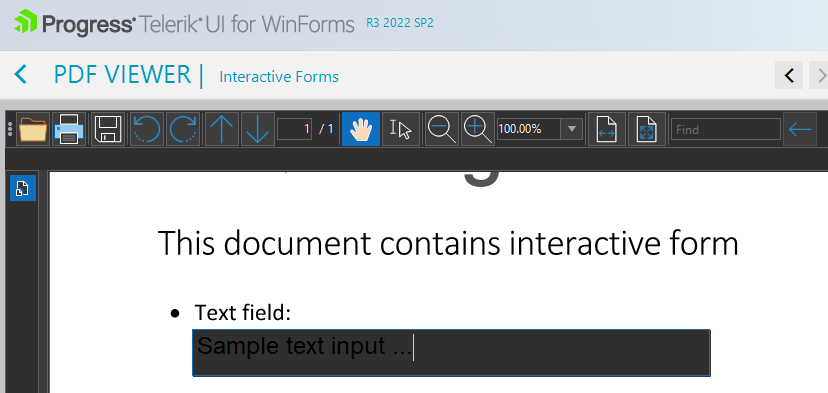Steps to reproduce:
1. Load a PDF document with 0 pages
2. Enter some text in the search textbox and click the next/prev buttons
Expected: the search textbox should be either disabled or should ignore any search operation
Actual: an error occurs
Workaround:
Private Sub pdf_Viewer_DocumentLoaded(sender As Object, e As EventArgs)
If pdf_Viewer.Document.Pages.Count = 0 Then
pdf_Toolbar.SearchTextBox.Enabled = False
pdf_Toolbar.NextButton.Enabled = False
pdf_Toolbar.PreviousButton.Enabled = False
Else
pdf_Toolbar.SearchTextBox.Enabled = True
pdf_Toolbar.NextButton.Enabled = True
pdf_Toolbar.PreviousButton.Enabled = True
End If
End Sub
Use the attached pdf document and launch the PdfPrintPreviewDialog. As it is demonstrated in the gif file, the preview dialog moves the pages slower than the pdf viewer itself.
Expected behavior: the performance for navigating the pages should be at least identical.
This is the result with R3 2022:
This is the result with R2 2023 SP1:
Load a document with bookmarks and select the bookmarks options. Then, move the splitter:
Expected: the selected option (bookmarks) is unchanged
Actual: the selected option (bookmarks) is not preserved and it is reset
When creating many instances of RadPdfViewer:
static void Main(string[] args)
{
int i = 1;
try
{
Stopwatch stopwatch = Stopwatch.StartNew();
while (true)
{
using (RadPdfViewer pdfViewer = new RadPdfViewer())
{
}
Console.WriteLine($"iteration {i}, elapsed seconds: {stopwatch.Elapsed.TotalSeconds}");
i++;
}
}
catch (Exception e)
{
Console.WriteLine($"Exception occurred at iteration {i}");
Console.WriteLine(e);
Console.ReadLine();
}
}the following error occurs:
System.Runtime.InteropServices.ExternalException (0x80004005): A generic error occurred in GDI+. at System.Drawing.Bitmap.GetHicon() at Telerik.WinControls.PdfViewer.MouseHandlers.PanHandler..ctor(MouseHandlersController controller, IFixedDocumentPresenter presenter) at Telerik.WinControls.PdfViewer.MouseHandlers.MouseHandlersController.BuildHandlers(IFixedDocumentPresenter presenter) at Telerik.WinControls.PdfViewer.MouseHandlers.MouseHandlersController..ctor(IFixedDocumentPresenter presenter) at Telerik.WinControls.UI.RadPdfViewerElement..ctor() at Telerik.WinControls.UI.RadPdfViewer.CreateViewerElement() at Telerik.WinControls.UI.RadPdfViewer.CreateChildItems(RadElement parent) at Telerik.WinControls.RadControl.Telerik.WinControls.IComponentTreeHandler.CreateChildItems(RadElement parent) at Telerik.WinControls.RadElementTree.InitializeRootElement() at Telerik.WinControls.RadControl.Construct() at Telerik.WinControls.RadControl..ctor() at Telerik.WinControls.UI.RadPdfViewer..ctor()
It seems that this is a regression in R1 2023 SP1 after addressing this item:
public TestRadForm()
{
InitializeComponent();
this.radPdfViewer1.LoadDocument(@"..\..\..\SampleDocument.pdf");
}
private void radButton1_Click(object sender, EventArgs e)
{
this.radPdfViewer1.Document.AcroForm.FlattenFormFields();
this.radPdfViewer1.SaveDocument(@"..\..\saved.pdf");
}Open the Demo application >> Interactive Forms example and apply the Office2019Dark theme. You will notice that if the text field enters edit mode, it is difficult to read the input due to black fore color and black backcolor:
Run the project and load a document with bookmarks. Try to click the two buttons in order to switch between thumbnails/bookmarks.
private void radButton1_Click(object sender, EventArgs e)
{
this.radPdfViewer1.ShowThumbnails();
}
private void radButton2_Click(object sender, EventArgs e)
{
this.radPdfViewer1.ShowBookmarks();
}Expected: clicking the two buttons should switch between bookmarks/thumbnails
Actual: the user is stuck to bookmarks