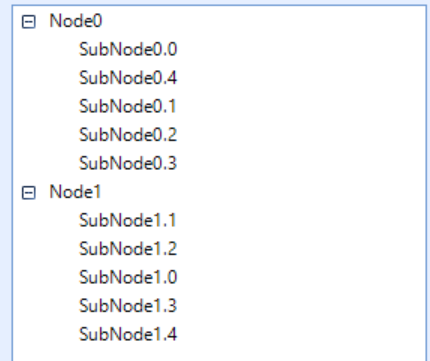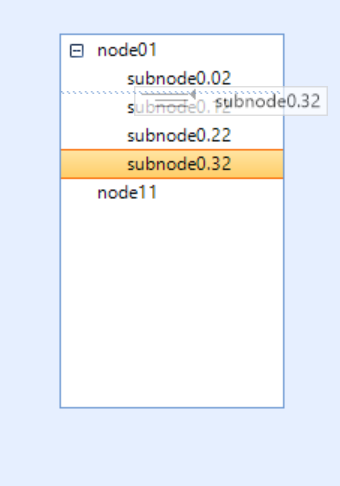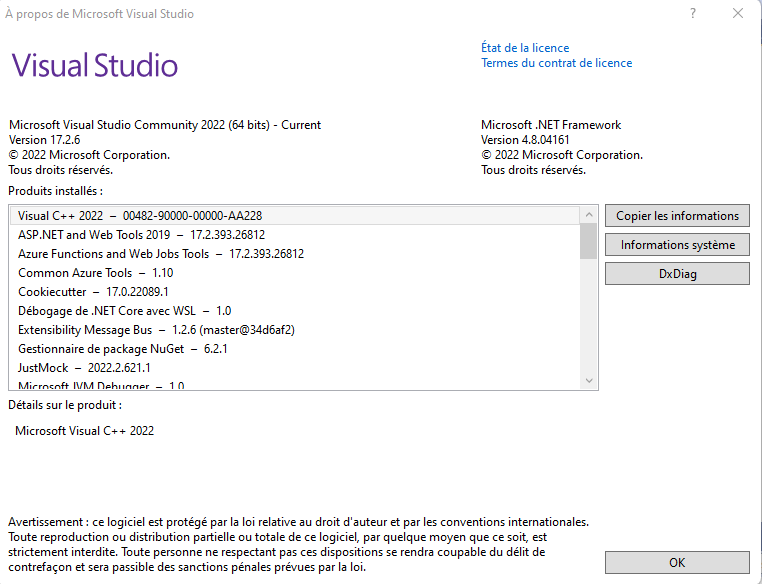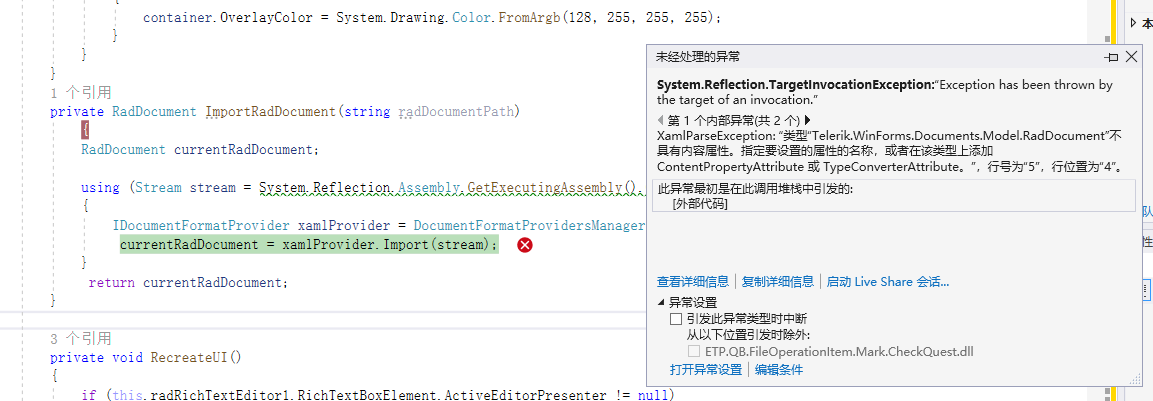Hi,
I want to hide some columns of the table I received from Excel on RadGridView.
Hi everybody
I m try use the class CustomDragandDrop on radtreeview but i have a issue,
if i use the next example, i dont have any problem:
protected void BindRadTreeView()
{
DataTable dt = new DataTable();
dt.Columns.Add("Id", typeof(string));
dt.Columns.Add("Title", typeof(string));
dt.Columns.Add("ParentId", typeof(string));
string parentId = string.Empty;
string childId = string.Empty;
for (int i = 0; i < 2; i++)
{
parentId = Guid.NewGuid().ToString();
dt.Rows.Add(parentId, "Node" + i, null);
for (int j = 0; j < 5; j++)
{
childId = Guid.NewGuid().ToString();
dt.Rows.Add(childId, "SubNode" + i + "." + j, parentId);
}
}
this.radTreeView1.ChildMember = "Id";
this.radTreeView1.ParentMember = "ParentId";
this.radTreeView1.DisplayMember = "Title";
this.radTreeView1.DataSource = dt;
}
i can drag and drop correctly
but the problem is when i binding the Radtreeview
protected void llenatreeview1() {
dtTablas = dat.consultaBD();
DataTable dt = new DataTable();
dtCopi.Columns.Add("Id", typeof(string));
dtCopi.Columns.Add("Title", typeof(string));
dtCopi.Columns.Add("ParentId", typeof(string));
string parentId = string.Empty;
string Id = string.Empty;
string title = string.Empty;
foreach (DataRow row in dtTablas.Rows)
{
parentId = row["ParentId"].ToString();
Id = row["Id"].ToString();
title = row["Title"].ToString();
if (parentId == "")
dt.Rows.Add(Id, title, null);
else
dt.Rows.Add(Id, title, parentId);
}
radTreeView2.ChildMember = "Id";
radTreeView2.ParentMember = "ParentId";
radTreeView2.DisplayMember = "Title";
radTreeView2.DataSource = dt;
}
first is freeze and then appears the error.
when i drag and drop appears then next error:
System.StackOverflowException
GridView has a default text alignment for new columns as 'MiddleCenter'.
Default alignment for new GridViewDataRowInfo is 'left'.
Please can these be the same ?
Dear,
I wonder if it is possible to consult the release history by product & control & version, next to the (already existing) release history by product & version & control?
This feature has benifits:
- see how a given control evolves in time
- quickly find if a bug/feature has been implemented by control
This request can be applied for all your products.
Kind regards,
Peter
Hi guys,
It would be great to be able to set the day start/finish times in your Scheduler.
Your Scheduler control is fantastic, but I am building a Scheduler for a company that operates over 24hrs and the shift hours are
6am - 6pm
6pm - 6am
both shifts are classed as being the same day even though the nightshift crosses over to the next day.
I would like to be able to adjust the 24hr period that defines a day so that in month view the appointment will not carry over to the next shift.
and in day view, the schedule will start at 6am and go through to 6am.
If you could implement this, your scheduler control would be even more powerful and awesome.
Thanks!
Hi,
We are using Telerik UI WinForms in our project. Current built-in themes are not suitable for our project requirements. We need Visual Studio 2019 Theme for UI WinForms.
As mentioned in the Telerik blog, the latest R3 2019 release of Telerik UI for WPF and Telerik UI for Silverlight is having Visual Studio 2019 Theme.
When can we expect Visual Studio 2019 Theme for UI WinForms?
http://demos.telerik.com/aspnet-ajax/treelist/examples/overview/defaultcs.aspx
Background: With many people having moved to working remotely, collaboration is a much larger part of any enterprise applications. As such, it would be highly beneficial to add real time collaboration capabilities to editor controls, more specifically the RadRichTextEditor control. It would work similarly to how MS Word works when more than one user is editing a document at the same time.
Scenario: Assume you have and WinForms application where there is a form that contains a RadRichTextEditor. The content for this control is populated from a centralized database. This content is editable by users of the application. Lets say that you have two users (User A and User B) editing this content at the same time. Currently, User A cannot see what User B is doing in real-time, and vice-versa. Each time one of the users saves the content, it will overwrite any changes made by the other user.
Desired outcome: If the users in the above scenario are using MS Word, each user would see that someone else is currently editing the document and the other user's changes would be displayed in real-time. This same outcome should be made more readily available with the Telerik editors, primarily the RadRichTextEditor, so that when two users are editing the same content, they would see each others' changes in real-time.
I know this is possible using SignalR and a bit of code, but I think it would be beneficial for the RadRichTextEditor to have better "out of the box" support for this feature.
I am aware of a web-based control that has this feature. Specifically, the CKEditor (https://ckeditor.com/) control has the features I am requesting. However, I am looking at WinForms as opposed to web.
The version of Telerik products is requested as information where submitting a support ticket. In case one forgot the version currently installed, there is no way to find it (may be I am the only one who don't know). Usually most software provide such information in the "About" box. I found it difficult and not very useful that the "About" menu of Telerik connect to the Progress Home Page instead of displaying some useful information about the current installation (user name, version, installed components, license status, etc....). There are already many other actions (request support, online documentation, etc...) that connect to the web site. The "About" box should just be displayed within VS and provide information on the installation. Or at least you link it to the Progress Control Panel and adding a page for information I mentioned and more that user may need to know when needed.
Below is an example from VS.
System.Reflection.TargetInvocationException:“Exception has been thrown by the target of an invocation.”
XamlParseException: “类型“Telerik.WinForms.Documents.Model.RadDocument”不具有内容属性。指定要设置的属性的名称,或者在该类型上添加 ContentPropertyAttribute 或 TypeConverterAttribute。”,行号为“5”,行位置为“4”。
Hi Dess,
No problem. Fully understood.
Please find the new questions attached below and kindly get back to the customer Mr Huang (conext.vincent@gmail.com).
Thanks,
Peter
------------------------
Hello, Peter,
I would kindly ask you to provide any information in the support ticket as It is the appropriate way for providing assistance by the WinForms support engineers.
Thank you for your understanding
From: Peter Qu <Youpeng.Qu@progress.com>
Sent: Thursday, April 23, 2020 6:53 AM
To: Desislava Yordanova <Desislava.Yordanova@progress.com>
Cc: 'Peggy Chen' <peggychen@accesssoft.com.tw>
Subject: FW: [Accesssoft] Telerik support
Hi Dess,
Hope you are well.
Regarding the Support Ticket 1462221 (conext.vincent@gmail.com) please find error code attached and issue description as below.
Many thanks,
Peter Qu
Inside Sales Representative, APJ
Address: 120 Spencer Street | Melbourne, VIC, 3000 | Australia
Phone: +61 413 012 003 | +86 1350 1330 973
WeChat: Progress Telerik
Website: www.telerik.com
Language: English | Mandarin Chinese
From: Peggy Chen <peggychen@accesssoft.com.tw>
Sent: Thursday, 23 April 2020 13:46
To: Peter Qu <Youpeng.Qu@progress.com>
Subject: RE: [Accesssoft] Telerik support
客戶現又補充:每次升級一個版次就會出現嚴重問題,要如何排解.
From: Peter Qu [mailto:Youpeng.Qu@progress.com]
Sent: Thursday, April 23, 2020 11:53 AM
To: Desislava Yordanova
Cc: 'Peggy Chen'
Subject: FW: [Accesssoft] Telerik support
Hi Dess,
Hope you are well.
Regarding the Support Ticket 1462221 (conext.vincent@gmail.com) please find error code attached and issue description as below.
Many thanks,
Peter Qu
Inside Sales Representative, APJ
Address: 120 Spencer Street | Melbourne, VIC, 3000 | Australia
Phone: +61 413 012 003 | +86 1350 1330 973
WeChat: Progress Telerik
Website: www.telerik.com
Language: English | Mandarin Chinese
From: Peggy Chen <peggychen@accesssoft.com.tw>
Sent: Thursday, 23 April 2020 13:46
To: Peter Qu <Youpeng.Qu@progress.com>
Subject: RE: [Accesssoft] Telerik support
From: Peter Qu [mailto:Youpeng.Qu@progress.com]
Sent: Thursday, April 23, 2020 11:43 AM
To: Peggy Chen
Subject: RE: [Accesssoft] Telerik support
Hi Peggy,
It sounds a bit too complicated for the pre sales engineer. Can you please kindly let me know the license holder email and I will issue a support ticket on his Telerik account so that the developing team can get involved.
Thanks,
Peter Qu
Inside Sales Representative, APJ
Address: 120 Spencer Street | Melbourne, VIC, 3000 | Australia
Phone: +61 413 012 003 | +86 1350 1330 973
WeChat: Progress Telerik
Website: www.telerik.com
Language: English | Mandarin Chinese
From: Peggy Chen <peggychen@accesssoft.com.tw>
Sent: Thursday, 23 April 2020 13:40
To: Peter Qu <Youpeng.Qu@progress.com>
Subject: [Accesssoft] Telerik support
Importance: High
Hi Peter,
我們在跟一個客戶討論續約問題,因為如果不續約,當下的版本是否可以一直沿用,因為這套軟體升級不會刪除舊檔案,導致很多問題出來。
因為客戶編輯好專案,也進行發行動作,但是安裝到電腦會發生錯誤,請問要在其他台電腦執行客戶的安裝該如何執行.
請回復技術問題.
軟體下進行模擬可以正常運行.
執行發行後的安裝檔
無法安裝.
附件有錯誤檔案.
Peggy
From: Peter Qu [mailto:Youpeng.Qu@progress.com]
Sent: Thursday, April 23, 2020 11:43 AM
To: Peggy Chen
Subject: RE: [Accesssoft] Telerik support
Hi Peggy,
It sounds a bit too complicated for the pre sales engineer. Can you please kindly let me know the license holder email and I will issue a support ticket on his Telerik account so that the developing team can get involved.
Thanks,
Peter Qu
Inside Sales Representative, APJ
Address: 120 Spencer Street | Melbourne, VIC, 3000 | Australia
Phone: +61 413 012 003 | +86 1350 1330 973
WeChat: Progress Telerik
Website: www.telerik.com
Language: English | Mandarin Chinese
From: Peggy Chen <peggychen@accesssoft.com.tw>
Sent: Thursday, 23 April 2020 13:40
To: Peter Qu <Youpeng.Qu@progress.com>
Subject: [Accesssoft] Telerik support
Importance: High
Hi Peter,
我們在跟一個客戶討論續約問題,因為如果不續約,當下的版本是否可以一直沿用,因為這套軟體升級不會刪除舊檔案,導致很多問題出來。
因為客戶編輯好專案,也進行發行動作,但是安裝到電腦會發生錯誤,請問要在其他台電腦執行客戶的安裝該如何執行.
請回復技術問題.
軟體下進行模擬可以正常運行.
執行發行後的安裝檔
無法安裝.
附件有錯誤檔案.
Peggy
Hi Support team,
Please find new link:
https://drive.google.com/drive/folders/1TF4VG7vrJF6cQykWvvW63zKxdMLYHMwE?usp=sharing
Hello,
Is there any way to style the MapCluster Grouped Icon/image in RadMap Winforms? Currently it displays a circle with the total number of grouped items. The background Fill colour of the circle is too dark to enable easy viewing of the number in the circle.
It would be good to depending on the grouped item type, to specify an icon to be used in place of the circle also providing an option to put a label underneath to display (eg "34 Houses")
Specifying different clustered Icons based on the "element type" would provide a clearer summary of the different types of items in a specific area.
Thanks
I am working on a Windows Forms Application that load and print PDF document then unload that document and load new one, but when i call unloadDocument() no new document was loaded :
RadPdfViewer rViewer = new RadPdfViewer();
rViewer.DocumentLoaded += RViewer_DocumentLoaded;
rViewer.LoadDocument(Filepath);
rViewer.LoadElementTree();
Application.DoEvents();
rViewer.PdfViewerElement.StopWaiting();
if (rViewer.IsLoaded)
{ rViewer.UnloadDocument(); }
after unloadde the document i cannot load new PDF doccument?
Dear,
would be greate a Dynamic Theme, when we could change all colors from the theme programatically, using a XML to store the custom specification.
Inclusive, all themes could be turned into a Dynamic theme.
Best regards,
Jeff