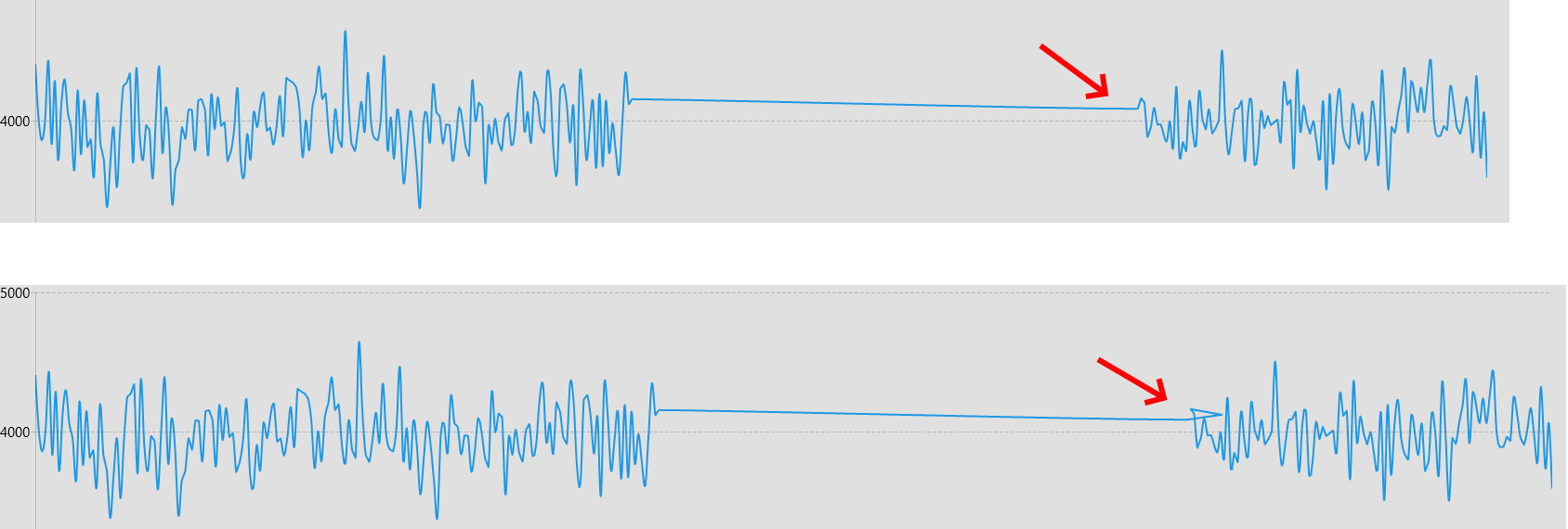Unplanned
Last Updated:
22 Jun 2018 11:14
by Paweł
Created by:
Paweł
Comments:
0
Category:
UI for UWP
Type:
Bug Report
Stack trace: Type: KeyNotFoundException Message: Arg_KeyNotFound at Telerik.Data.Core.Layouts.StaggeredRenderInfo.PhysicalOffsetFromSlot(Int32 slot) at Telerik.Data.Core.Layouts.StaggeredLayout.PhysicalOffsetFromSlot(Int32 slot) at Telerik.UI.Xaml.Controls.Data.ListViewModel.ScrollIndexIntoView(UI.Xaml.Controls.Primitives.ScrollIntoViewOperation<System.Nullable<Telerik.Data.Core.Layouts.ItemInfo>> operation) at Telerik.UI.Xaml.Controls.Data.ListViewModel.<>c__DisplayClass55_0.<ScrollIndexIntoViewCore>b__0() at System.Action.Invoke() at Telerik.UI.Xaml.Controls.Primitives.DelegateUpdate<Telerik.UI.Xaml.Controls.Grid.UpdateFlags>.Process() at Telerik.UI.Xaml.Controls.Primitives.UpdateServiceBase<Telerik.UI.Xaml.Controls.Data.ListView.UpdateFlags>.ProcessUpdatesQueue() at Telerik.UI.Xaml.Controls.Primitives.UpdateServiceBase<Telerik.UI.Xaml.Controls.Data.ListView.UpdateFlags>.DispatchUpdates() at Telerik.UI.Xaml.Controls.Primitives.UpdateServiceBase<Telerik.UI.Xaml.Controls.Data.ListView.UpdateFlags>.OnUpdateCallback() Version of Telerik.UI.for.UniversalWindowsPlatform 1.0.0.3
Unplanned
Last Updated:
22 Jun 2018 08:31
by ADMIN
ADMIN
Created by:
Stefan Nenchev
Comments:
0
Category:
UI for UWP
Type:
Bug Report
In some specific scenarios, scrolling the RadDataGrid results in IndexOutOfRangeException
Exception = {System.IndexOutOfRangeException: Index was outside the bounds of the array.
at Telerik.UI.Xaml.Controls.Grid.IndexStorage.ValueForIndex(Int32 index, Boolean approximate)
at Telerik.Data.Core.Layouts.CompactLayout.UpdateAverageLength(Int32 startInde...
Unplanned
Last Updated:
03 May 2023 13:08
by Sébastien
Created by:
Didi
Comments:
1
Category:
UI for UWP
Type:
Bug Report
TelerikChartAxisBorderBrush is not applied when setting in Dark Light ThemeResources from the Telerik Theme Resources https://docs.telerik.com/devtools/universal-windows-platform/common/teleriknamedbrushes
Unplanned
Last Updated:
19 Dec 2022 07:03
by ADMIN
Created by:
Sébastien
Comments:
3
Category:
Chart
Type:
Bug Report
Inconsistency in Line and Spline series performance
Unplanned
Last Updated:
15 Jul 2022 11:59
by ADMIN
Created by:
Sébastien
Comments:
6
Category:
Chart
Type:
Bug Report
Resizing the window containing a CartesianChart with SplineSeries leads to some incorrect rendering between points:
Unplanned
Last Updated:
20 May 2020 07:57
by ADMIN
Created by:
Mattias Davidsson
Comments:
2
Category:
DataGrid
Type:
Bug Report
When the SelectionMode is set to Extended and we try to select items that are not currently visible using Shift + press only the Rows that are currently visible are selected.
Unplanned
Last Updated:
22 Nov 2018 08:12
by Didi
ADMIN
Created by:
Didi
Comments:
0
Category:
UI for UWP
Type:
Bug Report
Unplanned
Last Updated:
03 Oct 2018 07:13
by Didi
ADMIN
Created by:
Didi
Comments:
0
Category:
UI for UWP
Type:
Bug Report
Unplanned
Last Updated:
09 Aug 2018 10:46
by ADMIN
ADMIN
Created by:
Nasko
Comments:
0
Category:
UI for UWP
Type:
Bug Report
Unplanned
Last Updated:
22 Jun 2018 08:51
by ADMIN
ADMIN
Created by:
Lance | Manager Technical Support
Comments:
0
Category:
UI for UWP
Type:
Bug Report
See this Screencast for a short video of the issue at runtime: https://www.screencast.com/t/YXm6xOtO
Here's the code to reproduce:
<grid:RadDataGrid ItemsSource="{x:Bind ViewModel.DataItems, Mode=OneWay}"
UserGroupMode="Disabled"
UserFilterMode="Disabled"
UserColumnReorderMode="None"
UserSortMode="None"
AutoGenerateColumns="False"
GridLinesVisibility="Horizontal">
<grid:RadDataGrid.Columns>
<grid:DataGridNumericalColumn Header="1"
PropertyName="Key"
SizeMode="Auto" />
<grid:DataGridTextColumn Header="2"
PropertyName="First"
SizeMode="Auto" />
<grid:DataGridTextColumn Header="3"
PropertyName="Second"
SizeMode="Auto" />
<grid:DataGridTextColumn Header="Stretchy"
PropertyName="Stretch"
SizeMode="Auto" />
<grid:DataGridTextColumn Header="5"
PropertyName="SecondLast"
SizeMode="Auto" />
<grid:DataGridTextColumn Header="6"
PropertyName="Last"
SizeMode="Auto" />
<grid:DataGridNumericalColumn Header="7"
PropertyName="Count"
SizeMode="Auto" />
</grid:RadDataGrid.Columns>
</grid:RadDataGrid>
Unplanned
Last Updated:
23 Nov 2017 08:08
by ADMIN
ADMIN
Created by:
Stefan Nenchev
Comments:
0
Category:
UI for UWP
Type:
Bug Report
In a scenario where you have lots of columns so that a horizontal scrollbar is present and you try to resize columns which are not visible at the beginning(need to scroll to view them) -> the resizing is not working as expected and the view is jumping.
Unplanned
Last Updated:
11 Aug 2017 15:54
by ADMIN
ADMIN
Created by:
Nasko
Comments:
0
Category:
UI for UWP
Type:
Bug Report
Unplanned
Last Updated:
02 Jul 2022 06:30
by Sébastien
Created by:
Sébastien
Comments:
0
Category:
Chart
Type:
Bug Report
If we have a Chart with DateTimeContinuousAxis as horizontal axis, updating its Minimum and Maximum values should update the rendered in the Chart plot area data. However, if for some period (Minimum and Maximum range) there is no data, the current displayed data is not cleared.
Unplanned
Last Updated:
17 Jun 2022 08:44
by David
Created by:
David
Comments:
0
Category:
Chart
Type:
Bug Report
If you populate the Chart with data through a SeriesDescriptor as explained here: How to Generate a Dynamic Series Using a Collection of Collections, the PointTemplate/PointTemplateSelector is not applied.
Unplanned
Last Updated:
30 May 2022 08:22
by Sébastien
Created by:
Sébastien
Comments:
0
Category:
Chart
Type:
Bug Report
updating data in real-time causes flickering when series are added through the series provider
Workaround:
Add series to the chart without using the SeriesProvider option.
Workaround:
Add series to the chart without using the SeriesProvider option.
Unplanned
Last Updated:
08 Mar 2019 11:42
by ADMIN
Created by:
Tyler
Comments:
0
Category:
DataGrid
Type:
Bug Report
When the DataGrid is placed inside a Panel (for example Grid) and after that is removed from that panel and is placed in another one the selection stops working. The issue is caused by the inaccurate order of the thrown Unloaded and Loaded events which the control relies on.
Unplanned
Last Updated:
18 Sep 2018 12:43
by ADMIN
ADMIN
Created by:
Stefan Nenchev
Comments:
0
Category:
UI for UWP
Type:
Bug Report
When you have several series(ScatterLineSeries reported but it happens with others as well) in the RadCartesianChart and you clear the Items of one of them by calling the Clear() method - the line is not redrawn and it shows the old data.
Unplanned
Last Updated:
29 Aug 2018 07:46
by ADMIN
ADMIN
Created by:
Yana
Comments:
0
Category:
UI for UWP
Type:
Bug Report
When using shp and dbf files with ~130MB size, it takes minutes to load the map
Unplanned
Last Updated:
21 Aug 2018 06:56
by ADMIN
Created by:
Stuart
Comments:
2
Category:
UI for UWP
Type:
Bug Report
The uwp radlistview vertical scrollbar disappears when focus is lost - I think I need something like https://www.telerik.com/forums/listview-width-with-or-without-vertical-scrollbar <telerik:RadListView.Commands. ListElement.Scroller.Scrollbar.FillElement.Visibility But I may be missing something?
Unplanned
Last Updated:
25 Jul 2018 13:15
by ADMIN
ADMIN
Created by:
Yana
Comments:
0
Category:
UI for UWP
Type:
Bug Report