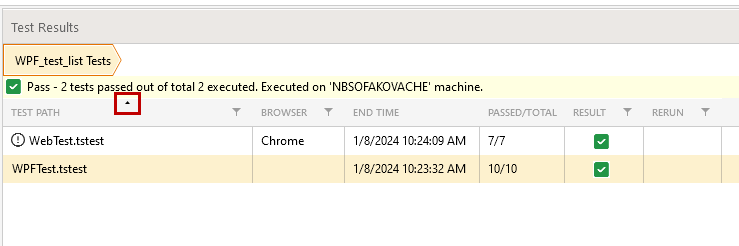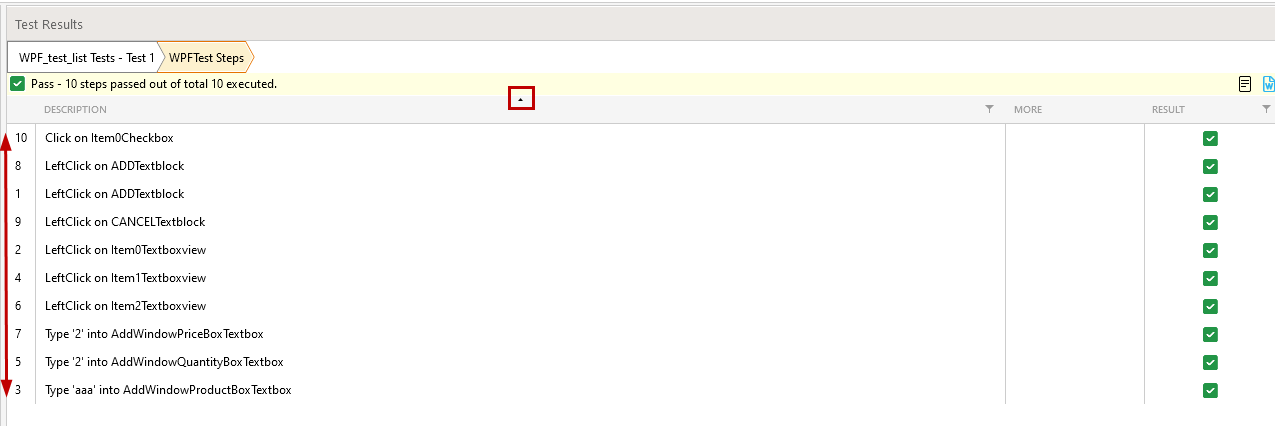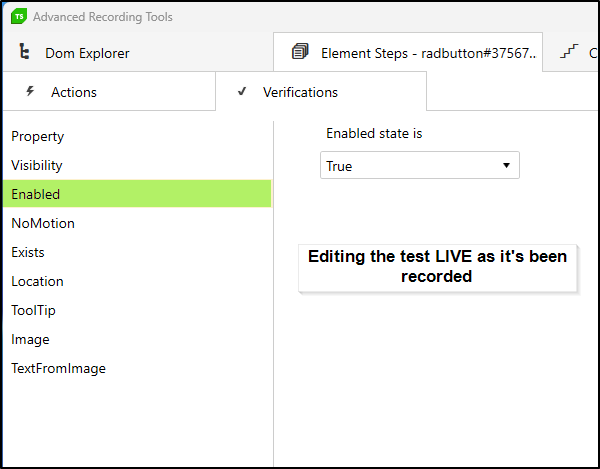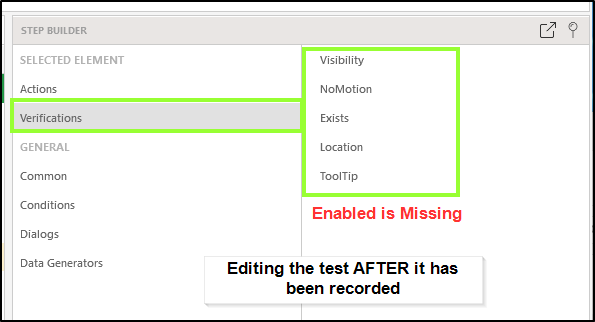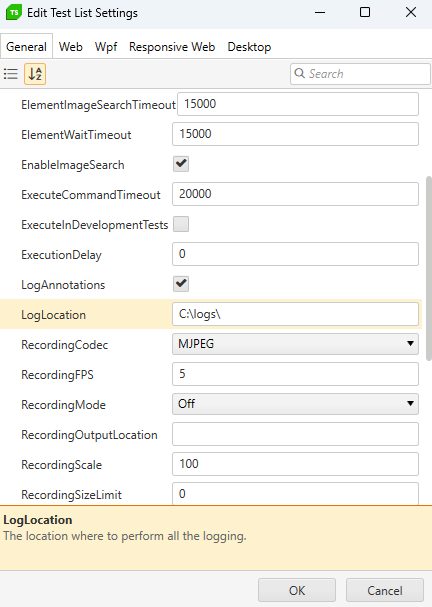We've posted about this before, tickets and forum.
https://www.telerik.com/account/support-center/view-ticket/1621768
Attached is the log of a different failed scenario. Unlike ticket 1621768, there is no execution delay (hardcoded) before the error. To be sure, we get what seems to be random failed tests that run successful more often than not in most prior runs. What seems constant is that our test lists will encounter errors in an automated Azure pipeline run (if we then run that same pipeline manually, it's usually successful).
Is there something we can do to the environment that we are running the test lists, the settings or something of that nature? Maybe some way to "prime" the environment?
Note, our license is under bwhite@mlhc.com
Error upon compilation is related to the Pages.g.cs file where all elements are listed with their find expression.
12:38:44 'ERROR' > C:\Users\dpruteanu\Test Studio Projects\After_reinstall_3-27-24\Pages.g.cs(229,108) : error CS1003: Syntax error, ',' expected
Steps to reproduce:
- Testing WPF app which has quotation mark in the name of the window.
- Record some steps for a scenario.
- Convert any step to code, or insert a coded step.
- Compile the project.
Expected: The compilation is successful.
Actual: The compilation fails with the mentioned error.
Although the actual image files are with good resolution and are smooth, when displayed in the Failure Details Images tab they are blurry.
It will be great to display the images better.
public static DesktopFind WaitForDesktopAppWindow(DesktopApplication desktopApp, string strWindowsName)
{
return desktopApp.WaitForWindow(strWindowsName, delay, 60000).Find; //with a delay of 700
}
fails if COMException is thrown.
Expected is to handle that exception and wait for the set timeout.
Steps to reproduce:
- Create a sub-folder in the project root to store the custom dlls needed for the project.
- Add references to these into the Project settings.
Expected: The references are added with relative path starting under the project root.
Actual: The project root is included in the relative path.
Fails to run testlist remotly with Blazor TelerikDatePicker.
Using the calender and select "Today" gives following failure:
ArtOfTest.Common.Design.Exceptions.ExecutionException: ExecuteCommand failed!
InError set by the client. Client Error:
Evaluation failed: TypeError: Cannot read properties of undefined (reading 'attributes')
at eval (eval at <anonymous> (:1:35), <anonymous>:1:79)
at eval (<anonymous>)
at __puppeteer_evaluation_script__:1:35
at __puppeteer_evaluation_script__:1:210
BrowserCommand (Type:'Action',Info:'NotSet',Action:'InvokeJsFunction',Target:'ElementId (tagName: '',occurrenceIndex: '-1')',Data:'TelerikBlazor._instances['8e58978c-274d-4d10-8306-e5524fa8536d'].popupElement.attributes['data-id'].value',ClientId:'2E756E6DAEB47916B352F6434B5307BA',HasFrames:'False',FramesInfo:'',TargetFrameIndex:'-1',InError:'True',Response:'Evaluation failed: TypeError: Cannot read properties of undefined (reading 'attributes')
at eval (eval at <anonymous> (:1:35), <anonymous>:1:79)
at eval (<anonymous>)
at __puppeteer_evaluation_script__:1:35
at __puppeteer_evaluation_script__:1:210')
InnerException: none.
Using the input field and typing a date, gives the following failure
ArtOfTest.Common.Design.Exceptions.ExecutionException: Value cannot be null.
Parameter name: input
The cases works if they a executed localy.
When i try to select "Today" and we are using Blazor - TelerikDatePicker it works correct localy, but if i try to run the list remotely it fails and the following failure information is given:
ArtOfTest.Common.Design.Exceptions.ExecutionException: ExecuteCommand failed!
InError set by the client. Client Error:
Evaluation failed: TypeError: Cannot read properties of undefined (reading 'attributes')
at eval (eval at <anonymous> (:1:35), <anonymous>:1:79)
at eval (<anonymous>)
at __puppeteer_evaluation_script__:1:35
at __puppeteer_evaluation_script__:1:210
BrowserCommand (Type:'Action',Info:'NotSet',Action:'InvokeJsFunction',Target:'ElementId (tagName: '',occurrenceIndex: '-1')',Data:'TelerikBlazor._instances['8e58978c-274d-4d10-8306-e5524fa8536d'].popupElement.attributes['data-id'].value',ClientId:'2E756E6DAEB47916B352F6434B5307BA',HasFrames:'False',FramesInfo:'',TargetFrameIndex:'-1',InError:'True',Response:'Evaluation failed: TypeError: Cannot read properties of undefined (reading 'attributes')
at eval (eval at <anonymous> (:1:35), <anonymous>:1:79)
at eval (<anonymous>)
at __puppeteer_evaluation_script__:1:35
at __puppeteer_evaluation_script__:1:210')
InnerException: none.
I have the same problem if i insted trying to type a date in the input field, works localy and fails remotly.
The failure is this time described as follows:
ArtOfTest.Common.Design.Exceptions.ExecutionException: Value cannot be null.Parameter name: input
When sorting tests from the test list result panel, the same sorting is applied to the steps in every test from the test list when drilled down.
In a project which is not connected to a Scheduling service create a scheduled test list run recurring for the "1st Monday of each Month" with no end dates. This automatically switches to the Results tab but it freezes and you can only exit Test Studio.
Error in log is as follows:
[12/13 14:02:00,Telerik.TestStudio.exe(12028:34),Error] App.LogUnhandledException() : EXCEPTION! (see below)Situation: Unhandled exception!
Outer Exception Type: System.ArgumentOutOfRangeException
Message: The added or subtracted value results in an un-representable DateTime.
Parameter name: value
HRESULT: 0x80131502 (Official ID (if app.) = COR_E_ARGUMENTOUTOFRANGE, Error Bit = FAILED, Facility = FACILITY_URT, Code = 5378)
Call Stack:
at System.DateTime.AddTicks(Int64 value)
Add the option for radButton to verify if enabled in the offline step builder.
Steps to reproduce:
- Start recording a WPF test.
- Select a radButton in the DOM explorer and build a step for it.
- In the verification section there is an option for a step to verify if button is enabled.
- Try to add a verify if enabled step for the same already recorded element in the Step Builder.
Expected: The option for verify if enabled step to be available.
Actual: The option is not available.
Version 2023.3.1115.
Test list logging option is not saving log in specified location from test list settings.
I highlight and run a set of steps. When it ends, the Steps Pane scrolls to the bottom.
Since I may have hundreds of steps, remembering where I was and scrolling up to get there is time consuming.
Please fix this.
Specific scenario where the download dialog is triggered in a new popup partial window cannot be handled in Edge. Additional details shared internally.
Workaround: Use Chrome with extension and Firefox.
If I have two tests in the viewer and I'm editing an element in test A, when I save and close it defaults to test B. An enhancement would be to return to the test you were just on.
Steps to reproduce:
1. Open two tests in the project - Test A and Test B in this sequence.
2. Set focus on Step A and open an element from this test to edit.
3. Apply the changes in Elements pane and save. Close the Elements tab.
Expected: The focus to be set back on Test A.
Actual: The focus is set on Test B.
Note: Closing the Elements tab with middle mouse click (scroll wheel click) works as expected and sets the focus back on Test A.
Steps to reproduce:
1. Modify one or more steps' description with any custom notes.
2. Copy these steps into the same or another test.
Expected: The steps are copied with the custom description.
Actual: The steps appear with their original description after copy.
This is not really a bug. We are integrating Azure Dev Ops into our development environment and I've come across several links explaining how to integrate Test Studio to work in the Azure Dev Ops environment. It's still somewhat abstract to me, but it seems that one of the prerequisites highlighted in red below does not exist in our Azure Dev Ops Environment. Could I be missing something? Or have significant changes been made in the terminology that make it hard to keep up with?
Any help would be welcome or a point the right direction.
SSq