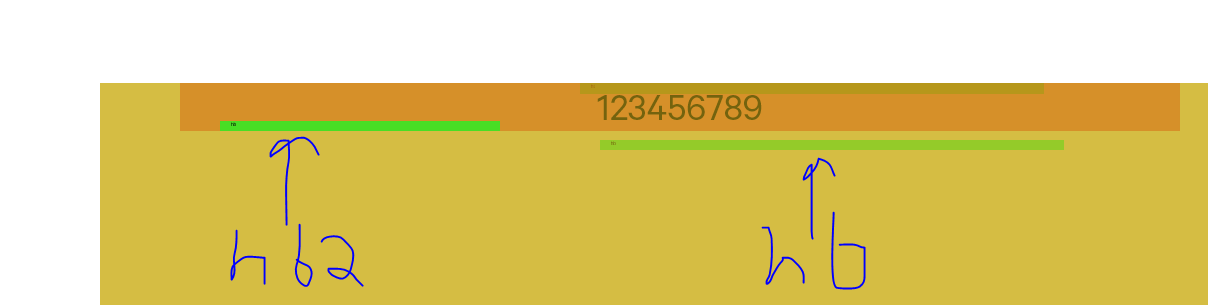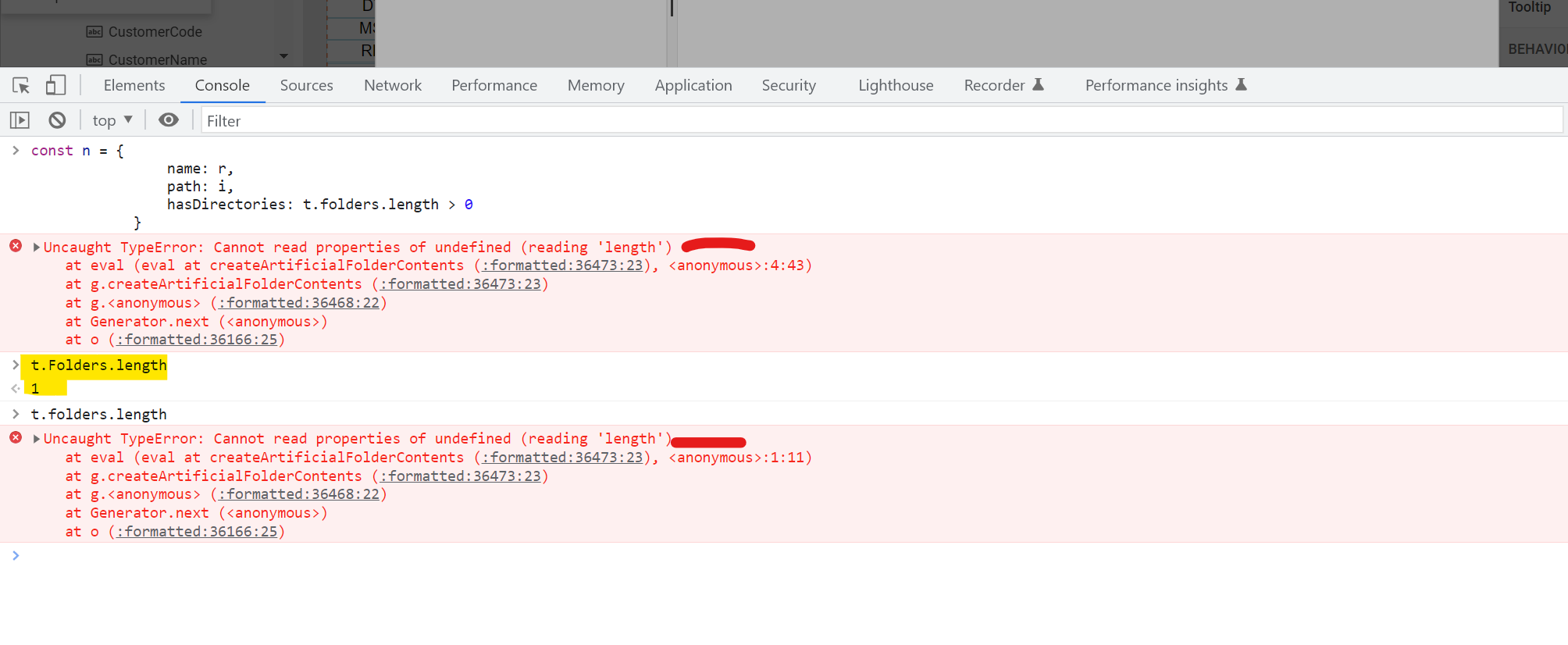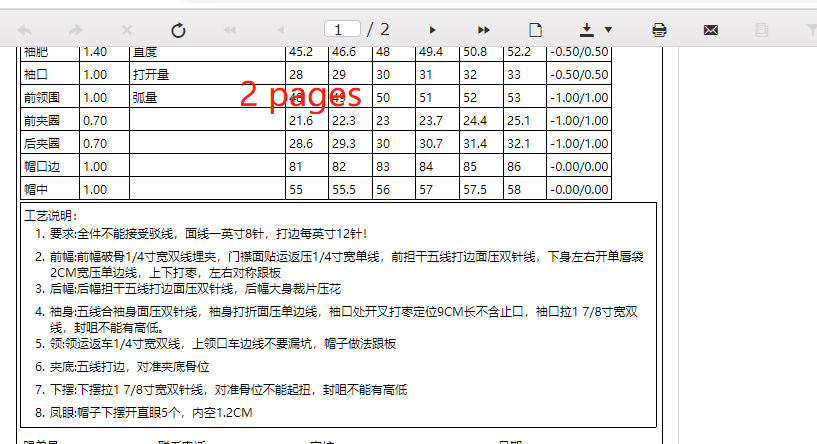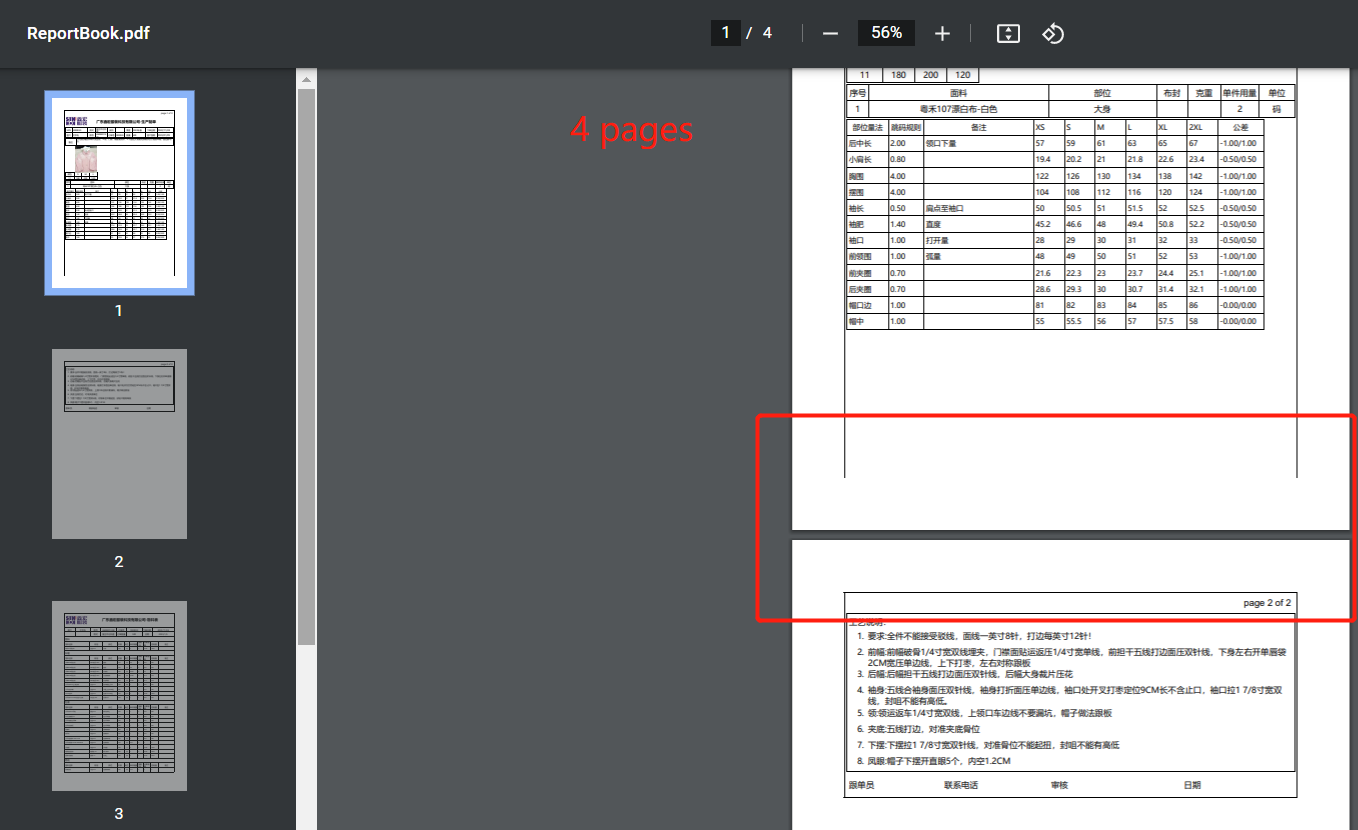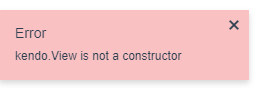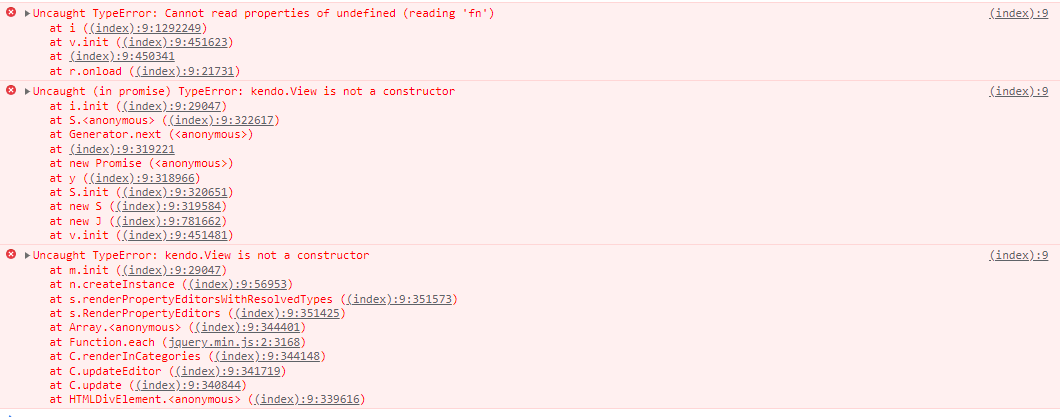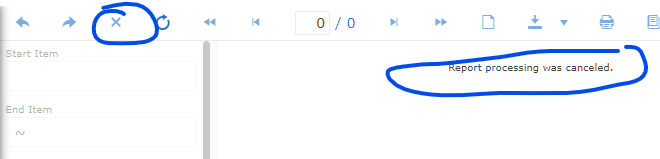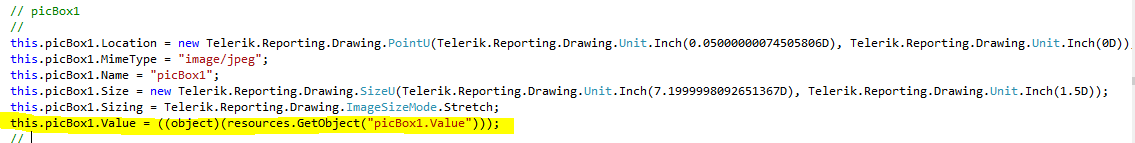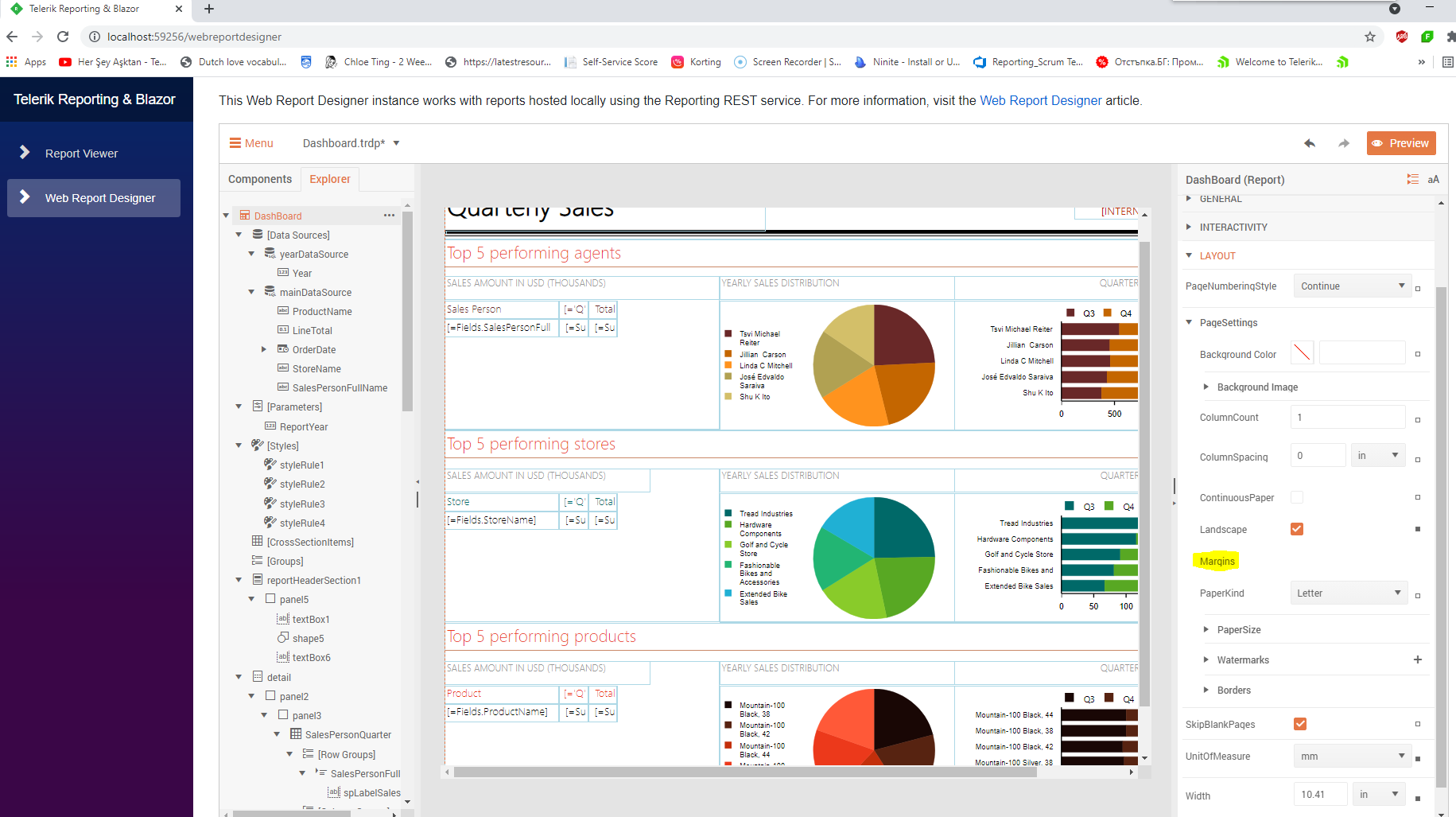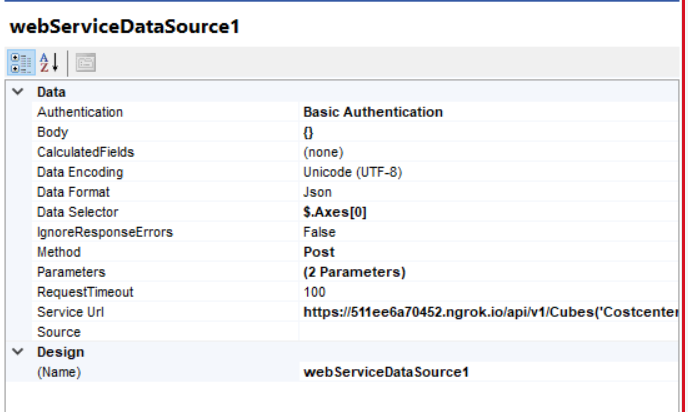Report design is the one we have designed for our work. When we run it independently it works but when we add it as a sub report to a main report it fails.Sample Sub report - the one working when we try it independently.
To prevent questions that I can't answer: I'm an end user for this product. I DO NOT have the ability to look at or update code related to the tools integration. So please ignore my answers to Product Version and Target Framework. They were required before I was allowed to post this ticket.
The uploaded report has 6 components.
Two panels (one containing multiple objects, the other only containing one object [hb2])
4 text boxes each with some bindings.
The two key components to look at for the issue are hb and hb2. Both these objects are identical and both have the same bindings for height and top.
From my math hb2 is correctly positioned and sized by hb has been pushed down. The only difference is that other objects are in the container for hb.
Without any containers, hb and hb2 are positioned incorrectly.
I'm doing all this because the vertical alignment for text boxes was not working, once I exported to PowerPoint.
What I expected was that the Top value would only depend on the container holding the component and the components' top value. I did not expect it to be dependent on a mixture of variables from other components also held within the same container.
A lot of errors or warnings from Web Report Designer or Viewer are in English, please provide options to translate them.
Tour on start Web Report Designer cannot be translated as well.
https://docs.telerik.com/reporting/designing-reports/report-designer-tools/web-report-designer/localizing-the-web-report-designer
I am using Kendo UI R1 2023 SP2 (version 2023.1.425) themes. Telerik Reporting scripts and stylesheets have not been updated to reflect the latest changes of Kendo UI.
1st photo shows using bootstrap themes, 2nd photo shows using other themes.
Report is working fine in local IIS but not in IIS server. See error details below.
Error creating report instance (Report = 'AttendanceTagging.trdp').
An error has occurred.
A possible object cycle was detected. This can either be due to a cycle or if the object depth is larger than the maximum allowed depth of 64. Consider using ReferenceHandler.Preserve on JsonSerializerOptions to support cycles. Path: $.
In this file t.folder is lowercase which should be Capital t.Folder
t.folder throws error
t.Folder return value
same or files vs Files
Product: Telerik ReportServer 8.1.22.622 ( 2022 R2 SP1 )
I can't delete any report file (.trdp) after being uploaded to Telerik Reports Server (Web Management).
When I click delete an error message says 'An error occurred when trying to delete report, can't connect to agent service'
but the reports agent is running well and other commands like (upload report, rename) also work fine except for Delete.
So I had to delete the reports server's storage folder (~\Data), setup everything again and re-upload all my reports again each time I want to delete a report.
If you would please fix this critical problem in the next versions so I can use Telerik Reports Server again.
Please fix it ASAP. Thanks
- The Report Viewer component is not correctly creating DateTime type fields. It renders them of type textbox.
The current version of the Telerik Reporting library is: 16.2.22.914.
We use Telerik UI for Blazor 3.6.1.
We are using the Telerik.ReportViewer.Blazor library
I am trying to get a basic example of the Web Report Designer working following the guide here but I keep getting this error message
in the console, I can see these errors
here is the razor page that contains the WebReportDesigner
@page "/report-designer"
@attribute [Authorize]
@using Telerik.WebReportDesigner.Blazor
<WebReportDesigner DesignerId="wrd1"
ServiceUrl="/api/reportdesigner"
ToolboxArea="new ToolboxAreaOptions() { Layout = ToolboxAreaLayout.List }"
PropertiesArea="new PropertiesAreaOptions() { Layout = PropertiesAreaLayout.Categorized }" />Any assistance would be appreciated
Clicking the cancel button on the HTML5 report viewer show "Report processing was canceled" in the UI but the report is still being generated and rendered on the server.
In this old thread it is stated that it isn't possible to cancel the report generation on the server. Is that still the case?
Telerik report is showing error -
Method Name: Telerik.reporting.PictureBox.Set_Value - Parameter is not valid.
Above highlighted line gives an error during component initialize.
It was working earlier, but now showing this error, even there is no code change. Please help.
Your help is highly appreciated.
Jeetendra Kumar
Hi, after Updating to the latest version I'm getting this error:
System.InvalidOperationException: Headers are read-only, response has already started.
at Microsoft.AspNetCore.Server.Kestrel.Core.Internal.Http.HttpHeaders.ThrowHeadersReadOnlyException()
at Microsoft.AspNetCore.Server.Kestrel.Core.Internal.Http.HttpResponseHeaders.Microsoft.AspNetCore.Http.IHeaderDictionary.set_ContentType(StringValues value)
at Microsoft.AspNetCore.Http.DefaultHttpResponse.set_ContentType(String value)
at Microsoft.AspNetCore.Mvc.Formatters.OutputFormatter.WriteResponseHeaders(OutputFormatterWriteContext context)
at Microsoft.AspNetCore.Mvc.Formatters.TextOutputFormatter.WriteAsync(OutputFormatterWriteContext context)
at Microsoft.AspNetCore.Mvc.Infrastructure.ObjectResultExecutor.ExecuteAsyncCore(ActionContext context, ObjectResult result, Type objectType, Object value)
at Microsoft.AspNetCore.Mvc.Infrastructure.ObjectResultExecutor.ExecuteAsync(ActionContext context, ObjectResult result)
at Microsoft.AspNetCore.Mvc.ObjectResult.ExecuteResultAsync(ActionContext context)
at Microsoft.AspNetCore.Mvc.Infrastructure.ResourceInvoker.<InvokeResultAsync>g__Logged|22_0(ResourceInvoker invoker, IActionResult result)
at Microsoft.AspNetCore.Mvc.Infrastructure.ResourceInvoker.<InvokeNextResultFilterAsync>g__Awaited|30_0[TFilter,TFilterAsync](ResourceInvoker invoker, Task lastTask, State next, Scope scope, Object state, Boolean isCompleted)
at Microsoft.AspNetCore.Mvc.Infrastructure.ResourceInvoker.Rethrow(ResultExecutedContextSealed context)
at Microsoft.AspNetCore.Mvc.Infrastructure.ResourceInvoker.ResultNext[TFilter,TFilterAsync](State& next, Scope& scope, Object& state, Boolean& isCompleted)
at Microsoft.AspNetCore.Mvc.Infrastructure.ResourceInvoker.InvokeAlwaysRunResultFilters()
--- End of stack trace from previous location ---
at Microsoft.AspNetCore.Mvc.Infrastructure.ResourceInvoker.<InvokeNextResourceFilter>g__Awaited|25_0(ResourceInvoker invoker, Task lastTask, State next, Scope scope, Object state, Boolean isCompleted)
at Microsoft.AspNetCore.Mvc.Infrastructure.ResourceInvoker.Rethrow(ResourceExecutedContextSealed context)
at Microsoft.AspNetCore.Mvc.Infrastructure.ResourceInvoker.Next(State& next, Scope& scope, Object& state, Boolean& isCompleted)
at Microsoft.AspNetCore.Mvc.Infrastructure.ResourceInvoker.InvokeFilterPipelineAsync()
--- End of stack trace from previous location ---
at Microsoft.AspNetCore.Mvc.Infrastructure.ResourceInvoker.<InvokeAsync>g__Logged|17_1(ResourceInvoker invoker)
at Microsoft.AspNetCore.Mvc.Infrastructure.ResourceInvoker.<InvokeAsync>g__Logged|17_1(ResourceInvoker invoker)
at Microsoft.AspNetCore.Routing.EndpointMiddleware.<Invoke>g__AwaitRequestTask|6_0(Endpoint endpoint, Task requestTask, ILogger logger)
at Als.ALSolutions.WebSite.Startup.<>c__DisplayClass13_0.<<Configure>b__3>d.MoveNext() in C:\ALS_Git\ALSolutions V2\ALSolutions_V2\Als.ALSolutions.WebSite\Startup.cs:line 615
The error will be displayed when SkipBlankPages is False.
The Margins property cannot be set in the Blazor wrapper of the Web Report Designer:
I followed How to set up in Blazor application | Telerik Reporting
All done! But when it run i got an error "telerikWebReportDesignerInterop.js 404"
<script src="_content/telerik.webreportdesigner.blazor/telerikWebReportDesignerInterop.js" defer></script>and in console show:
fail: Microsoft.AspNetCore.Components.Server.Circuits.CircuitHost[111]
Unhandled exception in circuit 'Gyr8E4g_PwQHf7G2UKY2h3obMpujPfFp2x9i7dkB4oQ'.
Microsoft.JSInterop.JSException: Could not find 'telerikWebReportDesignerInterop.createWebReportDesignerWidget' ('telerikWebReportDesignerInterop' was undefined).
Error: Could not find 'telerikWebReportDesignerInterop.createWebReportDesignerWidget' ('telerikWebReportDesignerInterop' was undefined).
at https://localhost:5001/_framework/blazor.server.js:1:67713
at Array.forEach (<anonymous>)
at e.findFunction (https://localhost:5001/_framework/blazor.server.js:1:67673)
at v (https://localhost:5001/_framework/blazor.server.js:1:69415)
at https://localhost:5001/_framework/blazor.server.js:1:70361
at new Promise (<anonymous>)
at e.beginInvokeJSFromDotNet (https://localhost:5001/_framework/blazor.server.js:1:70334)
at https://localhost:5001/_framework/blazor.server.js:1:26441
at Array.forEach (<anonymous>)
at e.invokeClientMethod (https://localhost:5001/_framework/blazor.server.js:1:26411)
at Microsoft.JSInterop.JSRuntime.InvokeAsync[TValue](Int64 targetInstanceId, String identifier, Object[] args)
at Microsoft.JSInterop.JSRuntimeExtensions.InvokeVoidAsync(IJSRuntime jsRuntime, String identifier, Object[] args)
at Microsoft.AspNetCore.Components.RenderTree.Renderer.GetErrorHandledTask(Task taskToHandle)Telerik Reporting 15.1.21.616
<PackageReference Include="Telerik.Reporting.Services.AspNetCore" Version="15.1.21.616" />
<PackageReference Include="Telerik.Reporting.OpenXmlRendering" Version="15.1.21.616" />
<PackageReference Include="Telerik.ReportViewer.Blazor" Version="15.1.21.616" />
<PackageReference Include="Telerik.WebReportDesigner.Blazor" Version="15.1.21.616" />
<PackageReference Include="Telerik.WebReportDesigner.Services" Version="15.1.21.616" />Startup.cs
namespace CSharp.Net5.BlazorIntegrationDemo
{
using Microsoft.AspNetCore.Builder;
using Microsoft.AspNetCore.Hosting;
using Microsoft.Extensions.Configuration;
using Microsoft.Extensions.DependencyInjection;
using Microsoft.Extensions.DependencyInjection.Extensions;
using Microsoft.Extensions.Hosting;
using System;
using Telerik.Reporting.Cache.File;
using Telerik.Reporting.Services;
using Telerik.WebReportDesigner.Services;
public class Startup
{
public Startup(IConfiguration configuration)
{
this.Configuration = configuration;
}
public IConfiguration Configuration { get; }
// This method gets called by the runtime. Use this method to add services to the container.
// For more information on how to configure your application, visit https://go.microsoft.com/fwlink/?LinkID=398940
public void ConfigureServices(IServiceCollection services)
{
services.AddControllers();
services.AddRazorPages()
.AddNewtonsoftJson();
services.AddServerSideBlazor();
// Configure dependencies for ReportsController.
services.TryAddSingleton<IReportServiceConfiguration>(sp =>
new ReportServiceConfiguration
{
ReportingEngineConfiguration = sp.GetService<IConfiguration>(),
HostAppId = "Net5BlazorDemo",
Storage = new FileStorage(),
ReportSourceResolver = new UriReportSourceResolver(System.IO.Path.Combine(sp.GetService<IWebHostEnvironment>().ContentRootPath, "..", "..", "..", "..", "Report Designer", "Examples")),
});
// Configure dependencies for ReportDesignerController.
services.TryAddSingleton<IReportDesignerServiceConfiguration>(sp => new ReportDesignerServiceConfiguration
{
DefinitionStorage = new FileDefinitionStorage(
System.IO.Path.Combine(sp.GetService<IWebHostEnvironment>().ContentRootPath, "..", "..", "..", "..", "Report Designer", "Examples")),
SettingsStorage = new FileSettingsStorage(
System.IO.Path.Combine(Environment.GetFolderPath(Environment.SpecialFolder.ApplicationData), "Telerik Reporting")),
ResourceStorage = new ResourceStorage(
System.IO.Path.Combine(sp.GetService<IWebHostEnvironment>().ContentRootPath, "..", "..", "..", "..", "Report Designer", "Examples", "Resources"))
});
}
// This method gets called by the runtime. Use this method to configure the HTTP request pipeline.
public void Configure(IApplicationBuilder app, IWebHostEnvironment env)
{
if (env.IsDevelopment())
{
app.UseDeveloperExceptionPage();
}
else
{
app.UseExceptionHandler("/Error");
}
app.UseStaticFiles();
app.UseRouting();
app.UseEndpoints(endpoints =>
{
endpoints.MapControllers();
endpoints.MapBlazorHub();
endpoints.MapFallbackToPage("/_Host");
});
}
/// <summary>
/// Loads a reporting configuration from a specific JSON-based configuration file.
/// </summary>
/// <param name="environment">The current web hosting environment used to obtain the content root path</param>
/// <returns>IConfiguration instance used to initialize the Reporting engine</returns>
static IConfiguration ResolveSpecificReportingConfiguration(IWebHostEnvironment environment)
{
// If a specific configuration needs to be passed to the reporting engine, add it through a new IConfiguration instance.
var reportingConfigFileName = System.IO.Path.Combine(environment.ContentRootPath, "reportingAppSettings.json");
return new ConfigurationBuilder()
.AddJsonFile(reportingConfigFileName, true)
.Build();
}
}
}
WebReportDesignerDemo.razor
@page "/webreportdesigner"
@using Telerik.WebReportDesigner.Blazor
<style>
#wrd1 {
position: relative;
height: 880px;
padding-right: 50px;
}
</style>
@* Create the WebReportDesignerWidget *@
<p>This Web Report Designer instance works with reports hosted locally using the Reporting REST service. For more information, visit the <a target="_blank" href="https://docs.telerik.com/reporting/web-report-designer">Web Report Designer</a> article.</p>
<WebReportDesigner DesignerId="wrd1"
ServiceUrl="/api/reportdesigner"
Report="Dashboard.trdp"
ToolboxArea="new ToolboxAreaOptions() { Layout = ToolboxAreaLayout.List }"
PropertiesArea="new PropertiesAreaOptions() { Layout = PropertiesAreaLayout.Categorized }" />
I am using Telerik Report Designer 15.1.21.512
I have created a Web Service Datasource:
The returned Raw String in Preview Data in the Wizard:
| Raw |
|---|
{ |
Everything appears to work, however the Datasource returns an Error:
System.NullReferenceException: Der Objektverweis wurde nicht auf eine Objektinstanz festgelegt.bei Telerik.Reporting.Processing.WebServiceDataSource.WebServiceClient.SendCore(IWebServiceRequestSettings settings, AuthenticationHeaderValue authHeader, HttpClient httpClient, HttpClientHandler httpClientHandler)
bei Telerik.Reporting.Processing.WebServiceDataSource.WebServiceClient.Request(WebServiceDataSource processedDS)
bei Telerik.Reporting.Processing.WebServiceDataSource.WebServiceDataProvider.GetRemoteRawData(WebServiceDataSource processedDS)
bei Telerik.Reporting.Processing.WebServiceDataSource.WebServiceDataProvider.get_RawData()
bei Telerik.Reporting.Processing.WebServiceDataSource.WebServiceSchemaAdapter.AddDataMeasures(SimpleDataModel model)
bei Telerik.Reporting.Processing.Data.SimpleSchemaAdapterBase.Fill(SimpleDataModel model)
bei Telerik.Reporting.Processing.Data.SimpleDataProvider`1.GetSchemaCore()
bei Telerik.Reporting.Processing.Data.DataProvider`1.Telerik.Reporting.Processing.Data.IDataProvider.GetSchema()
bei Telerik.Reporting.Data.Design.DataSourceService.GetLocalSchema(IDataSource datasource, IDataProviderContext dataProviderContext)
bei Telerik.Reporting.Data.Design.DataSourceDesignerBase.Telerik.Reporting.Design.Interfaces.IDataSchemaProvider.GetSchema()
bei Telerik.Reporting.Data.Design.DataSourceService.GetSchemaFromContext(Object context)
bei Telerik.Reporting.Data.Design.DataSourceService.Telerik.Reporting.Design.Interfaces.IDataSourceService.GetCurrentDataItemSchema(Boolean getFromParentRecursively)
bei Telerik.Reporting.Design.DataExplorerControl.<>c__DisplayClass2.<RefreshDataSource>b__0()
I have C# external c# function that my report is uses =pws_service.Reports.ReportFunctions.IndentLevel(Fields.Pad, Exec('table5', AllDistinctValues(Fields.Pad)))
It looks like the report designer is unable to locate the c# function code. Is there a configuration to say where this code lives?