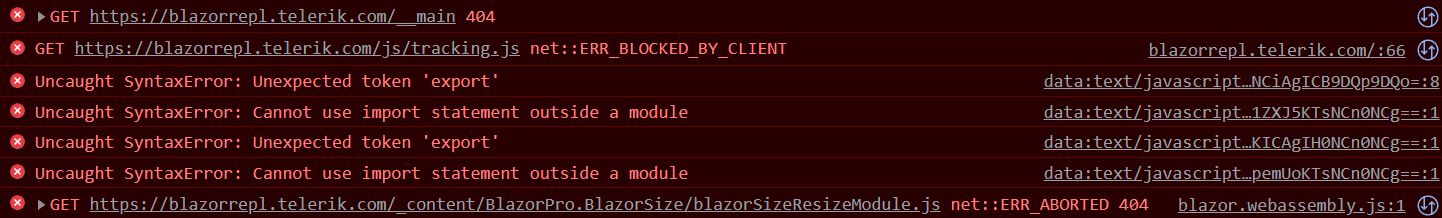Unplanned
Last Updated:
15 Jan 2024 10:22
by Yuriy
Created by:
Yuriy
Comments:
0
Category:
Repl for Blazor
Type:
Bug Report
I experience random No active file to update and console errors.
Unplanned
Last Updated:
19 Nov 2024 08:14
by Dialog
Created by:
Dialog
Comments:
0
Category:
Repl for Blazor
Type:
Bug Report
These three errors occur on random basis in the REPL tool inside the Telerik UI for Blazor documentation:
- Unhandled exception rendering component: Could not find 'TelerikBlazor initMediaQuery' ('TelerikBlazor' was undefined).
- InvalidOperationException: A suitable constructor for type 'BlazorRepl.UserComponents._Main' could not be located.
- System.NullReferenceException: Object reference not set to an instance of an object. at Microsoft.AspNetCore.Components.RenderTree.RenderTreeDiffBuilder.AppendDiffEntriesForFramesWithSameSequence(DiffContext& diffContext, Int32 oldFrameIndex, Int32 newFrameIndex)
Possible workarounds include:
- Clear the browser cache.
- Load the documentation page again to use the correct browser cache.
Unplanned
Last Updated:
07 Mar 2022 07:05
by Victor
Created by:
Victor
Comments:
0
Category:
Repl for Blazor
Type:
Feature Request
Blazor REPL import all static assets - both from packages and CDNs as normal JS files. The tool should know which files are modules and which are not.
Example:
The BlazorSize package is not working in the REPL: https://blazorrepl.telerik.com/mmYdEHFR31t74oWj55
Resizing the browser doesn't update my label and I don't see any errors in the UI, but I do see this in F12...
Completed
Last Updated:
27 Jun 2024 10:46
by ADMIN
Release 2024 Q2 (May)
Created by:
Ak
Comments:
2
Category:
Repl for Blazor
Type:
Feature Request
It will be useful to have some UI that allows you to easily start writing a new snippet. For example, a button in the Toolbar or clickable logo that opens a plain REPL to start writing your new code in.