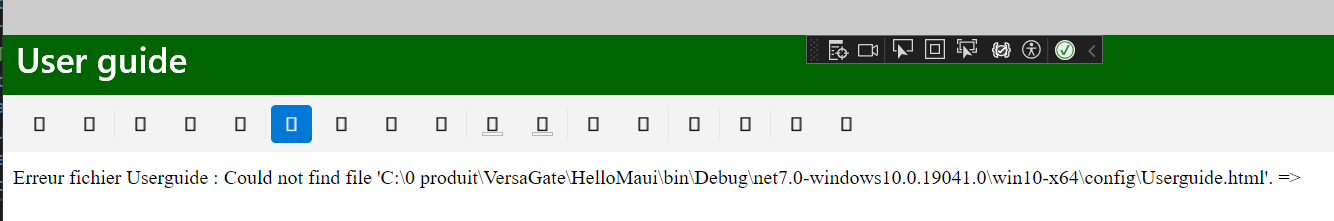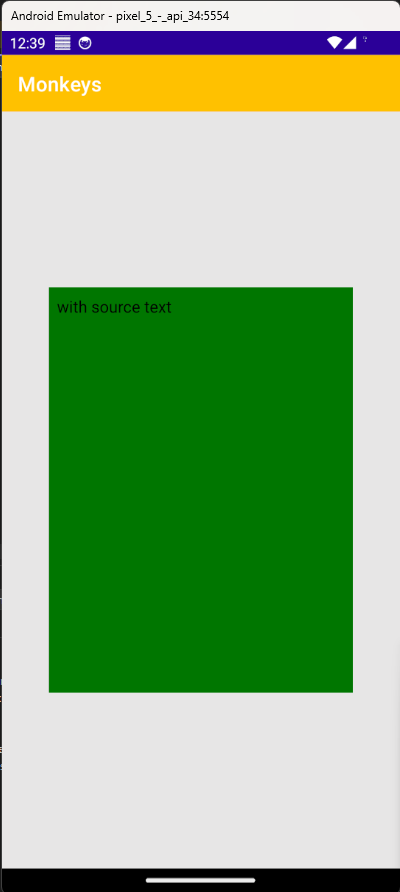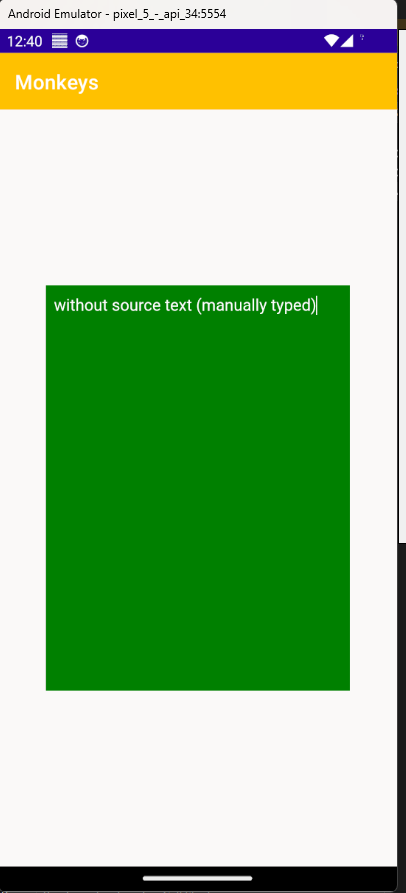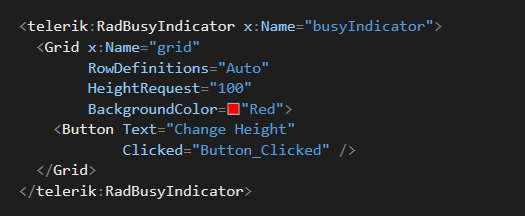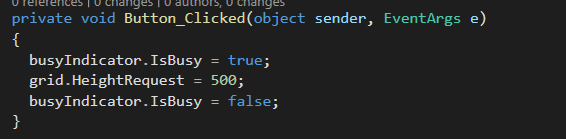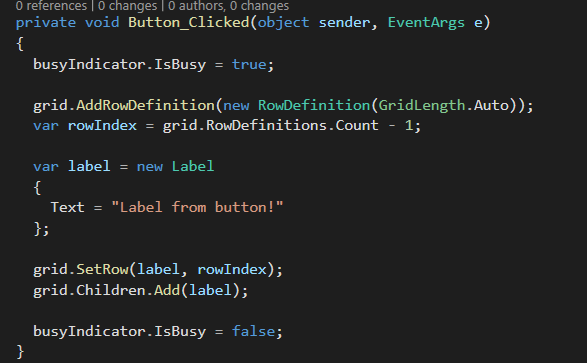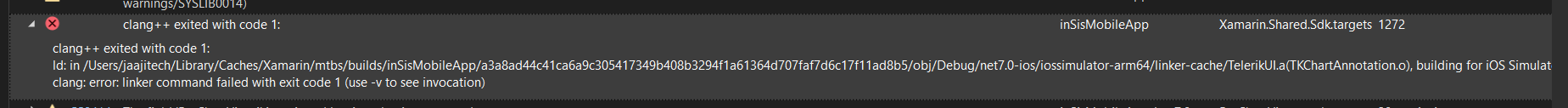I would like to draw attention to this at an early stage.
When using MAUI Nightly 8.0.20-nightly.10376, the app crashes immediately upon startup if you set Telerik Popup Settings in the MAUI Styles
See min repro example https://github.com/baaaaif/MauiNightlyCrash
<MauiVersion>8.0.20-nightly.10376</MauiVersion><Style TargetType="telerik:RadTimePicker">
<Setter Property="PopupSettings">
<Setter.Value>
<telerik:PickerPopupSettings IsHeaderVisible="False" />
</Setter.Value>
</Setter>
</Style>From the inner Exception...:
| Name | Value | Type | |
|---|---|---|---|
| ◢ | InnerException | {"Object reference not set to an instance of an object."} | System.Exception {System.NullReferenceException} |
at Microsoft.Maui.Controls.AppThemeBinding.AppThemeProxy..ctor(Element parent, AppThemeBinding binding) at Microsoft.Maui.Controls.AppThemeBinding.Apply(Object context, BindableObject bindObj, BindableProperty targetProperty, Boolean fromBindingContextChanged, SetterSpecificity specificity) at Microsoft.Maui.Controls.BindableObject.SetBinding(BindableProperty targetProperty, BindingBase binding, SetterSpecificity specificity) at Microsoft.Maui.Controls.BindableObject.SetBinding(BindableProperty targetProperty, BindingBase binding) at Microsoft.Maui.Controls.BindableObjectExtensions.SetAppTheme[T](BindableObject self, BindableProperty targetProperty, T light, T dark) at Microsoft.Maui.Controls.BindableObjectExtensions.SetAppThemeColor(BindableObject self, BindableProperty targetProperty, Color light, Color dark) at Telerik.Maui.Controls.PickerPopupSettings.OnPopupOutsideBackgroundColorPropertyChanged(Color color) at Telerik.Maui.Controls.PickerPopupSettings..ctor() at System.RuntimeType.CreateInstanceDefaultCtor(Boolean publicOnly, Boolean wrapExceptions)
I tested Android and iOS only. Other platforms i cannot test at the moment.
Given the following implementation of the Combobox i observ different behaviour if the bound item is a enum or a class.
<telerik:RadComboBox x:Name="a"
ItemsSource="{Binding CloudProviders}"
SelectedItem="{Binding SelectedCloudProvider}"
IsClearButtonVisible="False">
<telerik:RadComboBox.ItemTemplate>
<DataTemplate>
<Grid HeightRequest="40"
Padding="10">
<Label Text="{Binding Title}"
TextColor="{DynamicResource DisabledTextColor}"
FontSize="14" />
</Grid>
</DataTemplate>
</telerik:RadComboBox.ItemTemplate>
<telerik:RadComboBox.SelectedItemTemplate>
<DataTemplate>
<Grid HeightRequest="40"
Padding="10">
<Label Text="{Binding Title}"
TextColor="{DynamicResource DisabledTextColor}"
FontSize="14" />
</Grid>
</DataTemplate>
</telerik:RadComboBox.SelectedItemTemplate>
</telerik:RadComboBox>
If the Itemssource is a Array of a enum type it works as intended.
If the Itemssource is a Array of classes the initial selected display member is not visible. The moment i tap into the closed combobox, the selected member is visible.
The attached screenshots show the page after loading and after touching into the white area(combobox) once.
For Localization and more details, we want to use classes. Is this a bug or do we have a issue in our code here?
We have discovered an error when you implement IWindowCreator and create custom window and connect viewmodel via AddSingleton approach
This is the stack-trace:
at System.ThrowHelper.ThrowArgumentOutOfRange_IndexMustBeLessException() at System.Collections.Generic.List`1.get_Item(Int32 index) at Telerik.Maui.RadScreen.GetPixelScale(DipScaleType dipScaleType) at Telerik.Maui.Controls.RadScreenControls.GetPixelScale(VisualElement visualElement, DipScaleType dipScaleType) at Telerik.Maui.Controls.SkiaSharp.SkiaPainter.GetPixelScale() at Telerik.Maui.Controls.SkiaSharp.SkiaPainter..ctor(SkiaPainterCacheSettings cacheSettings) at Telerik.Maui.Controls.Compatibility.DataGrid.MasterArranger..ctor(RadDataGrid dataGrid, NonLayoutPanel root, SkLayoutSlotProvider skLayoutSlotProvider) at Telerik.Maui.Controls.Compatibility.DataGrid.RadDataGrid.InitArrangers() at Telerik.Maui.Controls.Compatibility.DataGrid.RadDataGrid.Telerik.Maui.Controls.Compatibility.DataGrid.IGridView.AttachColumn(DataGridColumn column) at Telerik.Maui.Controls.Compatibility.DataGrid.GridModel.AttachColumn(DataGridColumn column) at Telerik.Maui.Controls.Compatibility.DataGrid.DataGridColumnCollection.AttachColumn(DataGridColumn column) at Telerik.Maui.Controls.Compatibility.DataGrid.DataGridColumnCollection.InsertItem(Int32 index, DataGridColumn item) at System.RuntimeMethodHandle.InvokeMethod(Object target, Void** arguments, Signature sig, Boolean isConstructor) at System.Reflection.MethodBaseInvoker.InvokeDirectByRefWithFewArgs(Object obj, Span`1 copyOfArgs, BindingFlags invokeAttr)
It took me about 2 days, but finally i've reached out a repo out of the real world app, where the iOS RadListView crashes the app.
Start this repo app on a iPhone 15 Simulator:
https://github.com/baaaaif/TelerikListViewCrash
The ListView crashes the app when the cell is quite high and the height of the list and the height of the cell reach a certain (unknown) ratio
This is in the logs right before the crash :
Native Crash Reporting
TelerikListViewCrash : -[TKListViewLayoutChange applyToAll:] 0x1023126e0 - /Users/nicokuenzler/Library/Developer/CoreSimulator/Devices/47FE3DF0-D39D-427A-9E82-0FCD7B14D208/data/Containers/Bundle/Application/88F8A1C5-46EB-4C80-A80D-A2699030842A/TelerikListViewCrash.app/TelerikListViewCrash : -[TKListViewLayoutChangeManager optimize] 0x10237e174 - /Users/nicokuenzler/Library/Developer/CoreSimulator/Devices/47FE3DF0-D39D-427A-9E82-0FCD7B14D208/data/Containers/Bundle/Application/88F8A1C5-46EB-4C80-A80D-A2699030842A/TelerikListViewCrash.app/TelerikListViewCrash : -[TKListViewLinearLayout layoutAttributesForElementsInRect:] 0x184a7f6c4 - /Library/Developer/CoreSimulator/Volumes/iOS_21C62/Library/Developer/CoreSimulator/Profiles/Runtimes/iOS 17.2.simruntime/Contents/Resources/RuntimeRoot/System/Library/PrivateFrameworks/UIKitCore.framework/UIKitCore : -[UICollectionViewData _layoutAttributesForElementsInRectForMapping:] 0x185347778 - /Library/Developer/CoreSimulator/Volumes/iOS_21C62/Library/Developer/CoreSimulator/Profiles/Runtimes/iOS 17.2.simruntime/Contents/Resources/RuntimeRoot/System/Library/PrivateFrameworks/UIKitCore.framework/UIKitCore : -[_UICollectionViewDataAttributesMap _validateLayoutInRect:] 0x184a81770 - /Library/Developer/CoreSimulator/Volumes/iOS_21C62/Library/Developer/CoreSimulator/Profiles/Runtimes/iOS 17.2.simruntime/Contents/Resources/RuntimeRoot/System/Library/PrivateFrameworks/UIKitCore.framework/UIKitCore : -[UICollectionViewData validateLayoutInRect:] 0x184a824d4 - /Library/Developer/CoreSimulator/Volumes/iOS_21C62/Library/Developer/CoreSimulator/Profiles/Runtimes/iOS 17.2.simruntime/Contents/Resources/RuntimeRoot/System/Library/PrivateFrameworks/UIKitCore.framework/UIKitCore : -[UICollectionViewData layoutAttributesForElementsInRect:] 0x184a444b4 - /Library/Developer/CoreSimulator/Volumes/iOS_21C62/Library/Developer/CoreSimulator/Profiles/Runtimes/iOS 17.2.simruntime/Contents/Resources/RuntimeRoot/System/Library/PrivateFrameworks/UIKitCore.framework/UIKitCore : -[UICollectionView _updateVisibleCellsNow:] 0x184a451c8 - /Library/Developer/CoreSimulator/Volumes/iOS_21C62/Library/Developer/CoreSimulator/Profiles/Runtimes/iOS 17.2.simruntime/Contents/Resources/RuntimeRoot/System/Library/PrivateFrameworks/UIKitCore.framework/UIKitCore : -[UICollectionView _updateVisibleCellsNow:] 0x184a49ec4 - /Library/Developer/CoreSimulator/Volumes/iOS_21C62/Library/Developer/CoreSimulator/Profiles/Runtimes/iOS 17.2.simruntime/Contents/Resources/RuntimeRoot/System/Library/PrivateFrameworks/UIKitCore.framework/UIKitCore : -[UICollectionView layoutSubviews] 0x10240bce4 - /Users/nicokuenzler/Library/Developer/CoreSimulator/Devices/47FE3DF0-D39D-427A-9E82-0FCD7B14D208/data/Containers/Bundle/Application/88F8A1C5-46EB-4C80-A80D-A2699030842A/TelerikListViewCrash.app/TelerikListViewCrash : -[TKCollectionView layoutSubviews]
Runtime exception with Microsoft .NET 8.0.100:
*** NSForwarding: warning: object 0x600002199c20 of class 'Telerik_Maui_Controls_Compatibility_ChartRenderer_iOS_TKExtendedChart' does not implement methodSignatureForSelector: -- trouble ahead
*** NSForwarding: warning: object 0x600002199c20 of class 'Telerik_Maui_Controls_Compatibility_ChartRenderer_iOS_TKExtendedChart' does not implement doesNotRecognizeSelector: -- abort
The issue occurs on:
Nuget - Telerik.UI.for.Maui 6.7.0
Maui Version 8.0.7
.NET SDK 8.0.100
Simulator - iOS 16.4 and 17.2 (Version 15.2 -1019)
Best regards
Regardless of the RadEntry's BackgroundColor property, I've noticed the visible-background-color to differ when the RadEntry receives active focus.
The observed behavior is this:
- RadEntry's visible-background-color generally equals RadEntry's BackgroundColor property
- RadEntry's visible-background-color changes to gray when hovered regardless of day-night mode
- RadEntry's visible-background-color changes to white when focused
- RadEntry's visible-background-color restores to RadEntry's BackgroundColor when unfocused
Typically, in day mode settings (Windows default), the RadEntry's BackgroundColor == white so you don't see the problem. However, in night mode settings (Android default), we want the RadEntry's BackgroundColor == black so the problem is more prevalent since you're typing white text on a white background.
When using Visual States, and, if you try to re-enforce the same BackgroundColor property in all of the visual states, sometimes focus, hover, unfocus, hover, focus sequence will allow you to edit in the RadEntry in your desired RadEntry's BackgroundColor property instead of white, but, most of the time is white.
This problem can be reproduced on Windows and Android if you set your application to night mode Application.Current.UserAppTheme = AppTheme.Dark and set RadEntry's BackgroundColor=Black and TextColor=White in XAML. Put 2 or 3 RadEntry's on the page so you can navigate between them to see the problem.
Hello,
there is probably a Bug in the ListPicker Commands. (https://docs.telerik.com/devtools/maui/controls/listpicker/commands)
Like in the example:
private void OnAccept(object obj)
{
// implement your custom logic here
}
the object is null.
Shouldn't you get the selected value for further implementations?When programatically trying to add an item to RadComboBox.SelectedItems (in multiple selection mode) similar to this answer, we get an ArgumentOutOfRangeException on iOS. It works fine on Android.
The stack trace is strange:
[0:] {"@t":"2023-11-15T20:53:41.1123080Z","@mt":"Unhandled Exception","@l":"Fatal","@x":"System.ArgumentOutOfRangeException: Index was out of range. Must be non-negative and less than the size of the collection. (Parameter 'index')at System.Collections.Generic.List`1[[System.Double, System.Private.CoreLib, Version=8.0.0.0, Culture=neutral, PublicKeyToken=7cec85d7bea7798e]].get_Item(Int32 index)
at Telerik.Maui.RadWrapLayoutManager.ArrangeChildren(Rect bounds)
at Microsoft.Maui.Controls.Layout.CrossPlatformArrange(Rect bounds)
at Microsoft.Maui.Platform.MauiView.CrossPlatformArrange(Rect bounds)
at Microsoft.Maui.Platform.MauiView.LayoutSubviews()
at UIKit.UIApplication.UIApplicationMain(Int32 argc, String[] argv, IntPtr principalClassName, IntPtr delegateClassName) in /Users/builder/azdo/_work/1/s/xamarin-macios/src/UIKit/UIApplication.cs:line 58
at UIKit.UIApplication.Main(String[] args, Type principalClass, Type delegateClass) in /Users/builder/azdo/_work/1/s/xamarin-macios/src/UIKit/UIApplication.cs:line 94
at TeamDynamix.Mobile.WorkManagement.Program.Main(String[] args) in C:\\git\\enterprise\\mobile-app\\TeamDynamix.Mobile.WorkManagement\\Platforms\\iOS\\Program.cs:lin
When I compile my project with <WindowsPackageType>None</WindowsPackageType> option, icons ar enot displayed in Telerik controls (like richeditor)
Same project compiled with package and deployed are ok
When the Source of a RadRichTextEditor is set, the TextColor is always black. Tested on Android:
<Grid HeightRequest="400"
WidthRequest="300">
<telerik:RadRichTextEditor x:Name="RichTextEditorControl"
Source="with source text"
TextColor="White"
BackgroundColor="Green" />
</Grid>
I have an html file with <img src="./images/ForkliftGateMainPage.png" alt="MainPage" width="1600" title="Page principale" />
The image is displayed when I open it with my browser, but not displayed with RadRichtextEditor, Why ?
In certain situations, the RadTabView cuts off part of the header text for some of the headers. A specific scenario where this is happening is when the following tabs are present:
- General
- Feed
- Users (0)
- Relationships (0)
- Tickets (0)
- Attachments (0)
The problem is worse when the BorderThickness of the TabViewHeaderItem is set to 1
<Grid>
<telerik:RadTabView>
<telerik:RadTabView.HeaderItemStyle>
<Style TargetType="telerik:TabViewHeaderItem">
<Setter Property="BorderColor"
Value="Black" />
<Setter Property="BorderThickness"
Value="1" />
</Style>
</telerik:RadTabView.HeaderItemStyle>
<telerik:TabViewItem HeaderText="General" />
<telerik:TabViewItem HeaderText="Feed" />
<telerik:TabViewItem HeaderText="Users (0)" />
<telerik:TabViewItem HeaderText="Relationships (0)" />
<telerik:TabViewItem HeaderText="Tickets (0)" />
<telerik:TabViewItem HeaderText="Attachments (0)" />
</telerik:RadTabView>
</Grid>
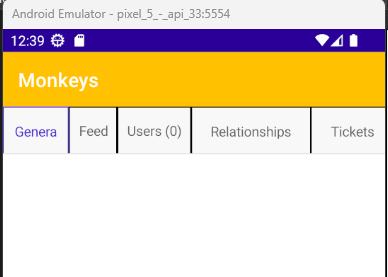
Error clang++ exited with code 1:
ld: in /Users/.../Library/Caches/Xamarin/mtbs/builds/SDKBrowserMaui/.../obj/x64/Debug/net7.0-ios/iossimulator-arm64/linker-cache/TelerikUI.a(TKChartAnnotation.o), building for iOS Simulator, but linking in object file built for iOS, file '/Users/.../Library/Caches/Xamarin/mtbs/builds/SDKBrowserMaui/.../obj/x64/Debug/net7.0-ios/iossimulator-arm64/linker-cache/TelerikUI.a'
clang: error: linker command failed with exit code 1 (use -v to see invocation) SDKBrowserMaui C:\Program Files\dotnet\packs\Microsoft.iOS.Sdk\16.4.7089\targets\Xamarin.Shared.Sdk.targets 1274
Steps to reproduce:
Run the SDKBrowser example from the Telerik UI for .NET MAUI 6.1.0 package following this instruction: https://www.telerik.com/blogs/running-ios-simulator-windows-net-maui
The paired Mac needs to have an Apple silicon (M1 or M2) chip.Using Telerik UI for .Net MAUI v1.0.1 with latest version MAUI 6.0.400 (Service Release 1) and Visual Studio 2022 17.3.0 Preview 2.0 generates an error,
Severity Code Description Project File Line Suppression State
Error PRI175: 0x80073b0f - Processing Resources failed with error: Duplicate Entry. MauiAppTest C:\Samples\MauiAppTest\MauiAppTest\WINAPPSDKGENERATEPROJECTPRIFILE 1
Repro steps:
Put a grid inside a RadBusyIndicator with a button. On a button click, set IsBusy to true, change the height of the grid, and set IsBusy to false. The grid height will not be updated.
Another way to reproduce is to add children views to the grid while IsBusy is true. The children will not be rendered after it's done
This is a regression from a recent Telerik update
Hello,
I am trying to use the DataForm but as soon as I uncomment one too many input the UI overlaps. In the image attached, after uncommenting RSVPPage for example the UI is all messed up.
<?xml version="1.0" encoding="utf-8" ?>
<ContentPage
x:Class="Class"
xmlns="http://schemas.microsoft.com/dotnet/2021/maui"
xmlns:x="http://schemas.microsoft.com/winfx/2009/xaml"
xmlns:models="clr-namespace:NameSpace.Models"
xmlns:telerik="http://schemas.telerik.com/2022/xaml/maui"
xmlns:toolkit="http://schemas.microsoft.com/dotnet/2022/maui/toolkit"
xmlns:vm="clr-namespace:NameSpace.ViewModels"
Title="Demo">
<ContentPage.BindingContext>
<vm:NewDemoViewModel />
</ContentPage.BindingContext>
<ContentPage.Content>
<ScrollView>
<telerik:RadDataForm
x:Name="dataForm"
AutoGenerateItems="False"
BindingContext="{Binding Demo}"
ValidationMode="LostFocus">
<telerik:DataFormGroup HeaderText="Text">
<telerik:DataFormRadEntryEditor PropertyName="Host" />
<telerik:DataFormRadEntryEditor PropertyName="Address" />
<telerik:DataFormRadEntryEditor PropertyName="City" />
<telerik:DataFormRadEntryEditor PropertyName="PostalCode" />
<telerik:DataFormRadEntryEditor PropertyName="PhoneNumber" />
</telerik:DataFormGroup>
<telerik:DataFormGroup HeaderText="Text">
<telerik:DataFormRadEntryEditor PropertyName="CreatedOn" />
<telerik:DataFormRadDatePickerEditor PropertyName="PlannedDate" />
<telerik:DataFormRadDatePickerEditor PropertyName="Date" />
<telerik:DataFormRadTimePickerEditor PropertyName="Time" />
<!--<telerik:DataFormRadCheckBoxEditor PropertyName="PersoDemo" />
<telerik:DataFormRadEntryEditor PropertyName="RSVPPage" />-->
<!--<telerik:DataFormRadEntryEditor PropertyName="Ambassador" />
<telerik:DataFormRadEntryEditor PropertyName="InternalNote" />-->
</telerik:DataFormGroup>
</telerik:RadDataForm>
</ScrollView>
</ContentPage.Content>
</ContentPage>I am using the android emulator with a pixel 5.
Thanks in advance,
Error clang++ exited with code 1:
ld: in /Users/jaajitech/Library/Caches/Xamarin/mtbs/builds/inSisMobileApp/a3a8ad44c41ca6a9c305417349b408b3294f1a61364d707faf7d6c17f11ad8b5/obj/Debug/net7.0-ios/iossimulator-arm64/linker-cache/TelerikUI.a(TKChartAnnotation.o), building for iOS Simulator, but linking in object file built for iOS, file '/Users/jaajitech/Library/Caches/Xamarin/mtbs/builds/inSisMobileApp/a3a8ad44c41ca6a9c305417349b408b3294f1a61364d707faf7d6c17f11ad8b5/obj/Debug/net7.0-ios/iossimulator-arm64/linker-cache/TelerikUI.a'
clang: error: linker command failed with exit code 1 (use -v to see invocation) inSisMobileApp C:\Program Files\dotnet\packs\Microsoft.iOS.Sdk\16.4.7107\targets\Xamarin.Shared.Sdk.targets 1272
Same behavior happens in SDK Chat examples with typing indicator and Picker inside chat