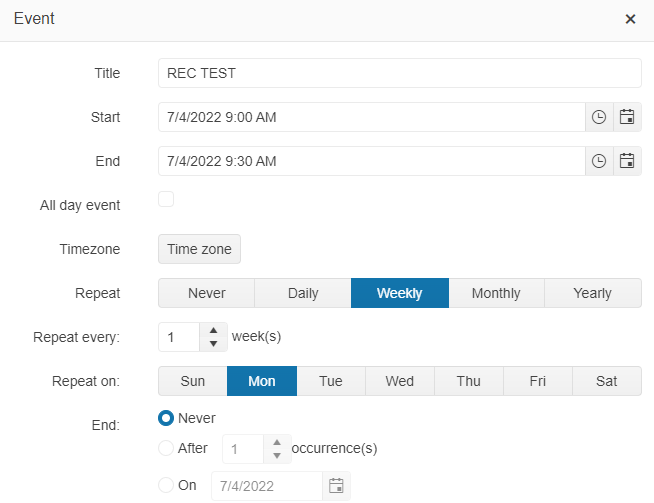Describe the bug
When there is an event that lasts multiple days, but is not an all-day event the title and the up arrow overlap, thus it makes the reading of the title harder.
To reproduce
Open the Dojo - https://dojo.telerik.com/@NeliK/IruYeGEc
Expected behavior
The arrow and the title should be rendered with some margin
Workaround
.k-event-template{
margin-top: 8px !important;
}
Affected package (please remove the unneeded items)
- theme-default
- theme-bootstrap
- theme-material
- theme-tasks
Affected suites (please remove the unneeded items)
- Kendo UI for jQuery
- Kendo UI for Angular
- Kendo UI for React
- Kendo UI for Vue
Affected browsers (please remove the unneeded items)
- All
Bug report
If a Scheduler event's start time is set differently than :00 or :30, the event will be dropped in an incorrect slot when snap is enabled. The start time in the hint is also incorrect.
Reproduction of the problem
- Open this Dojo example - https://dojo.telerik.com/oSaQUCOp/13
- Drag the event to 2:00 AM and drop it. Notice that the start time in the hint is also incorrect when the event is over the 2:00 AM slot.
- Drop the event
Current behavior
The event will be placed at 2:19 AM instead of at 2:00 AM
Expected/desired behavior
The event should be placed at the dropped slot.
Environment
- Kendo UI version: 2024.1.319
- Browser: [all]
Bug report
If the snap option is set at runtime the drag hint of the events starts having wrong height.
Reproduction of the problem
- Open the Dojo - https://dojo.telerik.com/@NeliK/ilaziJEr
- Try to disable and enable the Switch at the top ( you may need to disable and enable multiple times)
- Drag the event
Current behavior
After changing the snap option at runtime as a result the drag hint height is correct when the snap is set to false, but it has wrong height when the snap is enabled.
Expected/desired behavior
The drag hint should have the same height as the dragged event.
Workaround
move: function(e){
var dragHintEl = $('.k-event-drag-hint')
var dataUid = $('.k-event-drag-hint').attr('data-uid')
var event = $('.k-event[data-uid="'+ dataUid +'"]:not(.k-event-drag-hint)')
var height = $(event).height()
$(dragHintEl).height(height)
},
Dojo - https://dojo.telerik.com/@NeliK/aZArEdof
Environment
- Kendo UI version: 2024.1.130
- Browser: [all ]
Bug report
If an all-day event is resized to multiple days and then the user tries to resize the event back to one day, the event is not always resized.
Reproduction of the problem
- Open the Scheduler Demos - https://demos.telerik.com/kendo-ui/scheduler/move-resize
- Try to resize Alex`s birthday (06/14) or Bob's Birthday (on 06/29) to multiple days
- Then try to resize the event back to a single day
Current behavior
The issue is occasionally reproducible and does not occur for all all-day events. The event is resized back only if the user tries to drag the mouse down and then resize. Here is a screencast - https://somup.com/cZeX6QpRlX.
Expected/desired behavior
It should be possible to resize back the all-day events back to one-day duration without moving the mouse down.
Environment
- Kendo UI version: 2024.1.130
- jQuery version: x.y
- Browser: [all ]
Bug report
If you configure a Scheduler's endTime (e.g. 16:15), and you have an event that ends past that endTime (e.g. 16:30), the event will not be properly visible.
Reproduction of the problem
- Open this Dojo example - https://dojo.telerik.com/esihUMUv/8
- Scroll to the 3 PM slot, where a Tennis Practice event should be scheduled
Current behavior
The Tennis Practice event is only briefly visible
Expected/desired behavior
The event should be visible respecting the view's endTime
Environment
- Kendo UI version: 2023.3.1114
- Browser: [all]
### Bug report
When using the Scheduler on a mobile device and trying to edit an existing event through the Month view, the editor template does not load the event details. The Scheduler opens an empty editor to create a new event.
### Reproduction of the problem
1) Create a Scheduler and enable its adaptive rendering (mobile: true).
2) Open the Scheduler on a mobile device and select the Month view.
3) Try to edit an existing event.
4) The opened editor template does not load the event details.
A Dojo sample for reproduction: https://dojo.telerik.com/uherEWib
### Expected/desired behavior
The events must be editable when using the Month view, and the adaptive mode is enabled.
### Environment
* **Kendo UI version: 2023.3.1114
* **jQuery version: 3.7.0
* **Browser: [all]
Bug report
When the timezone of the machine and the timezone set in the Scheduler are in different days, the currentTimeMarker is not displayed in the Timeline view.
Reproduction of the problem
- Change the timezone of the machine to 'Fiji' or another timezone, thus the 'Honolulu and the chosen timezones are on different days. For example, when it is 3 am on 01.06 in Honolulu, it is 1 am on 02.06 in Fiji.
- Open the Dojo linked here where the timezone is set to 'Pacific/Honolulu' - https://dojo.telerik.com/@NeliKondova/UVuDAJib
Current behavior
When the timezone of the machine and the timezone set in the Scheduler are in different days, the cusrrentTimeMarker is not displayed in the Timeline view.
Expected/desired behavior
The cusrrentTimeMarker should be displayed in all the views.
Environment
- Kendo UI version: 2023.1.425
- Browser: [all ]
Bug report
When the Scheduler is opened on iOS device in desktop mode it could not be scrolled easily, the scrolling is not smooth.
Reproduction of the problem
- Open the demos - https://demos.telerik.com/kendo-ui/scheduler/timeline in Safari on iOS mobile device
- Set the Safari browser to be in Desktop mode.
- Try to scroll
Current behavior
The scrolling in Scheduler component is not very smooth on iOS desktop mode.
Expected/desired behavior
The Scheduler Timeline viwes should scroll as expected on iOS devices in Desktop mode.
Environment
- Kendo UI version: 2023.1.117
- Browser: [all]
Bug report
When the YearView in Scheduler is opened on iOS device in desktop mode it could not be scrolled
Reproduction of the problem
- Open the demos - https://demos.telerik.com/kendo-ui/scheduler/yearview in Safari on iOS mobile device
- Set the Safari browser to be in Desktop mode.
- Try to scroll
Current behavior
The Scheduler in Year View could not be scrolled.
Expected/desired behavior
The Scheduler should be scrolled in iOS in both - mobile and desktop modes.
Environment
- Kendo UI version: 2022.3.913
- Browser: [ iOS XX Safari ]
Bug report
When date grouping is enabled in the Agenda view and the groups have different count off events, an incorrect event is returned in the change event hanlder.
Reproduction of the problem
Current behavior
- An alert with the id of the event should appear. However, currently wrong id that belongs to a different event is displayed.
Expected/desired behavior
The correct id of the selected event schould be returned in the change event hanlder.
Environment
- Kendo UI version: 2022.3.913
- Browser: [all]
Bug report
Setting a required validation message for a date field through the model has no effect.
Reproduction of the problem
- Open this Dojo example - https://dojo.telerik.com/iviweSOr/6
- Edit an event
- Clear the start/end field and try to save.
Current behavior
The custom validation message is not applied.
Expected/desired behavior
You should be able to change the message through the model
Environment
- Kendo UI version: 2022.2.510
- Browser: [all]
Bug report
Recurring events are not rendered on the correct date when an event has to be displayed on different dates in different time zones.
Reproduction of the problem
- In our demos or the Dojo linked here create an event with starting time of 09 AM. Set the event to repeat every Monday. In the example below the timezone of the machine and the event is UTC +2 (Sofia)
Below are two events recurring and nonrecurring created with the same starting date and time in UTC +2

- To simulate opening in different time zones change the Timezone on the machine with a difference of more than -9 hours, so the event to be expected to display on the previous day. For example, select UTS -10 Hawaii.
Current behavior
After changing the time zone on the machine from UTC +2 to UTC -10 the event is rendered at 8 PM, but it is still displayed on Monday. Thus, recurring and non-recurring events created with the same start date and time are displayed on different days when the time zone is changed:

Expected/desired behavior
The date of the recurring event should be changed according to the time zone. It should be possible to repeat events on a different days of the week when the Scheduler is opened at different timezone
Environment
- Kendo UI version: 2022.2.512
- Browser: [all ]
Bug report
In a scenario when an event is dragged and is not saved due to an error while updating, or in case saving is prevented, next time when the user tries to drag the same event, the event hint will be misplaced.
Reproduction of the problem
- Open one of the following Dojo examples:
- Try to drag the same event multiple times
Current behavior
The second time the same event is being dragged its hint is rendered in a wrong place. In case the same event is dragged multiple times, the hint is getting more and more away from the original position.
Expected/desired behavior
The event hint should always be rendered starting from the event's position.
Environment
- Kendo UI version: 2021.2.616
- Browser: [all ]
Bug report
The Scheduler, configured to import/export to iCal file, exports invalid file in Firefox.
Reproduction of the problem
- Open the Scheduler demo in Firefox - https://dojo.telerik.com/@martin.tabakov@progress.com/UtIqiTaC
- Hit the Export to iCal button.
- Try opening the file in Outlook.
Workaround - https://dojo.telerik.com/UjOVoYUT/2
Current behavior
The exported file is invalid and cannot be opened in Outlook or other apps
Expected/desired behavior
The exported file should be valid and be opened in Outlook.
Environment
- Kendo UI version: 2021.2.512
- Browser: [Firefox]
Device : Windows 10 tablet
Browser : Latest Chrome and Edge
When trying to move an event vertically inside the scheduler, the entire web page is scrolling. This cause the event to not move has supposed to.
The problem can be exprienced on the demo page of the scheduler : https://demos.telerik.com/kendo-ui/scheduler/move-resize
Thank you
Bug report
In Scheduler event, if the eventTemplate has a table, the add event is triggered when editing an existing task, resulting that both popups open and close instantly.
Reproduction of the problem
Open this dojo example. Choose an event and click the span containing the text "I have some icons here".
Current behavior
The add event popup shows together with the edit event popup.
Expected/desired behavior
Only the edit event popup should be displayed.
Environment
- Kendo UI version: 2019.3.917
- Browser: [all]
Please investigate this dojo sample:
https://dojo.telerik.com/IjIminuv
Even looking at the built-in Timeline view, one can see that the bottom gap is thinner in every group. However, switching to the TimelineEx view (that sets BottomRowOffset to 0), the problem is obvious...
Please address this computation error in the row-height...
Regards
Bug report
When using the resize method the Scheduler's current time marker is not resized
Reproduction of the problem
- Run this dojo from this KB
- Note the horizontal scrollbar in the scheduler. For better representation collapse the Scheduler pane
Current behavior
The current time marker is not resized, screenshot for better representation:

Expected/desired behavior
The current time marker should be resized when using the resize() method
Environment
- Kendo UI version: 2020.2.1023
- Browser: [all]
Bug report
Reproduction of the problem
Dojo example.
- Run the example
Current behavior
The event in the first Scheduler is misaligned.
Expected/desired behavior
The events in all Schedulers are properly aligned.
Environment
- Kendo UI version: 2020.2.513
- jQuery version: x.y
- Browser: [all]
Bug report
In Scheduler with Vertical Grouping and mobile:tablet, the cells for the resources and for the events a misaligned. That is observed only in timeline views.
Reproduction of the problem
Open the Dojo example.
Current behavior
The Resources and events cells are misaligned.
Expected/desired behavior
The cells for the resources and the events should be aligned.
Environment
- Kendo UI version: 2020.1.406
- Browser: [all]