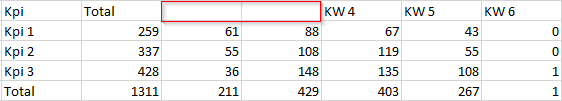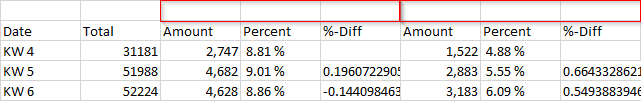Bug report
Image browser invalidFileType error contains " since 2023.2.718
Reproduction of the problem
https://demos.telerik.com/kendo-ui/editor/imagebrowser
Expected/desired behavior
No " shall be present in the error message when an unsupported format is selected
Environment
**Kendo UI version: 2023.2.718 or newer
**jQuery version: 3.7.0
**Browser: [all]
When unformatted multi-line content is pasted in an existing paragraph inside the Kendo Editor, the paragraph is removed and the pasted content is inserted in the body of the Editor.
Steps to reproduce:
- Open: https://dojo.telerik.com/osANirag/8
- Type in the content editable: "text row 1", hit ENTER, type "text row 2"
- Copy the content from the content editable.
- Paste the content in the first paragraph in the Kendo Editor
Result:
The pasted content replases the paragraph.
Expected Result:
The pasted content should be inserted in the paragraph.
Bug report
When the content that is being exported to PDF contains Material Design Icon the exported PDF is not valid.
Reproduction of the problem
- Open the Dojo
- Export the file
- Try to open it with Adobe Reader
Current behavior
Currently, when the file is about to be opened with Adobe Reader the following error appears - 'An error exists on the page. Acrobat may not display the page correctly. Please contact the person who created the PDF document to correct the problem.'.
Also if the file is tested in an online pdf validator it is not considered valid.
Expected/desired behavior
The exported file should be opened in Adobe Reader without any issues.
Environment
- Kendo UI version: 2021.1.330
- Browser: [all ]
From the forum below. Even if the axis type of category is other than "Date" (for example, character string / number), PlotBand's position at the time of panning Please do not move the place.
When I select time slot and then I will go to scheduler calendar, everything is ok. But then when I select one day earlier and open scheduler calendar it's showing previous date. It's reproduceable in latest version https://demos.telerik.com/kendo-ui/scheduler/index (https://dojo.telerik.com/EcalidON) with an option (selectable: true)
Green circle shows it works correctly.
Red circle shows it doesn't work correctly.
I observed it happens when I click one day before previous selection.
Hi Support,
I have some issues with the copySelectionToClipboard Method for the Grid widget.
In the first one, the copy function of the table seems to have a problem with locked columns. In the dojo of the first problem the table headers are displayed shifted.
Secondly, grouped table headers are not copied. To see in the second dojo.
Lastly, it should be mentioned that the definition for the copy method is not included in the kendo-ui npm packet.
Problem 1:
https://dojo.telerik.com/OBOQemUm
Copy result in Excel:
Problem 2:
https://dojo.telerik.com/OBOQemUm/2
Copy result in Excel:
Best regards,
Jonas
The interface for PromptOptions does not extend DialogOptions like it should. I added it into my definition file, and it compiles and works fine when testing.
interface PromptOptions extends DialogOptions {
name?: string;
messages?: PromptMessages;
}
In a very special case it is impossible to select a value from the ComboBox. It only occurs on iPads.
if ComboBox filter is set, virtualization is on and the datasource is set programmatically after initialization. A data item cannot be selected from the list if it is filtered before hand and the item is located at the second page inside the popup.
Steps to reproduce:
- Open https://dojo.telerik.com/UbuRecut/4 on an iPad
- Wait till data source is set
- Input filter value (Popup should open and be scrollable)
- scroll to the end of the popup
- click element at the end of the list
- No item is selected
Used Dojo Snippet:
<!DOCTYPE html><html>
<head>
<meta charset="utf-8"/>
<title>Kendo UI Snippet</title>
<link rel="stylesheet" href="https://kendo.cdn.telerik.com/themes/7.2.0/default/default-ocean-blue.css"/>
<script src="https://code.jquery.com/jquery-3.4.1.min.js"></script>
<script src="https://kendo.cdn.telerik.com/2024.1.130/js/kendo.all.min.js"></script>
</head>
<body>
<input id="orders" style="width: 400px" />
<script>
$(document).ready(function() {
const ctrl = $("#orders").kendoComboBox({
template: '<span class="order-id">#= OrderID #</span> #= ShipName #, #= ShipCountry #',
dataTextField: "ShipName",
dataValueField: "OrderID",
filter: 'startswith',
virtual: {
itemHeight: 26,
valueMapper: function(options) {
$.ajax({
url: "https://demos.telerik.com/kendo-ui/service/Orders/ValueMapper",
type: "GET",
dataType: "jsonp",
data: convertValues(options.value),
success: function (data) {
//the **data** is either index or array of indices.
//Example:
// 10258 -> 10 (index in the Orders collection)
// [10258, 10261] -> [10, 14] (indices in the Orders collection)
options.success(data);
}
})
}
},
height: 520,
}).data('kendoComboBox');
$.ajax({
url: "https://demos.telerik.com/kendo-ui/service/Northwind.svc/Orders",
type: "GET",
dataType: "json",
success: function (data) {
ctrl.setDataSource(data.d)
}
})
});
function convertValues(value) {
var data = {};
value = $.isArray(value) ? value : [value];
for (var idx = 0; idx < value.length; idx++) {
data["values[" + idx + "]"] = value[idx];
}
return data;
}
</script>
</body>
</html>
In a grid with virtualization, when just normally scrolling down requests for the exact same data are often sent multiple times after each other. The reason for this is probably that the grid sends an asynchronous request for example Top 100, Skip 200 and then does not keep track of that it is still waiting for a reply for this request, before asking for the same data a short period later.
Commonly requests for the same data is made 2 or 3 or more times after each other, causing performance problem at the server side and in many cases unnecessary calls to the database. Fixing this should lower the number of requests for data to the server considerably, maybe with a factor two or more with just normal grid operation when the user is just scrolling down to view more data in the grid.
To demonstrate the problem, open a copy of the virtualization grid demo, for example here:
https://dojo.telerik.com/iXijoyaY
Open the Developer Tools and just observe which network requests are sent to the server. Just scroll down in any way and observe that very often the exact same request is made. A request for the same data has the same Top and Skip values in the parameters sent the server. You can see the servers reply is exactly the same JSON data multiple times after each other.
Solving this performance problem almost completely would seemingly be to in a variable just keep track of the "Latest request" sent, since the problem happens mostly just with normal scrolling in one direction with request sent after each other. So one would need to keep track of that a call for Top 100, Skip 200 has been made, and if the program wants to request the exact same data again, just wait for a reply for the first request, instead of sending a new one. (If needed, send a new request only after a specific timeout for a reply for the first one).
A more thorough solution would be to have a data structure to keep track of the Top and Skip tuples for all the calls to the server that has not yet have had a reply from the server, and not repeat those exact same calls again if still waiting for a reply for the first request.
Bug report
When the filtering mode of the grid is set to "row" and the filter is programmatically cleared, the "Clear filter" button does not hide.
Reproduction of the problem
Set filterable: {mode: "row"}.
Filter for instance "Is null" or "Is not null".
Clear the filter - $("#grid").getKendoGrid().dataSource.filter({});
The "Clear filter" button is not hidden
sample Dojo:
https://dojo.telerik.com/AVOqifeK
If there is text in the filter's input, the button is hidden.
Expected/desired behavior
Hide the "Clear filter" button, irrespectively whether the filter has been cleared programmatically or via the UI.
Environment
Kendo UI version: 2019.1.220
jQuery version: 1.12.4
Browser: [all]
Reproduction steps:
1. Open column menu
2. Using arrow keys, go to Filter menu item.
3. Hit right arrow to open Filter submenu
4. Tab through filter submenu
5. Hit escape.
Expected behaviour: Filter submenu closes and focus returns to the parent column menu
Actual behaviour: Both filter and column menu are closed.
Snippet: http://dojo.telerik.com/@gearoidj/iqiwUCEp
This is an issue for accessibility users - there doesn't seem to be a way to return to the parent filter menu using the keyboard without closing all menus and reopening them.
There is one way for it to occur, and that is to use the mouse to place the focus on the Filter menu background - in this case hitting escape will close the Filter menu and focus will be returned to the parent column menu. However this is impractical for an accessibility user who is relying solely on keyboard navigation.
An example of where this (mostly) works is on the Columns submenu - the user can use the left arrow key or Escape to close the child menu or alternatively keep tabbing and they will eventually return to the parent menu (though if they do tab within the child menu, hitting Escape will close both the child and parent menus).
Bug report
When there is a DOM element with "page-break" class inside an element that is about to be exported to PDF, this "page-break" results in a new page in the reported PDF file.
If we hide the parent element in which the element with a "page-break" class is nested and export the content to PDF, in the result file, the content of the hidden DIV is not displayed but there are blank pages for each "page-break" class that can be found in the hidden element.
Reproduction of the problem
- Open this Dojo and run it
- Press the "Hide the DIV element in red" button
- Press the "Export to PDF button" and open the exported file
Current behavior
There are two blank pages at the beginning of the exported document. Each of these pages is a result of the "page-break" CSS classes inside the "#test" element
Expected/desired behavior
The "page-break" class should not result in the exported file if it is nested in a hidden element. Here is a Dojo demonstrating the correct behavior: https://dojo.telerik.com/iZAXiZEz
Environment
- Kendo UI version: 2020.1.219
- jQuery version: x.y
- Browser: [all]
Steps to reproduce the behavior:
- Run the jQuery Virtualization Demo
- Open the popup of the Widget
Expected behavior
The header and rows shouldn't overlap
- seems to affect all Themes
Affected suites
- Kendo UI for jQuery
Bug report
The DropDownTree allows us to configure its checkChildren and filter options. Both options are working correctly, when used separately.
When the two options are defined for the DropDownTree, the checkChildren options don't select the child elements of a given node that is checked.
Reproduction of the problem
- Open this Dojo example
- Expand the DropDownTree popup
- Check the "Furniture" node checkbox
Current behavior
Only the "Furniture" checkbox is being checked
Expected/desired behavior
The "Furniture" and all of its child nodes should be selected when clicking on the "Furniture" checkbox.
Here is a Dojo example in which the checkChildren configuration is working as expected.
Environment
- Kendo UI version: 2022.1.412
- jQuery version: x.y
- Browser: [all]
Hi,
This is only i minor issue, since the actual method seems to be working fine. I just thought i would bring to you attention that the demo page for the JQery method getOptions is havinf issues.
https://docs.telerik.com/kendo-ui/api/javascript/ui/grid/methods/getoptions
Steps to reproduce:
- Navigate to the link
- click on the preview tab of the example
Below are some of the more noteworthy errors and warnings:
- jquery.js?020081004:3 GET https://docs.telerik.com/kendo-api/announcements/kendo-ui 404
- VM359 kendo.all.min.js:9 License activation failed for @progress/kendo-ui v2023.2.606
No license found.
See https://docs.telerik.com/kendo-ui/intro/installation/using-license-code for more information.
The following issue is only present in a Firefox browser:
Changing the value of a TimePicker input field through code can sometimes cause the entire browser to scroll to the top of the page.
Was tested in:
Firefox 114.0 (64bit)
(User Agent: "Mozilla/5.0 (Windows NT 10.0; Win64; x64; rv:109.0) Gecko/20100101 Firefox/114.0")
Reproduction:
- Create an input and initialize it as a TimePicker.
- Open the TimeView dropdown element either by clicking the button next to the input field, or by code (timePicker.open())
- Close the TimeView dropdown element either by clicking the button next to the input field again, or clicking away from it anywhere on the page, or by code (timePicker.close())
- Scroll down any amount from the top of the page.
- Use the timePicker.value(...) function to set the value of the TimePicker field. The selected value has to be equal to any of the options available in the TimeView dropdown element.
- The browser will scroll to the top of the page.
Test in Dojo: https://dojo.telerik.com/UdoLAkat/4
Expected behaviour:
- After step 5. the value should just update in the TimePicker input field without causing any scrolling to happen.
I am assuming this behaviour happens because the TimeView component is attempting to scroll within its <ul> element to the option that has been selected by the .value(...) call, but since the entire TimeView component and all of its elements are hidden, Firefox somehow misinterprets the scrolling and scrolls the main viewport to the top of the page instead.
On this page Demo of core features in jQuery Circular Gauge widget | Kendo UI for jQuery (telerik.com) there is a link to the client side API documentation (big blue button "API Reference") but the link returns a 404 error.
This is the page it links to https://docs.telerik.com/kendo-ui/api/dataviz/circulargauge.
When the browser is zoomed, the TabStrip scroll right arrow does not change to disabled when there are no more tabs to scroll into view.
It looks like the problem is in kendo.tabstrip.js _toggleScrollButtons function, the following line:
that._scrollNextButton.toggleClass('k-disabled', scrollLeft === ul[0].scrollWidth - ul[0].offsetWidth);
When the browser is zoomed, kendo.scrollLeft(ul) returns a decimal value. https://developer.mozilla.org/en-US/docs/Web/API/Element/scrollLeft has the warning: "On systems using display scaling, scrollLeft may give you a decimal value."
scrollWidth and offsetWidth are rounded to integer.
My workaround is to override the _toggleScrollButtons function and do the following:
that._scrollNextButton.toggleClass('k-disabled', Math.abs(scrollLeft - (ul[0].scrollWidth - ul[0].offsetWidth)) <= 1);
Bug report
Exporting to excel cells with empty values and zeros is not correct
Reproduction of the problem
A Problem is that if there is an item with the real value "0" in the data source, the item would also be exported with an empty string.
We have use cases where the value "0" has a different meaning than an empty value.
https://codesandbox.io/s/brave-northcutt-pe21l9?file=/src/main.vue:2996-3346
Current behavior
no difference between the empty value and the 0
Expected/desired behavior
there should be a difference between the empty value and the 0
ticket: 1598649